- 1 Method
To use them you have to copy the .iwi files in the%LocalAppData%/Plutonium/storage/t6/imagesfolder if you don't have it create the folder.

- 2 Method
Enter the root folder of the game and create the folderst6r\data\images,place the .iwi files in images.
Performing this step in solo is very complicated, well I'll make it a little easier for you xd
As the title indicates the 5 codes of the posters are already translated just copy and paste as I indicate at the top of the publication.
 ScreenShots
ScreenShots

 Mega
Mega
pd: yo siendo tan amables con ellos para q no me pasan su pack 
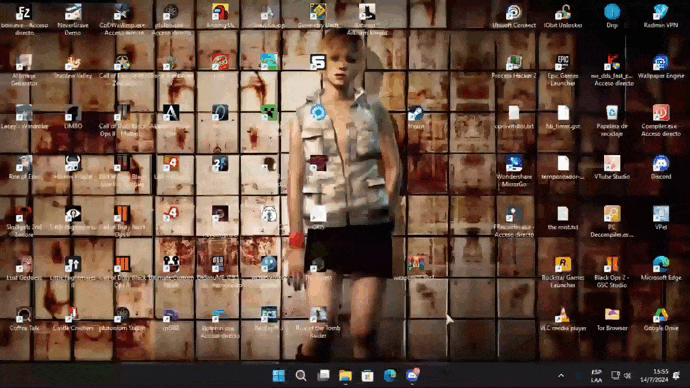
 ScreenShots
ScreenShots Transit
Transit
 MOB OF THE DEAD-ALCATRAZ
MOB OF THE DEAD-ALCATRAZ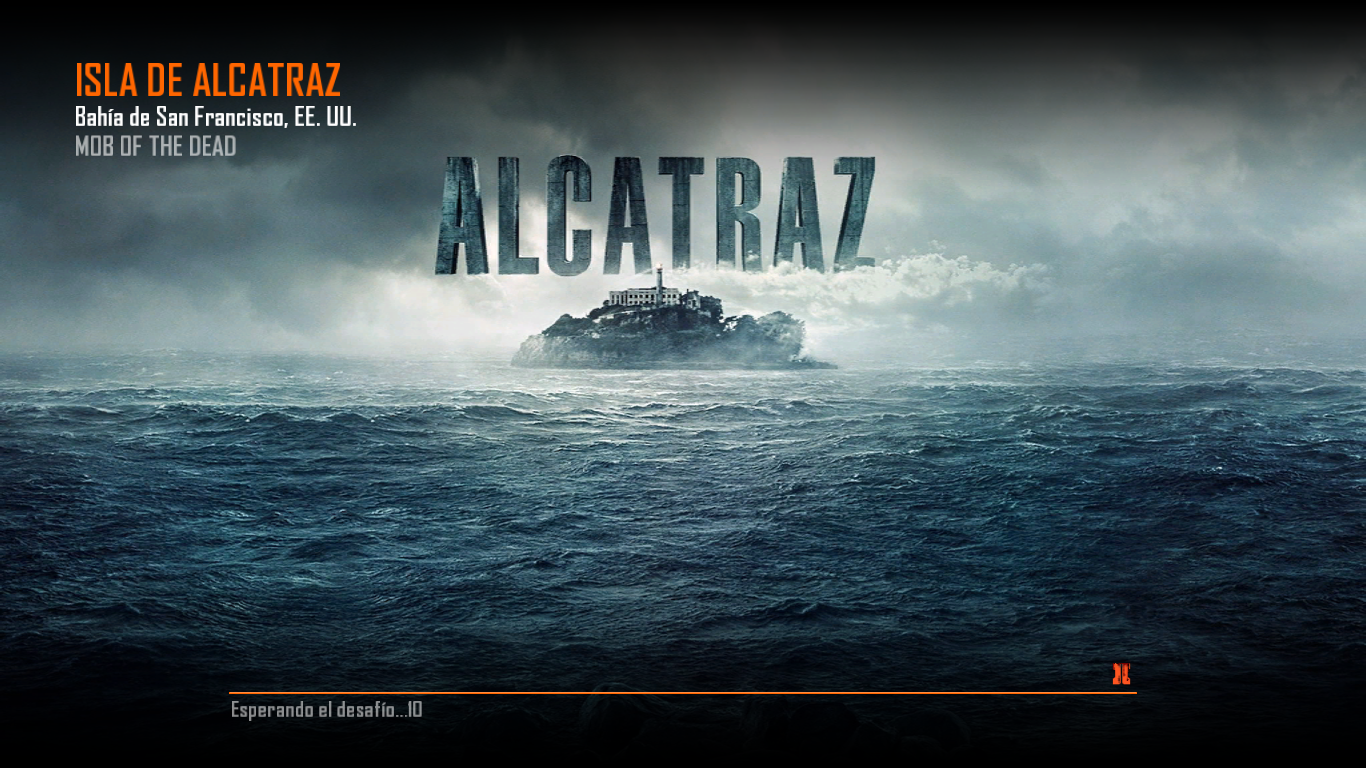
 NUKETOWN
NUKETOWN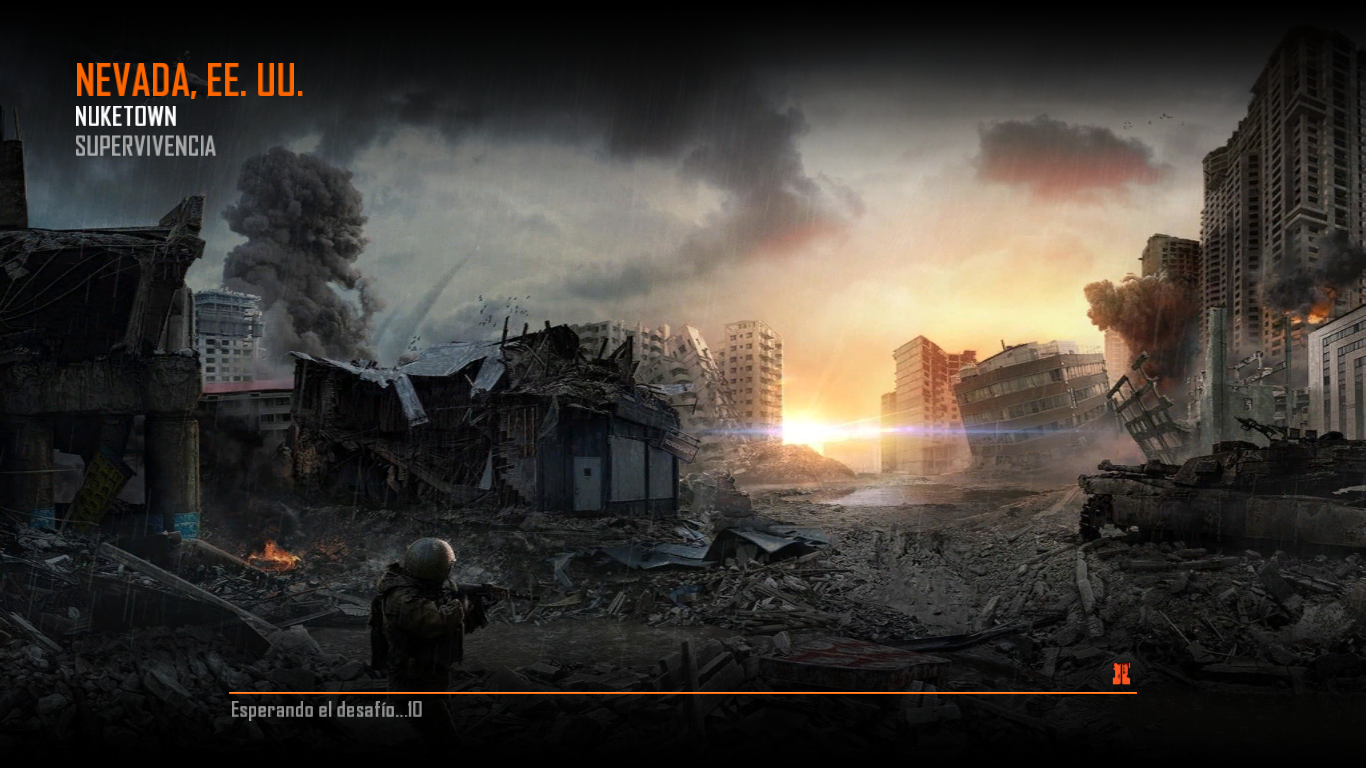
 ORIGINS
ORIGINS
 BURIED
BURIED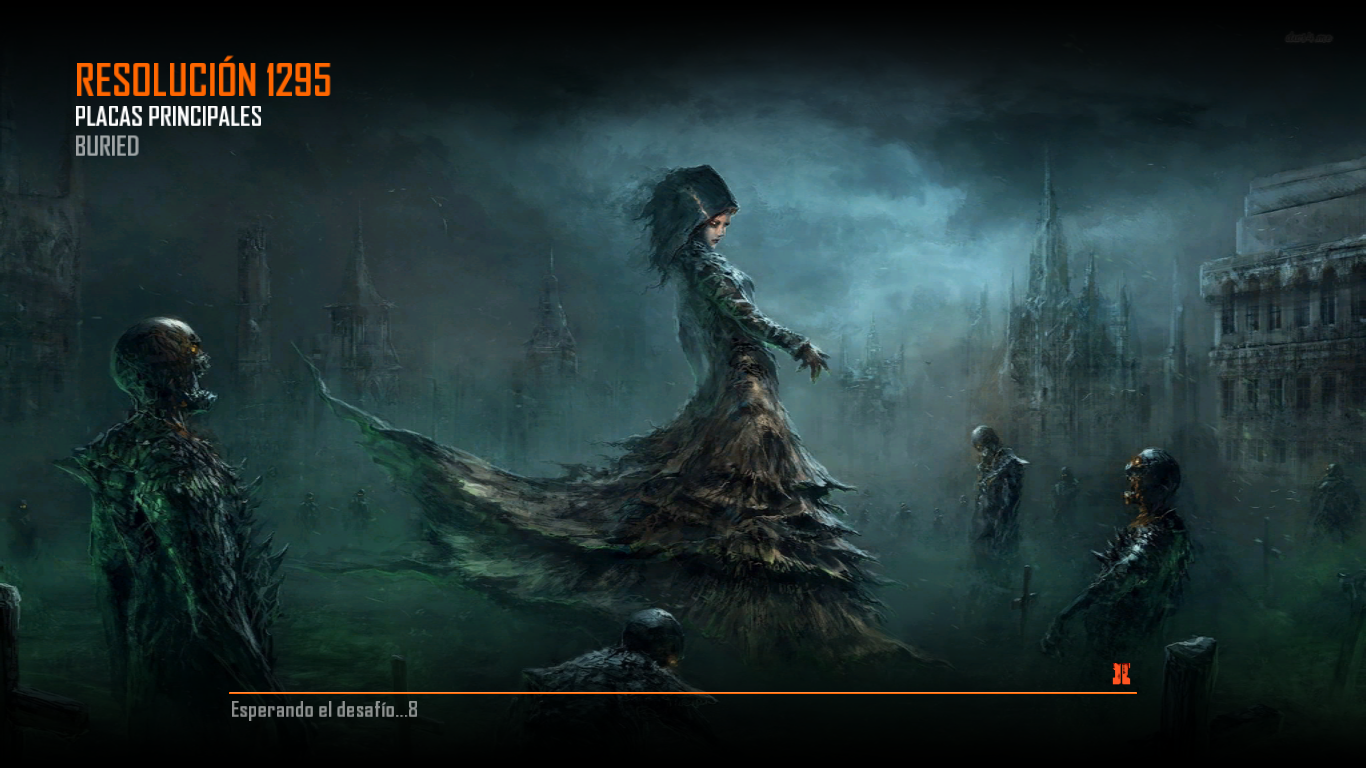
 DIE RISE
DIE RISE







 ScreenShots
ScreenShots B23R
B23R

 KAP40
KAP40

 MAUSER C96
MAUSER C96



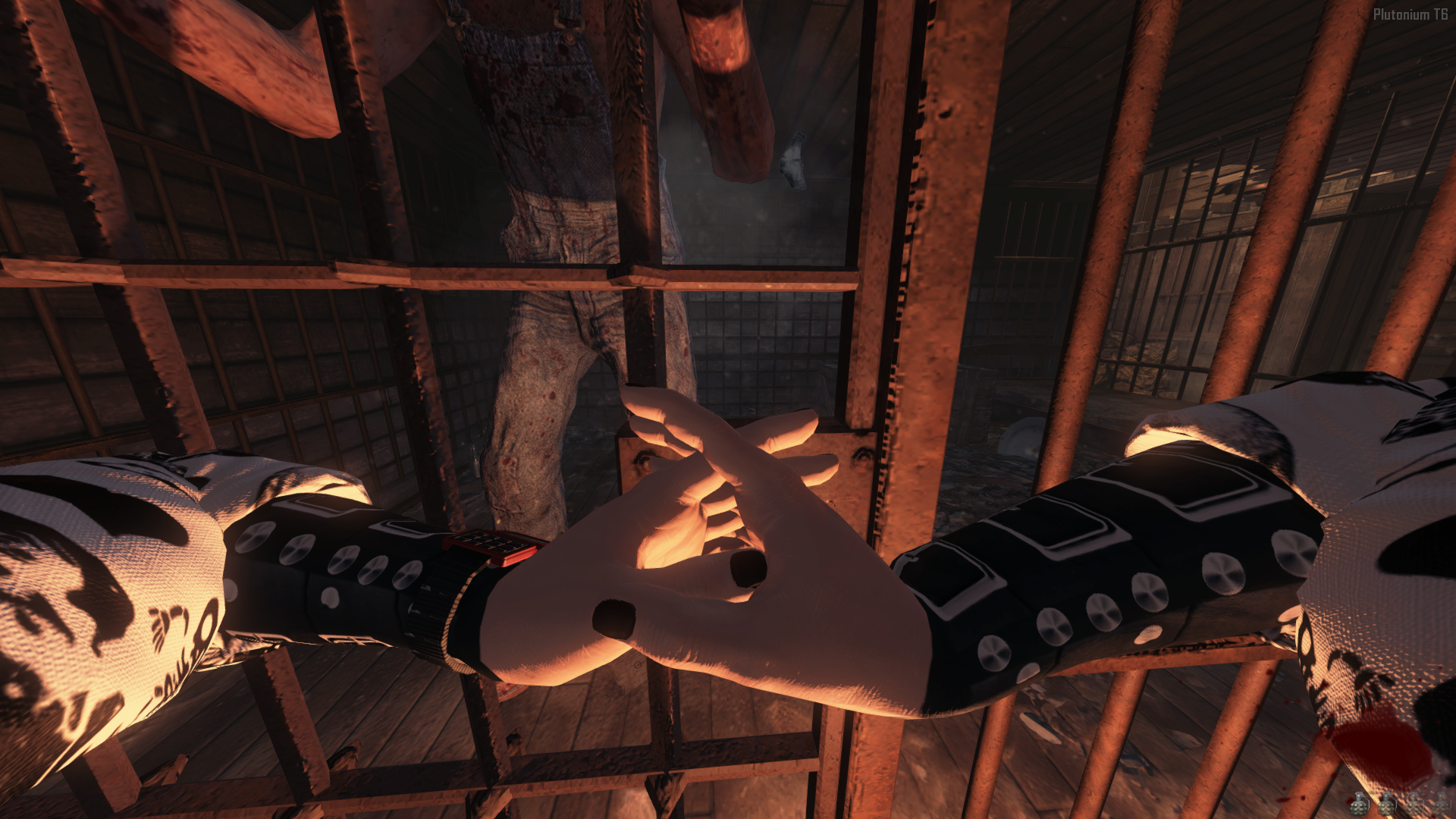



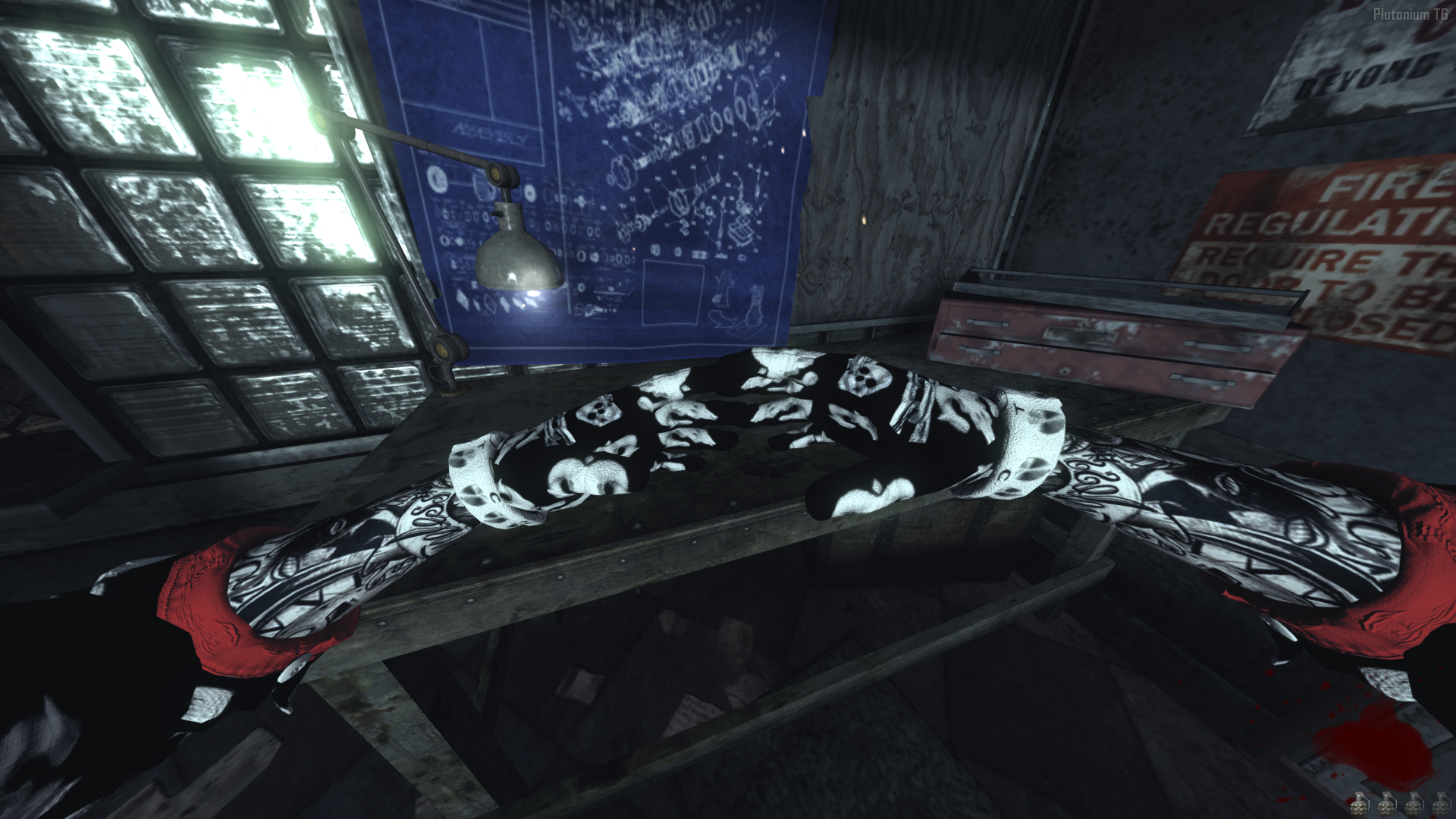









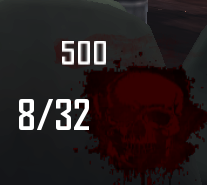
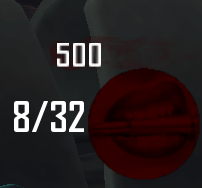
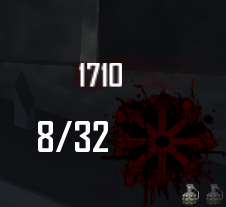



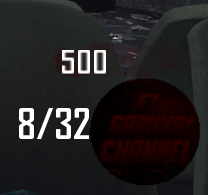




 AK74U
AK74U


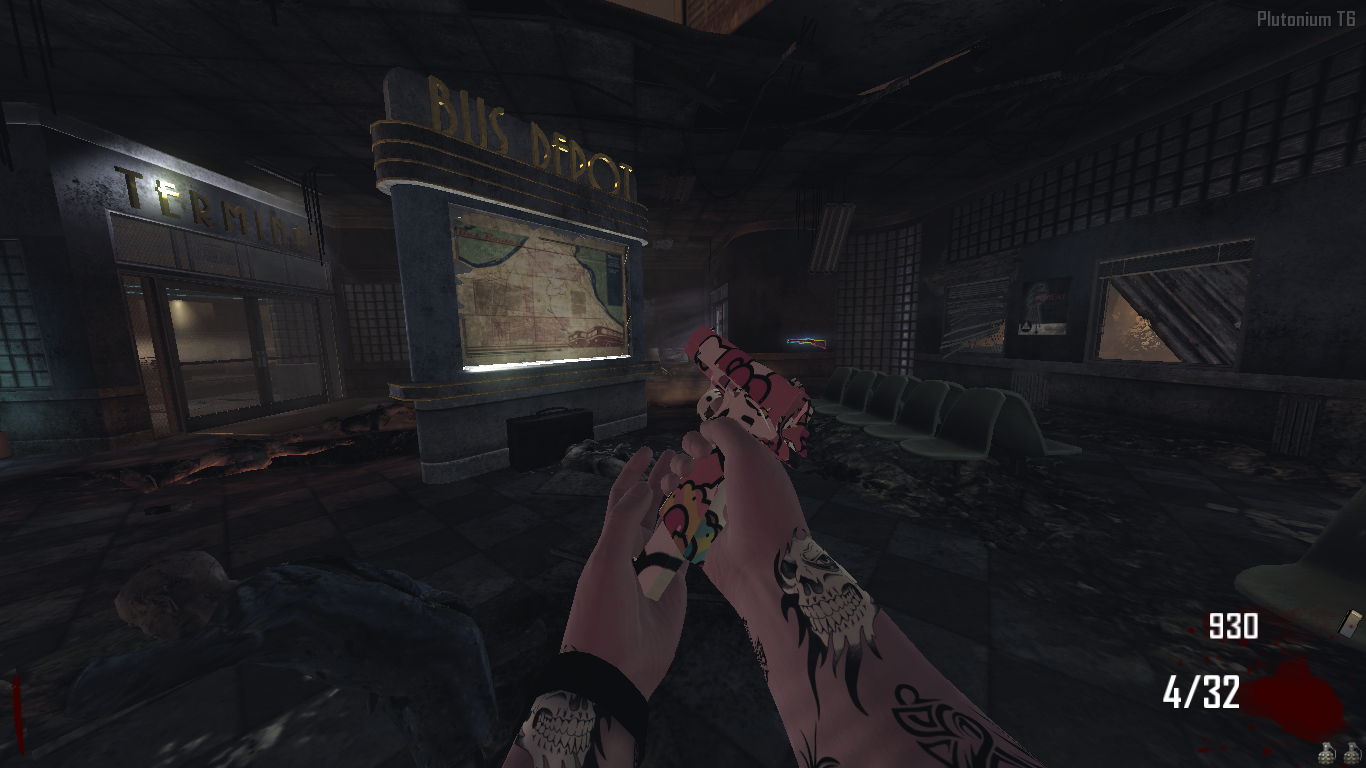
 ScreenShots
ScreenShots



 ScreenShots
ScreenShots


 Scarh
Scarh


 ScreenShots
ScreenShots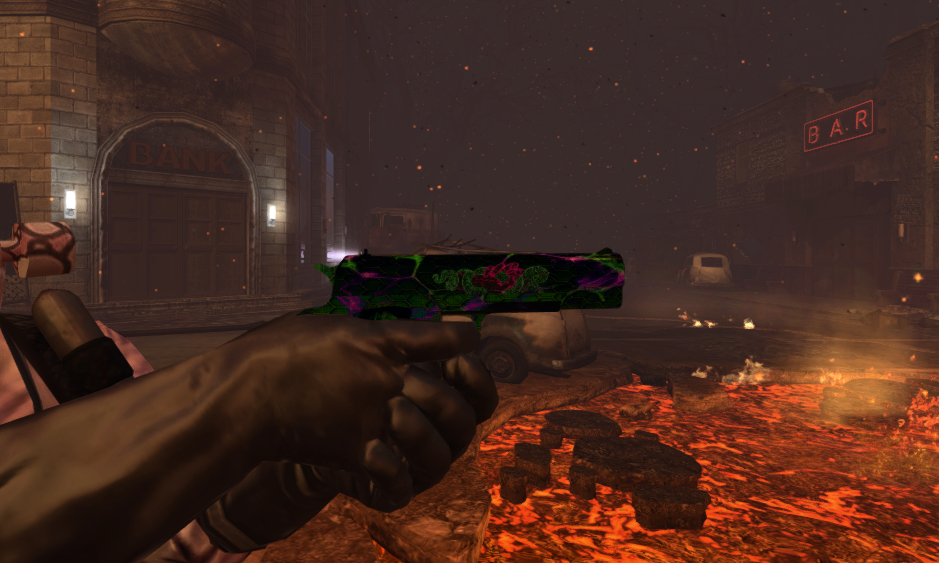



 MP40 CAMO1
MP40 CAMO1













 HAMR
HAMR









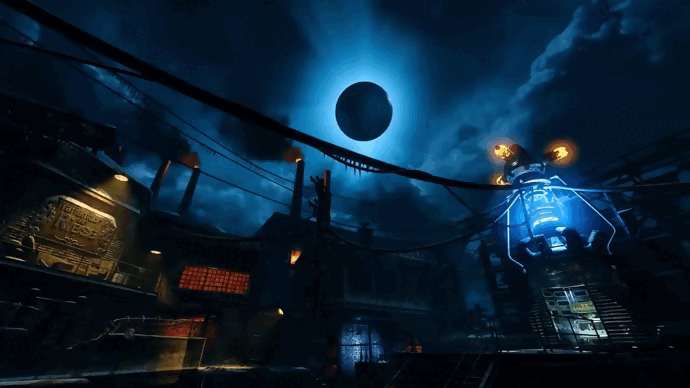
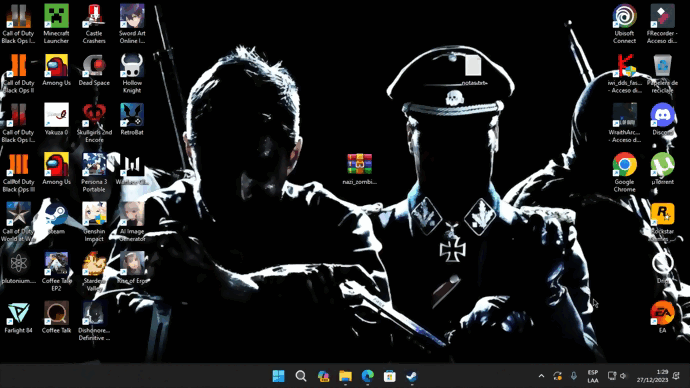






 Screenshots
Screenshots




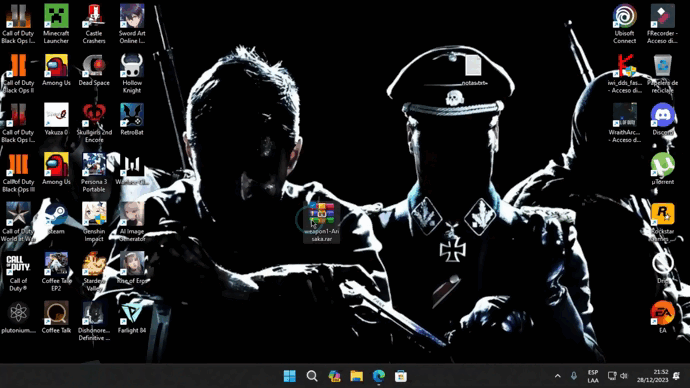
 Arisaka
Arisaka
