GhostRider0125 Okay, I have nothing else to do
CrissJ0
Posts
-
ZM-B23R Dark purple -
ZM-Weapons Bo2Zeliex Copy the .iwi files to the t6r/data/images folder of the game.

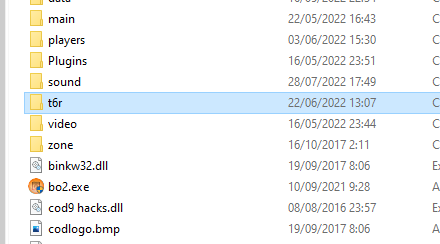 )
) -
ZM-Camos some countriesI bring you something that nobody has asked for but well, they are camouflages of some countries for the turbine.
I hope you find your country, maybe you will find it...I will add more but it will be for next time.- 1 Method
To use them you have to copy the .iwi files in the%LocalAppData%/Plutonium/storage/t6/imagesfolder if you don't have it create the folder.

- 2 Method
Enter the root folder of the game and create the folderst6r\data\images,place the .iwi files in images.
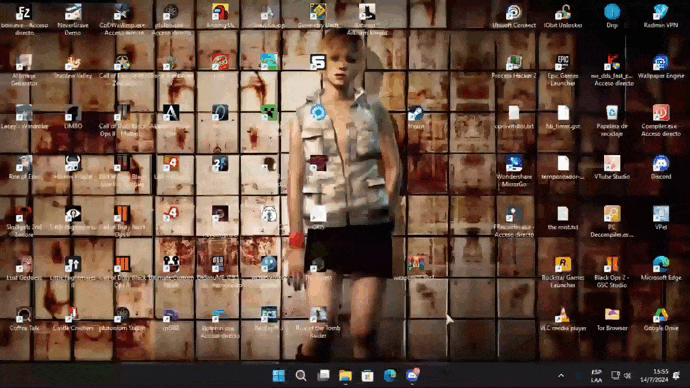
Here are some screenshots.- España

- Francia

- Portugal
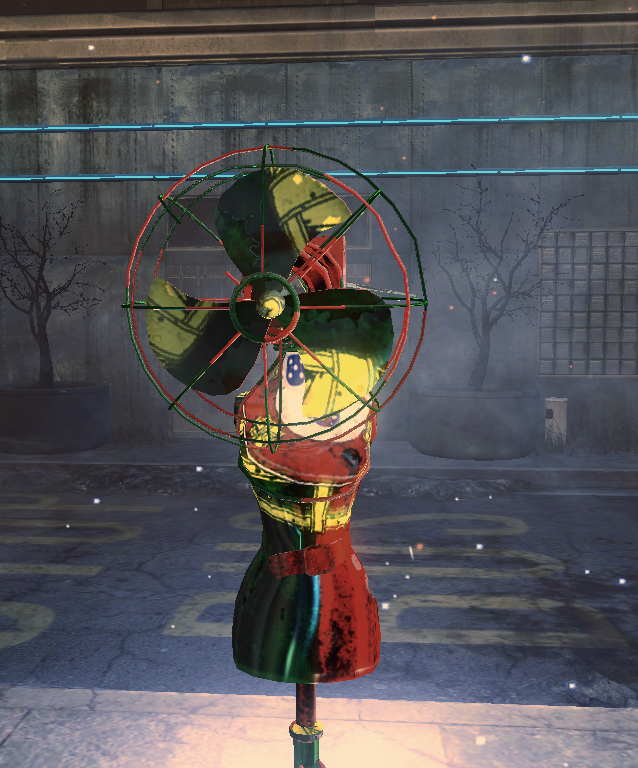
- united kingdom

Countries
- USA
- Canada
- Chile
- Colombia
- Ecuador
- España
- Francia
- Japón
- México
- Portugal
- Soviet Union
- United Kingdom
- 1 Method
-
ZM-Camo set Dark purple bright-DSR 50-GALIL-RAY GUN MARK 2lOuVeNt0211 Of course you will only get the DSr-50 because the other two weapons are only in zombie xD
-
ZM-Camo set Dark purple bright-DSR 50-GALIL-RAY GUN MARK 2GhostRider0125 Of course, I'm a little busy right now but when I have time I will do it.

-
ZM-Camo set Dark purple bright-DSR 50-GALIL-RAY GUN MARK 2
-
ZM-Background packs for the main menuahsante9000 oks
 First method.
First method.-
Enter the root folder of the game.
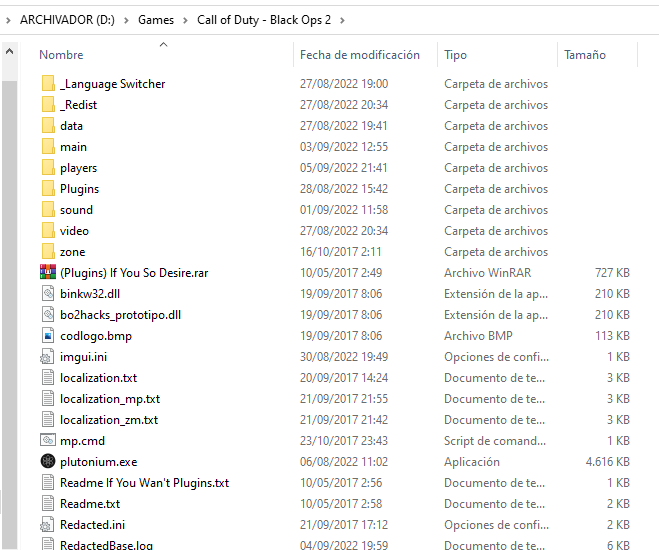
-
Once inside, create the folder t6r
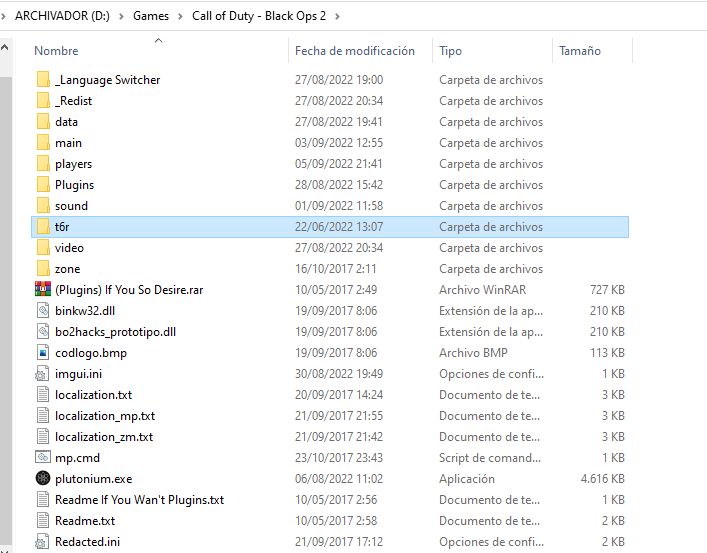
-
Inside the t6r folder you create another folder called data.
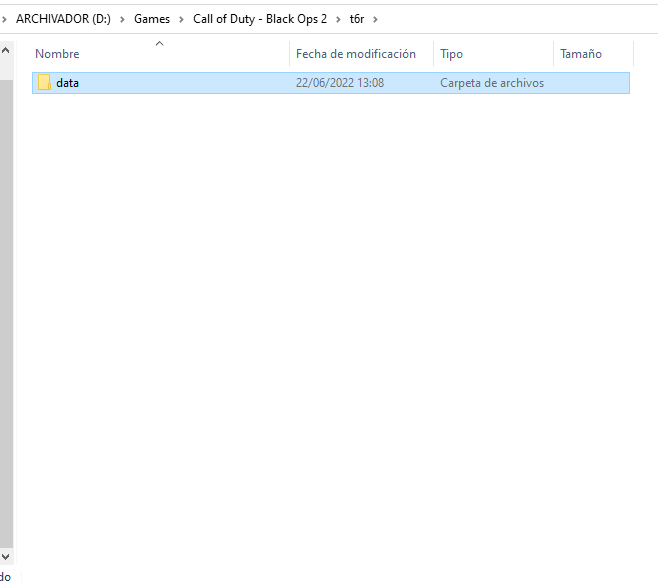
-
In the same way inside data you create another folder with the name of images
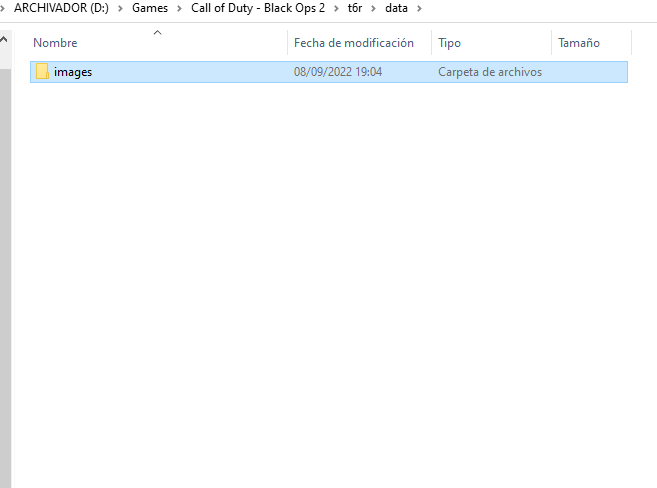
-
And finally inside images paste all the .iwi files you download.
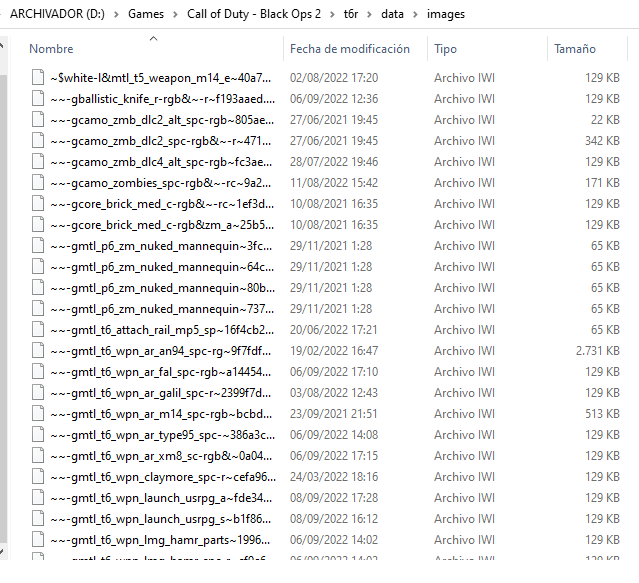
 Second method
Second method
This is the most current method available, although the previous method still works.-
Press the keys
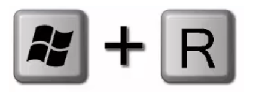
-
Inside the search engine you type the following.
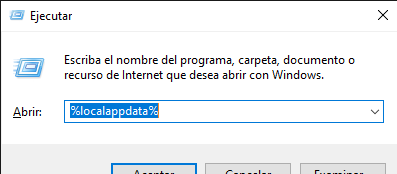
-
Once inside, locate the plutonium folder.
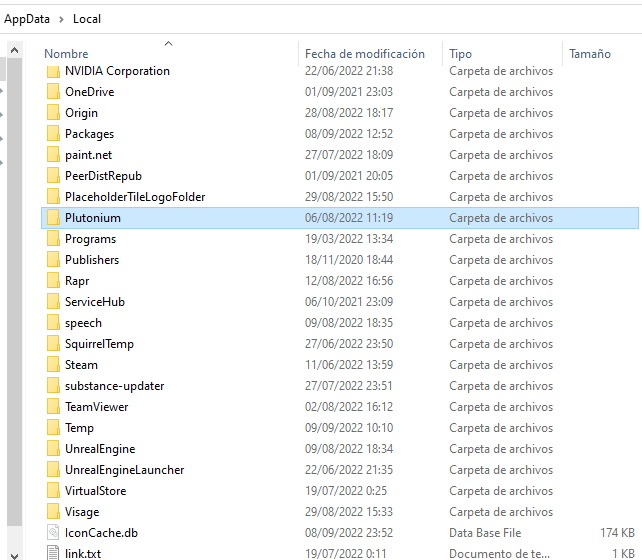
-
Inside you enter the folder with the name storage.
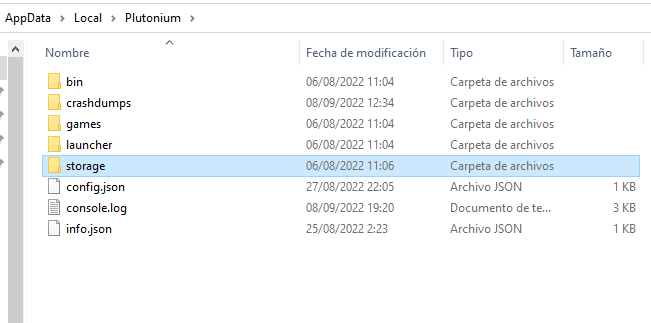
-
Then to the t6 folder.
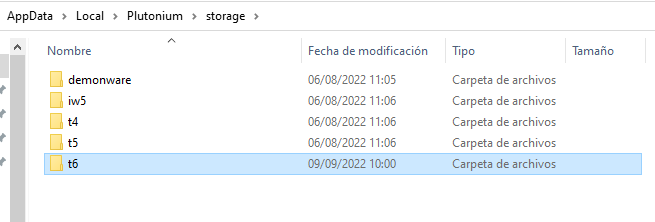
-
Inside it you create the folder images and paste all the .iwi files you download.
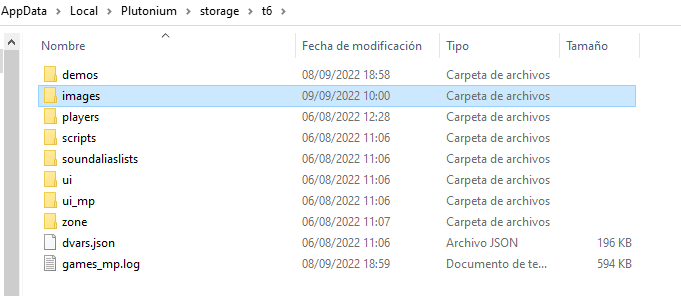
-
Unzip the rar file and inside the folders you will find files with the extension .iwi those files are the ones you paste in the images folder.
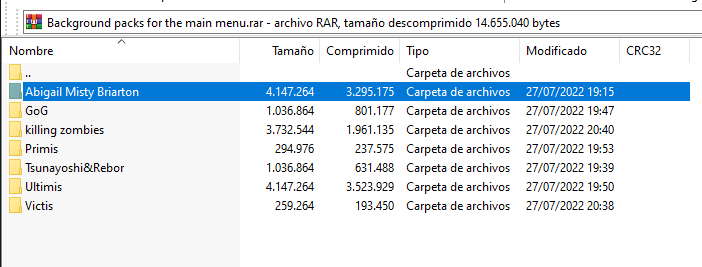
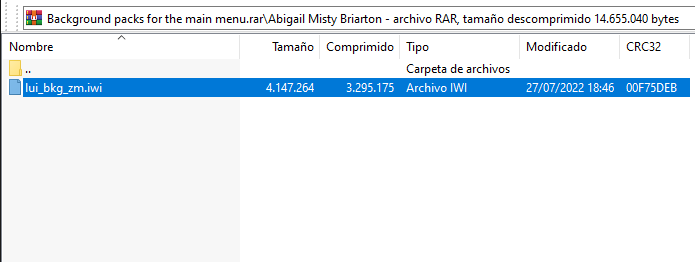
Well, I hope I have helped you

-
-
(zm) T6 Snoopy Gun Skins (All guns/weapons etc)what I was looking for! nice!
-
[ZM]-gothic gloves for victisGhostRider0125 said in [ZM]-gothic gloves for victis:
CrissJ0 wow this looks amazing! not all just black and i really love the first and last one


if you look closely on marthon's clock screen I put something randon xd
-
[ZM]-camo for B23r, Kap40 and MAUSER C96 weapons.GhostRider0125 said in [ZM]-camo for B23r, Kap40 and MAUSER C96 weapons.:
i think you should put it on tomson or svu or m8a1 just saying awesome skins man keep it up


thanks man
 even though I'm just doing it to pass the time but thanks anyway.
even though I'm just doing it to pass the time but thanks anyway. -
ZM-Background packs for the main menuxNando Uso el BC3
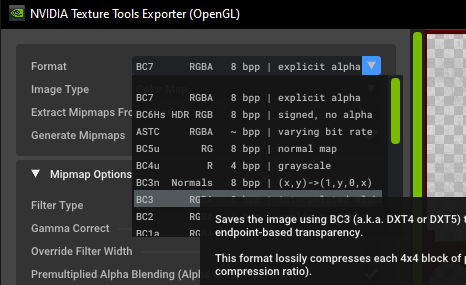
En tu caso seria el BC3 (sRGB, DX 10+)
-
[ZM]-Origins and other maps PaP camoGhostRider0125 I was hungry at that moment! xd
-
[ZM]-Camo for Galil and Scarh weapons.MightyJake said in [ZM]-Camo for Galil and Scarh weapons.:
cats and swastikas? what more could i want lol
kawai girls?
-
[ZM]-Camo for Galil and Scarh weapons.LKurama said in [ZM]-Camo for Galil and Scarh weapons.:
Is the galil camo authorized on forum ?
do i need a licence?

-
[ZM]-Camo for Executioner and PythonCAMOS
- 1 Method
To use them you have to copy the .iwi files in the%LocalAppData%/Plutonium/storage/t6/imagesfolder if you don't have it create the folder.

- 2 Method
Enter the root folder of the game and create the folderst6r\data\images,place the .iwi files in images.
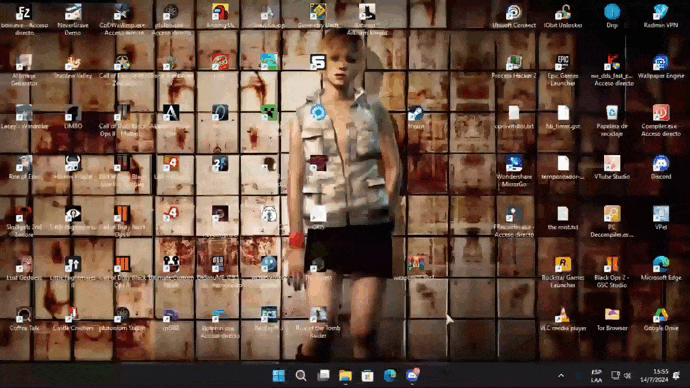
🧿Executioner



 Python
Python

|


I remember someone commenting to me that they wanted to see the python in green, well I hope you like it my friend.

- 1 Method
-
[ZM]-Camo for ak47 and UziLKurama I know, but until tr6 is removed, it can still be used.
-
[ZM]-Camo for Galil and Scarh weapons.IHateBlackOps4 well then I proceed to write xD
-
[ZM]-Camo for MP5 and GalilInstallation
- 1 Method
To use them you have to copy the .iwi files in the%LocalAppData%/Plutonium/storage/t6/imagesfolder if you don't have it create the folder.

- 2 Method
Enter the root folder of the game and create the folderst6r\data\images,place the .iwi files in images.
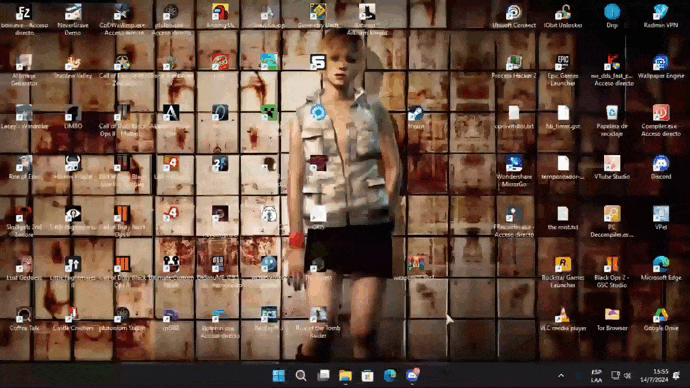
 ScreenShots
ScreenShots
MP5


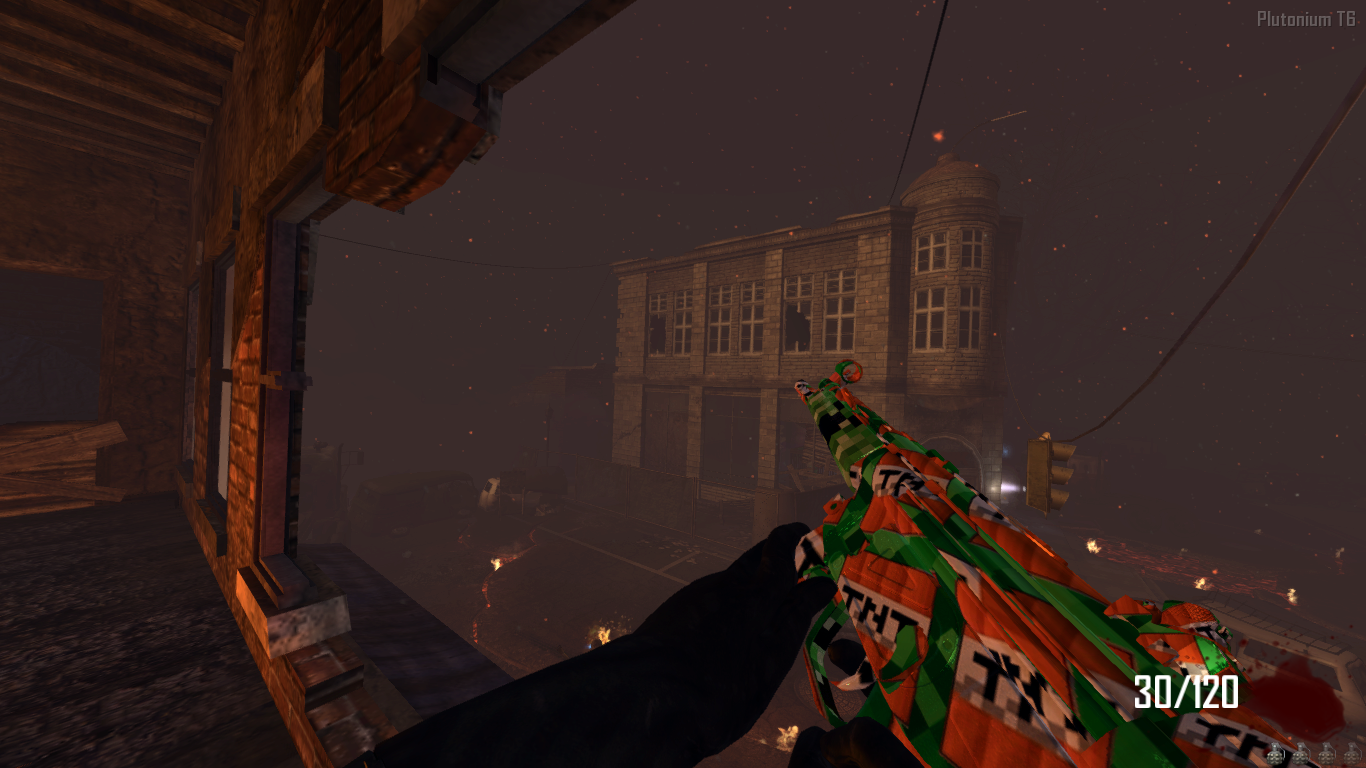
Galil



- 1 Method



