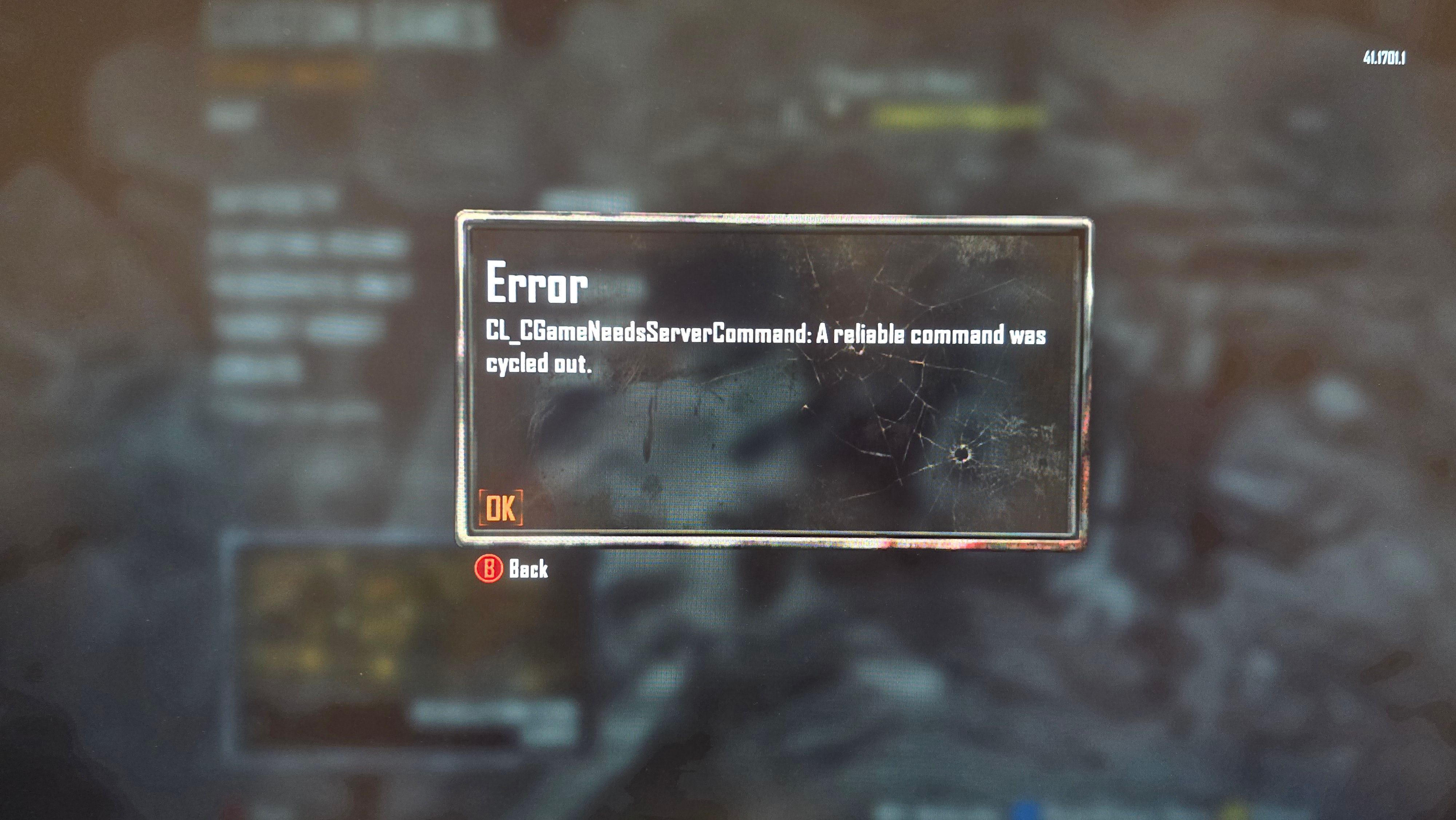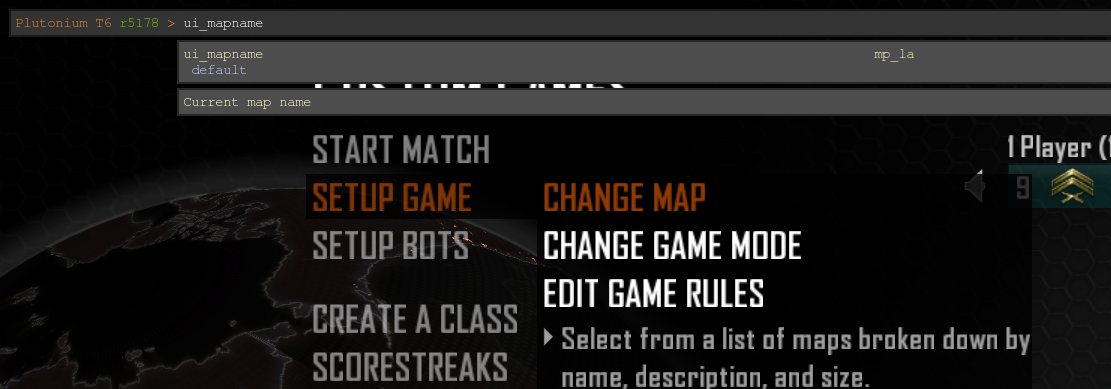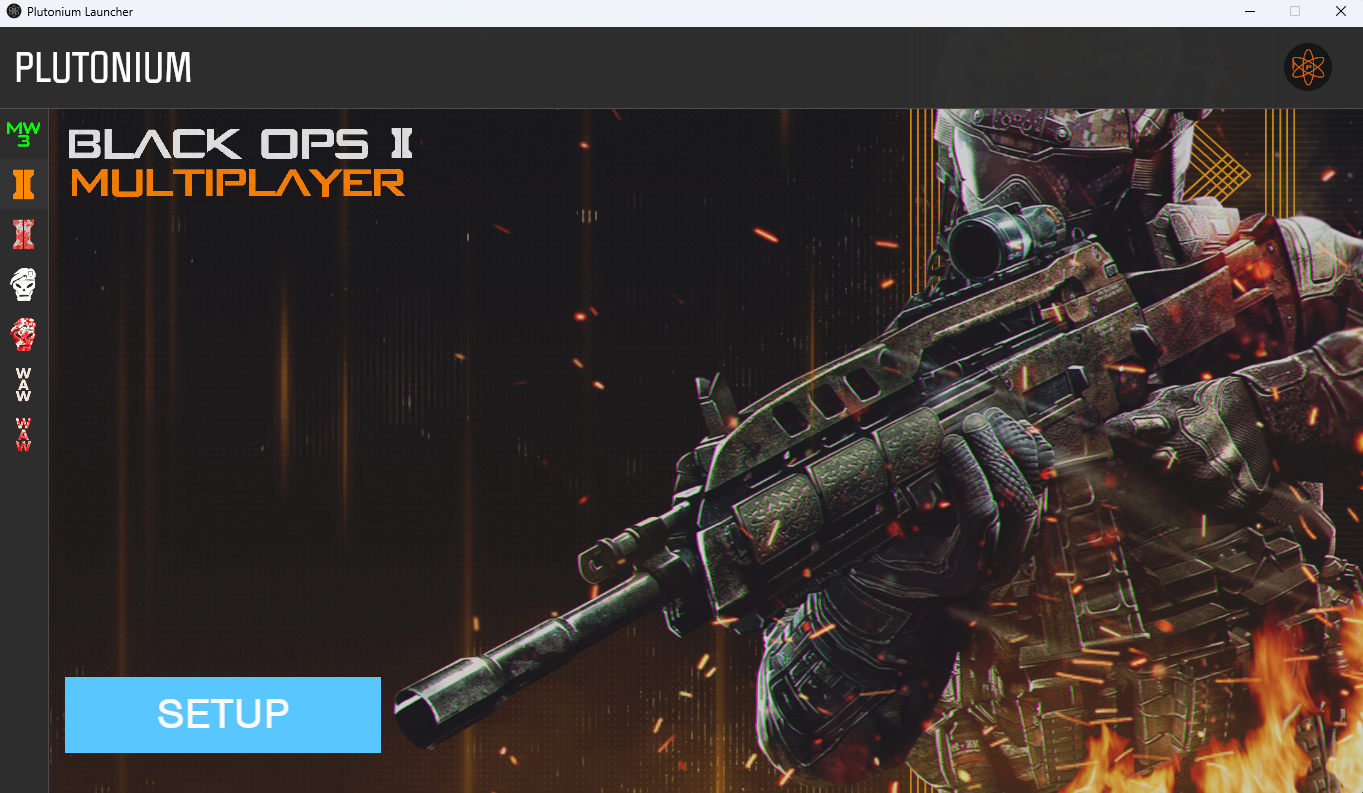BO2 Client Support
Request support for the Plutonium T6 client, please wait at-least 1 day for a reply, it can get busy. The community is free to try to help in any thread.
12.3k
Topics
39.4k
Posts
-
-
-
-
-
-
-
-
-
Plutontium.
Moved -
-
bo2 add me
Moved -
-
-
-
-
-
-
-
-