Window Mode Not Working Correctly
-
Hi all, I'm running the game just fine but am having trouble getting windowed mode to work. Unless this is normal for BO1 window mode and I'm just buggin haha. I know many people like borderless window mode but I'm not a fan personally.
In BO2, window mode has a normal border and I can move the window around just fine. But with BO1, I notice when I put it in window mode, regardless of resolution it has no border to let me move it or anything. If I choose a resolution smaller than 1920x1080 it kinda just moves to the corner of my screen and I still can't move it freely. See below:
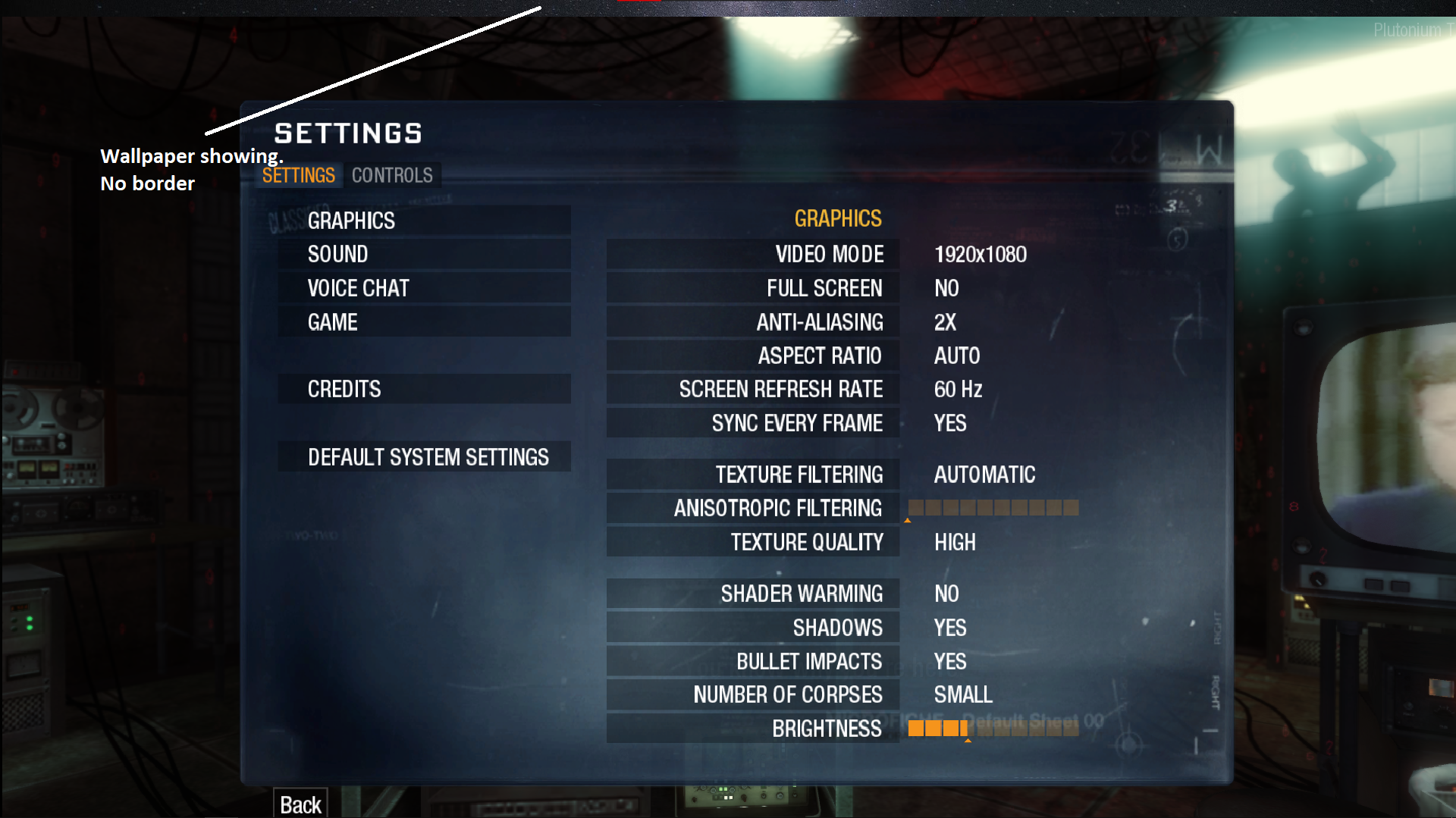
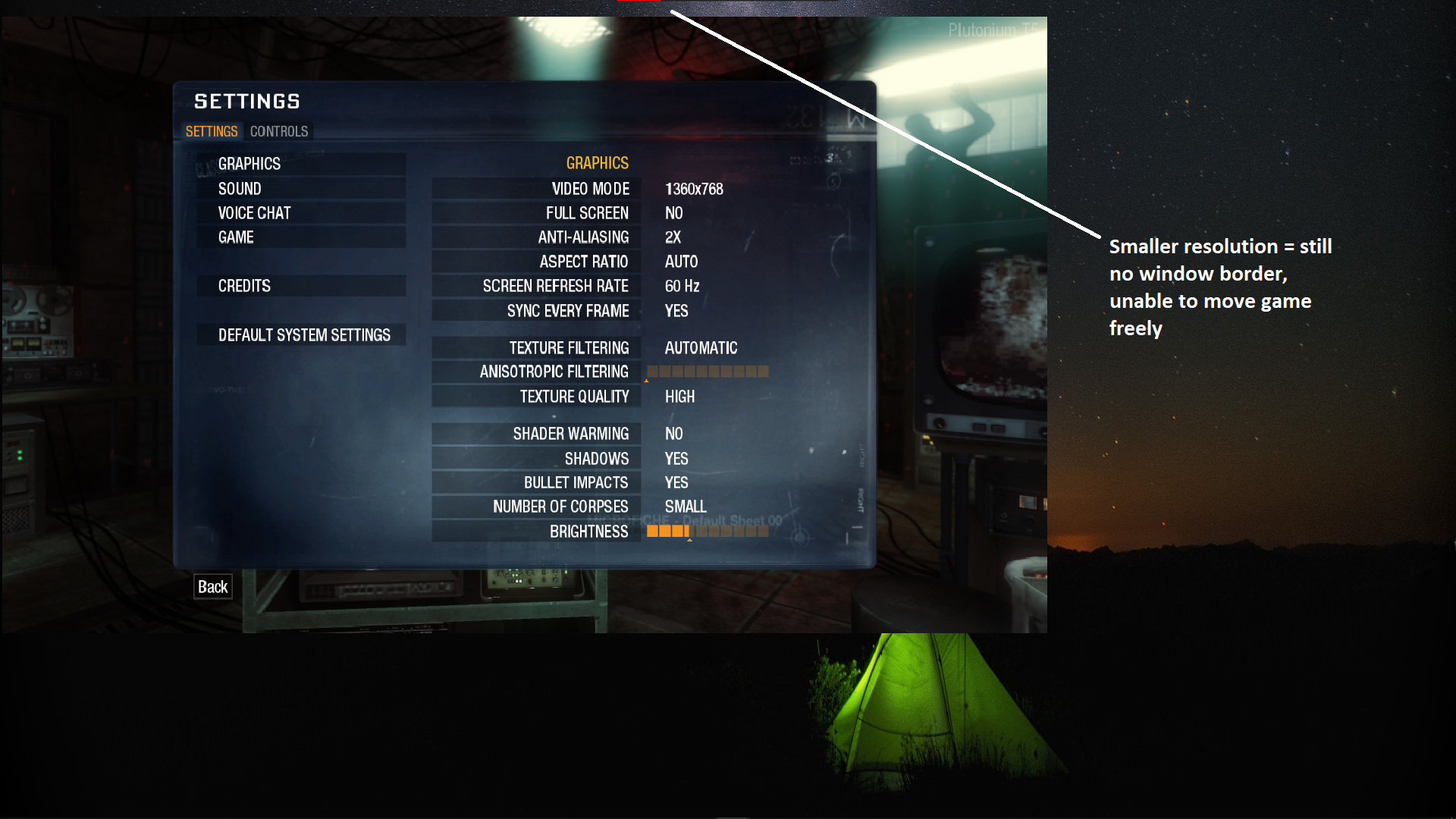
-
Why don't you move it through the console?
-
Xerxes Sorry I'm kinda new to this stuff, can I ask how you do that?
-
Change vid_xpos and vid_ypos. Or if you want the border back change r_noborder then use vid_restart.
-
Change vid_xpos and vid_ypos. Or if you want the border back change r_noborder then use vid_restart.
Xerxes I have the same issue, but when i goto change vid_xpos or vid_ypos it does nothing.
-
r_fullscreen 0; vid_xpos 0; vid_ypos 0; r_noborder 1; vid_restart
i dont like the fullscreen because i like to alt tab alot but this command gave me what i wanted it made it borderless window mode. (dont know if u actrully wanted the border but maby put a 0 where the 1 is) -
Literally NOTHING happend when I do all these settings. Reset game, window is in the middle of my screen, white border still present.
-
Fish Slappin' hey, i have this problem too vid_xpos and vid_ypos command not work but i fixed it
just download app called "BorderlessGaming" then open game and add it to favorite in app
and when u open game automatically game will run without border (must app be runining)