[ZM]-Camo for KSG and M1216 weapons.
BO2 Modding Releases & Resources
3
Posts
3
Posters
2.3k
Views
1
Watching
-
- 1 Method
To use them you have to copy the .iwi files in the%LocalAppData%/Plutonium/storage/t6/imagesfolder if you don't have it create the folder.

- 2 Method
Enter the root folder of the game and create the folderst6r\data\images,place the .iwi files in images.
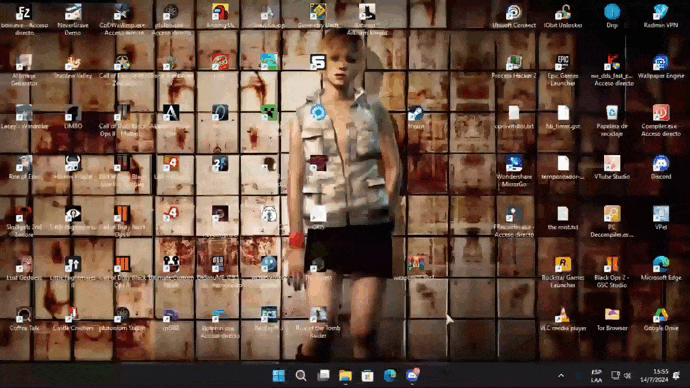
 ScreenShots
ScreenShots KSG
KSG



 M1216
M1216


- 1 Method
-
- 1 Method
To use them you have to copy the .iwi files in the%LocalAppData%/Plutonium/storage/t6/imagesfolder if you don't have it create the folder.

- 2 Method
Enter the root folder of the game and create the folderst6r\data\images,place the .iwi files in images.
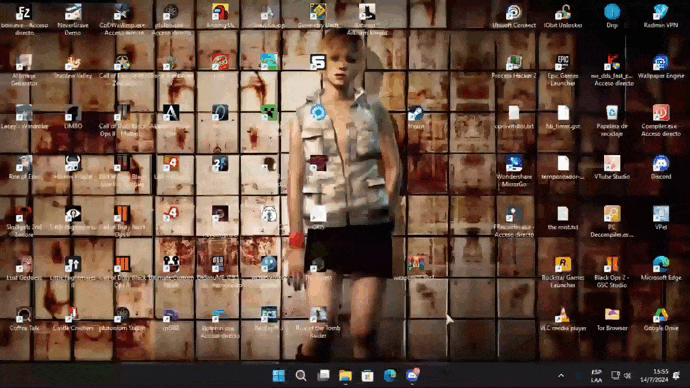
 ScreenShots
ScreenShots KSG
KSG



 M1216
M1216


CrissJ0 Very nice, I especially like the M1216 reskin.
- 1 Method
-
- 1 Method
To use them you have to copy the .iwi files in the%LocalAppData%/Plutonium/storage/t6/imagesfolder if you don't have it create the folder.

- 2 Method
Enter the root folder of the game and create the folderst6r\data\images,place the .iwi files in images.
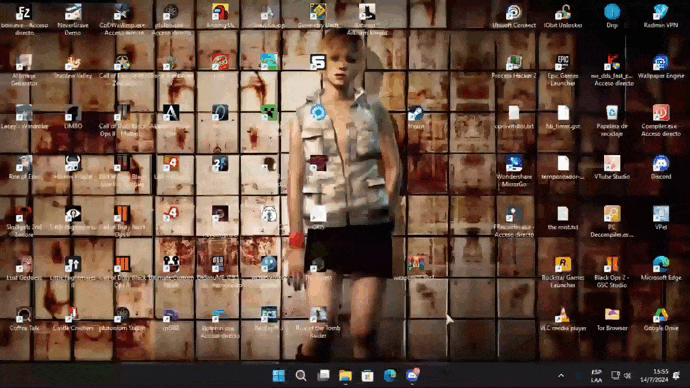
 ScreenShots
ScreenShots KSG
KSG



 M1216
M1216


CrissJ0 awesome camo for ksg man

- 1 Method