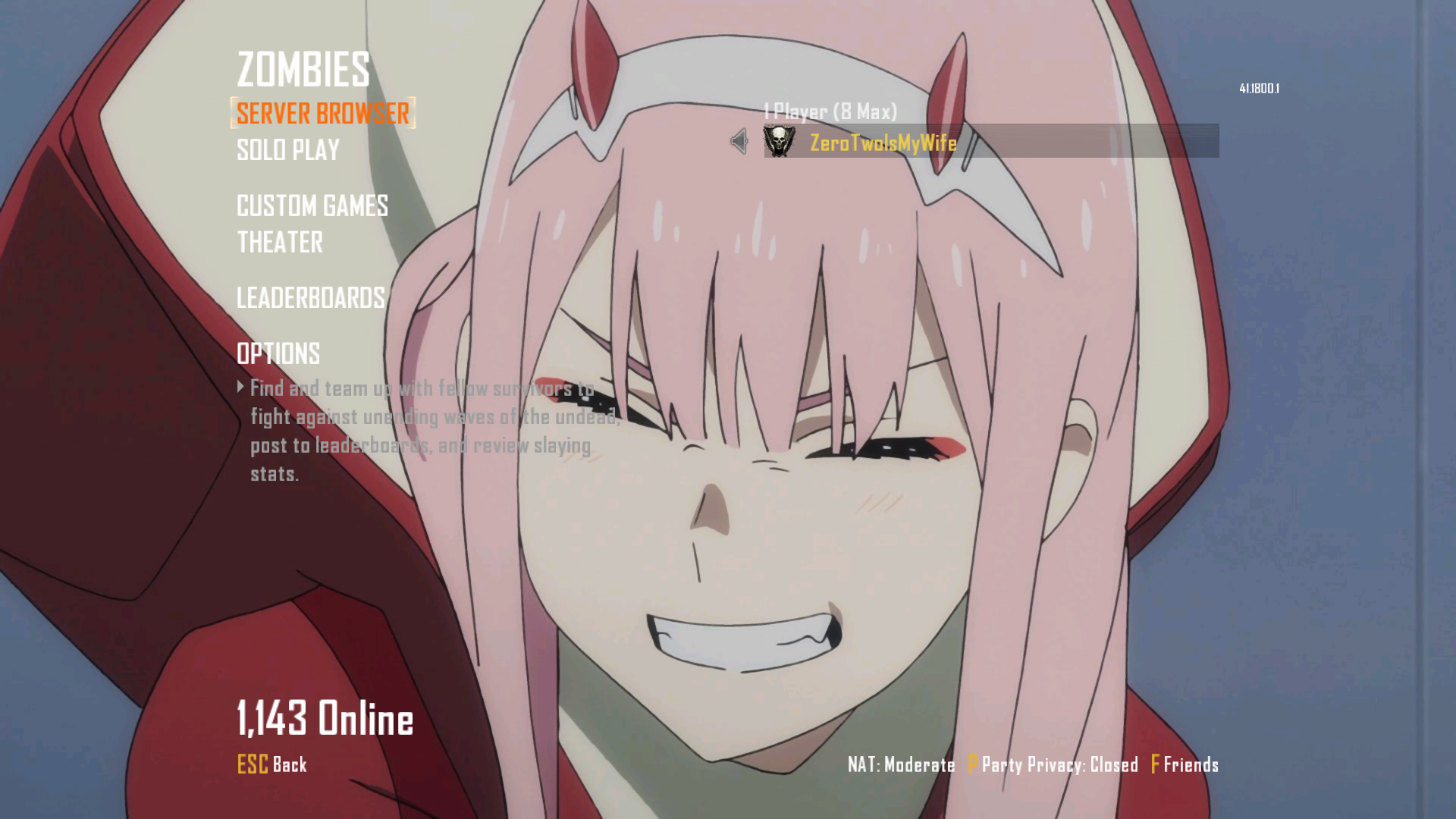(4) Zero Two ZM menu backgrounds (BO2)
-
-
ZeroTwoIsMyWife how you disable the destroyed planet and the background glow of it???
-
ZeroTwoIsMyWife how you disable the destroyed planet and the background glow of it???
xNando said in (4) Zero Two ZM menu backgrounds (BO2):
ZeroTwoIsMyWife how you disable the destroyed planet and the background glow of it???
https://mega.nz/file/Ifx2CSjB#-3OIUBvr3eqvWqzswS2KlHiWf9d3ZzbOmSEEpiZs3Jc
-
xNando said in (4) Zero Two ZM menu backgrounds (BO2):
ZeroTwoIsMyWife how you disable the destroyed planet and the background glow of it???
https://mega.nz/file/Ifx2CSjB#-3OIUBvr3eqvWqzswS2KlHiWf9d3ZzbOmSEEpiZs3Jc
ZeroTwoIsMyWife thank you very much!!
-
ZeroTwoIsMyWife Love Zero two
 Very Nice
Very Nice -
How to put the pictures?
-
This is very nice looking
-
How to put the pictures?
El_Krayniix put the iwi in C:\Program Files (x86)\Steam\steamapps\common\Call of Duty Black Ops II\t6r\data\images (or wherever your bo2 is) if t6r folder etc don't exist make sure to create them then put the iwi you want inside
-
 undefined GhostRider0125 referenced this topic on
undefined GhostRider0125 referenced this topic on