I have a problem
-
When i download the pluto_t6_full_game.torrent, it doesnt have some files when compared to image that shows what a complete base game folder looks like.
(This is my folder)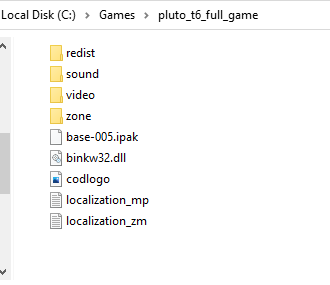
(Example Folder)

-
also whenever i try running it like this this error appears
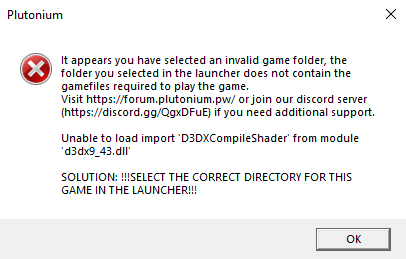
-
Denlawyor some files are created upon launch of the game.
install this https://www.microsoft.com/en-us/download/details.aspx?id=35 -
Denlawyor some files are created upon launch of the game.
install this https://www.microsoft.com/en-us/download/details.aspx?id=35ilytwo Im on a managed device which wont let me install anything in the folder that the setup is made for, is there any way for me to change that?
-
ilytwo Im on a managed device which wont let me install anything in the folder that the setup is made for, is there any way for me to change that?
Denlawyor you need to install Direct X.
If you can't then ask your administrator or whatever
Direct X is very popular/known and is from Microsoft and does nothing but allow you to play games. It's also already installed on all Windows PCs anyways in theory so it's really nothing to install it -
Denlawyor you need to install Direct X.
If you can't then ask your administrator or whatever
Direct X is very popular/known and is from Microsoft and does nothing but allow you to play games. It's also already installed on all Windows PCs anyways in theory so it's really nothing to install itResxt But this there anyway to install it in another folder.
-
Resxt ilytwo If there isn't anyway to choose where the files install, could I have list of the files that is included in the download link (This one: https://www.microsoft.com/en-us/download/details.aspx?id=35) so I can look through the (C:) folder or download a zip file to extract the file/copy it onto my managed device.