Stuck on Loading Screen for Zombies
-
Hello! I just installed the Plutonium launcher, and I'm having issues loading any map in the Zombies client. I had the game installed / bought through Steam, but not the DLC, so I followed the steps to download the DLC files.
When I try loading up a map (in Solo), it gets stuck on the loading screen with no apparent loading progress, and I see the "no texture available" screen instead of the proper map's splash loading screen.
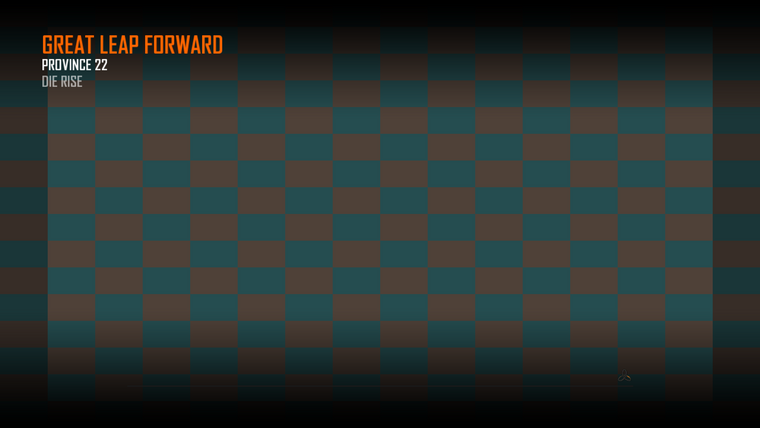
This is what the Launcher log looks like:
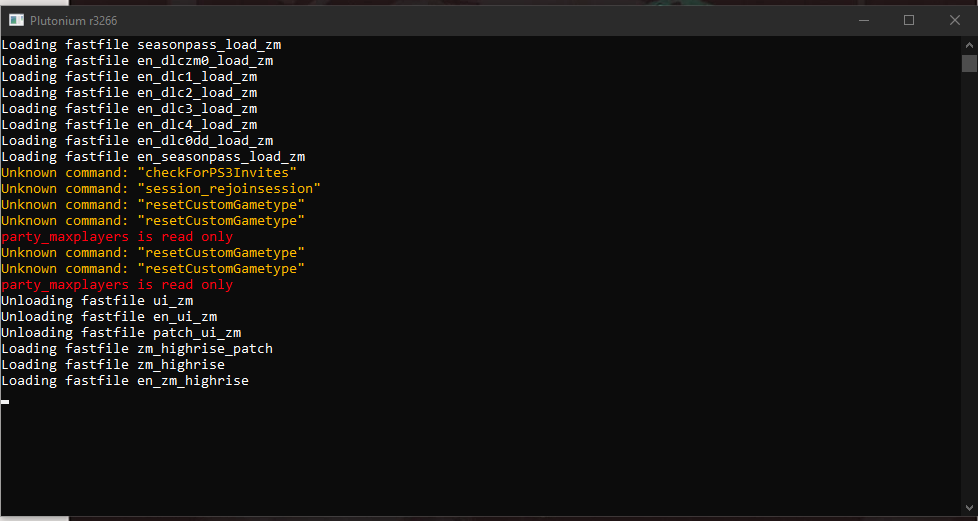
I tried repairing my BO2 Zombies files via Steam's "Verify Integrity of Game Files", and oddly enough, I get this message:

I've never seen that message before, and the documentation doesn't explain it, so I'm not sure what to do from there.
Also, I do not believe it could be an issue with my internet / PC specs, as I'm running a modern build (3080 / 12600KF) and have 300Gbps wired internet.
Thanks in advance!
-
Hello! I just installed the Plutonium launcher, and I'm having issues loading any map in the Zombies client. I had the game installed / bought through Steam, but not the DLC, so I followed the steps to download the DLC files.
When I try loading up a map (in Solo), it gets stuck on the loading screen with no apparent loading progress, and I see the "no texture available" screen instead of the proper map's splash loading screen.
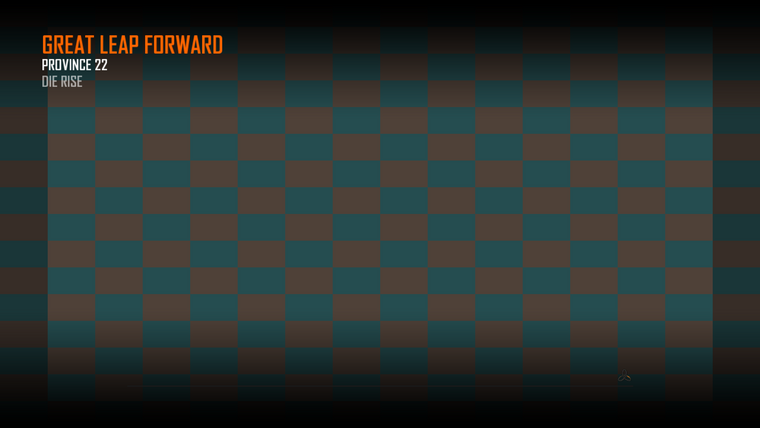
This is what the Launcher log looks like:
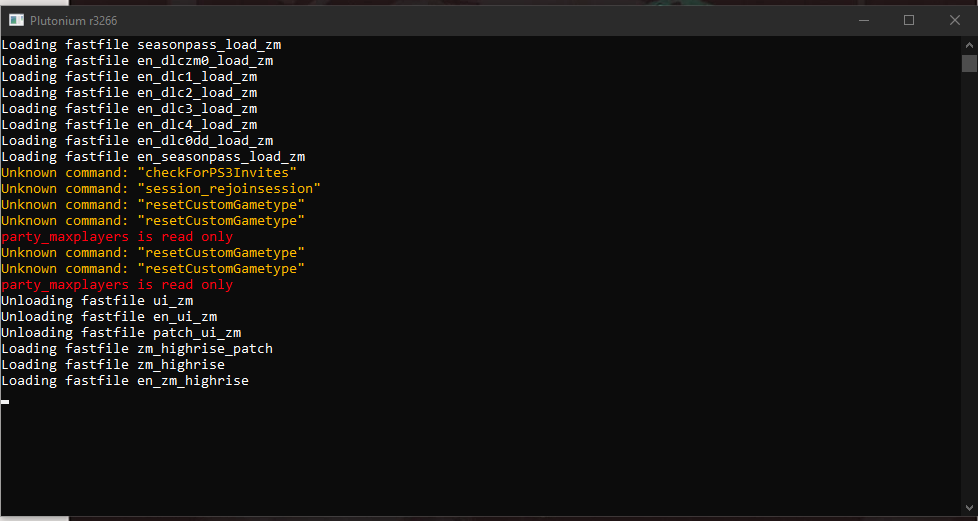
I tried repairing my BO2 Zombies files via Steam's "Verify Integrity of Game Files", and oddly enough, I get this message:

I've never seen that message before, and the documentation doesn't explain it, so I'm not sure what to do from there.
Also, I do not believe it could be an issue with my internet / PC specs, as I'm running a modern build (3080 / 12600KF) and have 300Gbps wired internet.
Thanks in advance!
pkfweeze Do you actually have the dlcs installed? Usually the missing texture screen indicates you don't have the files required for the map.
-
pkfweeze Do you actually have the dlcs installed? Usually the missing texture screen indicates you don't have the files required for the map.
JezuzLizard It's weird because I can select the DLC maps, whereas I was unable to before installing Plutonium / the DLC stuff. This is what my BO2 folder looks like:

This is what the pluto_t6_dlcs folder looks like:

I'm not sure if I'm missing another step, but I was able to download the full contents of the torrent (it switched to seeding after reaching 100%), aka I reached this step:

Am I missing anything else here? Is there a way to verify the DLC downloaded correctly?
-
JezuzLizard It's weird because I can select the DLC maps, whereas I was unable to before installing Plutonium / the DLC stuff. This is what my BO2 folder looks like:

This is what the pluto_t6_dlcs folder looks like:

I'm not sure if I'm missing another step, but I was able to download the full contents of the torrent (it switched to seeding after reaching 100%), aka I reached this step:

Am I missing anything else here? Is there a way to verify the DLC downloaded correctly?
pkfweeze it's way more simple than everything that was said
Checkboard means the game tries to load files that don't exist on your PC. You try to play DLC maps without installing them.
You installed them wrong. Having a random folder inside your game is not gonna give you the DLCs and it wouldn't have happened if you followed the instructions rightYou need to put the sound video and zone folders inside your game folder, not inside a random folder that's inside your game.
How could Steam BO2 read a folder called pluto_t6_dlcs
-
pkfweeze it's way more simple than everything that was said
Checkboard means the game tries to load files that don't exist on your PC. You try to play DLC maps without installing them.
You installed them wrong. Having a random folder inside your game is not gonna give you the DLCs and it wouldn't have happened if you followed the instructions rightYou need to put the sound video and zone folders inside your game folder, not inside a random folder that's inside your game.
How could Steam BO2 read a folder called pluto_t6_dlcs
Resxt lol I'm realizing that's where the "don't create subfolder" step comes in -- my version of QBittorrent did not have that (or at least I could not find it) so I figured I was good to go. The fact that the game allowed me to select the DLC maps also threw me off.
Thanks for clarifying

-
im having the same issue, but i havent purchased the dlcs hoping i could play them on plutonium. my multiplayer just doesnt load at all black screen the entire time
-
We don't provide any game files, DLC or otherwise.
You however can't play on maps which files you don't have installed. -
 undefined Xerxes locked this topic on
undefined Xerxes locked this topic on
