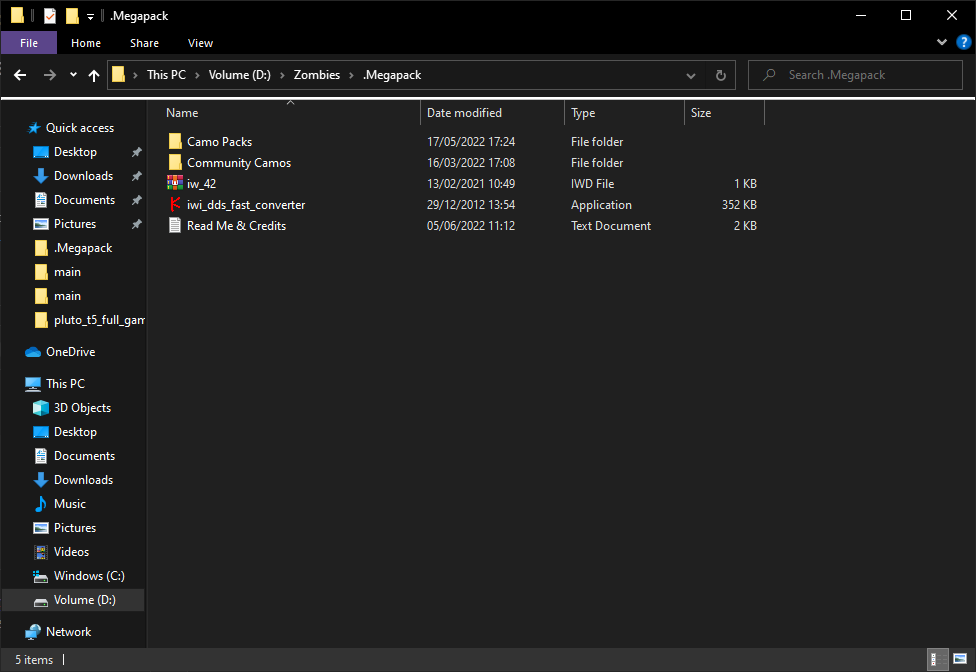[ZM] BO1 Custom Camo Mega Pack (1000+ Camos for Weapons, Maps, Skins & more!)
-
good pack icl <3
-
guys someone can explain me how can i start at round 10 or something like this pls ? mayb is a cmd command idk pls
-
guys someone can explain me how can i start at round 10 or something like this pls ? mayb is a cmd command idk pls
backs305 hey, you need to add a patch into your game. here is a download link to a few patches: https://drive.google.com/drive/u/0/folders/1SA6pvzgqbPPRkLYvm1IiIZvytCmD1lo9
All you have to do is grab the "common_zombie_patch.ff" file and drag it into "Call of Duty Black Ops\zone\Common" and make sure to click on replace file.
-
can somebody just send me the camos if not then bloody orange shino noma would be nice with posters of kino


-
Anybody have an alternate download link? I keep getting "Failed- Forbidden" when I try and download this, I've tried 3 times now.
-
Anybody have an alternate download link? I keep getting "Failed- Forbidden" when I try and download this, I've tried 3 times now.
CollidingCabbage happens sometimes, just try downloading it again in a few hours.
-
Megapack has been updated!
-
well for 11gb it didn't work, Heres a video of why it dont work? I guess...
-
AkaHexx can u plz help me i cant figure it out
 sadge i got camos for guns to work from another pack by putting it in images but i cant figure out how to change the mysterybox skin or the zombie models and map design
sadge i got camos for guns to work from another pack by putting it in images but i cant figure out how to change the mysterybox skin or the zombie models and map designYou don't even gotta do that. whoever wants to add files simply and drag them in well here is how you do that. You hit Windows key + R at the same time. Type in %localappdata% and press enter. Find plutonium ---> storage ---> t5 or whatever game you're playing. Go to the images folder and if you don't have one make one. and begin dragging files into it. Congrats just quick pin and you're all set.
-
RainingZombies 12GB ? that's too much but anyway good job its really aweasome camos and it make the game playable thx for your work
-
This post is deleted!
-
I added a download in folder form so you can now download each camo individually and don't have to download the whole 13GB thing at once!
-
I added a download in folder form so you can now download each camo individually and don't have to download the whole 13GB thing at once!
RainingZombies YES thank you so much!!



-
RainingZombies Could someone just send me the file where the galaxy camouflages of the weapons and the one from the mysterious box come from?
They are the only ones that interest me because it weighs too much GB -
RainingZombies this is nice but the japanese fonts is corrupted looking when i use it
-
RainingZombies this is nice but the japanese fonts is corrupted looking when i use it
658 you need the actual japanese font, its in the server whic you can download easily and then use the japanese font, if you use japanese font while having the english font it will js look weird looking and shi
-
 undefined shi_no_noab referenced this topic on
undefined shi_no_noab referenced this topic on
-
so i have this downloaded and put into a mods folder in the T5 folder for plutonium, i boot up BO1 and i click on the mod pack and load up Kino and the camos dont show? m14 dosent have one and nothing looks like how it should from the pictures could i get some help?
-
 undefined JarlowRose referenced this topic on
undefined JarlowRose referenced this topic on
-
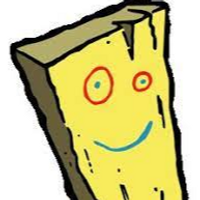 undefined bhfff referenced this topic on
undefined bhfff referenced this topic on
-
 undefined Zeunch referenced this topic on
undefined Zeunch referenced this topic on
-
anyone have the misty skeleton gloves?
-
I like this
-
mmm yes i love 11gb of mine being wasted on camos. worth it.