(13) Zero Two ZM Menu backgrounds!
-
Back with 13 more backgrounds of my beloved Zero Two

Transparent ZM Menu no globe etc (credit Gewehr for these links) Included both incase you prefer one site over the other
Mega:
https://mega.nz/file/Ifx2CSjB#-3OIUBvr3eqvWqzswS2KlHiWf9d3ZzbOmSEEpiZs3JcMediafire:
https://www.mediafire.com/file/hqsbo7x7nv1cxox/transparent_zm.zip/file
How to install
ENG
Drag the files to "C:\Program Files (x86)\Steam\steamapps\common\Call of Duty Black Ops II\t6r\data\images" or wherever you have your BO2 (If T6R\data\images doesn't exist make these directories but if you installed other mods before it will already exist)
Spanish
Una vez que encuentre cuál desea, arrástrelo a "C:\Program Files (x86)\Steam\steamapps\common\Call of Duty Black Ops II\t6r\data\images" (si no tiene este directorio, créelo) donde se encuentran sus otras modificaciones, entonces debería estar funcionando
Screenshots
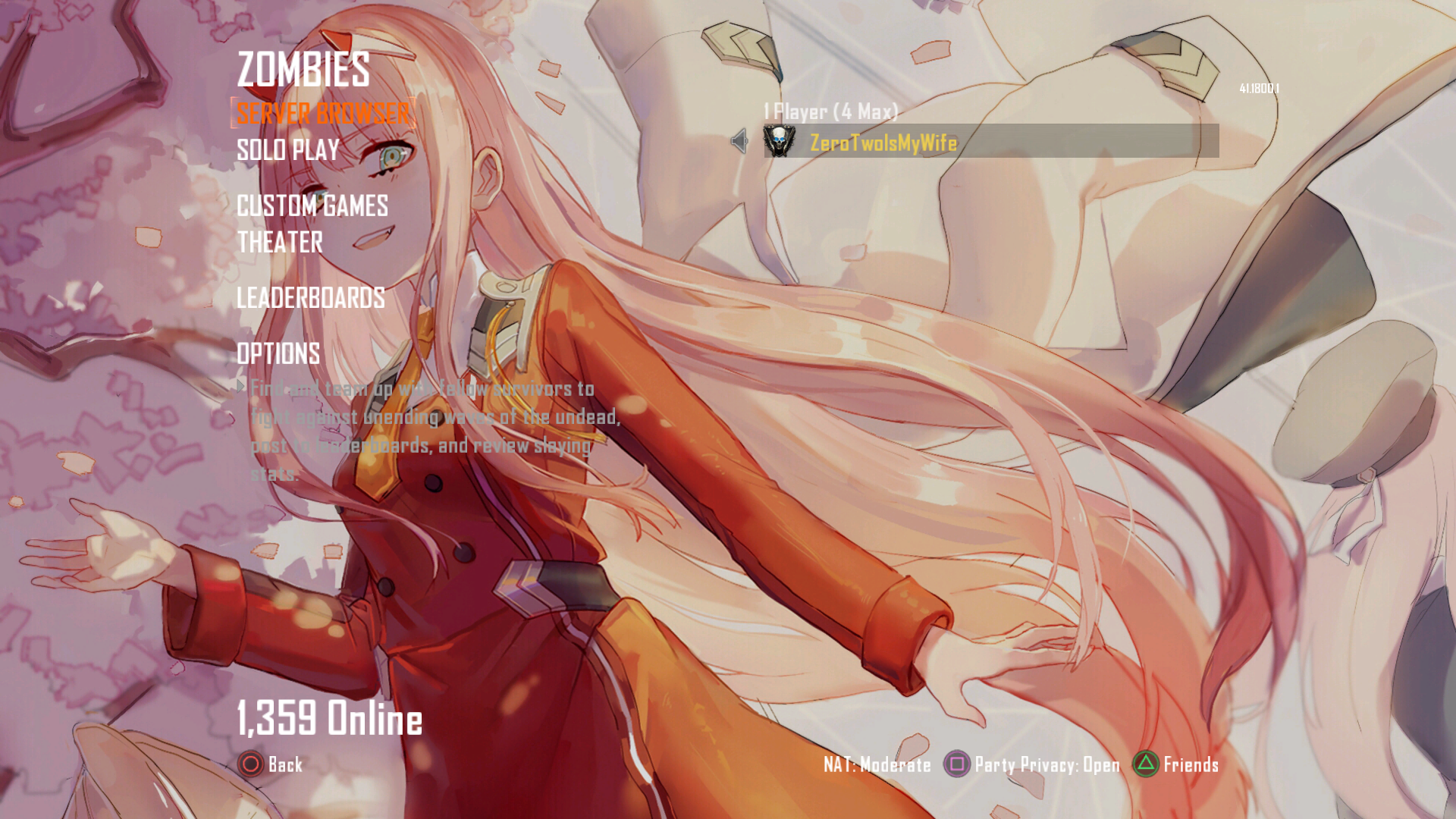








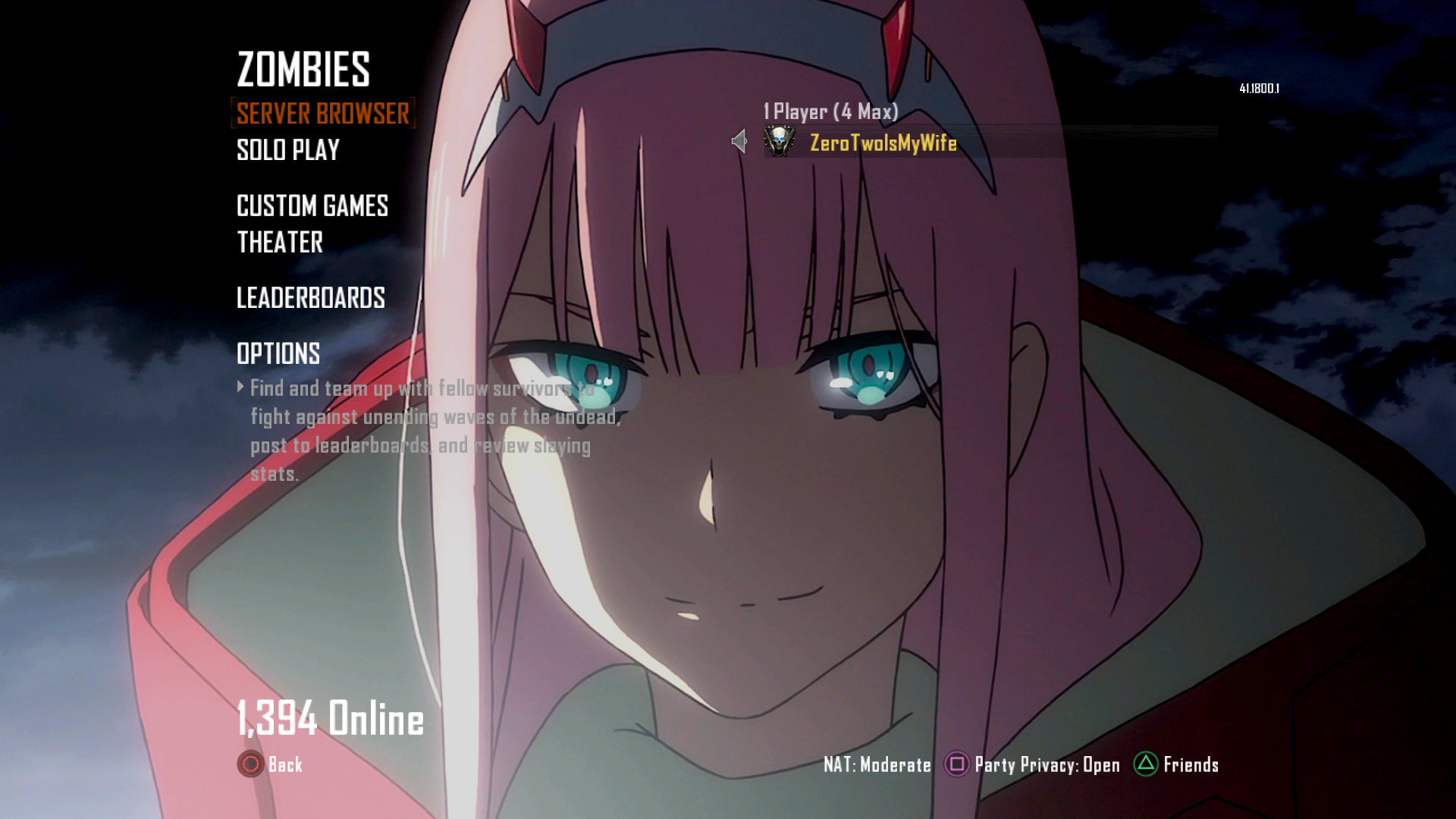







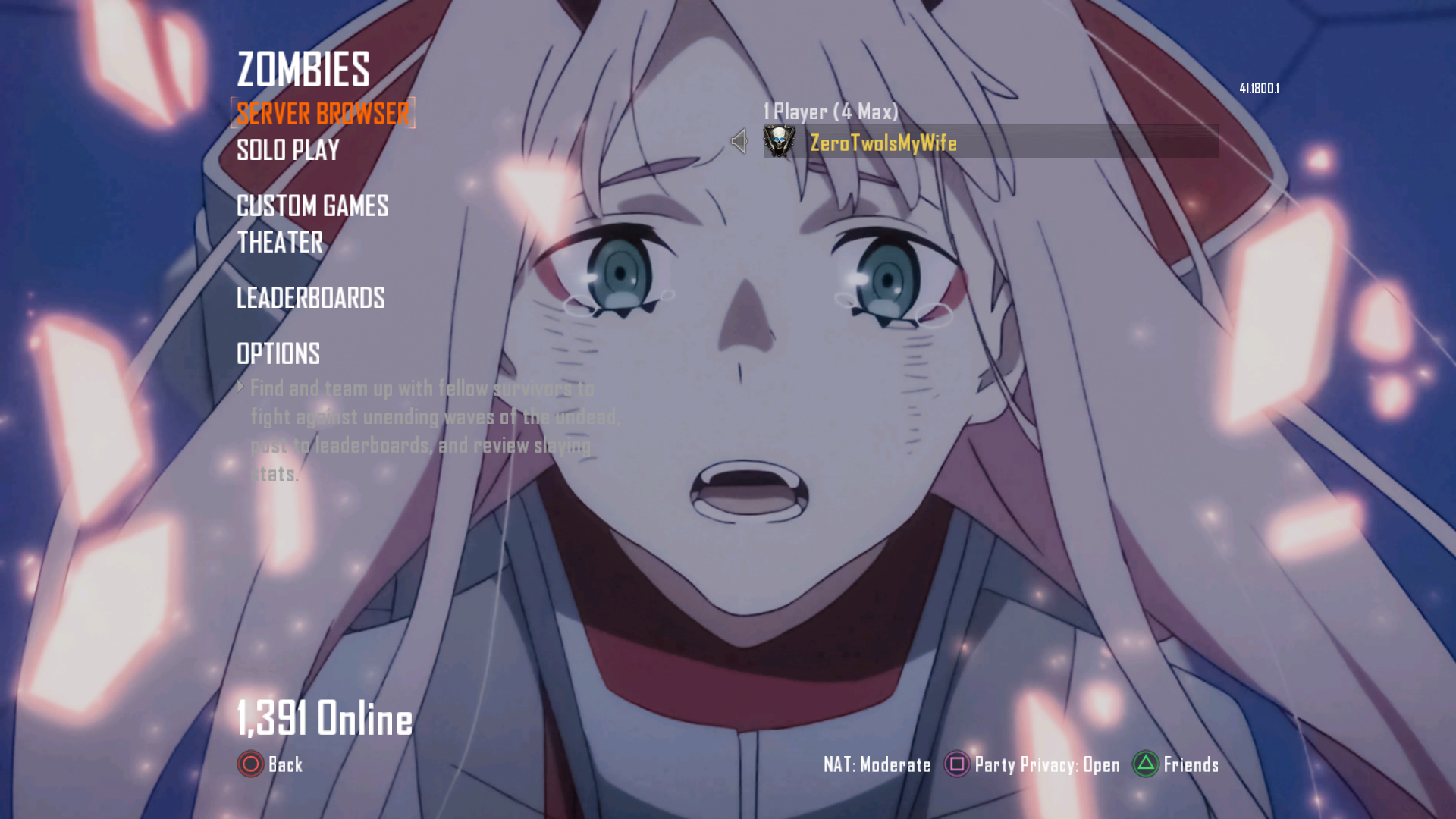
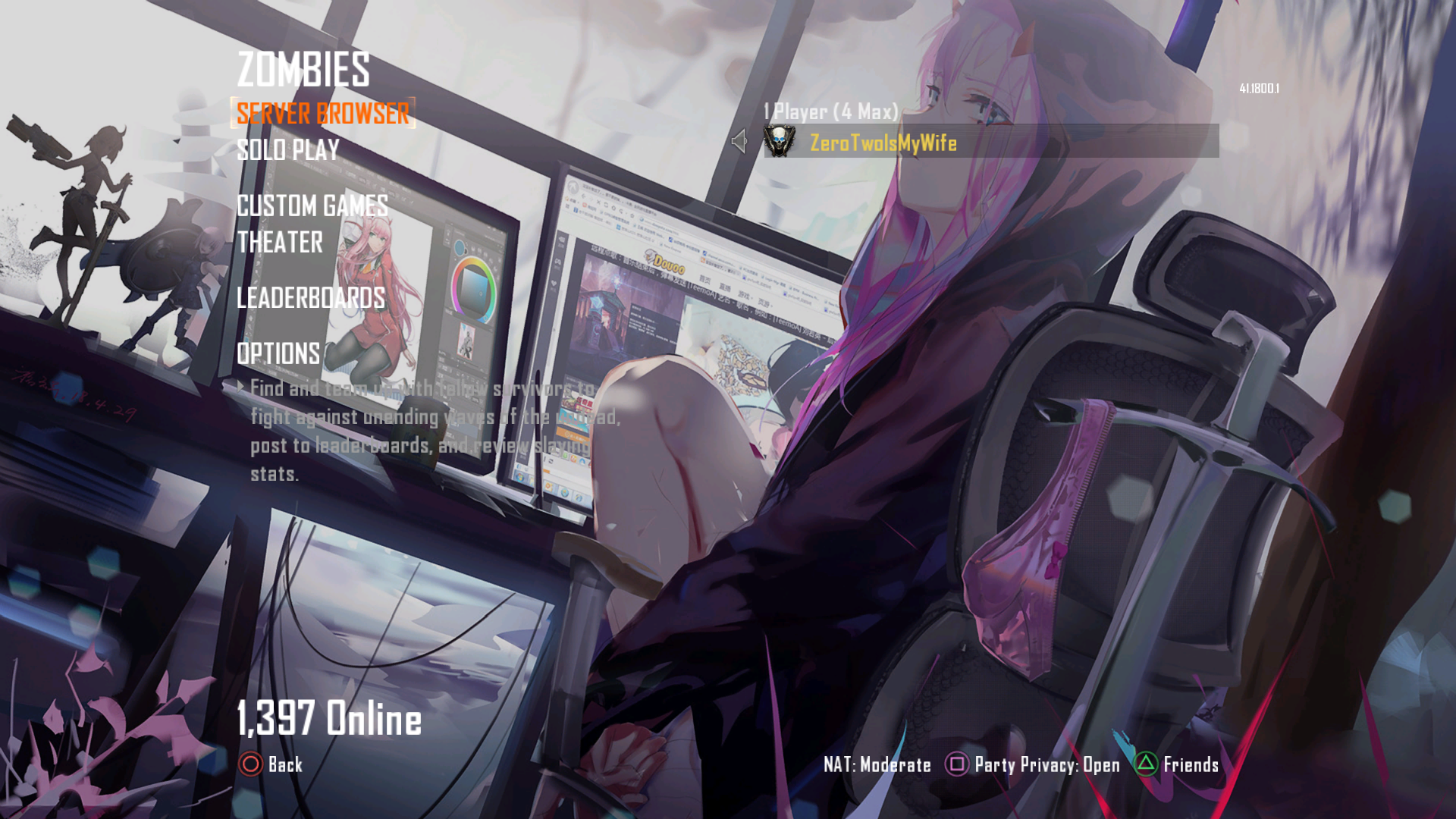


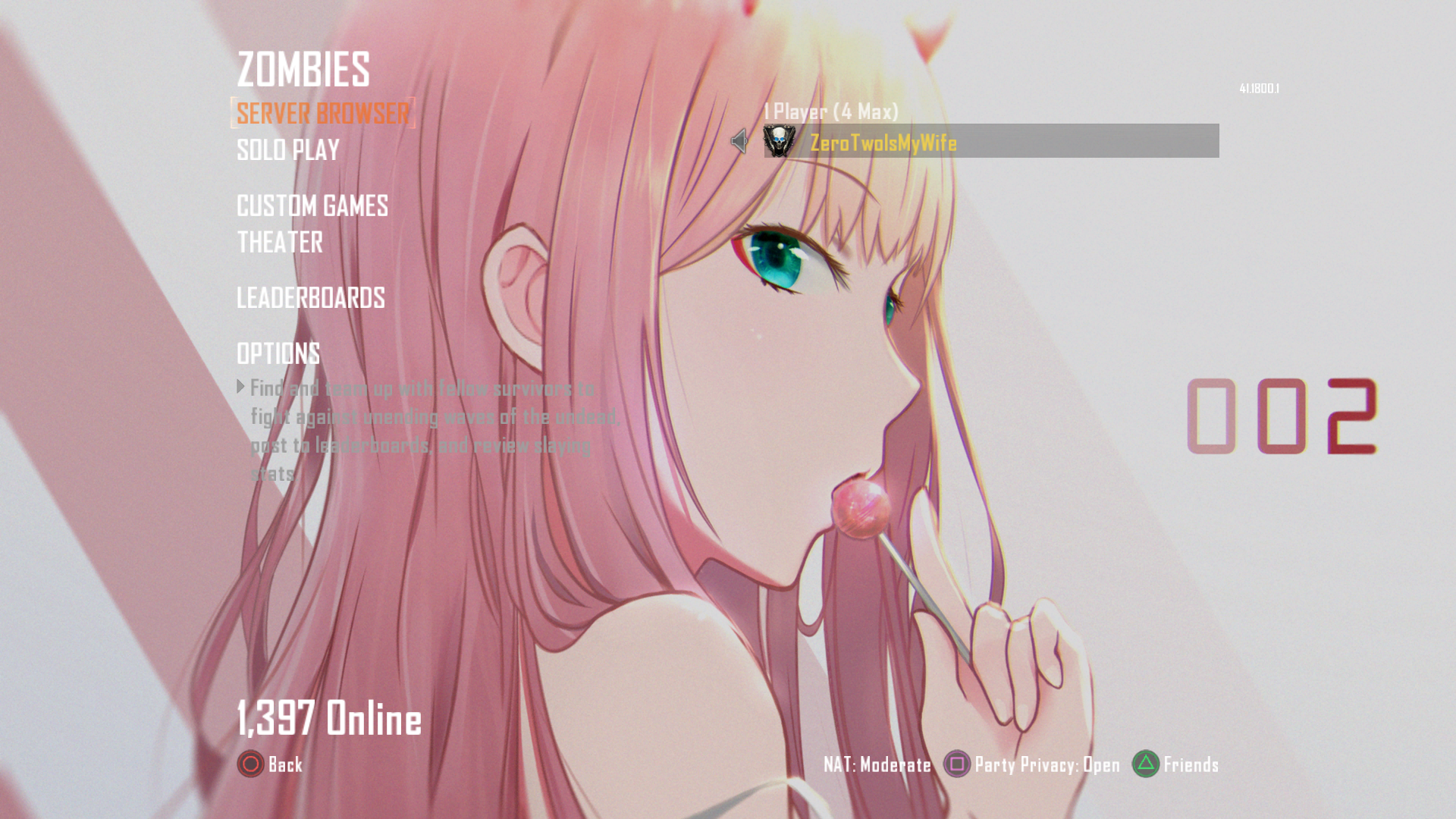




-
Can you accept request ?
-
Can you accept request ?
HajunSaiyan said in (13) Zero Two ZM Menu backgrounds!:
Can you accept request ?
I can what character do you want for the background?
-
ZeroTwoIsMyWife this image for multiplayer
 and this image of orochi for zombie . note (dont remove the globe of the zombie menu)
and this image of orochi for zombie . note (dont remove the globe of the zombie menu)

here is my discord Jin Saiyajin#5229
-
ZeroTwoIsMyWife this image for multiplayer
 and this image of orochi for zombie . note (dont remove the globe of the zombie menu)
and this image of orochi for zombie . note (dont remove the globe of the zombie menu)

here is my discord Jin Saiyajin#5229
HajunSaiyan multiplayer doesn't use the same background format as zombies past the first screen. The black background the globe spins around isn't a full background like zombies is on menu
-
HajunSaiyan multiplayer doesn't use the same background format as zombies past the first screen. The black background the globe spins around isn't a full background like zombies is on menu
ZeroTwoIsMyWife u will be able to do it ?
-
ZeroTwoIsMyWife u will be able to do it ?
HajunSaiyan yes but it'll only show on login screen (where you select play online) for mp since multiplayer doesn't use a full background image past that point. Ray99 is me on disc I sent friend request
-
 undefined GhostRider0125 referenced this topic on
undefined GhostRider0125 referenced this topic on
-
Back with 13 more backgrounds of my beloved Zero Two

Transparent ZM Menu no globe etc (credit Gewehr for these links) Included both incase you prefer one site over the other
Mega:
https://mega.nz/file/Ifx2CSjB#-3OIUBvr3eqvWqzswS2KlHiWf9d3ZzbOmSEEpiZs3JcMediafire:
https://www.mediafire.com/file/hqsbo7x7nv1cxox/transparent_zm.zip/file
How to install
ENG
Drag the files to "C:\Program Files (x86)\Steam\steamapps\common\Call of Duty Black Ops II\t6r\data\images" or wherever you have your BO2 (If T6R\data\images doesn't exist make these directories but if you installed other mods before it will already exist)
Spanish
Una vez que encuentre cuál desea, arrástrelo a "C:\Program Files (x86)\Steam\steamapps\common\Call of Duty Black Ops II\t6r\data\images" (si no tiene este directorio, créelo) donde se encuentran sus otras modificaciones, entonces debería estar funcionando
Screenshots
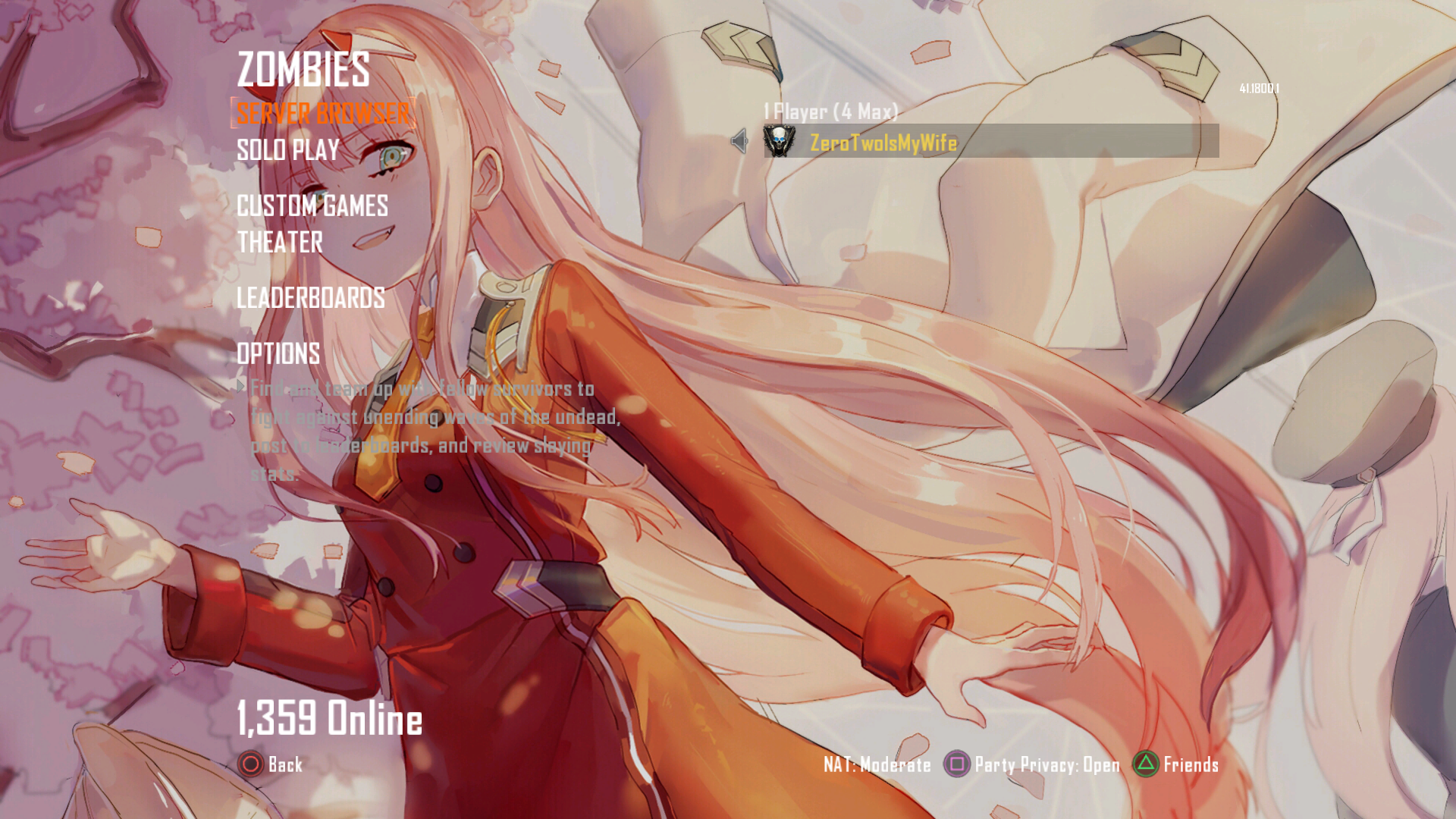








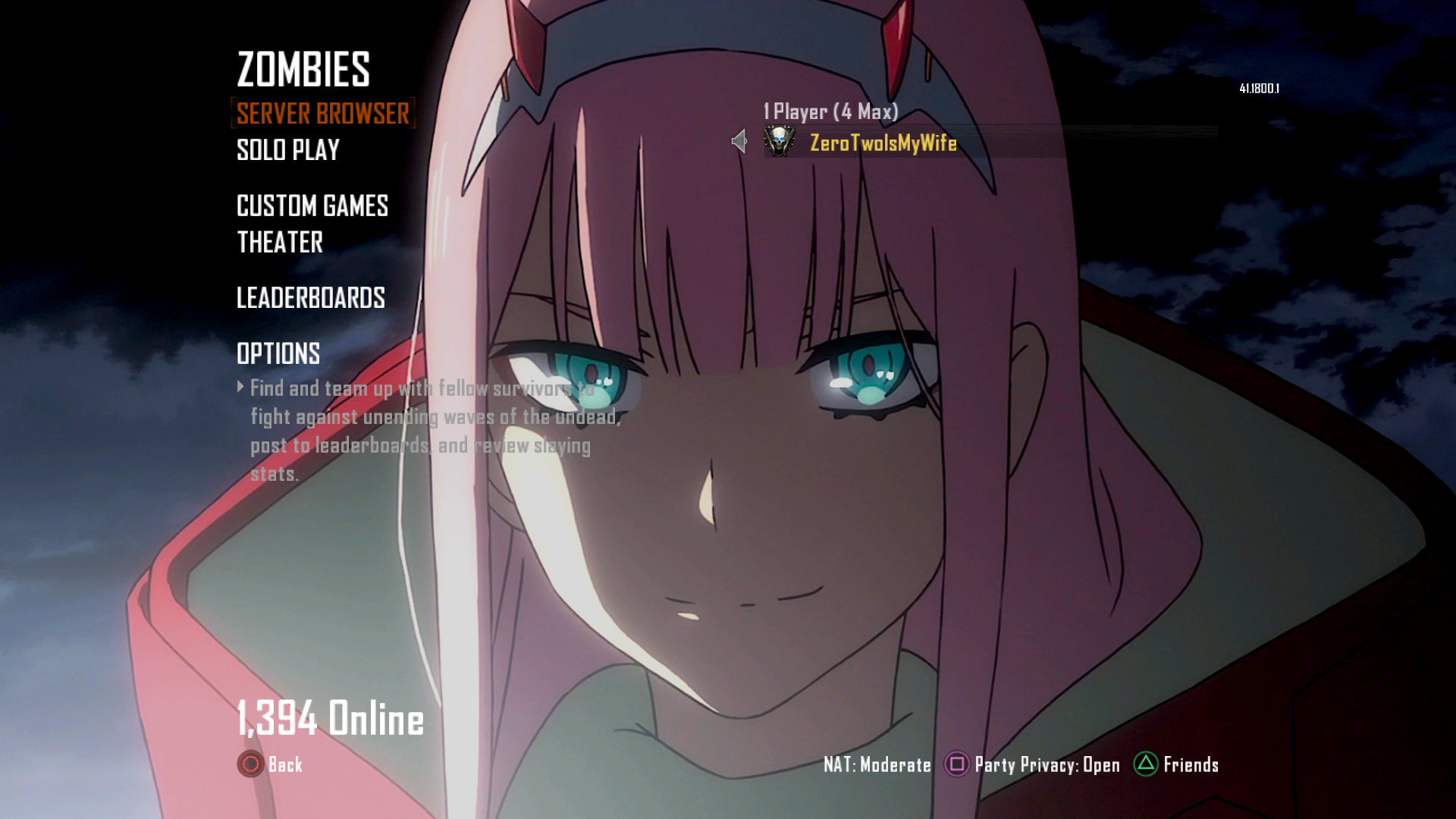







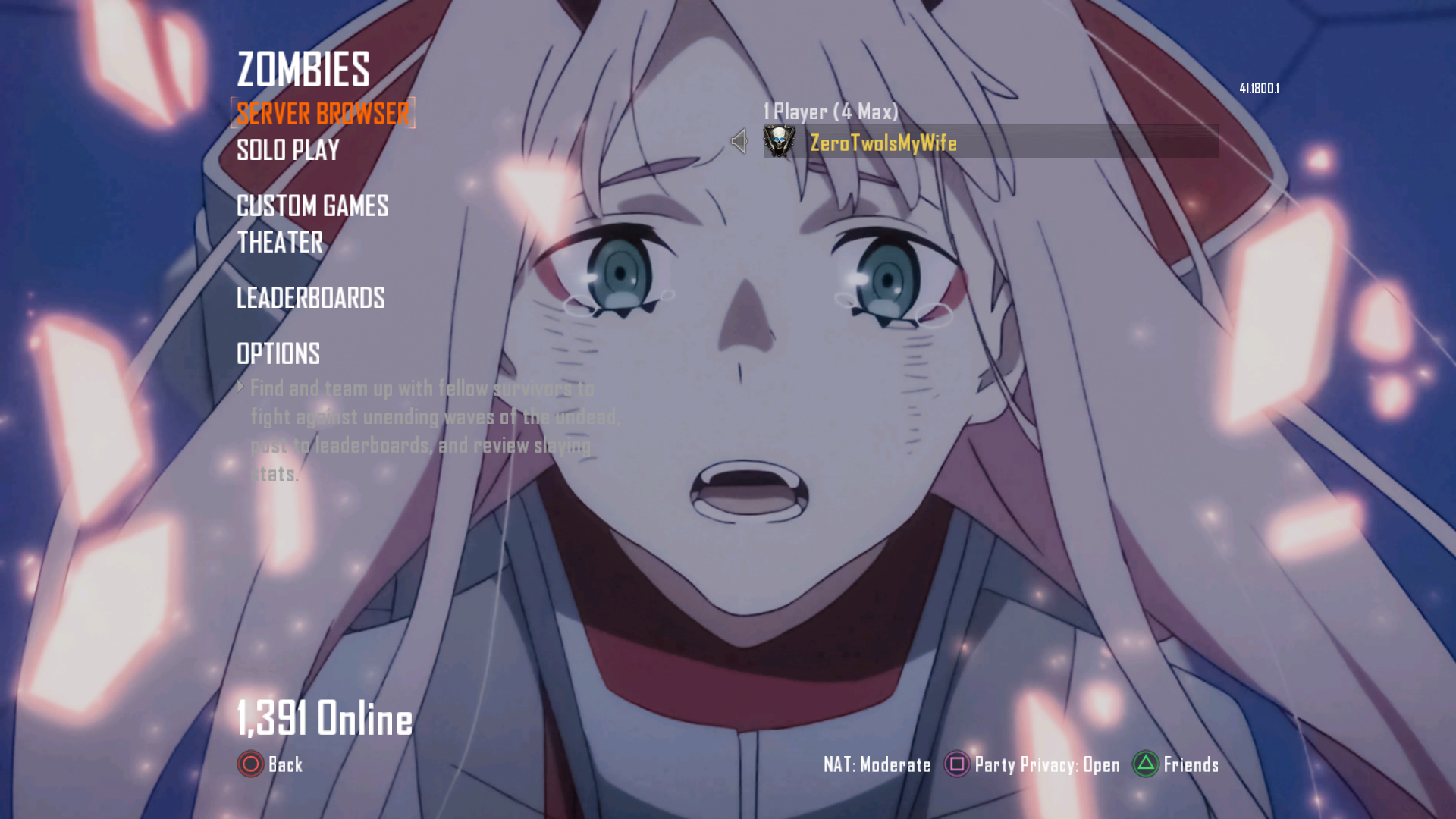
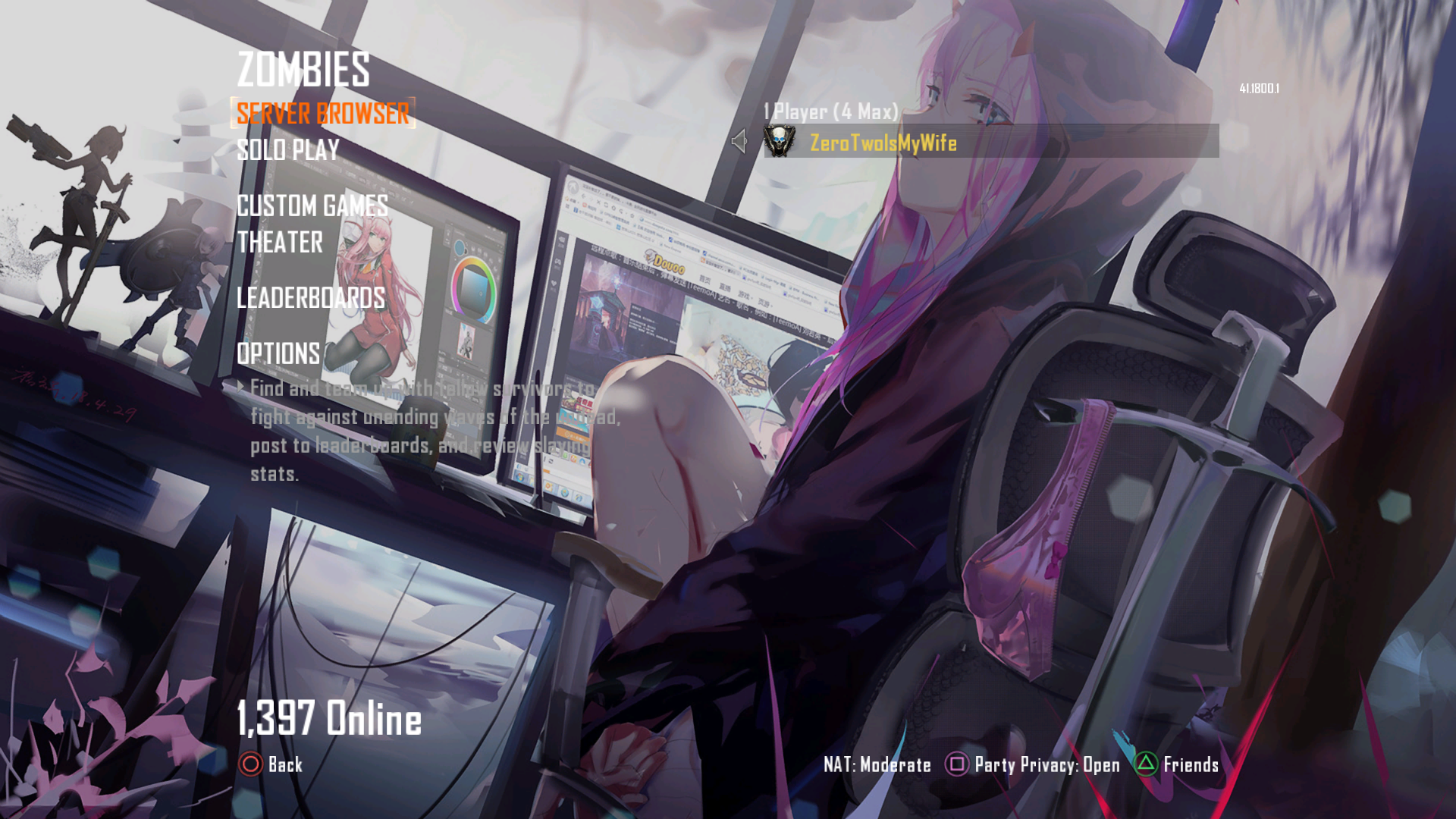


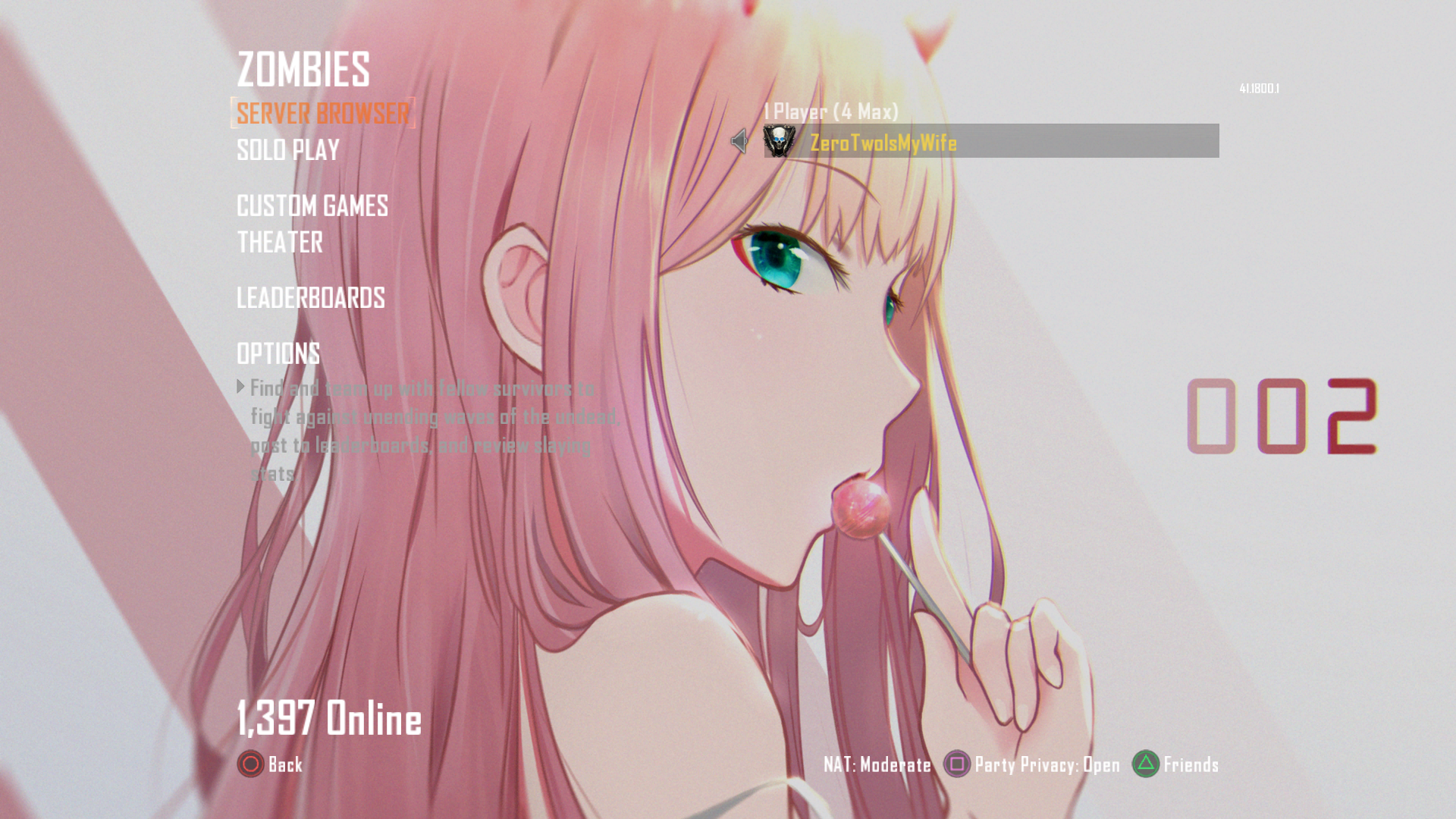




ZeroTwoIsMyWife do you know how to do it for plutonium i tryed and it doens't work
-
does not work on plutonium can u help ZeroTwoIsMyWife
-
does not work on plutonium can u help ZeroTwoIsMyWife
viprah Read the texture installation guide https://plutonium.pw/docs/modding/loading-textures/
t6r folder is no longer supported
-
I've a question, I just edited my background like this guy did, and my .iwi image loads correctly but I can't remove the BO2 Zombies logo or the spinning world, how did they do that, manipulating the .ff? If I load an .iwi of this post in the images folder, it loads the Zero Two .iwi image but I can't remove the logo, the particle ring, or the spinning world. Can you please explain how you did that? I hope you help, thanks.