MW3 Infected Server
-
Hey guys, I am starting my own Infected Server and was wondering if there were any specific edits in the files I needed to rotate between the DLC maps and how to randomize gun loadouts every 30 seconds for survivors? Thanks!
-
To rotate between maps you can simply edit the CFG file but I would recommend using something like a mapvote.
It randomly selects a bunch of maps after each game but players have the final word so you don't have the same rotation in the same order + players can pick the one they prefer out of a list of up to 12 randomized maps each gameI created one if you wanna take a look
https://forum.plutonium.pw/topic/26669/mp-modern-warfare-3-mapvote/As for the gun rotation you need to write or download a GSC script.
Something like this could be what you're looking for
https://github.com/Chenterito/gunrotationiw5 -
This is helpful, thank you Resxt. Also one last question. I cannot see my Infected Server. The heartbeats are sending successfully and I am able to do 127.0.0.1:4977 successfully, but it does not connect to the server or change anything on the client (which I had opened up first). I did already port forward 4977 already on my router. Am I missing something?
-
Port forward is to open a service to outside of your network
Even if you don't port forward you should be able to connect to localhost (127.0.0.1)Double check that the port is right and that it's not being used by another service (for example by another server you host right now)
Also make sure you don't have any VPN running, this changes how Windows interprets localhost
Alternatively you could try connecting using your PC's local IPv4 instead
So for example for me this would beconnect 192.168.1.98:4977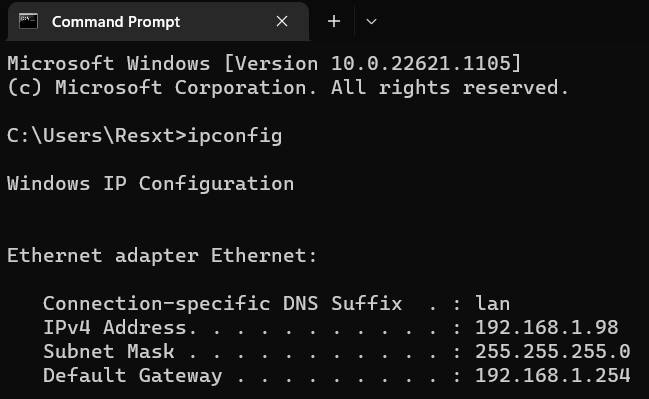
-
Sorry I was on a hold from posting comments since I am new to the community here. But it is working now. I filtered out the Infected lobbies and now I can see my server, but thank you! That GSC script for randomized weapons, which location do I save it at in order for it to work for the infected dsr script?
-
Sorry I was on a hold from posting comments since I am new to the community here. But it is working now. I filtered out the Infected lobbies and now I can see my server, but thank you! That GSC script for randomized weapons, which location do I save it at in order for it to work for the infected dsr script?
https://plutonium.pw/docs/modding/loading-mods/#loading-existing-scripts-on-iw5
If you have multiple servers or game modes and you only want that script to run on a specific server or on a specific DSR then you need to edit the script to add a condition (either by server port or by DSR name) at the entry point, so here it would be the entire content of the init function
https://github.com/Chenterito/gunrotationiw5/blob/main/gunrotationIW5.gsc#L15But as you can see line 17 the script is already made to only run on the infected game mode so if that's what you want then you don't have to modify anything
-
https://plutonium.pw/docs/modding/loading-mods/#loading-existing-scripts-on-iw5
If you have multiple servers or game modes and you only want that script to run on a specific server or on a specific DSR then you need to edit the script to add a condition (either by server port or by DSR name) at the entry point, so here it would be the entire content of the init function
https://github.com/Chenterito/gunrotationiw5/blob/main/gunrotationIW5.gsc#L15But as you can see line 17 the script is already made to only run on the infected game mode so if that's what you want then you don't have to modify anything
Resxt I only have 1 dedicated server for infected, so I guess what I am asking is with that GSC script from the 2nd link, where would I download it to on my PC? Or do I just copy from line 17 all the way down and paste it on the DSR script?
-
Resxt I only have 1 dedicated server for infected, so I guess what I am asking is with that GSC script from the 2nd link, where would I download it to on my PC? Or do I just copy from line 17 all the way down and paste it on the DSR script?
NamesLano you simply get the entire script and I already told you where to put. See the first link
-
NamesLano you simply get the entire script and I already told you where to put. See the first link
Resxt Got it and it is working now. Had to create a scripts folder under that directory. I will also see how to set waypoints for bots on certain maps which seems self-explanatory. Other than that I am having one issue with changing the names of the bots. I have the bots.txt file and did change the names, but it still does not change in game and not sure why.
EDIT: Figured it out, DISREGARD. It was in a different folder other than the iw5 folder.