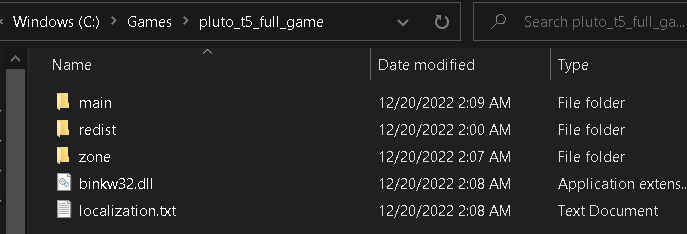Couldn't load fileSysCheck.cfg. T5 pls help
-
ChafeAss the download is clearly not done tho, iw_13 that you have selected in the screenshot has 3.31MB while it should be 159MB. You can also see that the main folder in the qbittorrent file list is 7.95GB.
Does the torrent show "100% seeding" as status?Dss0 ill do a redownload and make sure.
-
ChafeAss the download is clearly not done tho, iw_13 that you have selected in the screenshot has 3.31MB while it should be 159MB. You can also see that the main folder in the qbittorrent file list is 7.95GB.
Does the torrent show "100% seeding" as status?Dss0 its been like this for over an hour, is seeding finished?

-
ChafeAss the download is clearly not done tho, iw_13 that you have selected in the screenshot has 3.31MB while it should be 159MB. You can also see that the main folder in the qbittorrent file list is 7.95GB.
Does the torrent show "100% seeding" as status?Dss0 is 11.3 Gb the full game?
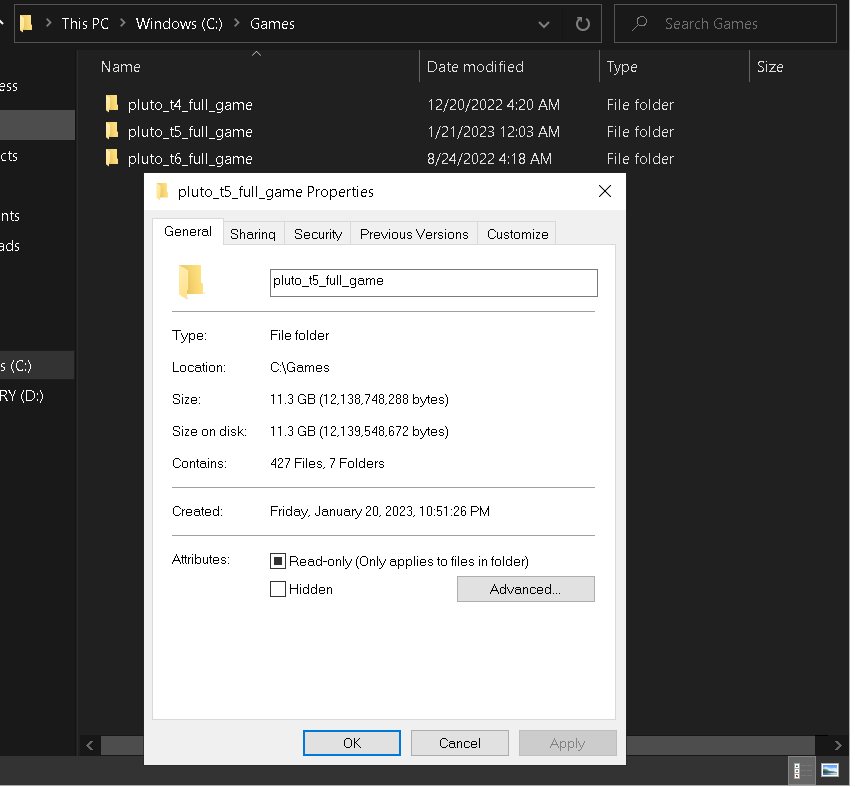
-
ChafeAss the download is clearly not done tho, iw_13 that you have selected in the screenshot has 3.31MB while it should be 159MB. You can also see that the main folder in the qbittorrent file list is 7.95GB.
Does the torrent show "100% seeding" as status?Dss0 sorry for the spam just trying to give you guys as much info on the problem as possible. i have reinstalled it and the files seem to be complete but its still giving me the same error that it did from the start. i provided images of everything i thought might be useful. if you need to see something else let me know. I really appreciate you guys taking time to help people out! it means the world to me!
edit: im using the recheck option on the file in qbit

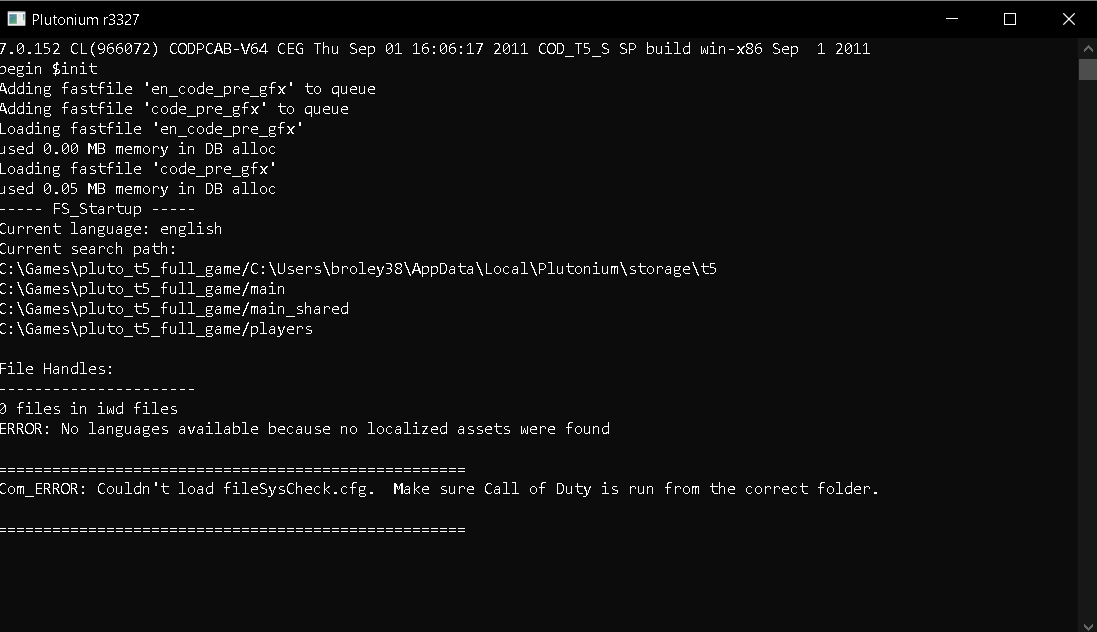
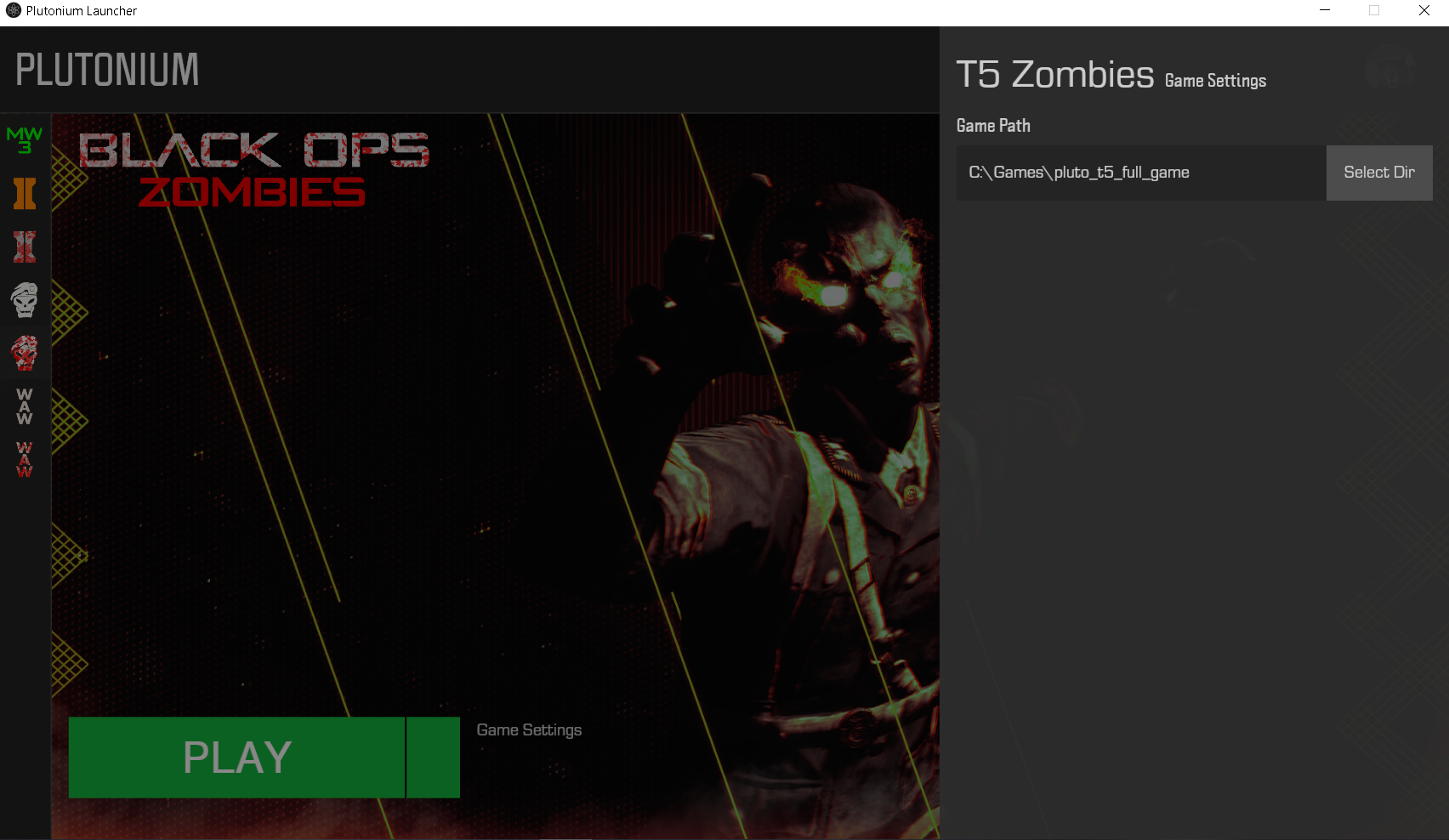

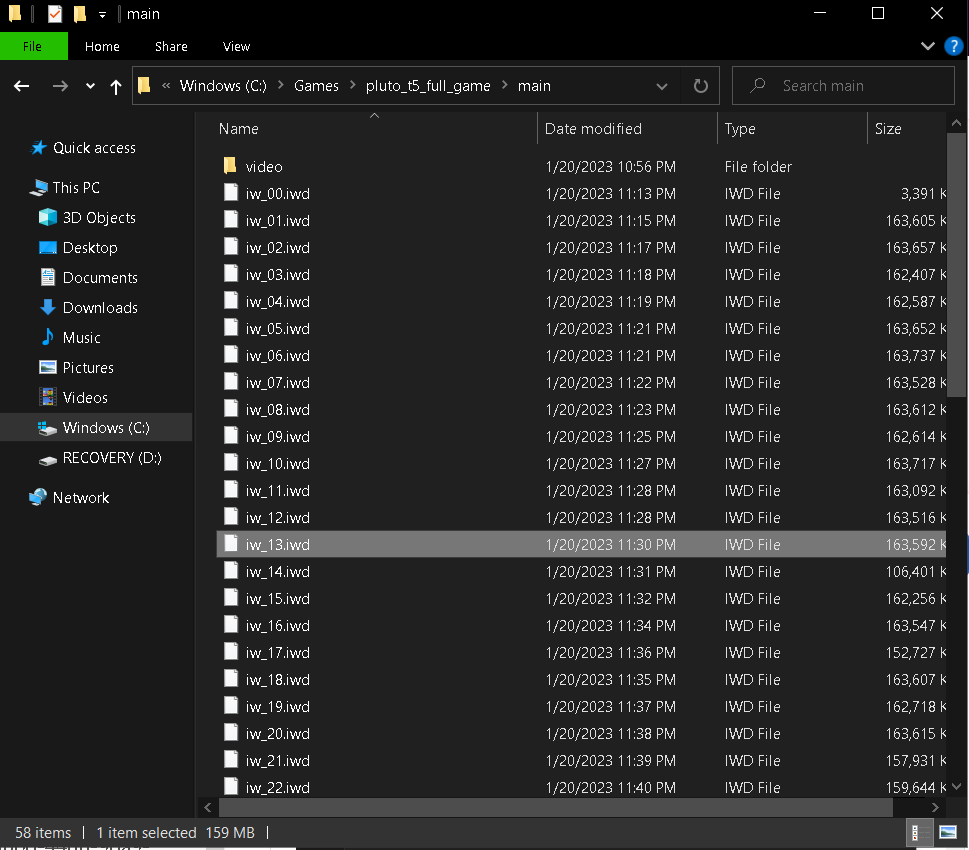
-
pulled this from the webiste, mine looks to be missing some files. i got it from the link above so the only thing i can think of is the link maybe broke recently? idk man im a smooth brain i jus wanna shoot zombies
What website says should be in the file.
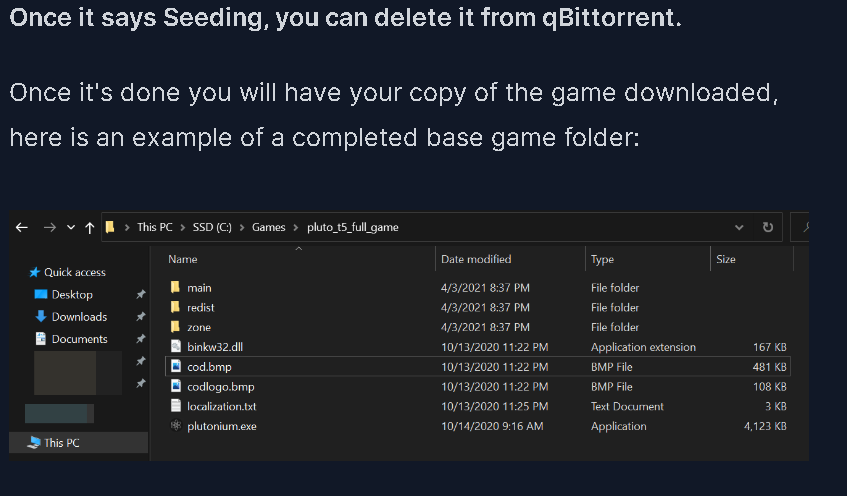
What i got from the website
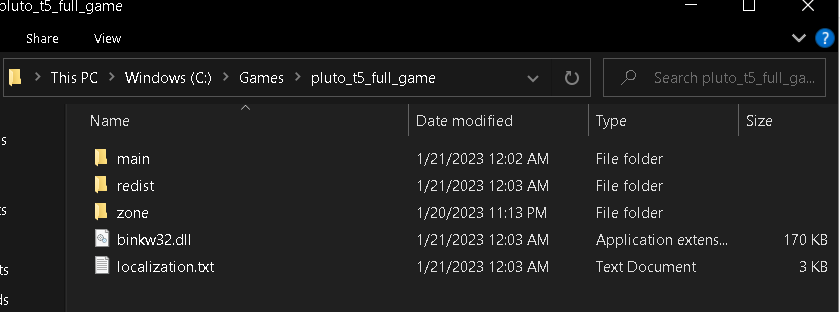
-
pulled this from the webiste, mine looks to be missing some files. i got it from the link above so the only thing i can think of is the link maybe broke recently? idk man im a smooth brain i jus wanna shoot zombies
What website says should be in the file.
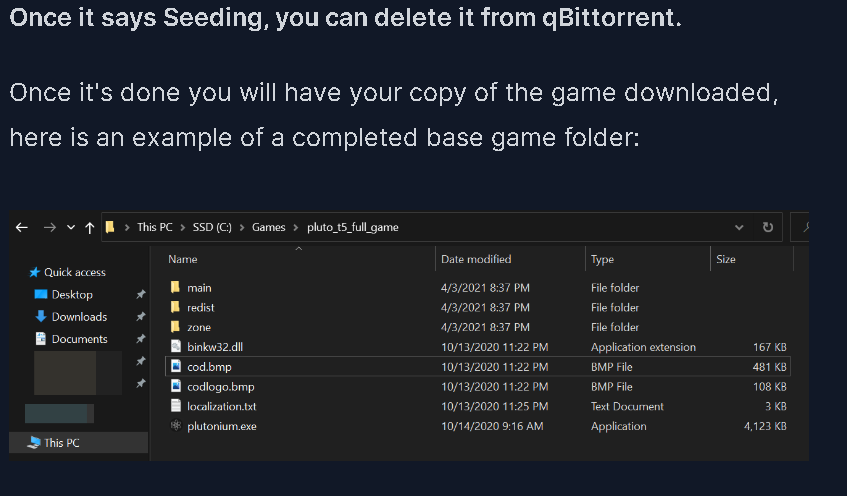
What i got from the website
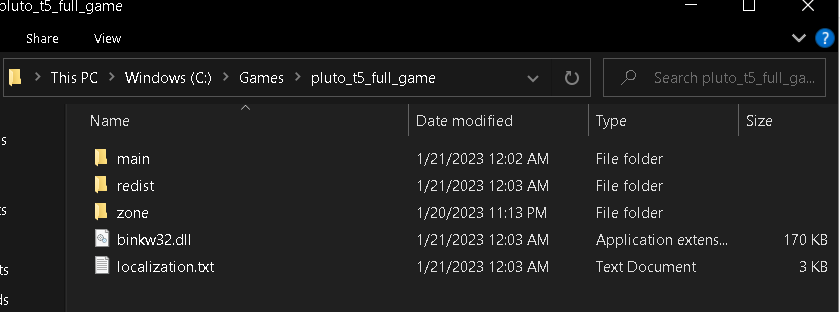
ChafeAss nothing is missing from the torrent. that screenshot in the guide is pretty old and back then the torrents still included the launcher, now it's downloaded separately. cod.bmp isn't required for the game to work.
Anyways that error makes no sense, you have selected everything correctly. Can't explain this rn. Your files are the correct size too, you can open iw_00.iwd with 7zip or winrar and you will see that filesyscheck.cfg is in there.
What i don't understand is why the search path doesn't contain the iwds in the main folder, it's supposed to look like this:
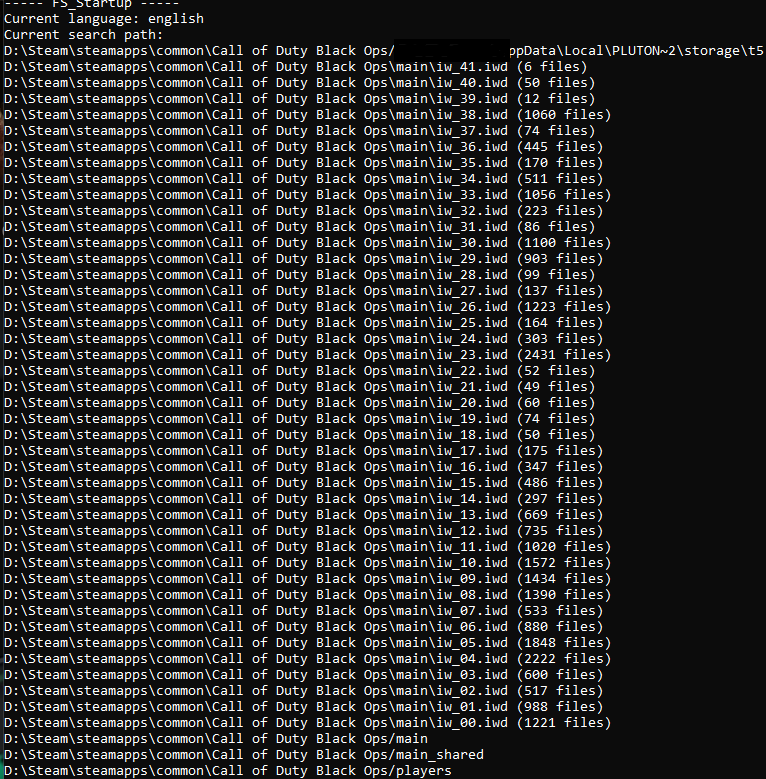
-
Try deleting the %localappdata%/Plutonium folder and running the launcher again.
-
Just to advise, we have replicated the issue on our side and are investigating this.
-
ChafeAss nothing is missing from the torrent. that screenshot in the guide is pretty old and back then the torrents still included the launcher, now it's downloaded separately. cod.bmp isn't required for the game to work.
Anyways that error makes no sense, you have selected everything correctly. Can't explain this rn. Your files are the correct size too, you can open iw_00.iwd with 7zip or winrar and you will see that filesyscheck.cfg is in there.
What i don't understand is why the search path doesn't contain the iwds in the main folder, it's supposed to look like this:
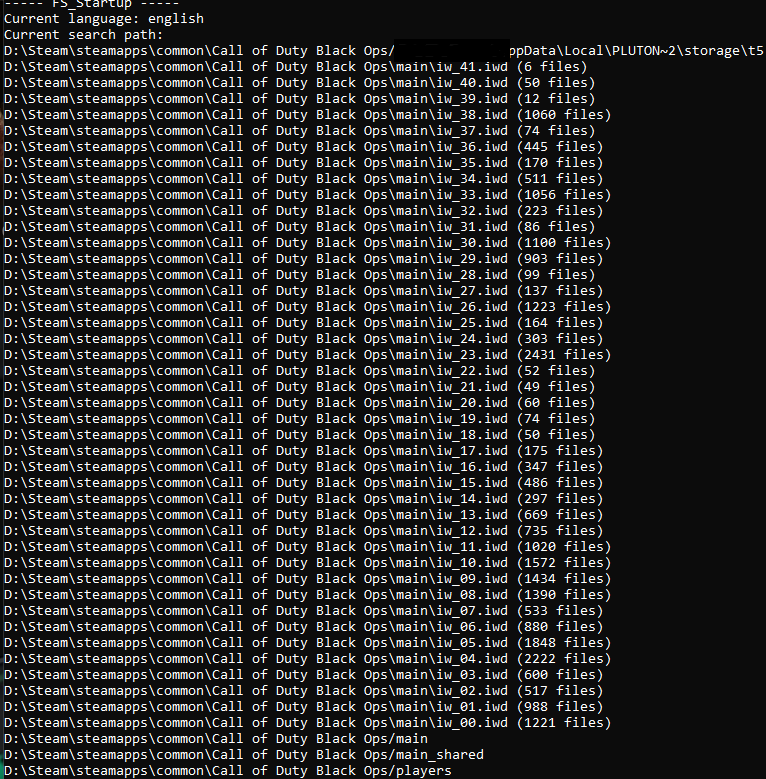
ChafeAss do what hannes said or simply delete the "main" folder from %localappdata%/Plutonium/storage/t5
-
deleting the local app data worked!!! Thank you guys so much!! you guys are miracle workers stg tytyty
-
thank you boys
 ️
️ ️
️