Translation bo2 GE/ES/IT/FR/RU/PL/JP
-
Put the game in GE/ES/IT/FR/RU/PL/JP
If you have the game on Steam, just read these instructions
https://help.steampowered.com/fr/faqs/view/4984-C127-121D-B3F2READ THE INSTRUCTIONS BELOW
Make sure you don't have any process that uses the current game files (the game, qBittorrent etc).
Simply download the .zip file, extract/move the folder inside (to the desktop for example) and then double click on the .bat file provided with it and follow the instructions.
The path to your game can be found in the bar at the top of the file explorer when you are in the game folder.If you encounter an error after installing the patch or if some voices are missing or if the game is still in English, you can drag all folders and files from the patch to the root of your game (into the game folder directly).
Exception for WAW and BO1 in addition to doing this you must also delete files in your game.For World at War and Black Ops, delete all localized_English_iw files in the main folder and delete the English folder in the zone folder.
Created by me = Patch GE
Created by me = Patch ES
Created by me = Patch IT
Created by me = Patch RU
Created by LKurama and Resxt for Patch FR and for the written tutorial
Created by Hadi77KSA and lukkasz323 = Patch PL
Created by Hadi77KSA = Patch JP In the Japanese and Polish patches, the voices are in English
In the Japanese and Polish patches, the voices are in English 
-
Put the game in GE/ES/IT/FR/RU/PL/JP
If you have the game on Steam, just read these instructions
https://help.steampowered.com/fr/faqs/view/4984-C127-121D-B3F2READ THE INSTRUCTIONS BELOW
Make sure you don't have any process that uses the current game files (the game, qBittorrent etc).
Simply download the .zip file, extract/move the folder inside (to the desktop for example) and then double click on the .bat file provided with it and follow the instructions.
The path to your game can be found in the bar at the top of the file explorer when you are in the game folder.If you encounter an error after installing the patch or if some voices are missing or if the game is still in English, you can drag all folders and files from the patch to the root of your game (into the game folder directly).
Exception for WAW and BO1 in addition to doing this you must also delete files in your game.For World at War and Black Ops, delete all localized_English_iw files in the main folder and delete the English folder in the zone folder.
Created by me = Patch GE
Created by me = Patch ES
Created by me = Patch IT
Created by me = Patch RU
Created by LKurama and Resxt for Patch FR and for the written tutorial
Created by Hadi77KSA and lukkasz323 = Patch PL
Created by Hadi77KSA = Patch JP In the Japanese and Polish patches, the voices are in English
In the Japanese and Polish patches, the voices are in English 
And do not put any custom font for your game when you choose russian, or you won't be able to read anything
Now let's rush B guys
-
 undefined polemik victor referenced this topic on
undefined polemik victor referenced this topic on
-
 undefined polemik victor referenced this topic on
undefined polemik victor referenced this topic on
-
 undefined polemik victor referenced this topic on
undefined polemik victor referenced this topic on
-
 undefined polemik victor referenced this topic on
undefined polemik victor referenced this topic on
-
the russian dl link is gone

edit: i can also source the polish files for you if you still need those -
the russian dl link is gone

edit: i can also source the polish files for you if you still need thosenightinside Hello, I have just created a new link for the Russian patch, normally everything works. If you have the Polish patch, I'd like to have it
 . Thank
. Thank -
Does it work for dlcs in zombie and multiplayer too (t6) ? Thanks in advance.
-
Does it work for dlcs in zombie and multiplayer too (t6) ? Thanks in advance.
copacabana yes
-
I have a problem; I did everything correctly and followed the tutorial, but now when I open the game, I get this error about "default_mp_controls.cfg." How can I fix this?
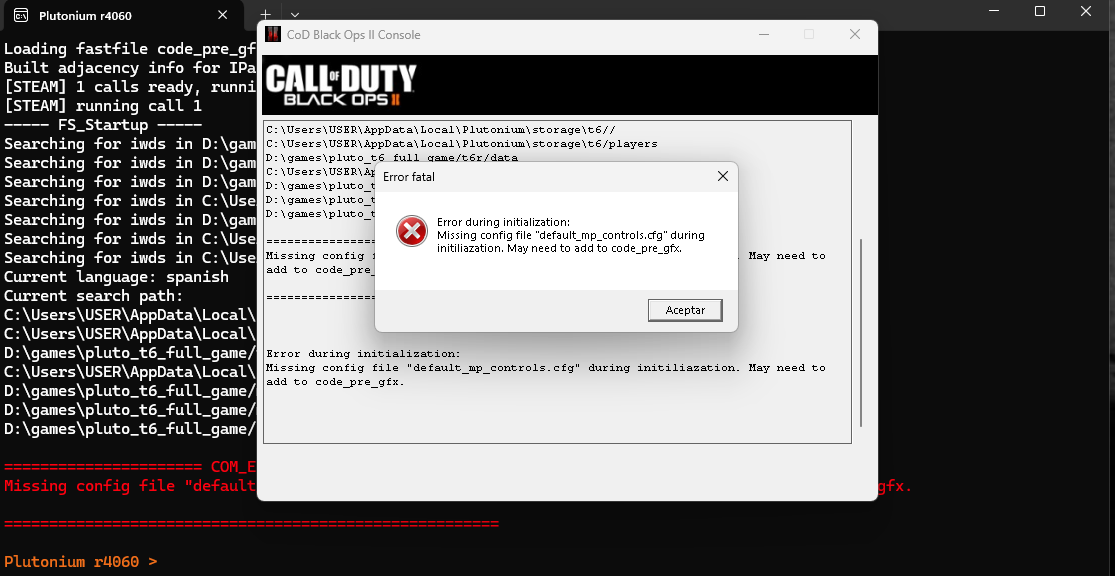
-
I have a problem; I did everything correctly and followed the tutorial, but now when I open the game, I get this error about "default_mp_controls.cfg." How can I fix this?
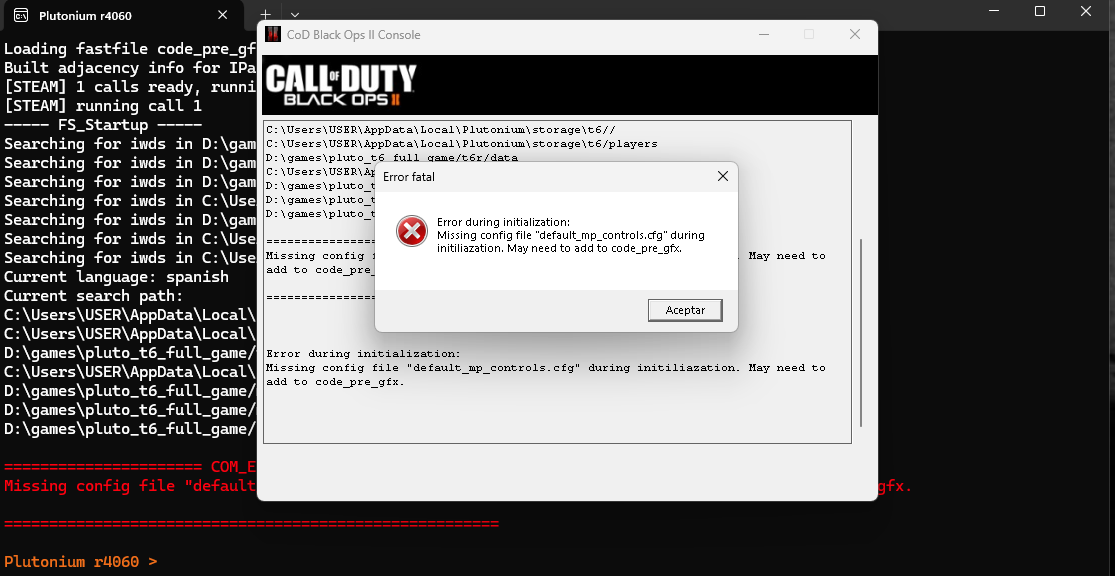
Fli4 this error is unrelated to the language patches. You either deleted a folder that you shouldn't delete, or you were already missing required game files.
-
Is there Polish to English patch ?
-
 undefined embracenewlife referenced this topic on
undefined embracenewlife referenced this topic on
-
This post is deleted!