Cant launch bo1. Need Help!!!
-
I am having trouble downloading bo1. Bo2 works fine but bo1 crashes on launch and displays this error. I've tried a bunch to fix it and nothing has worked yet please help.

-
I am having trouble downloading bo1. Bo2 works fine but bo1 crashes on launch and displays this error. I've tried a bunch to fix it and nothing has worked yet please help.

Creepy-Joe316 uninstall mcafee. https://plutonium.pw/docs/antivirus/#other-notes
Then head to
%localappdata%\plutoniumand delete the contents in there. After, launch plutonium.exe and it should download fresh client files. -
Just did it got the same error. The example screenshot displayed in the instructions for downloading bo1 has some files that are missing from the folder when I download. I've tried downloading it again and the repair file still nothing. Here is my t5 game folder.
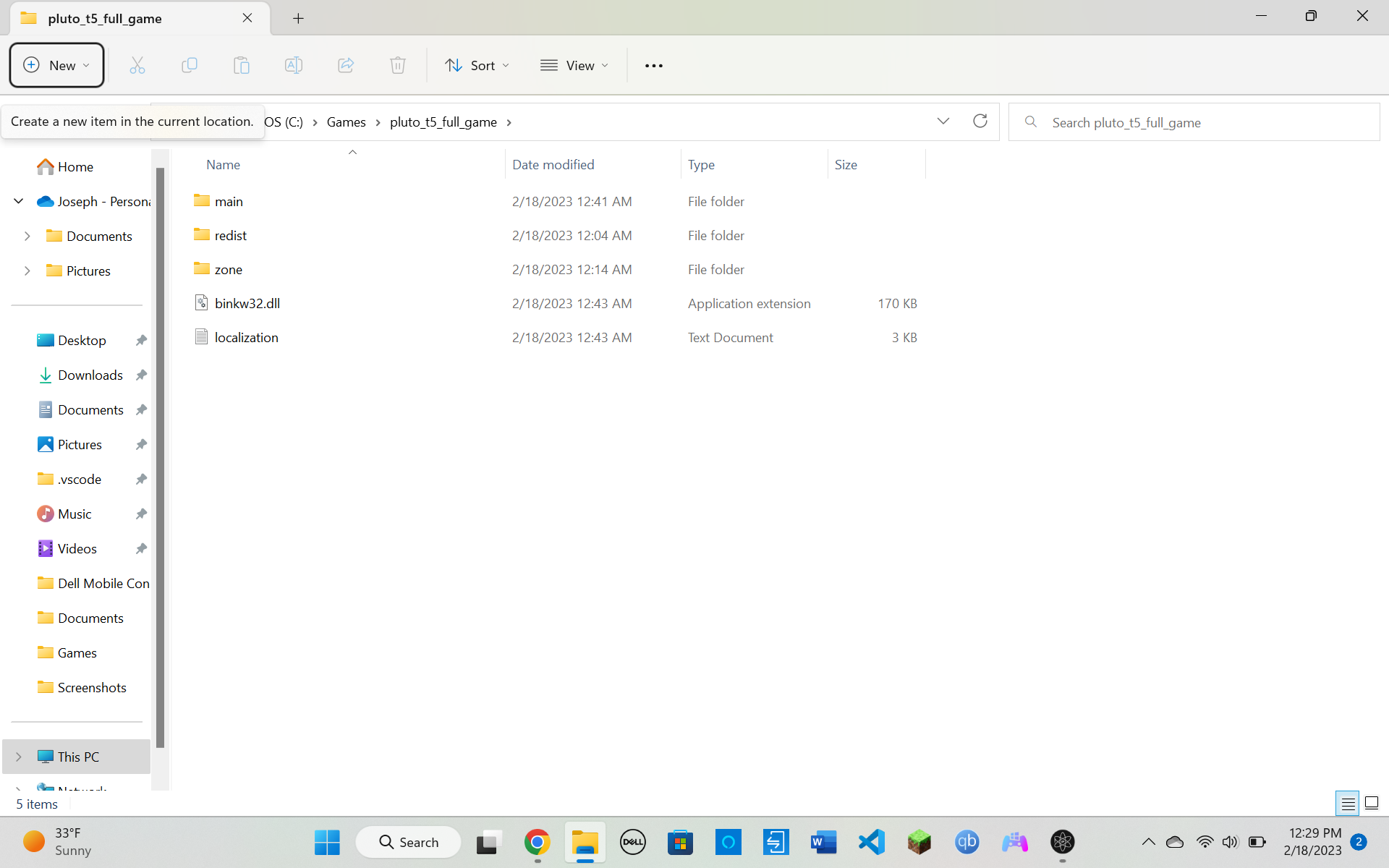
-
Just did it got the same error. The example screenshot displayed in the instructions for downloading bo1 has some files that are missing from the folder when I download. I've tried downloading it again and the repair file still nothing. Here is my t5 game folder.
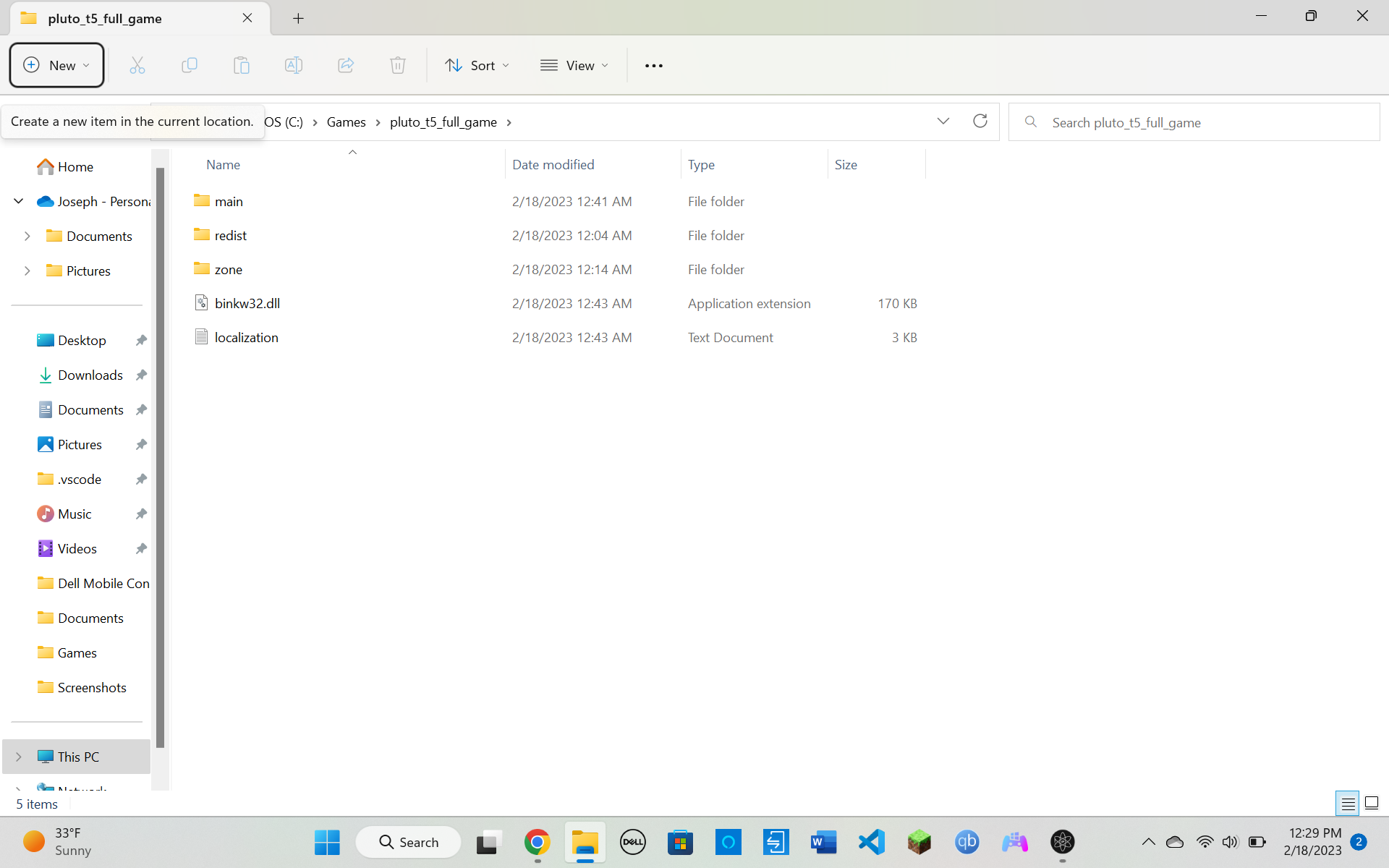
Creepy-Joe316 Crash with an error (0x000007b, crashdump error or similar)
There is no easy answer for this but here are some possible solutions
- Add Plutonium as an exception in your antivirus or uninstall it (do what is said for your antivirus in the documentation) https://plutonium.pw/docs/antivirus
- Repair your game: https://plutonium.pw/docs/repair/
- Update your GPU drivers
- Install DirectX (even if it's already installed): https://www.microsoft.com/en-us/download/details.aspx?id=35
- Download and run this script to install all the required redist: https://git.io/redists
- If you're running the game in a virtual machine don't, this doesn't work
- If you're using ReShade remove it. It's not supported on Plutonium and will make your game crash
- Close programs with overlays or disable their overlays (Steam, MSI Afterburner, Rivatuner etc.)
- Try to unplug devices connected to your PC (VR headset, other monitors, controllers etc.)
- If you use an Avermedia capture card uninstall its drivers
- Verify the integrity of your system files:
Open the start menu and search for "cmd"
Run cmd as admin
Copy and paste (right click) each command below one by one in the cmd and press enter after each command
Only put the next command when the one you ran is finished.
DISM /Online /Cleanup-Image /CheckHealth
DISM /Online /Cleanup-Image /ScanHealth
DISM /Online /Cleanup-Image /RestoreHealth
sfc /scannow
Once it's done restart your PC
As a last resort doing a clean install of Windows (factory reset) could solve the issue. Don't install your usual programs at first just install your GPU drivers, Direct X, your browser and Discord for example and test like that.
-
I have tried all the steps bo1 still wont launch. Thanks for the help anyway
-
Been having this same problem, maybe Bo1 is just broken
-
Go to this forum post: https://forum.plutonium.pw/topic/28379/please-help-error-bo1-crash-when-lanching/5 and follow what hadi77ksa said I had this same problem and this worked for me.