Mod maps won't load on WaW
-
Hello anyone, I am having an issue when it comes to loading up a downlaoded custom map for T4. I have already tried deleting mods, plutonium, re-downloading. and even moving mods to Plutonium/storage/t4/mods and have had no resolve.
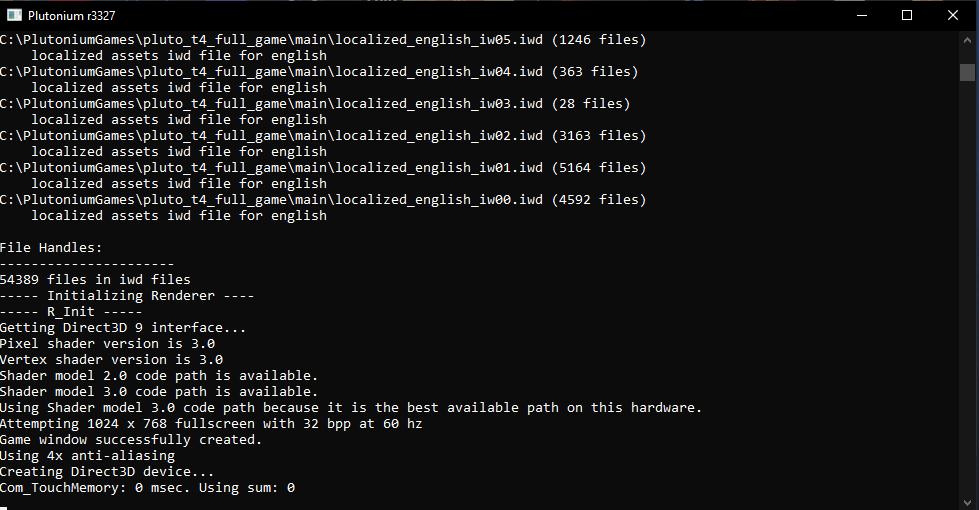
-
You need to explain the problem properly or record a video. What does "won't load" mean exactly? Where did you download the game from? Where did you download the mod from? How did you install the mod? Screenshot where it's installed without hiding the full path
-
First image shows Activision folder (empty with no mods)
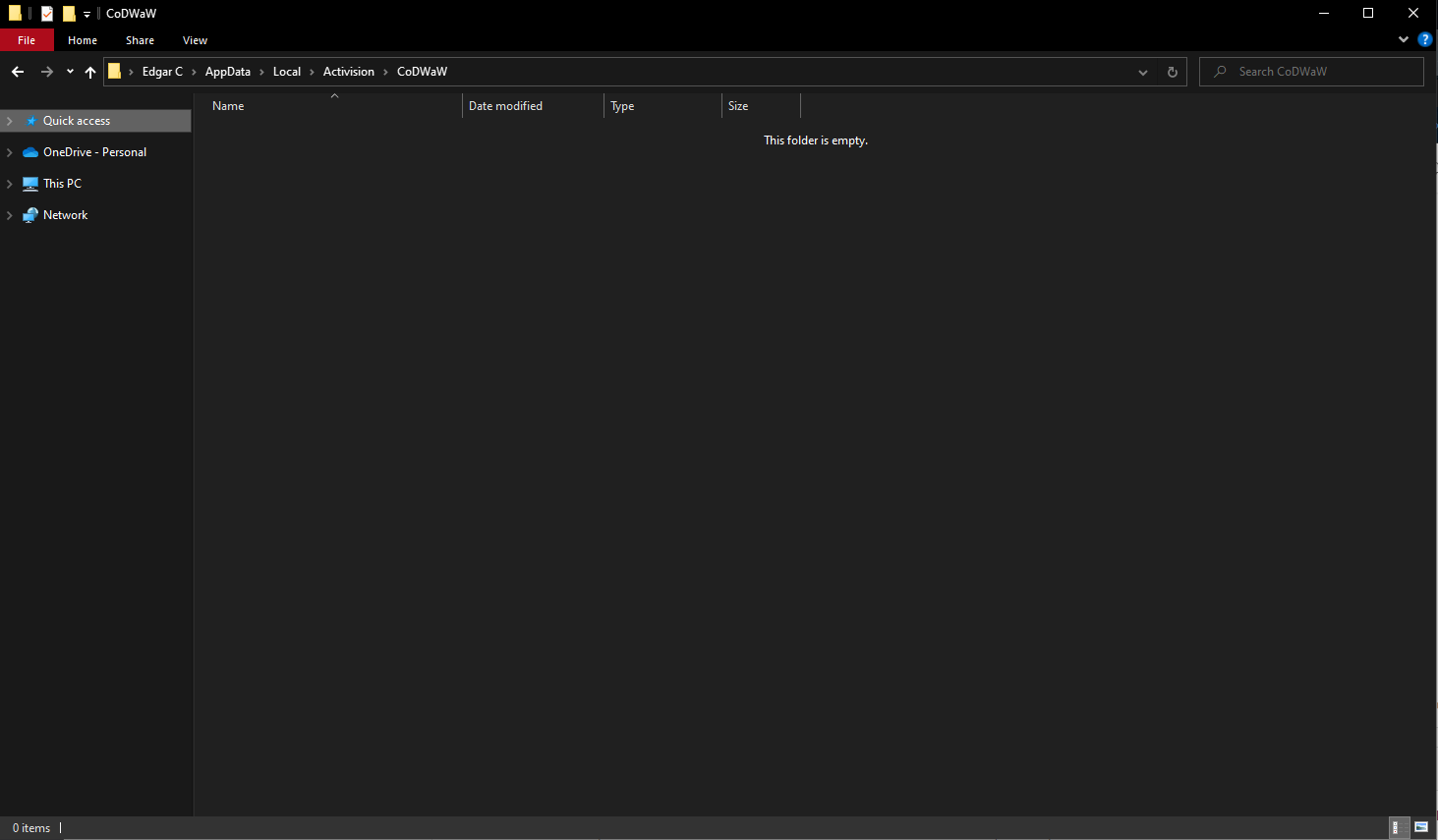
Second Image shows current mods folder under main Plutonium folder
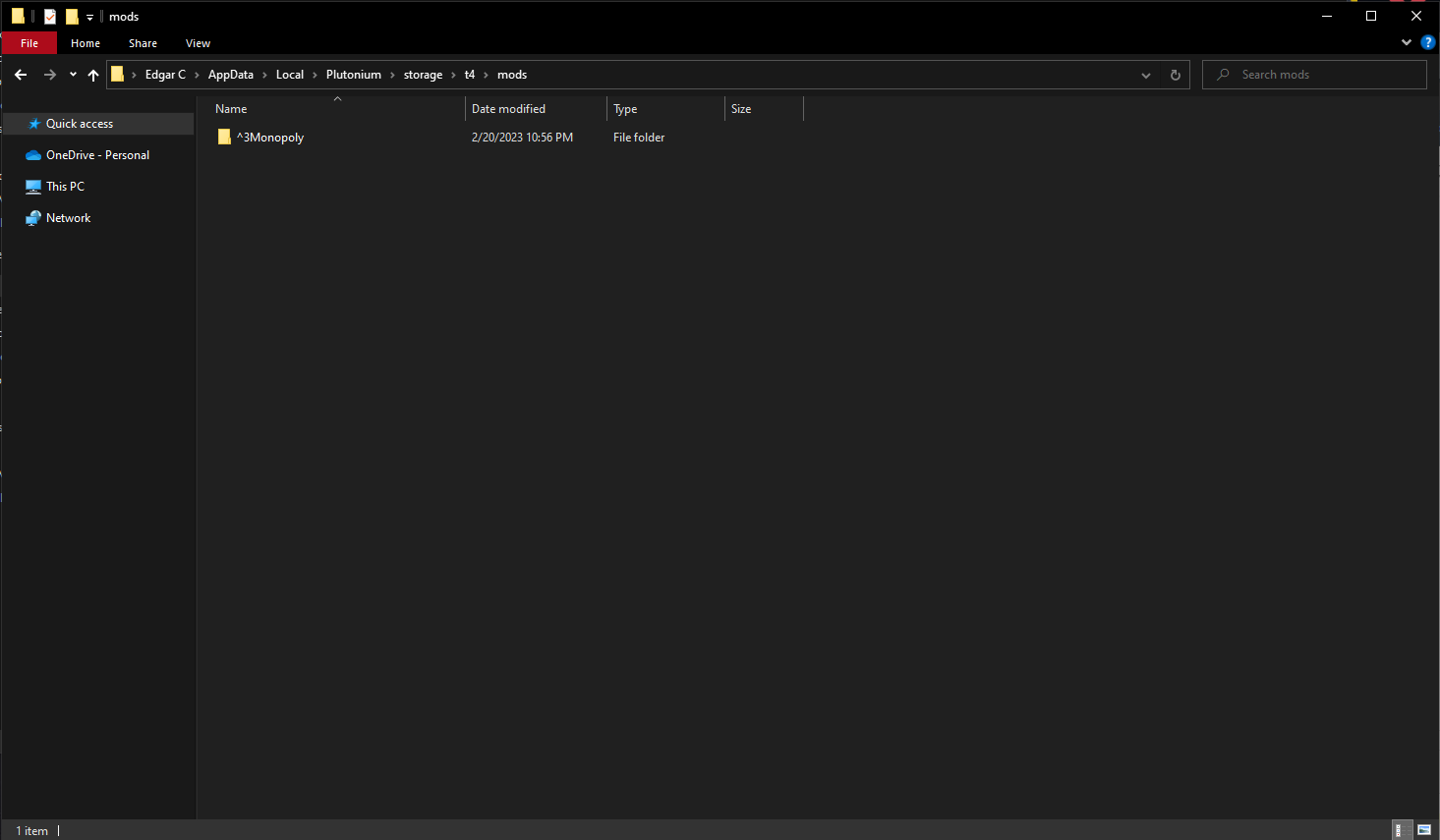
This is the screen-record of what happens every time I go to load the modded map. I used https://zombiemodding.com/index.php?action=downloads;start=0 to download this mod. I have tried downloading different maps but all have the same outcome as shown in the video
https://youtu.be/Q_XRFbT86DY -
First image shows Activision folder (empty with no mods)
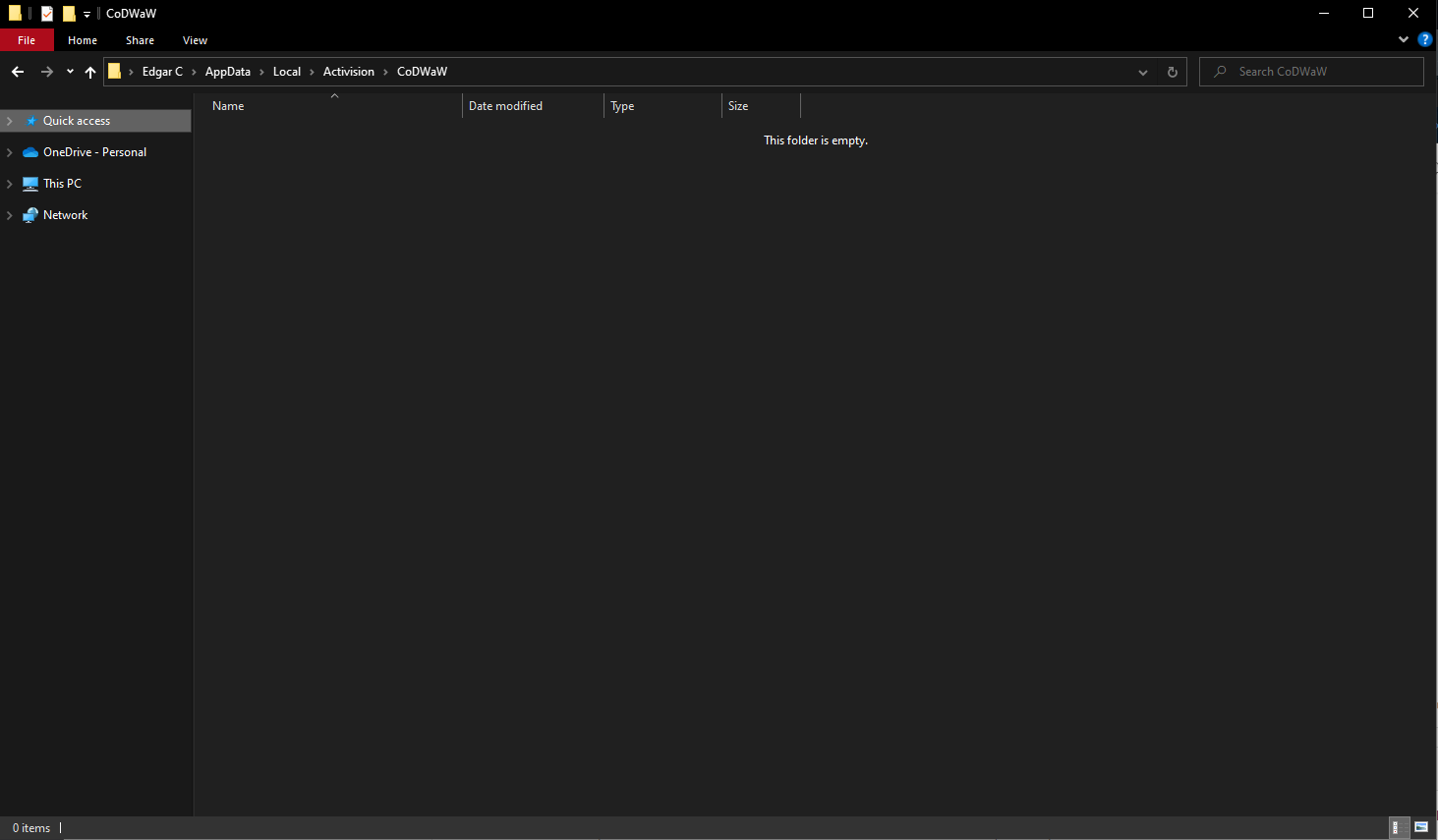
Second Image shows current mods folder under main Plutonium folder
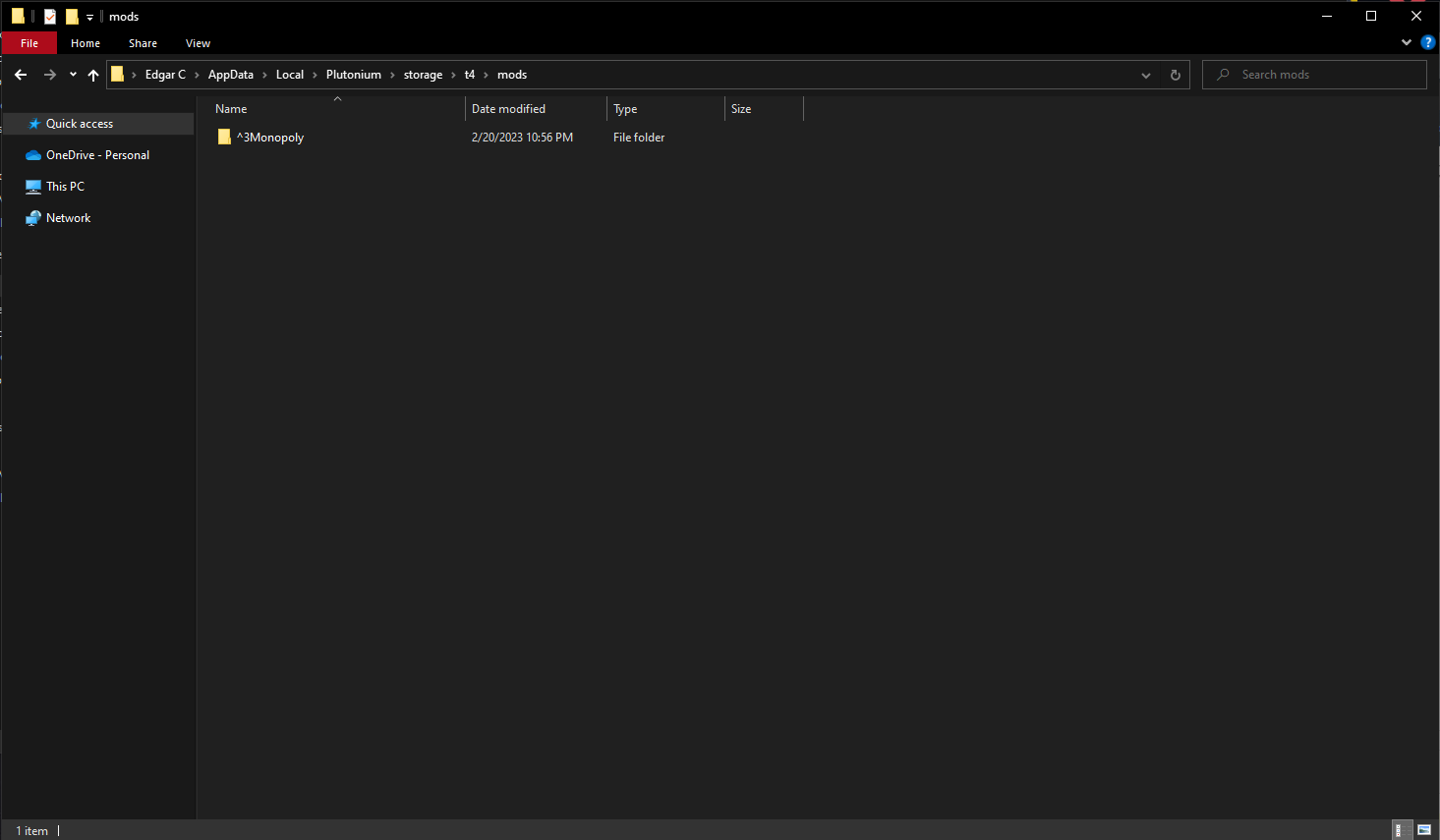
This is the screen-record of what happens every time I go to load the modded map. I used https://zombiemodding.com/index.php?action=downloads;start=0 to download this mod. I have tried downloading different maps but all have the same outcome as shown in the video
https://youtu.be/Q_XRFbT86DYThis post is deleted! -
First image shows Activision folder (empty with no mods)
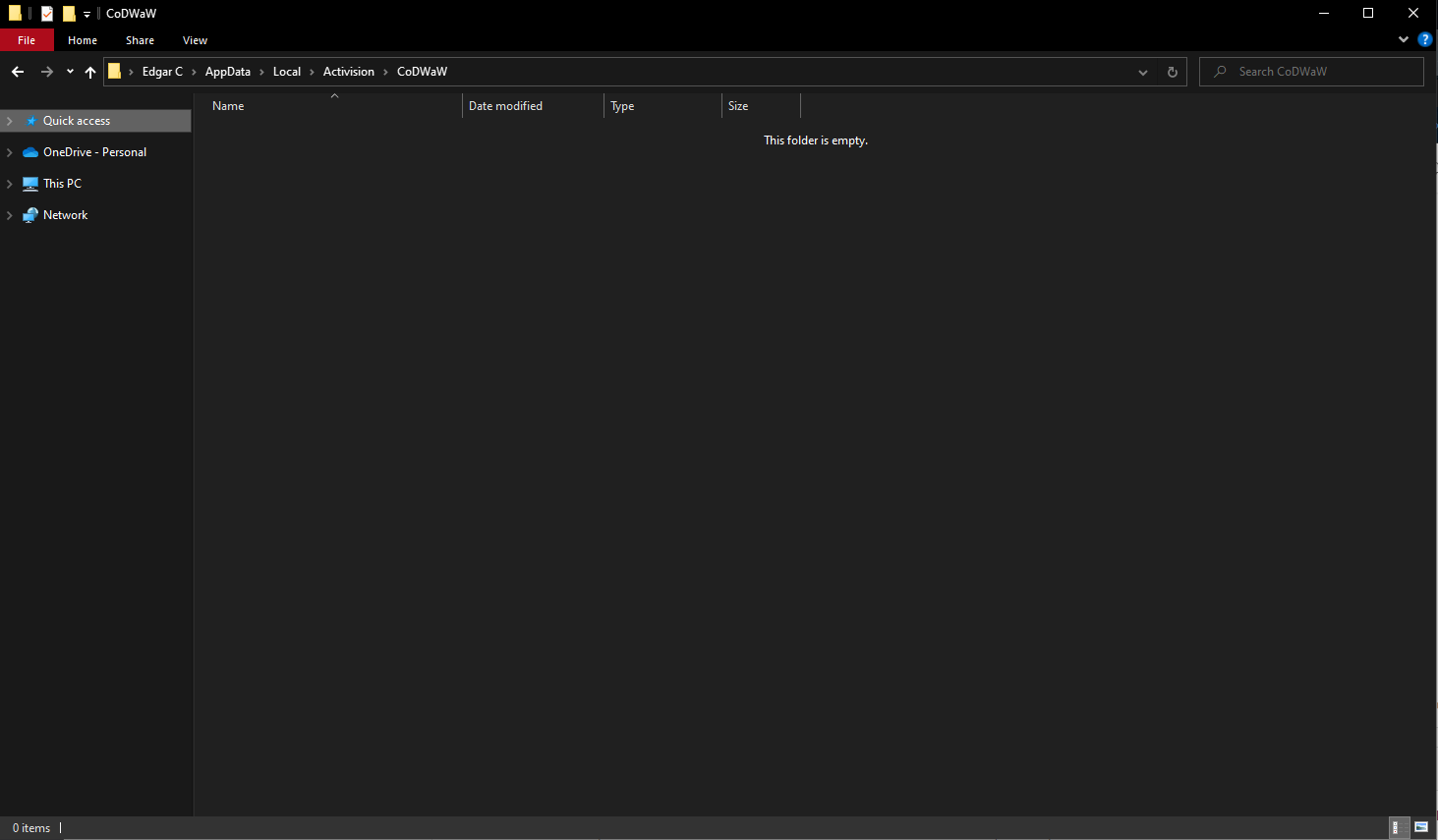
Second Image shows current mods folder under main Plutonium folder
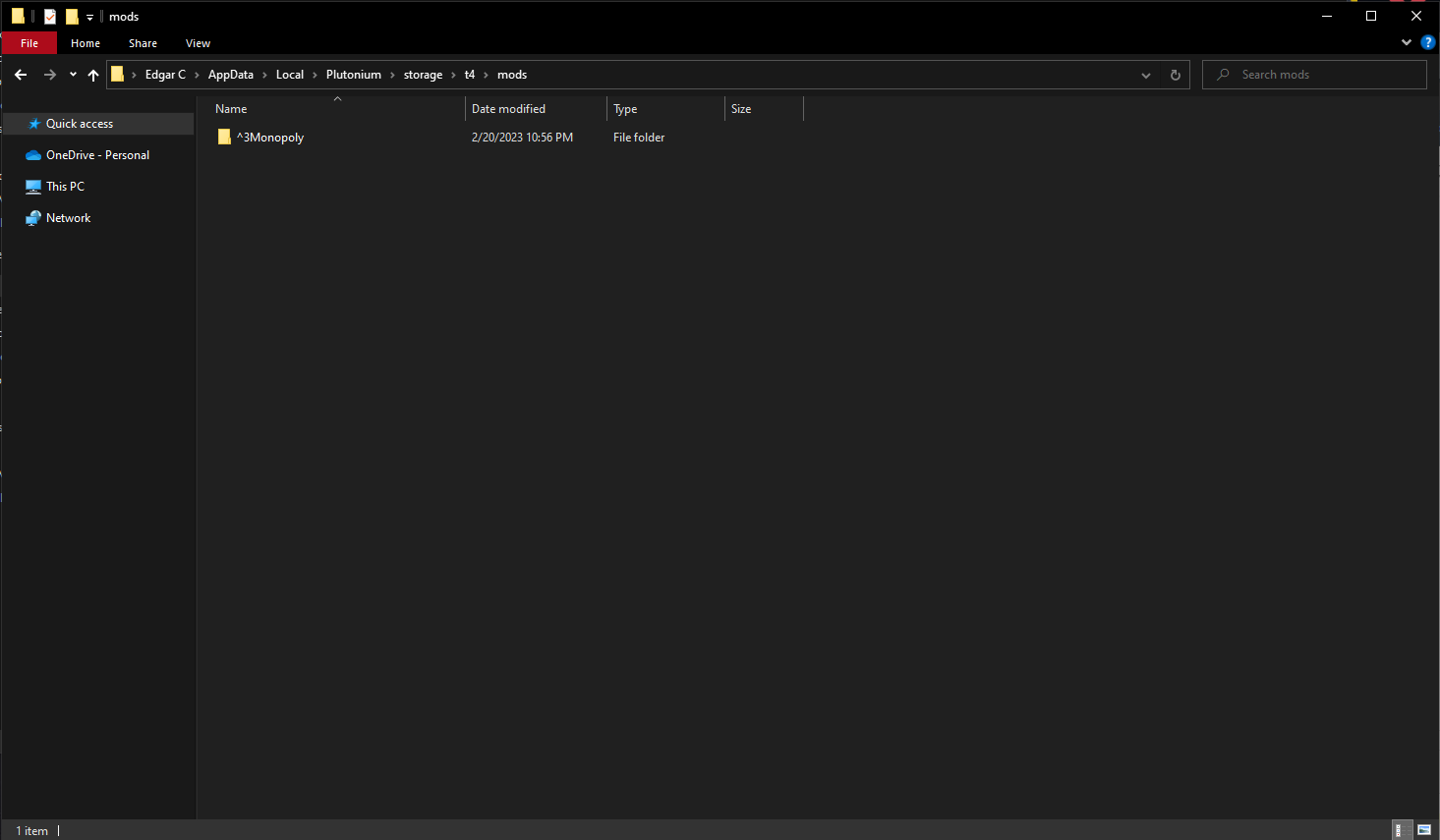
This is the screen-record of what happens every time I go to load the modded map. I used https://zombiemodding.com/index.php?action=downloads;start=0 to download this mod. I have tried downloading different maps but all have the same outcome as shown in the video
https://youtu.be/Q_XRFbT86DYBraverObject send a screenshot of inside the mod folder.
Also always play WAW in windowed borderless -
BraverObject send a screenshot of inside the mod folder.
Also always play WAW in windowed borderlessResxt
this is the screenshot of inside the downloaded mod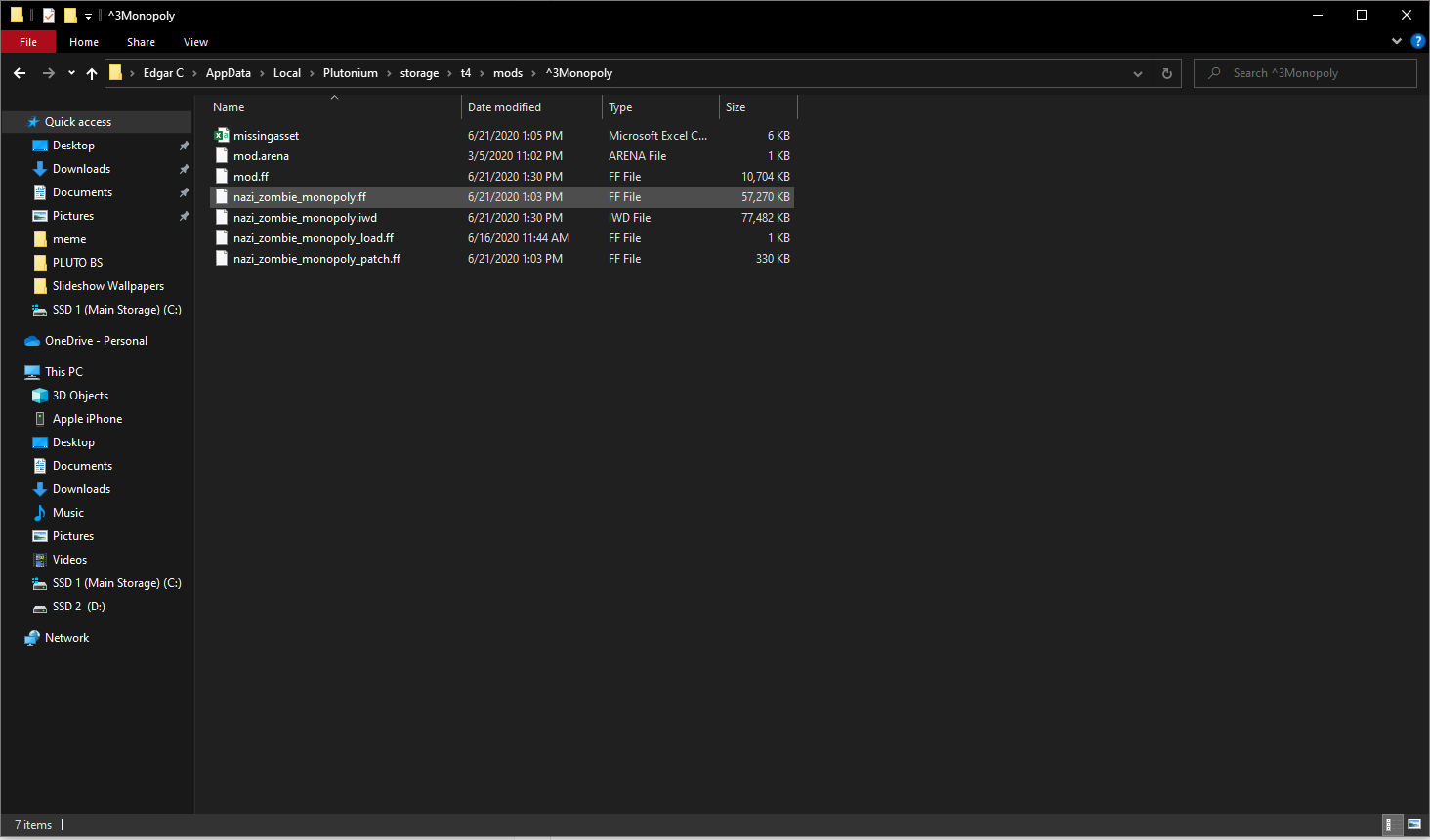
and this is the screenshot of the inside of mods folder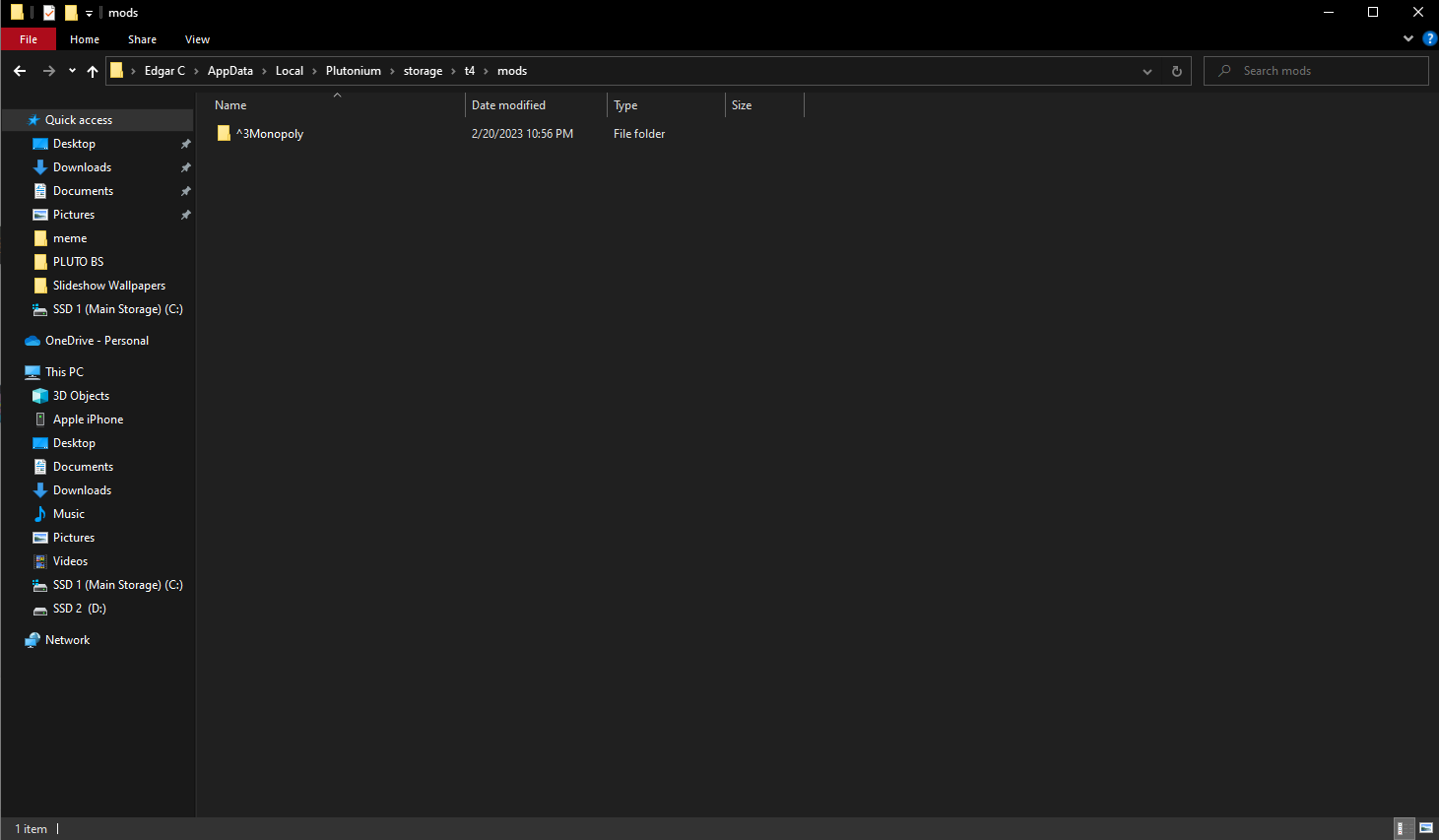
I only have 1 map downloaded in the mods folder (^ 3Monopoly) since I had previously deleted my other maps since I kept getting this issue. -
Resxt
this is the screenshot of inside the downloaded mod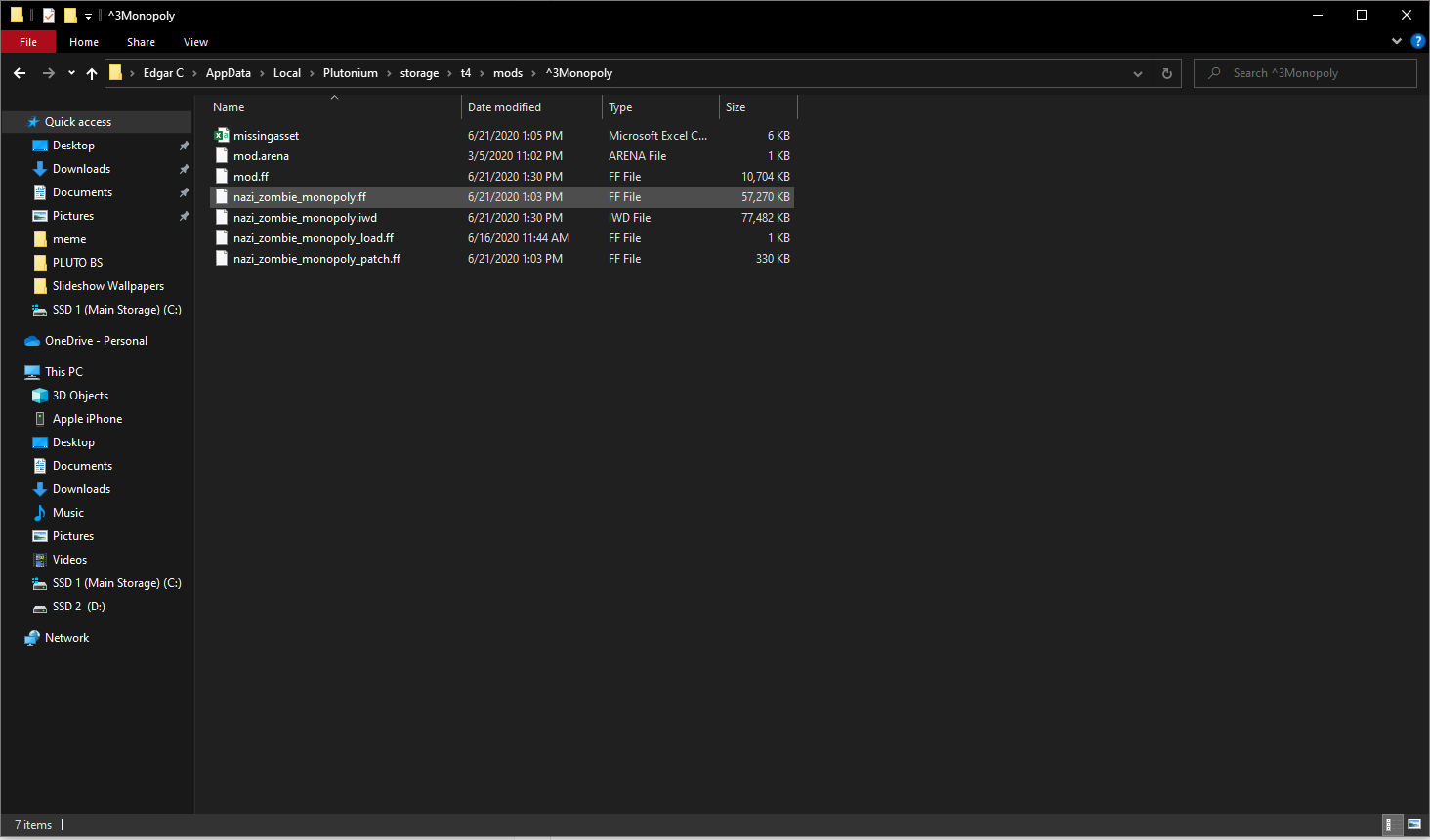
and this is the screenshot of the inside of mods folder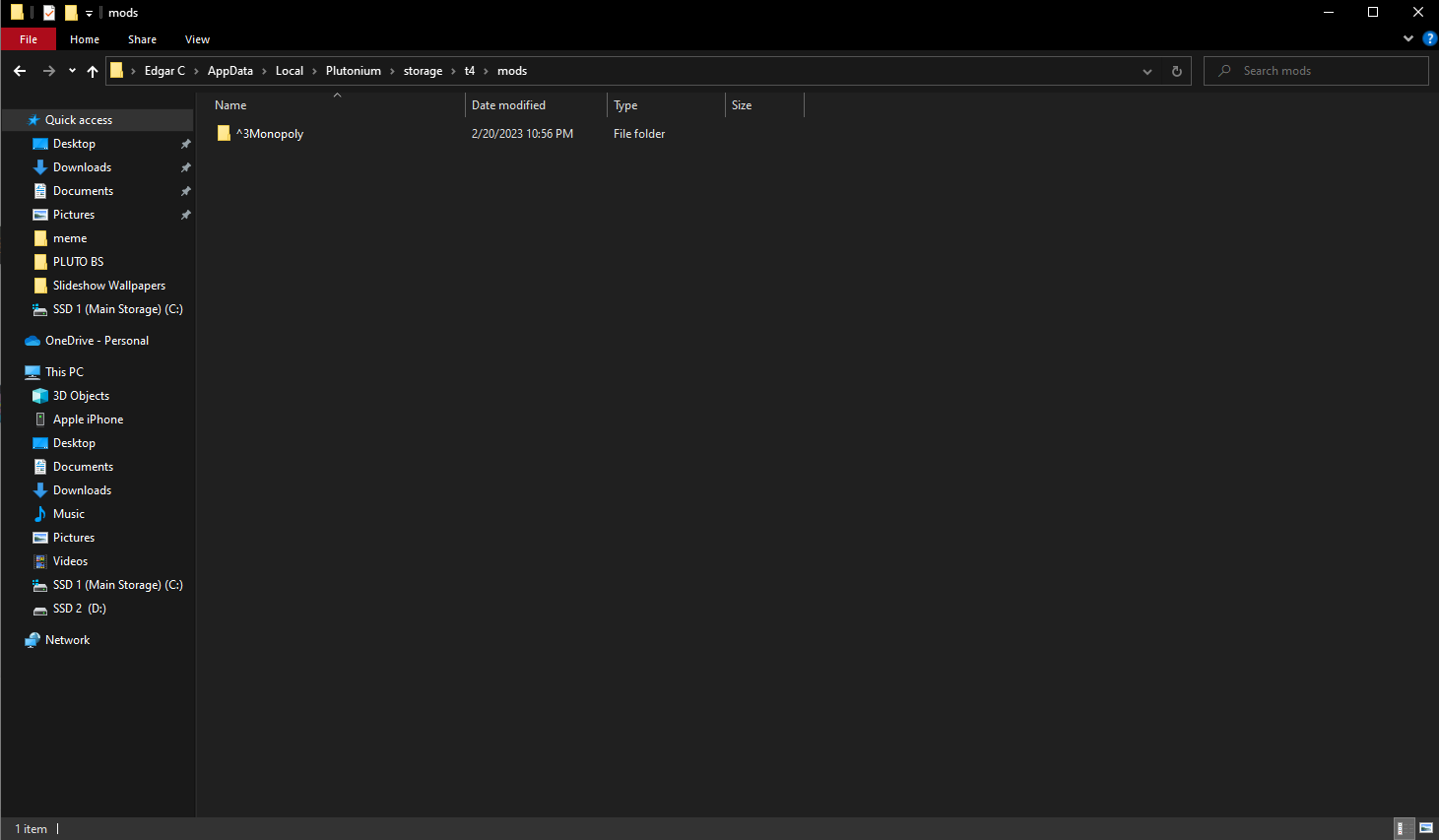
I only have 1 map downloaded in the mods folder (^ 3Monopoly) since I had previously deleted my other maps since I kept getting this issue.Resxt I actually just change my settings and it is now running the game. I hope this fixes it for good, thank you so much for your time and patience
-
How did you fix it?