Plutonium with bots on additional maps poor AI
-
I have been playing 'stock' MW3 with a few maps which came with it to relive my MW2 needs. So far bot performance was awesome, with a few minor bugs that for instance bots keep coming back to carepacks that are way out of reach. Or shooting at helicopters who bring the carepacks

But the additional maps i've downloaded, the bot performance is so poor; it is unplayable. They walk into walls and jump up and down, and barely show any AI. Is there a way to fix this? Also the map-thumbnail previews in map-selection pre-game shows a checkered picture, as the asset is not found?
Running Core version r3417 with Launcher 2.2.1
-
First of all Plutonium doesn't provide bots so giving your version is useless as bots are managed by a third party mod that's not related to Plutonium or managed by Plutonium.
To answer your question bots need to have waypoints, basically a file telling them each path they can take/how to get from point A to point B etc
They come bundled with Bot Warfare for MW3 maps and Plutonium DLC maps but for other maps you have to find them yourself and add them.You can look at the bottom of this for instructions on how to load a waypoints file
https://github.com/ineedbots/piw5_bot_warfare/blob/master/raw/bw-assets/wpedit.md#setting-up-the-waypoint-editor
Now to find waypoints files it's pretty random as it depends on the game, the map type (COD map, custom map etc) and they're scattered everywhere on the internet.I can provide some I have on my drive if you give me a list of the maps you want
Also regarding the checkered picture it's normal. The map is only ""cached"" in the game while you run the map and it's deleted from memory once you exit so the thumbnail only exists while you run the map so not while in the menus
-
Hi Resxt,
I was unaware this was a third party deal, I cannot recall downloading the bots seperately. But it is indeed Bot Warfare 2.1.0 which is installed. Sorry I forgot these are seperate things.
Have downloaded these maps, would love to be able to properly play them with bots.
14/04/2023 12:48 122.432.173 mp_abandon.7z
14/04/2023 12:48 84.727.278 mp_afghan.zip
14/04/2023 12:50 66.477.955 mp_backlot_sh.zip
14/04/2023 12:48 76.679.044 mp_boneyard.zip
14/04/2023 12:51 65.846.175 mp_boomtown.zip
14/04/2023 12:48 42.040.517 mp_brecourt.rar
14/04/2023 12:47 93.697.789 mp_checkpoint.zip
14/04/2023 12:49 146.275.872 mp_compact.zip
14/04/2023 12:48 75.720.896 mp_complex.zip
14/04/2023 12:48 70.668.035 mp_crash.zip
14/04/2023 12:49 48.762.070 mp_cross_fire.zip
14/04/2023 12:47 93.346.326 mp_derail.zip
14/04/2023 12:48 101.136.191 mp_estate.zip
14/04/2023 12:47 86.791.004 mp_invasion.zip
14/04/2023 12:48 74.217.072 mp_overgrown.zip
14/04/2023 12:49 69.842.514 mp_radiation_sh.zip
14/04/2023 12:48 75.870.954 mp_storm.zip
14/04/2023 12:47 77.493.039 mp_subbase.zip
14/04/2023 12:49 77.787.500 mp_trailerpark.zip
14/04/2023 12:46 99.373.604 mp_underpass.zip
14/04/2023 12:47 58.392.095 mp_vacant.zip -
Those are all MW2 maps so you should be able to take the waypoints from botwarfare for MW2.
-
Hi Resxt,
I was unaware this was a third party deal, I cannot recall downloading the bots seperately. But it is indeed Bot Warfare 2.1.0 which is installed. Sorry I forgot these are seperate things.
Have downloaded these maps, would love to be able to properly play them with bots.
14/04/2023 12:48 122.432.173 mp_abandon.7z
14/04/2023 12:48 84.727.278 mp_afghan.zip
14/04/2023 12:50 66.477.955 mp_backlot_sh.zip
14/04/2023 12:48 76.679.044 mp_boneyard.zip
14/04/2023 12:51 65.846.175 mp_boomtown.zip
14/04/2023 12:48 42.040.517 mp_brecourt.rar
14/04/2023 12:47 93.697.789 mp_checkpoint.zip
14/04/2023 12:49 146.275.872 mp_compact.zip
14/04/2023 12:48 75.720.896 mp_complex.zip
14/04/2023 12:48 70.668.035 mp_crash.zip
14/04/2023 12:49 48.762.070 mp_cross_fire.zip
14/04/2023 12:47 93.346.326 mp_derail.zip
14/04/2023 12:48 101.136.191 mp_estate.zip
14/04/2023 12:47 86.791.004 mp_invasion.zip
14/04/2023 12:48 74.217.072 mp_overgrown.zip
14/04/2023 12:49 69.842.514 mp_radiation_sh.zip
14/04/2023 12:48 75.870.954 mp_storm.zip
14/04/2023 12:47 77.493.039 mp_subbase.zip
14/04/2023 12:49 77.787.500 mp_trailerpark.zip
14/04/2023 12:46 99.373.604 mp_underpass.zip
14/04/2023 12:47 58.392.095 mp_vacant.zipJCD2023 Xerxes is right, had to dig files a bit more than I did but I found them in GSC format
So:- Download this (direct download link): https://github.com/ineedbots/iw4x_bot_warfare/raw/master/out/Move files to root of IW4x folder/mods/bots/z_svr_bots.iwd
- Open it with an archiver (7-Zip or WinRaR)
- Go to
maps\mp\bots\waypoints\
There you will find all MW2 maps waypoints as GSC files.
You should be able to just drag them in the correct folder as mentioned earlier and edit the file just to add the main function part with the correct function name declared below, so you would end up with something like this (in Bot Warfare's MW3 ZIP file)



-
Resxt Thanks for the file. Unfortunately i cannot get it to work.
Tried almost every option from your instruction, nothing works. Tried putting the corresponding .gsc file in each game map folder (mp_afghan) for example as:
mp_afghan.gsc or wps_afghan.gsc
Even edited the file itself with the additional code on the beginning:
{
level.waypoints = Afghan();
}I am pretty good with computers, but i am baffled what is going wrong here

-
Resxt Thanks for the file. Unfortunately i cannot get it to work.
Tried almost every option from your instruction, nothing works. Tried putting the corresponding .gsc file in each game map folder (mp_afghan) for example as:
mp_afghan.gsc or wps_afghan.gsc
Even edited the file itself with the additional code on the beginning:
{
level.waypoints = Afghan();
}I am pretty good with computers, but i am baffled what is going wrong here

JCD2023 did you add main above? the brackets and level.waypoints alone isn't enough
Also show what you have/did and the paths -
JCD2023 did you add main above? the brackets and level.waypoints alone isn't enough
Also show what you have/did and the pathsI am just too stupid for this, now i discovered i need to put them in that path, inside the z_svr_bots.iwd file. But that does not work either....
-
I am just too stupid for this, now i discovered i need to put them in that path, inside the z_svr_bots.iwd file. But that does not work either....
JCD2023 I gave you all the instructions and the Bot Warfare Github also does so I can't tell you more than that it's simple. If you do it wrong then send screenshots of everything you did since the issue comes from you I can't guess what you did
-
Resxt Thanks for the effort, but this is way beyond me as i find it to difficult to differentiate where files needed to be, in an iwd? or in the map folder itself? Hopefully someday a 'ready2go' installation will be downloadable. This is too much for me.
Thanks again for trying.
-
This post is deleted!
-
Resxt Thanks for the file. Unfortunately i cannot get it to work.
Tried almost every option from your instruction, nothing works. Tried putting the corresponding .gsc file in each game map folder (mp_afghan) for example as:
mp_afghan.gsc or wps_afghan.gsc
Even edited the file itself with the additional code on the beginning:
{
level.waypoints = Afghan();
}I am pretty good with computers, but i am baffled what is going wrong here

JCD2023 Waypoints from https://github.com/ineedbots/iw4x_bot_warfare will not work for PIW5. They use the old format.
From here you can grab waypoints that are compatible with BW for PIW5 -
JCD2023 Waypoints from https://github.com/ineedbots/iw4x_bot_warfare will not work for PIW5. They use the old format.
From here you can grab waypoints that are compatible with BW for PIW5FutureRave if you mean CSV, I did provide GSC format and I personally use them (just need to add the main function)
-
Resxt Thanks for the effort, but this is way beyond me as i find it to difficult to differentiate where files needed to be, in an iwd? or in the map folder itself? Hopefully someday a 'ready2go' installation will be downloadable. This is too much for me.
Thanks again for trying.
JCD2023 sorry but this is incredibly simple and everything was given to you, no one click install will ever be done most likely, since it's just drag and dropping a file in a folder so you can keep waiting forever. I gave you all screenshots of what it should look like you simply have to do the same I don't understand how you can not make it work when everything is provided to you, the paths are shown and so on
-
I think I found a workaround, got the installer of the Bot Warfare and put the map gsc's in the 'install' iwd... so it would be incorporated with the install of the mod. With some maps i have success!

-
I think I found a workaround, got the installer of the Bot Warfare and put the map gsc's in the 'install' iwd... so it would be incorporated with the install of the mod. With some maps i have success!

JCD2023 it's literally the same as putting them in the file after installing it, like I don't get why you make it so hard for literally no reason lol, this is literally the same process to install waypoints AFTER installing it, same file, same path etc idk
-
FutureRave if you mean CSV, I did provide GSC format and I personally use them (just need to add the main function)
Resxt No, unfortunately, CSV does not work with PIW5 because our GSC doesn't have fileread function.
I linked the GSC waypoints format for MW2 maps that works with PIW5, 99% sure of that. -
Resxt No, unfortunately, CSV does not work with PIW5 because our GSC doesn't have fileread function.
I linked the GSC waypoints format for MW2 maps that works with PIW5, 99% sure of that.FutureRave you don't get what I'm saying. The repository provides both GSC and CSV files and the instructions I gave are to find the GSC files, which work. But I guess they both provide the same result anyways
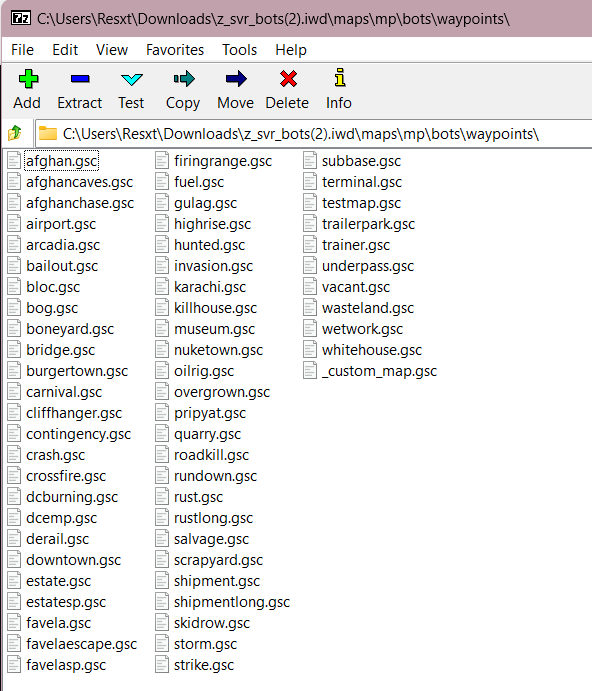
-
FutureRave you don't get what I'm saying. The repository provides both GSC and CSV files and the instructions I gave are to find the GSC files, which work. But I guess they both provide the same result anyways
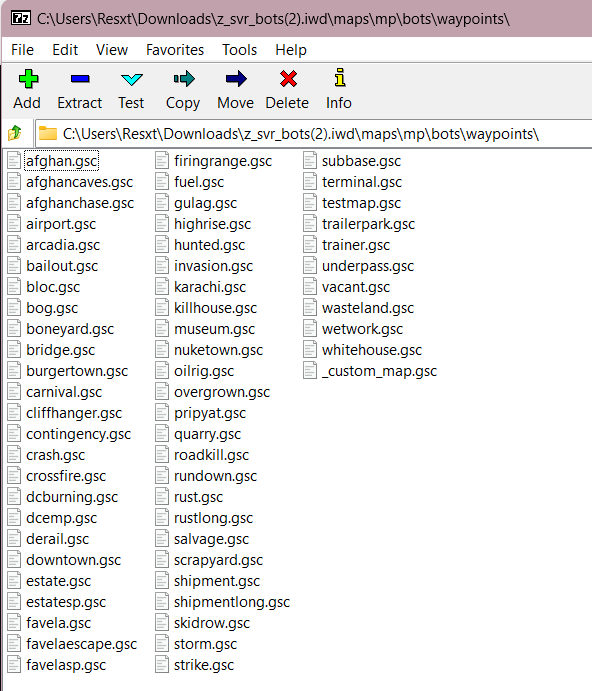
Resxt Yeah they should work if you add that main function at the top. The ones I linked already have that coded in.
They also need to be placed in storage/iw5/scripts/mp/mapname for them to be loaded automatically. Just like in the repo, I linked. I think that's what INeedGames told me once -
yes i used the gsc files, added the 'header' you shown. But somehow they never got picked up by the bot warfare. Now i systematically adding maps i want to get working by reinstalling the bot mod. Yeah you can say it is easy but i am struggling with where what would go and so on. As the bot mod exists in both official MW3 install as the plutonium install dir.