players unable to play custom game
-
so me and my friend installed plutonium today and wanted to play custom games.
but as soon as the game loads and is about to finish loading they get disconnected!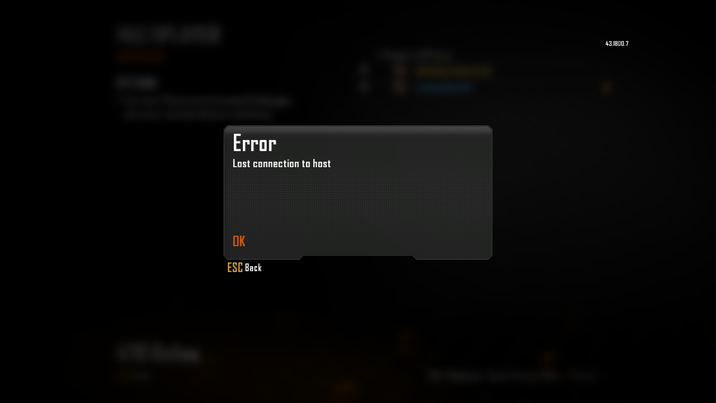
they get this error and this notice
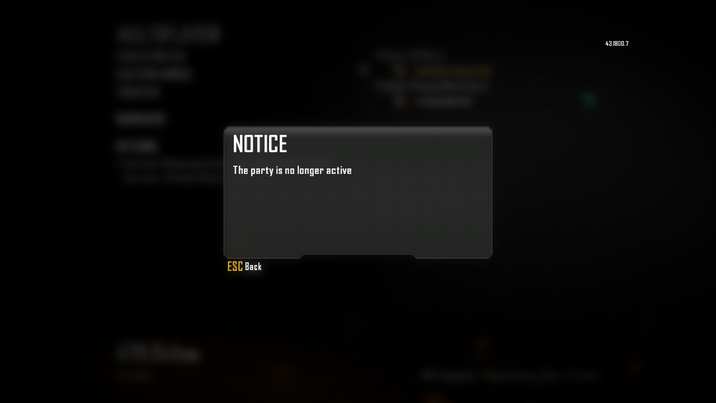
Please any help is appreciated. I am port forwarding my NAT is open and we are able to join my party. -
Which maps did you try?
Where did you download BO2 from?
Where did he download BO2 from?
What are the party settings? (privacy and max players)
Show the game settings before starting the game as well -
Which maps did you try?
Where did you download BO2 from?
Where did he download BO2 from?
What are the party settings? (privacy and max players)
Show the game settings before starting the game as wellResxt I have tried all MP and ZM maps
The torrent file provided by the plutonium documentations
Same as above
The privacy is open and Max players are 18
The game settings is time and points set to unlimited. -
Resxt I have tried all MP and ZM maps
The torrent file provided by the plutonium documentations
Same as above
The privacy is open and Max players are 18
The game settings is time and points set to unlimited.urmeankanha did you try booting up your game, picking a non DLC map and not touching anything?
Is any of you using something related to network? (VPN, proxy, cloud machine, VM etc)
Assuming that you're the host can you send a screenshot of the port forward rule you created? -
urmeankanha did you try booting up your game, picking a non DLC map and not touching anything?
Is any of you using something related to network? (VPN, proxy, cloud machine, VM etc)
Assuming that you're the host can you send a screenshot of the port forward rule you created?Resxt i did try a few non dlc maps as well
no im clean on my internet settings as well
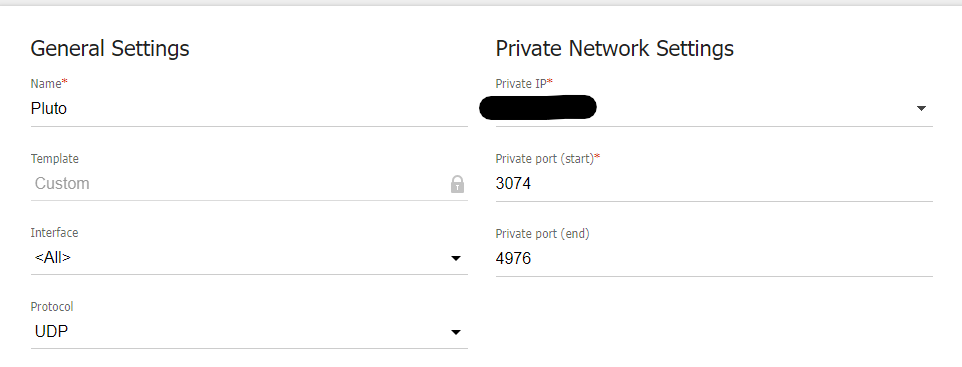
-
Resxt i did try a few non dlc maps as well
no im clean on my internet settings as well
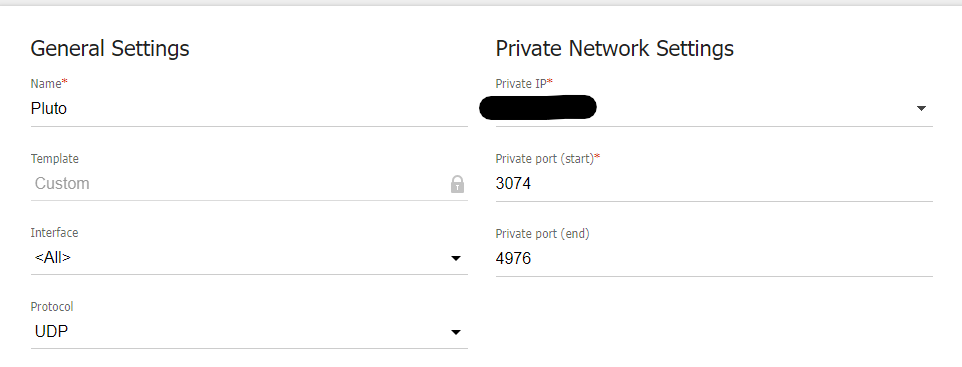
urmeankanha put 3074 in both ports
you need to be 100% sure the private IP is your PC's local IPv4 on your currently used network adapter
also hiding it is useless since local IPs only exist on your network -
i tried putting 3074 in both ports but its just giving me this error
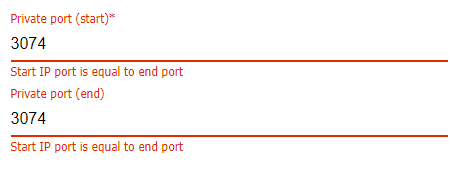
I have 2 different IPs. One that i get from using the ipconfig command and one that i get from a website like whatismyip.com which one is the IP i must be using here? -
i tried putting 3074 in both ports but its just giving me this error
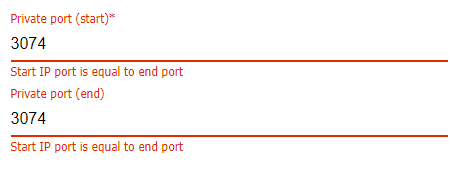
I have 2 different IPs. One that i get from using the ipconfig command and one that i get from a website like whatismyip.com which one is the IP i must be using here?urmeankanha you must use your local IP which is found with ipconfig
Can you show the entire window again? I don't see why simply chanting the 4976 port to 3074 would show this errorAre you sure it's the right menu to open a port? I don't see why they would force you to use a port range? Try 3073 start and 3075 end then I guess or show other menus
-
hey, so now both the ports are 3074 and still the player is not able to join. any other ideas?
-
hey, so now both the ports are 3074 and still the player is not able to join. any other ideas?
urmeankanha add the rules to firewall and check if you port forwarded in the right menu and on the right local IP. Also what is your nat type and the people joining nat type? In the BO2 menu