how to set multiple modes in server.cfg file
-
good morning guys, I would like to know how you can set more game modes like tdm,hq,dom in the server.cfg file, thanks for your kind attention
-
There are multiple ways to do that.
Doing it through the cfg would be changingsv_maprotationat the bottom to something like this for example (TDM on Dome then Domination on two maps
"dsr TDM_default map mp_dome dsr DOM_default map mp_dome map mp_plaza"
Note that this will always rotate from start to end in the same orderIf you want something more dynamic there are multiple possibilities with one being using a mapvote script such as mine
https://forum.plutonium.pw/topic/26669/mp-modern-warfare-3-mapvote -
There are multiple ways to do that.
Doing it through the cfg would be changingsv_maprotationat the bottom to something like this for example (TDM on Dome then Domination on two maps
"dsr TDM_default map mp_dome dsr DOM_default map mp_dome map mp_plaza"
Note that this will always rotate from start to end in the same orderIf you want something more dynamic there are multiple possibilities with one being using a mapvote script such as mine
https://forum.plutonium.pw/topic/26669/mp-modern-warfare-3-mapvoteResxt
thanks for your answer, so for each mode I want I have to set like this?
ex:
set sv_maprotation "dsr TDM_default
set sv_maprotation "dsr CTF_default
set sv_maprotation "dsr HQ_default
set sv_maprotation "dsr DOM_default
with obviously the maps needing to rotate, right?
Sorry for the question, but I'm new to this stuffI downloaded your script, how do I install it?
-
Resxt
thanks for your answer, so for each mode I want I have to set like this?
ex:
set sv_maprotation "dsr TDM_default
set sv_maprotation "dsr CTF_default
set sv_maprotation "dsr HQ_default
set sv_maprotation "dsr DOM_default
with obviously the maps needing to rotate, right?
Sorry for the question, but I'm new to this stuffI downloaded your script, how do I install it?
PanDaemonAeon no you just do it like I told you. You so it in one dvar you don't set it multiple times otherwise it overrides
If you want to use my mapvote then you don't need to change sv_maprotation. All the instructions are provided on the repository
-
PanDaemonAeon no you just do it like I told you. You so it in one dvar you don't set it multiple times otherwise it overrides
If you want to use my mapvote then you don't need to change sv_maprotation. All the instructions are provided on the repository
Resxt
ok then, in the same string set sv_maprotation I put the modes I need as you showed me in the previous message, as for your script in which folder should I put it? -
Resxt
ok then, in the same string set sv_maprotation I put the modes I need as you showed me in the previous message, as for your script in which folder should I put it?PanDaemonAeon like I said all the instructions are provided on the topic and Github
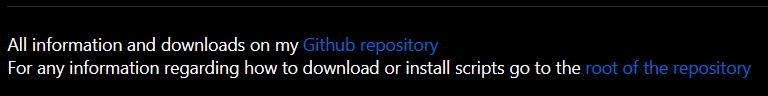
It goes in the same folder you would put any script
https://github.com/Resxt/Plutonium-IW5-Scripts#how-do-i-use-a-script -
PanDaemonAeon like I said all the instructions are provided on the topic and Github
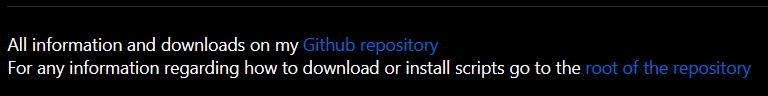
It goes in the same folder you would put any script
https://github.com/Resxt/Plutonium-IW5-Scripts#how-do-i-use-a-scriptResxt
I'm sorry, I wanted to ask you, to have all the maps including those of the dlc 1-2-3-4 etc, do I have to have a copy of the original game or just follow the guide to install mw3 with plutonium? -
Resxt
I'm sorry, I wanted to ask you, to have all the maps including those of the dlc 1-2-3-4 etc, do I have to have a copy of the original game or just follow the guide to install mw3 with plutonium?PanDaemonAeon you need to buy the game and DLCs from Steam
-
PanDaemonAeon you need to buy the game and DLCs from Steam
Resxt
ok thanks you have been very kind and very patient
-
hello, I use this discussion not to open a new one, I set everything as per the tutorial, I opened the ports on my router, but I can't see my server when I enter the game and go to server browser
-
Update: I tried to connect via the command: connect my public ip: my port and I was able to connect, but I can't see my server in the Server Browser list in game
-
problem solved
-
PanDaemonAeon like I said all the instructions are provided on the topic and Github
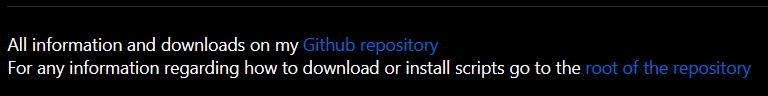
It goes in the same folder you would put any script
https://github.com/Resxt/Plutonium-IW5-Scripts#how-do-i-use-a-scriptResxt
hello , i installed your script, i installed it in the scripts folder, i set the rotation of both the maps and the modes, but when i go into game, it takes the rotation of the maps which is in the server cfg file -
Resxt
hello , i installed your script, i installed it in the scripts folder, i set the rotation of both the maps and the modes, but when i go into game, it takes the rotation of the maps which is in the server cfg filePanDaemonAeon no clue what you're trying to say exactly. Make sure you enabled it. Re read the instructions.
set mapvote_enable 1in server cfg -
PanDaemonAeon no clue what you're trying to say exactly. Make sure you enabled it. Re read the instructions.
set mapvote_enable 1in server cfgResxt said in how to set multiple modes in server.cfg file:
set mapvote_enable 1
Hi, I'll try to explain myself better:
1)I downloaded the mapvote files
2) I put the mapvote files in the "scripts" folder
3) I opened the server.cfg file (located in the admin folder)
4) I added the command set mapvote_enable 1 ,
so far everything correct? -
Resxt said in how to set multiple modes in server.cfg file:
set mapvote_enable 1
Hi, I'll try to explain myself better:
1)I downloaded the mapvote files
2) I put the mapvote files in the "scripts" folder
3) I opened the server.cfg file (located in the admin folder)
4) I added the command set mapvote_enable 1 ,
so far everything correct?PanDaemonAeon yes this is enough to get it working with default values
-
PanDaemonAeon yes this is enough to get it working with default values
Resxt said in how to set multiple modes in server.cfg file:
yes this is enough to get it working with default values
ok, thanks for the reply. In the server.cfg file, I can also copy:
set mapvote_maps (I would like to decide which maps to play)
set mapvote_modes (I'd like to decide which modes to play) -
Resxt said in how to set multiple modes in server.cfg file:
yes this is enough to get it working with default values
ok, thanks for the reply. In the server.cfg file, I can also copy:
set mapvote_maps (I would like to decide which maps to play)
set mapvote_modes (I'd like to decide which modes to play)PanDaemonAeon you can copy all the dvars like the repository explains. It shows you all configurable dvars and how to configure them
-
PanDaemonAeon you can copy all the dvars like the repository explains. It shows you all configurable dvars and how to configure them
Resxt said in how to set multiple modes in server.cfg file:
you can copy all the dvars like the repository explains. It shows you all configurable dvars and how to configure them
thanks, yes I already did
 , everything is ok
, everything is ok