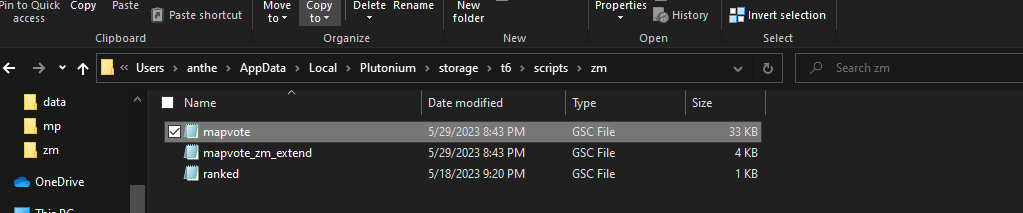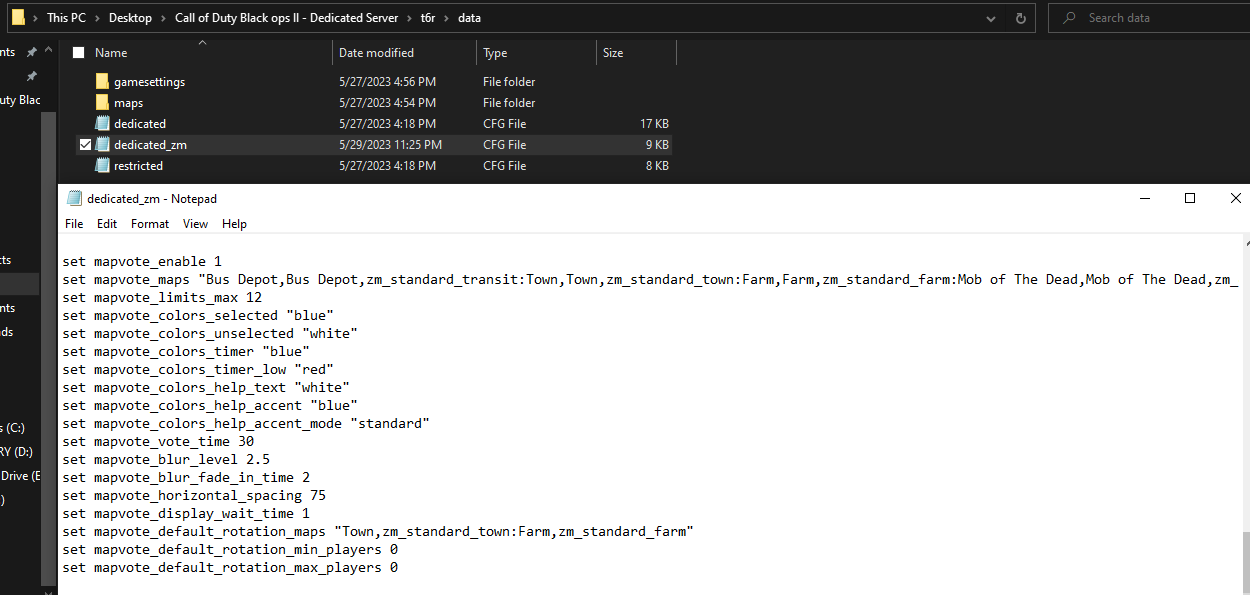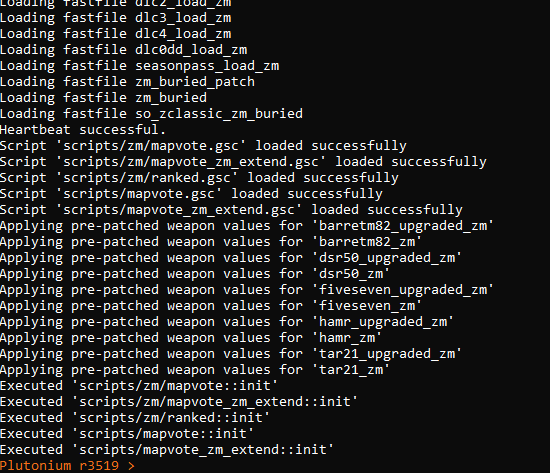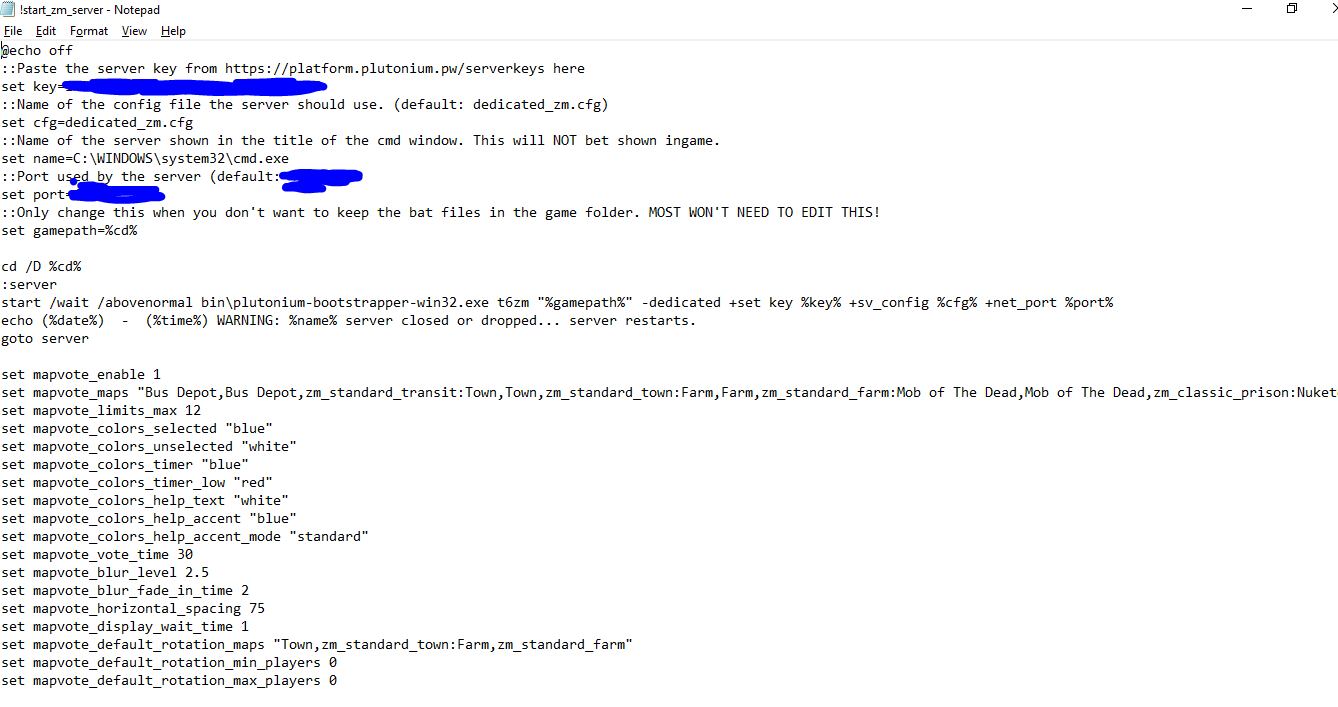bo2 zm vote map
-
Im trying to implement a vote map mod on my zombie server. Can someone explain what to do more in depth, thank you.
-
There are at least two available so it depends on which one you use. There is at least DoktorSAS one and mine.
With mine everything is documented but made short you place the two files in the scripts and scripts zm folder then add
set mapvote_enable 1in your server's cfghttps://forum.plutonium.pw/topic/25896/mp-zm-black-ops-ii-mapvote/47
-
Im trying to implement a vote map mod on my zombie server. Can someone explain what to do more in depth, thank you.
rolfoxulf
I can confirm, my mapvote is a bit more complicated but its designed to have few maps and map preview.But the steps to add it are similar
- Download the gsc file
- Take the mapvote.gsc file and place it in scripts\zm
- Take the content of config.cfg and put it in your server.cfg
- Edit the config as you like
- Done!
-
There are at least two available so it depends on which one you use. There is at least DoktorSAS one and mine.
With mine everything is documented but made short you place the two files in the scripts and scripts zm folder then add
set mapvote_enable 1in your server's cfghttps://forum.plutonium.pw/topic/25896/mp-zm-black-ops-ii-mapvote/47
Im having troubles. does this look correct? And what other steps. Ive been trying all day lol
-
This post is deleted!
-
There are at least two available so it depends on which one you use. There is at least DoktorSAS one and mine.
With mine everything is documented but made short you place the two files in the scripts and scripts zm folder then add
set mapvote_enable 1in your server's cfghttps://forum.plutonium.pw/topic/25896/mp-zm-black-ops-ii-mapvote/47
This is where I am at. Im pretty lost but sorta have an idea of what to do.. just lost.
-
This is where I am at. Im pretty lost but sorta have an idea of what to do.. just lost.
rolfoxulf yes this looks correct
Normally you'd place mapvote.gsc in scripts but scripts\zm works too iircDoes it show script loaded mapvote and zm extend in the server's console when you load a new map on your server?
Do you have any other script? Maybe it conflicts with it
I know that zombies++ does that for example but it can be fixed -
rolfoxulf yes this looks correct
Normally you'd place mapvote.gsc in scripts but scripts\zm works too iircDoes it show script loaded mapvote and zm extend in the server's console when you load a new map on your server?
Do you have any other script? Maybe it conflicts with it
I know that zombies++ does that for example but it can be fixed"Executed" doesnt look good. Do you have any screen shots of your own I can go off of?
I dont not have anyother scripts, in fact this is my first script ive ever tried. -
"Executed" doesnt look good. Do you have any screen shots of your own I can go off of?
I dont not have anyother scripts, in fact this is my first script ive ever tried.rolfoxulf executed is normal but it seems like you added the scripts twice?
Can you screenshot your scripts folder and the scripts\zm folder
Also make sure you edited the CFG that's being used in the .bat of your server -
rolfoxulf executed is normal but it seems like you added the scripts twice?
Can you screenshot your scripts folder and the scripts\zm folder
Also make sure you edited the CFG that's being used in the .bat of your serverwhere is the .bat located so I can put the CFG in it.
I did add the scripts twice. I was trying to get something to work hence I've been trying everything I could.
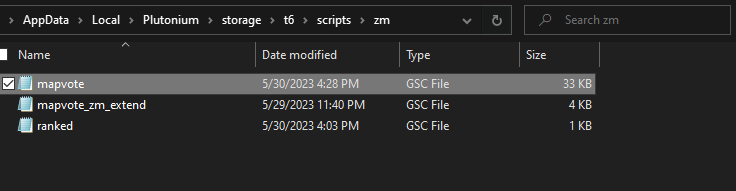
(now just this) -
where is the .bat located so I can put the CFG in it.
I did add the scripts twice. I was trying to get something to work hence I've been trying everything I could.
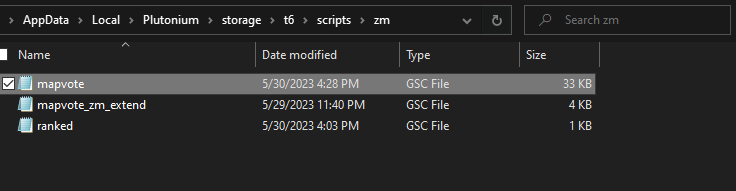
(now just this)rolfoxulf just have the files once obviously don't have the same file multiple times or it'll conflict
The bat is the file you double click to start the server
You just make sure the cfg there is the one you added dvars in -
rolfoxulf just have the files once obviously don't have the same file multiple times or it'll conflict
The bat is the file you double click to start the server
You just make sure the cfg there is the one you added dvars inaccurate?
-
rolfoxulf bro no

-
Resxt lol
-
rolfoxulf paste the dvars in the cfg file. Don't modify the bat. Just check which cfg file it uses and modify this one