How do I change my NAT to open?
-
I already added ports 3074, 28960 - 28961.
I also activate uPnP, but even so it does not change the NAT and it continues in moderate -
I just published the same question, and having in mind you got 33 views and no one said something in 12 days. There's no way of fixing it, or no one cares.
-
If it doesn't change to open then you did it wrong or your firewall is blocking something etc, it's something network related on your side
-
If it doesn't change to open then you did it wrong or your firewall is blocking something etc, it's something network related on your side
Resxt My firewall is deactivated, ports are being forwarded on the router and rules have been added to Windows Firewall just in case.
I checked using the netstat -ab command in prompt console and it shows both Ports 4976 and 3074 being opened and used by Plutonium, but NAT remains in Moderate and I can't host custom matches.
-
Resxt My firewall is deactivated, ports are being forwarded on the router and rules have been added to Windows Firewall just in case.
I checked using the netstat -ab command in prompt console and it shows both Ports 4976 and 3074 being opened and used by Plutonium, but NAT remains in Moderate and I can't host custom matches.
This post is deleted! -
This post is deleted!
@htn-1453 I already have the IPv4 and it's setup correctly on Router settings. But for some reason, Plutonium remains on Moderate.
-
@htn-1453 I already have the IPv4 and it's setup correctly on Router settings. But for some reason, Plutonium remains on Moderate.
This post is deleted! -
This post is deleted!
@htn-1453 Yeah, it didn't work. Nat remains on Moderate
-
This post is deleted!
@htn-1453
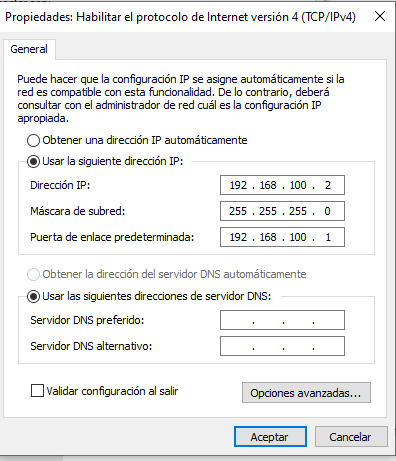
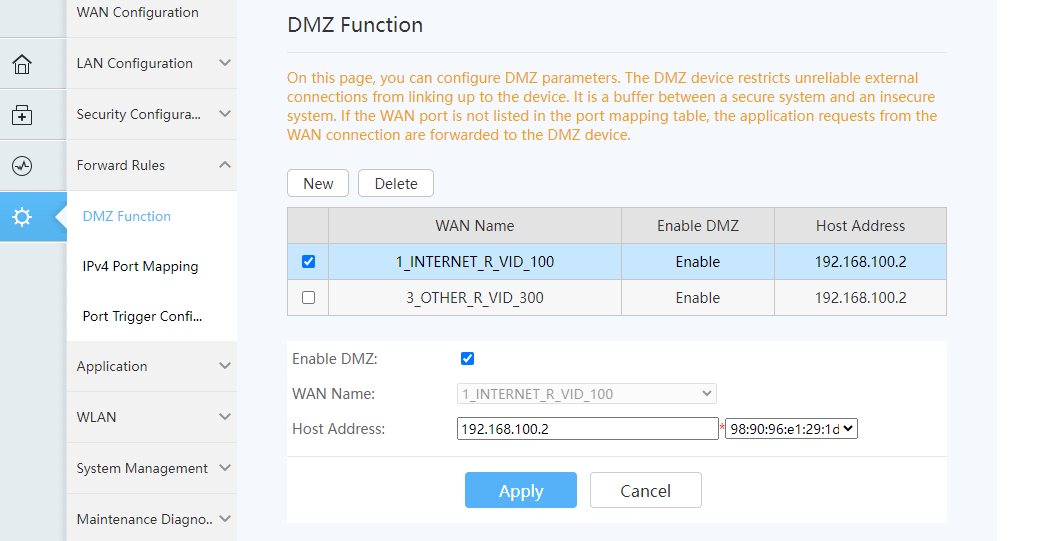
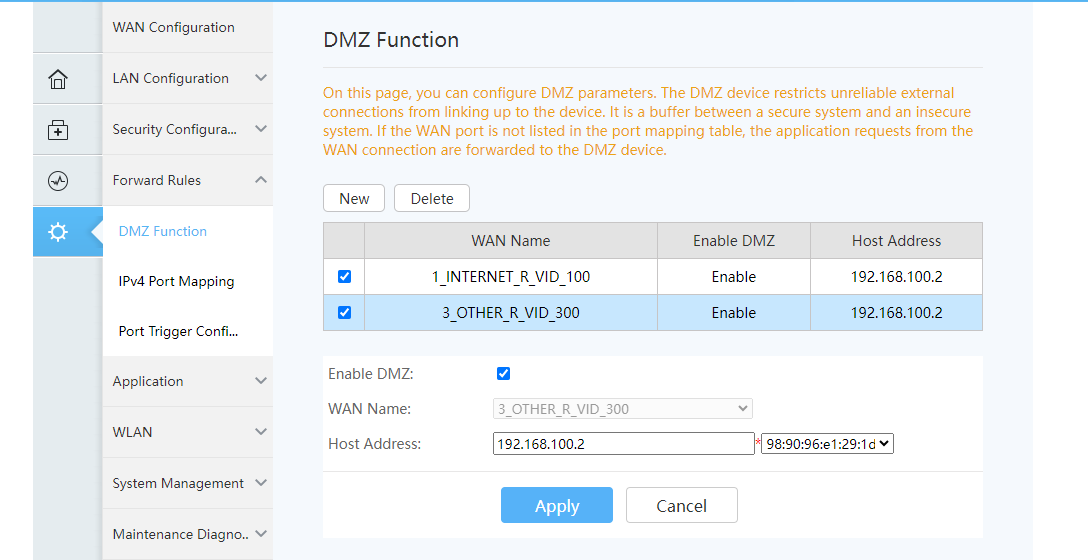
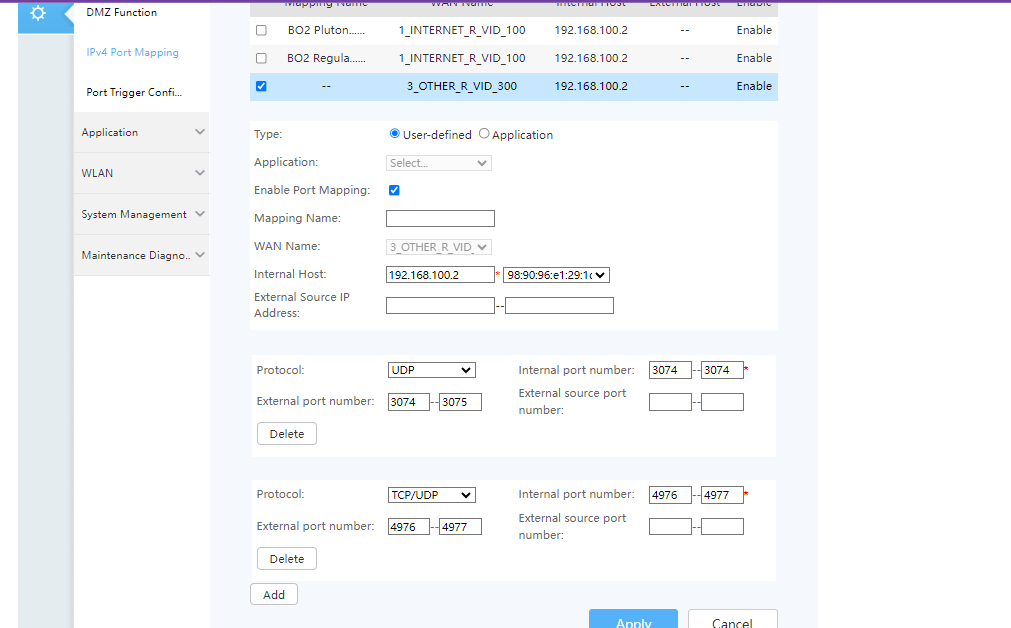
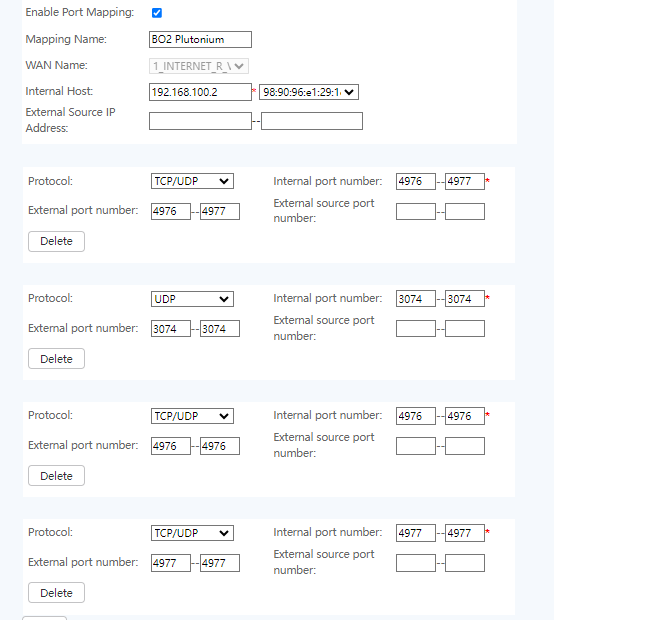
-
If it doesn't change to open then you did it wrong or your firewall is blocking something etc, it's something network related on your side
Resxt Any help?
-
This post is deleted!
-
Is there any chance that i change NAT type to Open?
-
how do we change our NAT type