Running into error when launching Dead Ops Arcade in Co-Op/Private match
-
I can load up DOA just fine on solo, and so can my friend.The issue arrises when we make a private match to play, the host will get the error "could not find maps/_zombiemode_utility". We tested other maps and they load up just fine, it's just DOA.
Is there a fix or workaround? Please help, and thank you. -
here is the error code that is appearing in the dev console
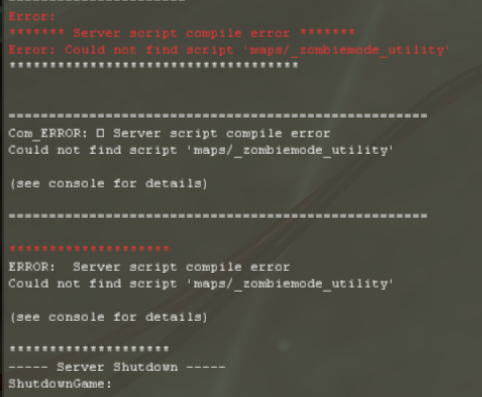
-
here is the error code that is appearing in the dev console
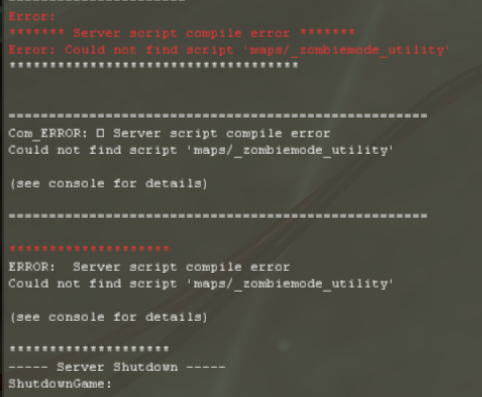
FinalSketch64 You need to remove the zm_spawn_fix.gsc from %localappdata%\Plutonium\storage\t5\scripts\sp\zom before launching DoA.
edit: More specific file location
-
FinalSketch64 You need to remove the zm_spawn_fix.gsc from %localappdata%\Plutonium\storage\t5\scripts\sp\zom before launching DoA.
edit: More specific file location
JezuzLizard how do i exactly go about doing that? Sorry, im relatively new to Plutonium and such.
-
JezuzLizard how do i exactly go about doing that? Sorry, im relatively new to Plutonium and such.
FinalSketch64 by literally going there on your computer files and deleting it
-
FinalSketch64 by literally going there on your computer files and deleting it
NotZythe Thanks, i meant to edit my post a while ago. This fixed the issue.