[ZM]-hud package for transit
-
- 1 Method
To use them you have to copy the .iwi files in the%LocalAppData%/Plutonium/storage/t6/imagesfolder if you don't have it create the folder.

- 2 Method
Enter the root folder of the game and create the folderst6r\data\images,place the .iwi files in images.
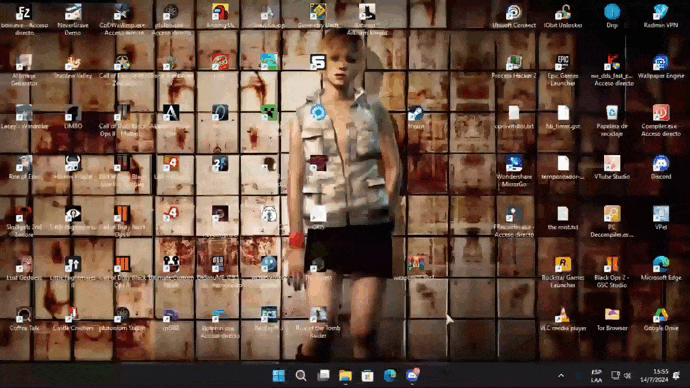
 ScreenShots
ScreenShots1.RedSkull
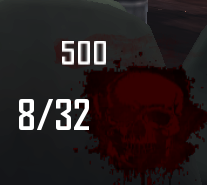
2.Cool Girl
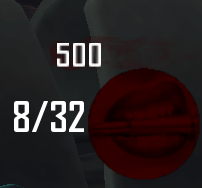
3.Chaos Symbol
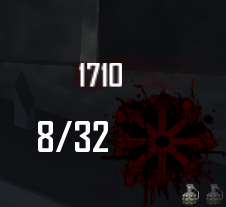
4.Group 935

5.Kratos

6.bloody eye

7.ELGAMINGCHANNEL
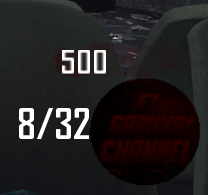
8.Death

9.Revolutionary red

10.Issei, el dragon ALFA

CrissJ0 the blood hand look great
- 1 Method
-
- 1 Method
To use them you have to copy the .iwi files in the%LocalAppData%/Plutonium/storage/t6/imagesfolder if you don't have it create the folder.

- 2 Method
Enter the root folder of the game and create the folderst6r\data\images,place the .iwi files in images.
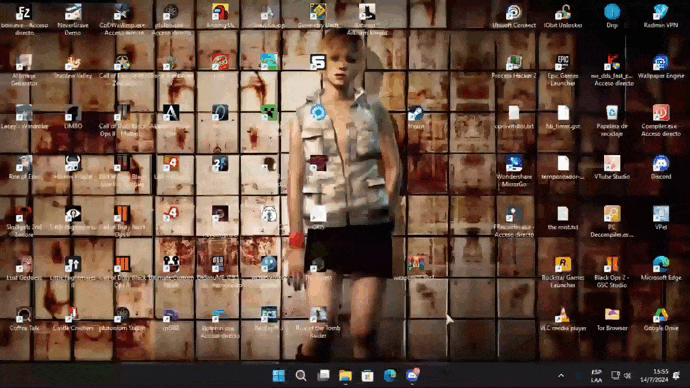
 ScreenShots
ScreenShots1.RedSkull
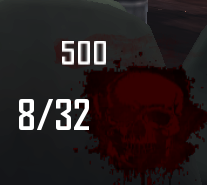
2.Cool Girl
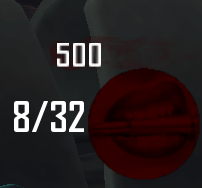
3.Chaos Symbol
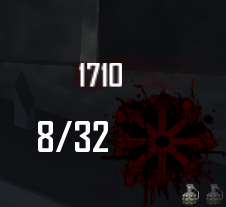
4.Group 935

5.Kratos

6.bloody eye

7.ELGAMINGCHANNEL
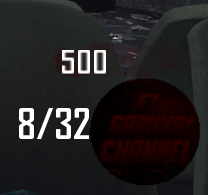
8.Death

9.Revolutionary red

10.Issei, el dragon ALFA

CrissJ0 can you add a completely blank one,one with no picture so it can be clean
- 1 Method
-
CrissJ0 can you add a completely blank one,one with no picture so it can be clean
@9nety7even of course, no problem, I'll pass you the original file, it's clean without anything.
 hud_dpad_blood.dds
hud_dpad_blood.dds -
This post is deleted!
-
This post is deleted!
-
@9nety7even of course, no problem, I'll pass you the original file, it's clean without anything.
 hud_dpad_blood.dds
hud_dpad_blood.ddsCrissJ0 can you please make the 935 logo smaller so it doesnt block the point count, would be appreciated
-
CrissJ0 can you please make the 935 logo smaller so it doesnt block the point count, would be appreciated
Angry Cat said in [ZM]-hud package for transit:
CrissJ0 can you please make the 935 logo smaller so it doesnt block the point count, would be appreciated
lol, better? hud_dpad_blood.iwi
-
yeah!
-
Angry Cat said in [ZM]-hud package for transit:
CrissJ0 can you please make the 935 logo smaller so it doesnt block the point count, would be appreciated
lol, better? hud_dpad_blood.iwi
CrissJ0 one last thing though it doesnt bother me much can you remove the circle with the arrows it adds ontop when i use my controller

-
Yo do you know the names for the others like Nuketown, Farm, Town. By name I mean like Tranzit = Blood, Origins = Tomb, MOTD = Hell, etc. Ty!
-
Yo do you know the names for the others like Nuketown, Farm, Town. By name I mean like Tranzit = Blood, Origins = Tomb, MOTD = Hell, etc. Ty!
@DevIer hud_dpad_blood for tranzit hud , hud_tomb_dpad for origins hud and hud_hell_dpad for motd hud. hope this helps

-
i wasnt expecting to see elgaming channel here lol