Having Problems running the game.
-
When I try to load Bo2 the game crashes and a Notification says "'_BlinkWaitStopAsyncThread@' from module 'blinkw32.dil'"
What do I do here? -
Please can you screenshot your game folder?
-
When I try to load Bo2 the game crashes and a Notification says "'_BlinkWaitStopAsyncThread@' from module 'blinkw32.dil'"
What do I do here?SausageGrease same
-
Please can you screenshot your game folder?
@Mr-Android
Amigo , esta habiendo jugadores tramposos , ellos disimulan mientras tenga la trampa , como wallhack y aimbot .
No se si son trampas o jugadores normales pero disimulan mientras juega con wallhack -
Anybody with the problem, screenshot your BO2 folder please.
JuanitoPro English please.
-
Can you all try downloading this file.
https://anonfiles.com/7fKeK0o4oe/Exclusions_batYou may need to press keep or something to allow it on the device.
Then run the file as administrator.This will add plutonium.exe and %localappdata%\plutonium to your windows defender folder exception list.
Once you've done this, re-run plutonium.exe and click play and see if that works.
-
I've done that but now it's saying it can't authorize to plutonium
-
As android said, screenshot the bo2 folder so he can help you
-
these are my files and when i click play the laucnher crashes and nothing happens
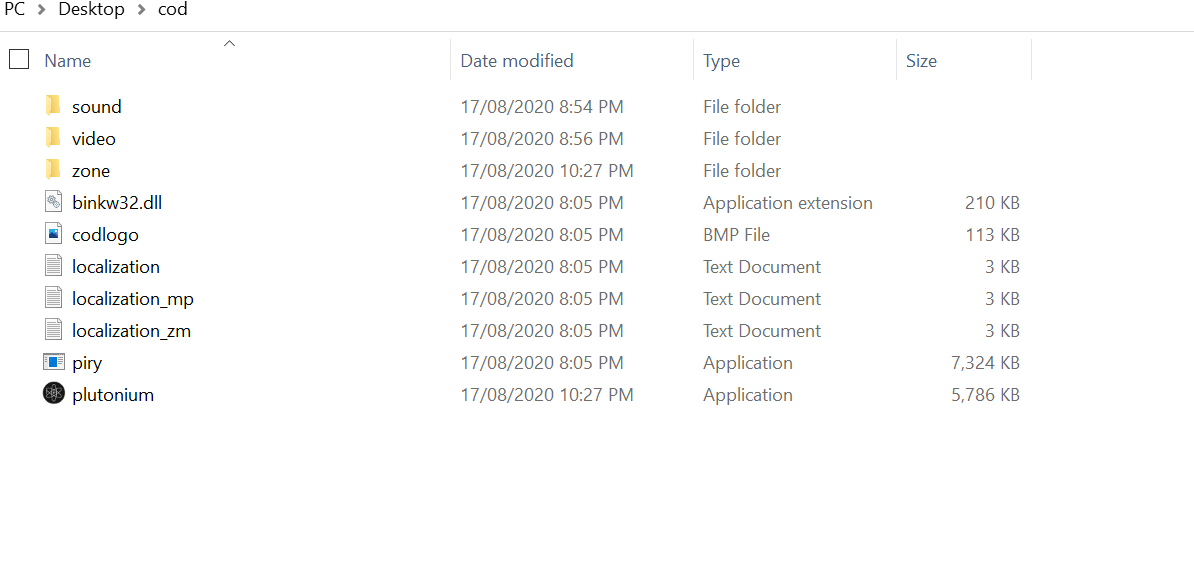
-
Have you selected the right path? Tap the settings icon next to play and select this folder
-
yes ive tried multiple times
-
Can you screenshot your error? Or it just crashes?
-
it just crashes
-
i used to get this error d3dcompiler_43.dll try reinstalling the game so i did now it just crashes
-
https://emosewaj.eu/downloads/plutonium_redist.zip and https://aka.ms/vs/16/release/vc_redist.x86.exe and https://www.microsoft.com/en-us/download/details.aspx?id=5555
Download and install these see if they help -
nope none of them worked
-
Hey try to move the foulder from desktop to computer/c/games it helped me
-
This post is deleted!
-
When I try to load Bo2 the game crashes and a Notification says "'_BlinkWaitStopAsyncThread@' from module 'blinkw32.dil'"
What do I do here?SausageGrease same dosnt work