Game log file path
-
I want to change the game path log .
I am attempting to resolve issues with IW4MAdmin in-game commands as they are not Working properly. What I have discovered is that I have a duplicate game log file. When I delete the lower one, it regenerates when I start the server. However, if I attempt to delete the upper one (the one I created), IW4x won't work. Therefore, I am trying to change the path of the lower one (the one that regenerates itself when I start the server) to match the path of the upper one. So how I can fix that
I have tried to ask IW4MAdmin and this is their answer :
The log is needed for IW4MAdmin to read commands, that's correct. It'll write where your game's config tells it to. This question seems like a Pluto question rather than an IW4MAdmin question. When you've figured out the problem with their help, IW4MAdmin should be able to get the log file correctly.

-
I want to change the game path log .
I am attempting to resolve issues with IW4MAdmin in-game commands as they are not Working properly. What I have discovered is that I have a duplicate game log file. When I delete the lower one, it regenerates when I start the server. However, if I attempt to delete the upper one (the one I created), IW4x won't work. Therefore, I am trying to change the path of the lower one (the one that regenerates itself when I start the server) to match the path of the upper one. So how I can fix that
I have tried to ask IW4MAdmin and this is their answer :
The log is needed for IW4MAdmin to read commands, that's correct. It'll write where your game's config tells it to. This question seems like a Pluto question rather than an IW4MAdmin question. When you've figured out the problem with their help, IW4MAdmin should be able to get the log file correctly.

x5mR As far as I know, you need to create the path for the log file inside the "plutonium" folder, as you can see in the image: "Plutonium\storage\t5\logs"
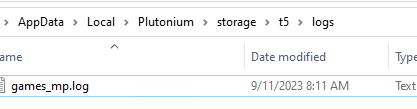
You also need to specify within your server configuration file the path of your log, as you can see in the image, that matches the path "logs\yourlogfile.log"
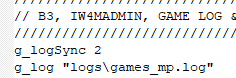
And finally in your IW4MAdmin configuration file, "IW4MAdminSettings.json", in the T5 server configuration section, you must specify the path of your log path manually in "ManualLogPath", as the image shows:
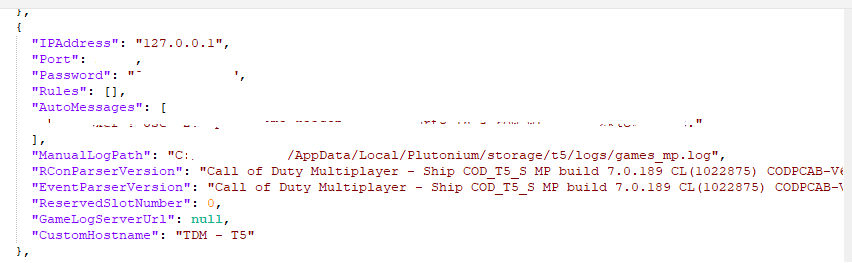
This is how I have my server configured.
-
Thank you !! This is exactly what I'm looking for