Feature Request: Change port number
-
That is already possible, you just have to change it before the game opens the port.
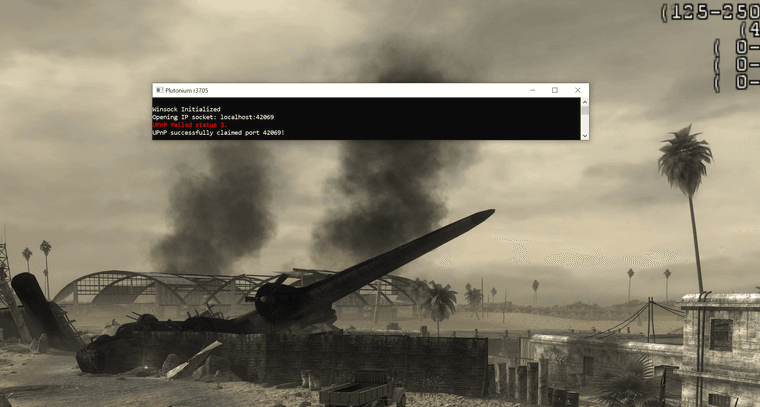
-
That is already possible, you just have to change it before the game opens the port.
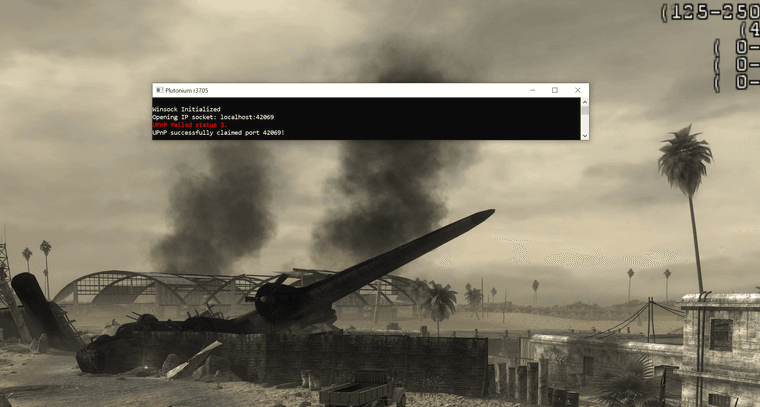
Xerxes How do you change the port number then?
-
Edit the config file.
-
Xerxes and where is this config file located?
-
%localappdata%\Plutonium\storage\t4\players -
 undefined Xerxes moved this topic from WAW Modding Support & Discussion on
undefined Xerxes moved this topic from WAW Modding Support & Discussion on
-
Xerxes So let understand this since there seems to be no documentation on this...
in the %localappdata%\Plutonium\storage\t4\players folder you have the plutonium.cfg and the plutonium_mp.cfg config file. All you need to do is add the following values.
seta net_port "12345"And this will change the port number used when hosting a private match?
Is it possible to disable UPnP in the config?
-
This post is deleted!
-
Xerxes So let understand this since there seems to be no documentation on this...
in the %localappdata%\Plutonium\storage\t4\players folder you have the plutonium.cfg and the plutonium_mp.cfg config file. All you need to do is add the following values.
seta net_port "12345"And this will change the port number used when hosting a private match?
Is it possible to disable UPnP in the config?
trymeout there's no documentation for this because only like 0.2% of the people need this and those who need to go so deep should be curious enough to figure out themselves tbh. You should be fine with UPnP still on if it's configured properly
-
I did use change the port number in the config file but when I press F10 and go to the network tab, It still shows UPnP is disable with my port number being 0 and not the number I set it to.
-
Yes, because it it showing you the port returned by UPNP, which is 0 since it is disabled.
-
Yes, because it it showing you the port returned by UPNP, which is 0 since it is disabled.
Xerxes So if I port forwarded port 22222 and change net_port in the config to 22222, it will display in the F10 network menu as port 0, but port forwarding should work and I can host a private match?
-
trymeout there's no documentation for this because only like 0.2% of the people need this and those who need to go so deep should be curious enough to figure out themselves tbh. You should be fine with UPnP still on if it's configured properly
Resxt is there a way to disable UPnP in Plutonium so I can just manually forward the ports needed and change what the port nunbers are with net_port config setting?
-
Just pretend UPNP isn't there.
-
Resxt is there a way to disable UPnP in Plutonium so I can just manually forward the ports needed and change what the port nunbers are with net_port config setting?
trymeout Unfortunately, I do not believe you can disable upnp for the client. It could added as a feature to disable upnp maybe via a launch flag but currently to my knowledge such a thing wasn't added.
If you really need to change the port I recommend hosting a dedicated server instead. Dedicated servers do not use upnp so you won't have to disable it manually on your router. You can still do anything a client host can do you just have to launch the client before running the dedicated server, and you may need to use the -lan launch flag if you don't want a server key.
-
JezuzLizard if you could add a disable upnp flag that will be most apprecated, even if it is something like seta disable_upnp. Hopefully if UPnP is disabled and I changed the port number to a port number I forwarded, I then can host private matches.
Is there a way to run a server in a container (docker or podman) and set the container volume to the game folder?
Is it possible to run a server on bare metal linux even if it requires the game and using wine?
And if you choose to run the server with no server key, can anyone join the server outside your local area network?
-
JezuzLizard if you could add a disable upnp flag that will be most apprecated, even if it is something like seta disable_upnp. Hopefully if UPnP is disabled and I changed the port number to a port number I forwarded, I then can host private matches.
Is there a way to run a server in a container (docker or podman) and set the container volume to the game folder?
Is it possible to run a server on bare metal linux even if it requires the game and using wine?
And if you choose to run the server with no server key, can anyone join the server outside your local area network?
trymeout I believe there is a forum post about someone getting T6 to run in a container, perhaps there is one for T4 as well.
You can run T4 on linux using wine again there might be a guide on the forums but you might have to dig for it.
Servers with the -lan flag are only effectively in an offline mode; they do not authenticate to the backend and cannot be joined by online clients so every client that wants to join will have to switch from play to lan by clicking the up arrow in the launcher.
-
You don't have to start the server in lan if you don't want to use a server key. It and all clients can stay in online mode.
-
Can you run a T4 server and the T4 client (game) at once on the same PC?
-
Xerxes What is the purpose of the server key? Is it to have your server displayed in the master server list?
-
Xerxes What is the purpose of the server key? Is it to have your server displayed in the master server list?
trymeout yes