file bin/webcore.dll: context deadline exceeded
-
this comes in the plutonium launcher while downloading at 98% everytime even tried running as admin
-
maybe your av is doing funky shit
-
Either your Antivirus is blocking it. (maybe temp turn it off for 15 minutes) or it's taking too long to download.
Open command prompt in the same location as plutonium.exe and then type plutonium.exe -timeout 180 and press enter, this should start plutonium with a timeout of 180 seconds on each file. You may need to increase this if your internet is shockingly slow.
-
Either your Antivirus is blocking it. (maybe temp turn it off for 15 minutes) or it's taking too long to download.
Open command prompt in the same location as plutonium.exe and then type plutonium.exe -timeout 180 and press enter, this should start plutonium with a timeout of 180 seconds on each file. You may need to increase this if your internet is shockingly slow.
@Mr-Android
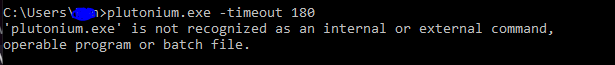
gives me this as an error.
EDIT: nvm got it fixed thanks tho
-
Viziation how did you get this command to work properly?
-
deep How I got it to work was launching powershell in the install location of your game by holding SHIFT and clicking right click to have the little pop up menu appear. There is a option to "Open Powershell window here". Powershell opens and then you must type:
.\plutonium.exe -timeout 180
There it will work. I have replaced cmd with powershell as the default app on my end. On your end it may be Command Prompt so it'll say "Open Command Prompt window here". The process should be the same for cmd.
-
deep How I got it to work was launching powershell in the install location of your game by holding SHIFT and clicking right click to have the little pop up menu appear. There is a option to "Open Powershell window here". Powershell opens and then you must type:
.\plutonium.exe -timeout 180
There it will work. I have replaced cmd with powershell as the default app on my end. On your end it may be Command Prompt so it'll say "Open Command Prompt window here". The process should be the same for cmd.
NEO_NoiseBomb Ah I forgot you could do that on windows, cheers mate i'll tell people to do that in the future.
-
Viziation como hiciste para solucionar ese error porfa
-
NEO_NoiseBomb thanks so much man it works
-
how you did it?, i dont understand that thing of powershell, please help
-
how you did it?, i dont understand that thing of powershell, please help
AlexDark54 in the same folder ur plutonium.exe is, replace the folder string, (the long bar) beside the search bar. type in cmd.. and a small window will pop out.. the type plutonium.exe -timeout 300
-
deep How I got it to work was launching powershell in the install location of your game by holding SHIFT and clicking right click to have the little pop up menu appear. There is a option to "Open Powershell window here". Powershell opens and then you must type:
.\plutonium.exe -timeout 180
There it will work. I have replaced cmd with powershell as the default app on my end. On your end it may be Command Prompt so it'll say "Open Command Prompt window here". The process should be the same for cmd.
NEO_NoiseBomb said in file bin/webcore.dll: context deadline exceeded:
.\plutonium.exe -timeout 180
Thank you man
-
Viziation hpw did u fix that error i get it aswell
-
English
Open the CMD and drag the downloaded Call of duty folder and type. \ Plutonium.exe -timeout 180
(* WITHOUT USING THE POINT BEFORE THE BAR)BRASIL
Abra o CMD e arraste a pasta do Call of duty baixada e escreva .\plutonium.exe -timeout 180
(*SEM USAR O PONTO ANTES DO BARRA)THANK YOU FORUM !
-
Please help
 I don't understand
I don't understand -
Shift+right click in the folder pluto is in, open powershell window here, type .\plutonium.exe -timeout 600