How to make Bo2 zombies camo's
-
Iv'e seen little amounts of guides on the form so i want to help out.
Tools you will need for Bo2 camo's:
Grayhound: https://github.com/Scobalula/Greyhound/releases/download/1.23.31.0/Greyhound.V.1.23.31.0-release.zipPaint .net:
https://www.dotpdn.com/downloads/pdn.htmlIWI & DDS converter:
https://www.itsmods.com/forum/Thread-Release-IWI-DDS-Fast-Converter-V1-40.htmlside note: you need winwar or 7zip i use winwar so this guide will be with winwar.
Step 1
Make a folder with all the tools and then extract the tools.
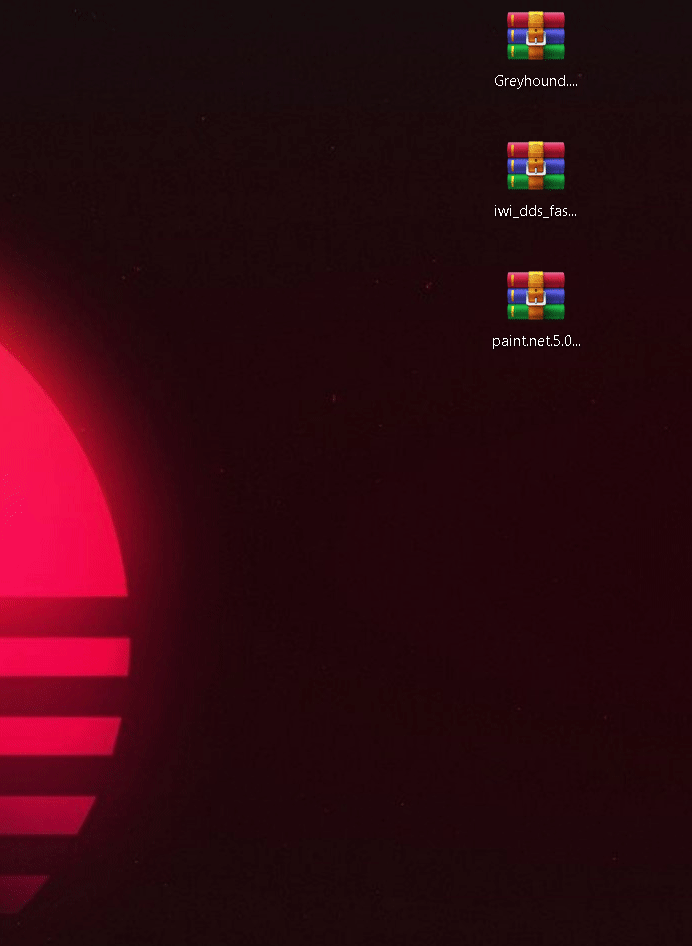
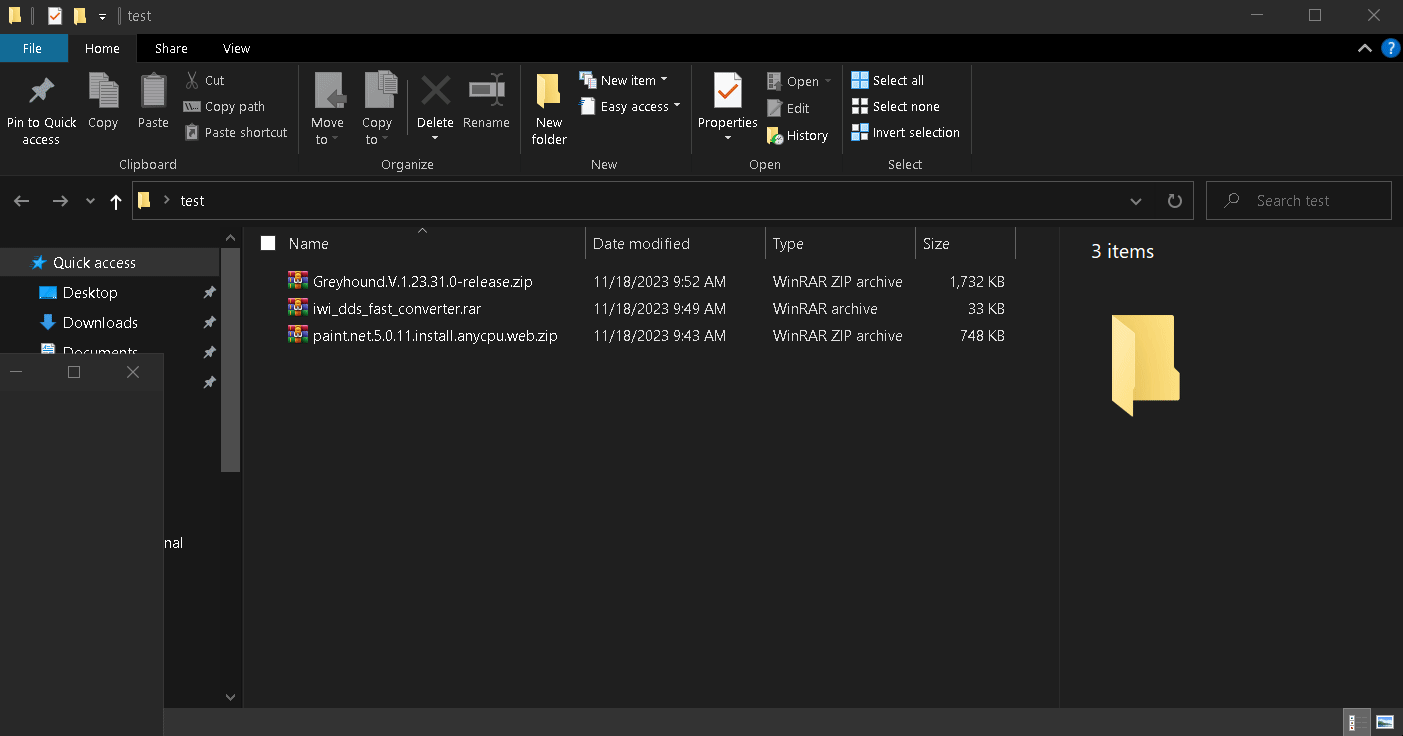
now all you have to do is install paint .net.
step 2
To get the textures you are going to want to open GreyHound, then you are going to want to settings and check the boxes.
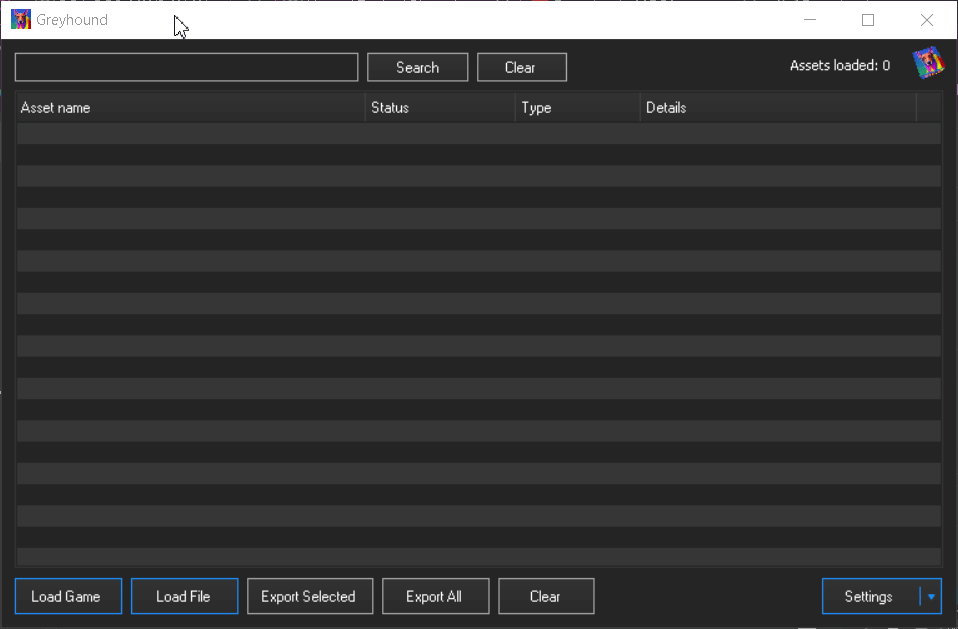
now you want to open the game you want the textures from (in my case black ops 2) once your game is open load into a map of your choice, once you are in a map go to grayhound again and click load game.
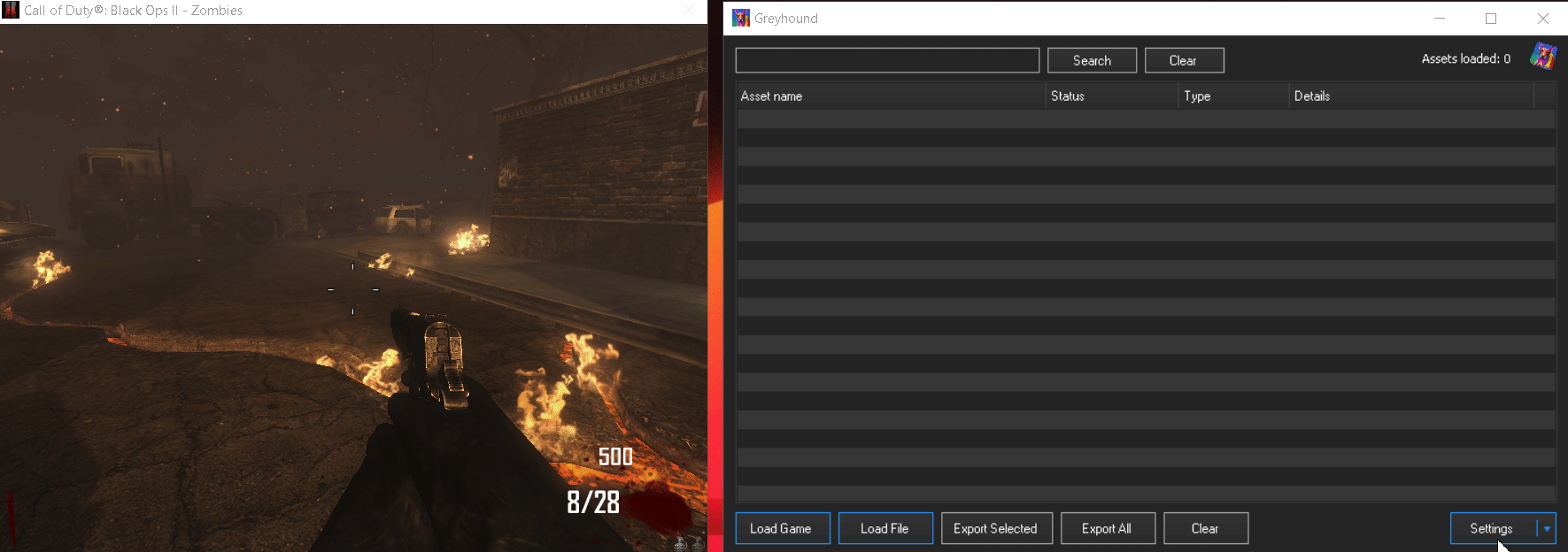
now you find the texture you want in my case it's weapons then you export them.
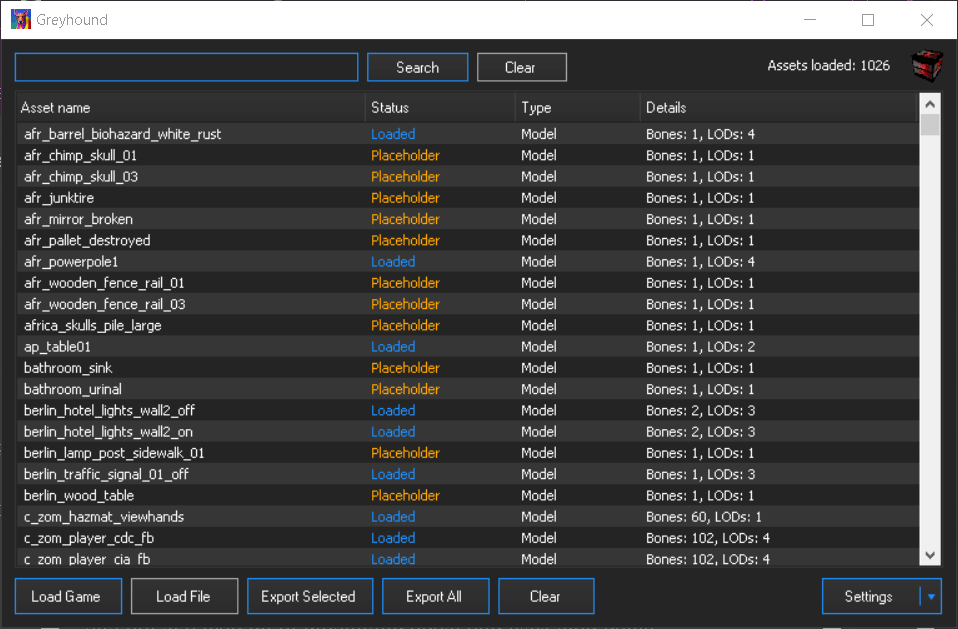
now you want to go to the folder you installed grayhound in and look for a folder called exported files in there you will have all the files you exported includeding textures let me show you.
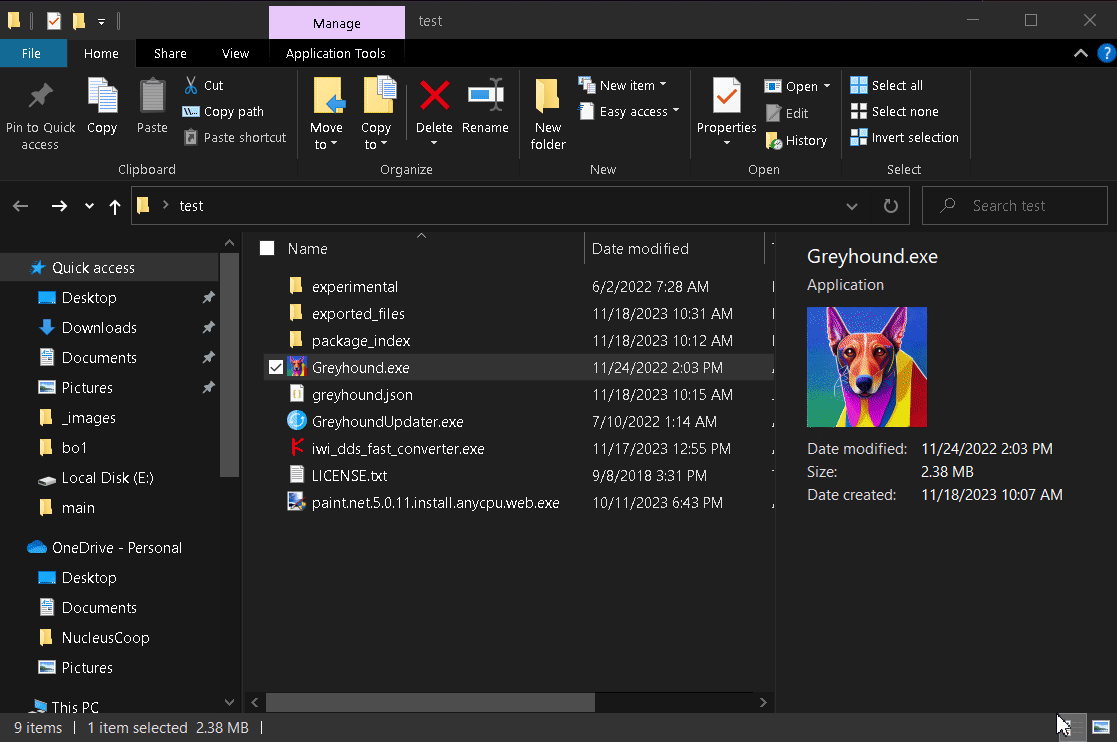
step 3
This is where the fun begins, take those textures you just exported and open them in paint .net then you can design your skin/camo.
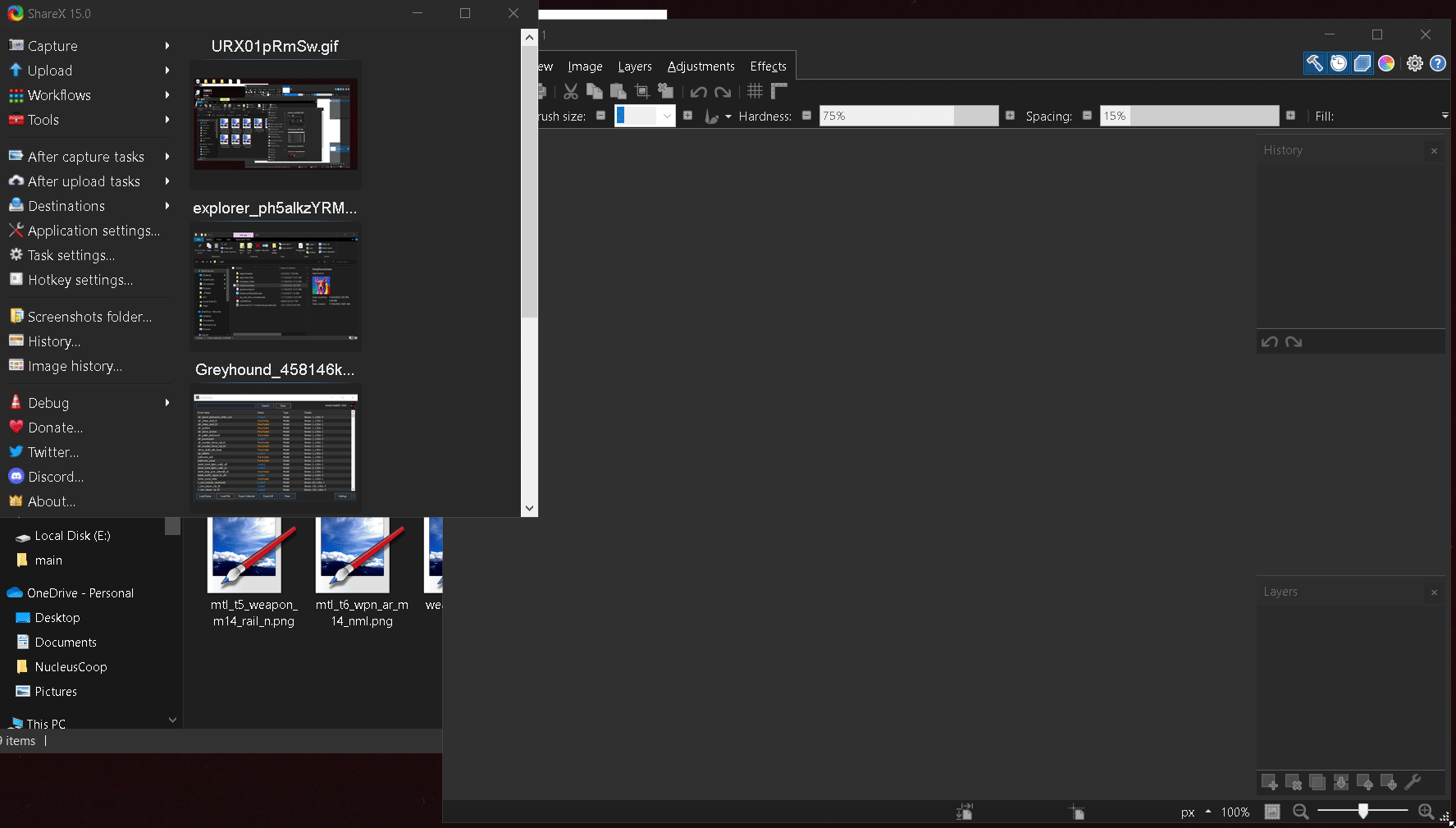
When you are done save the file as a DDS file then take it to the IWI/DDS converter and make sure you type the right number for the game you want.
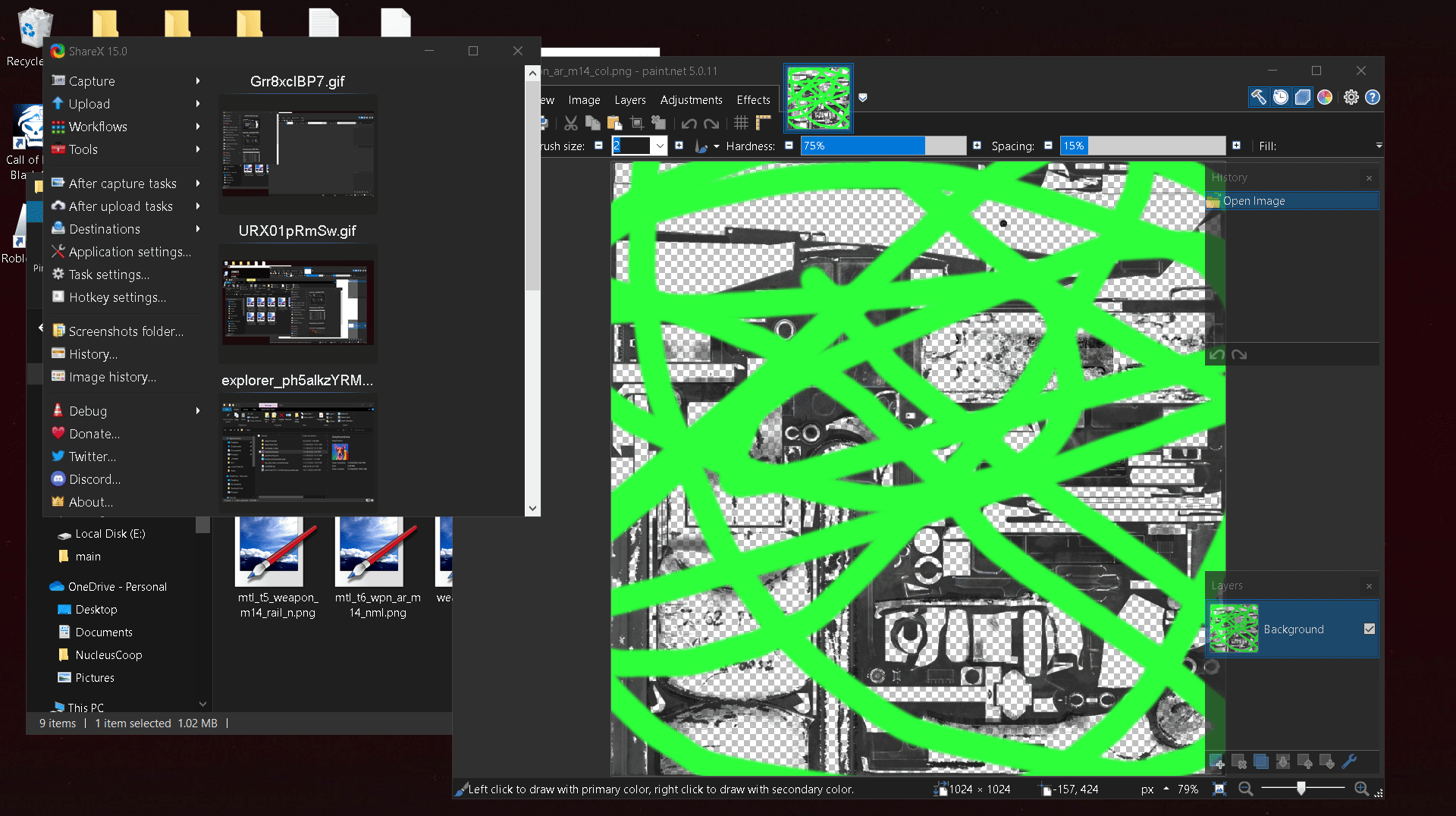
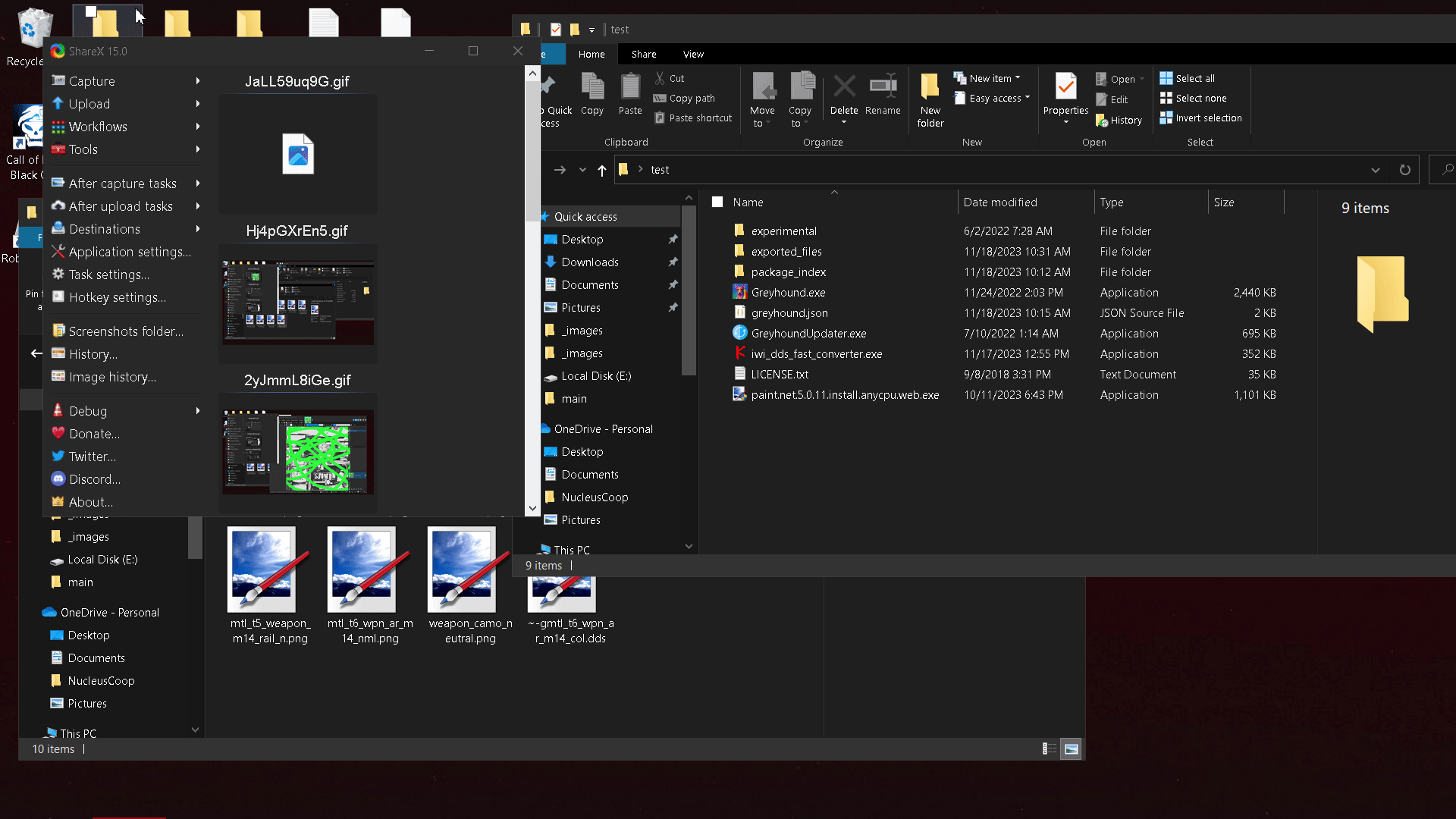
step 4
To install your skin on pluto t6 go to your C:\Users(your windows user)\AppData\Local\Plutonium\storage\t6\images and drag your IWI folder in the images folder if you don't have one make one let me show you me testing my example camo.!
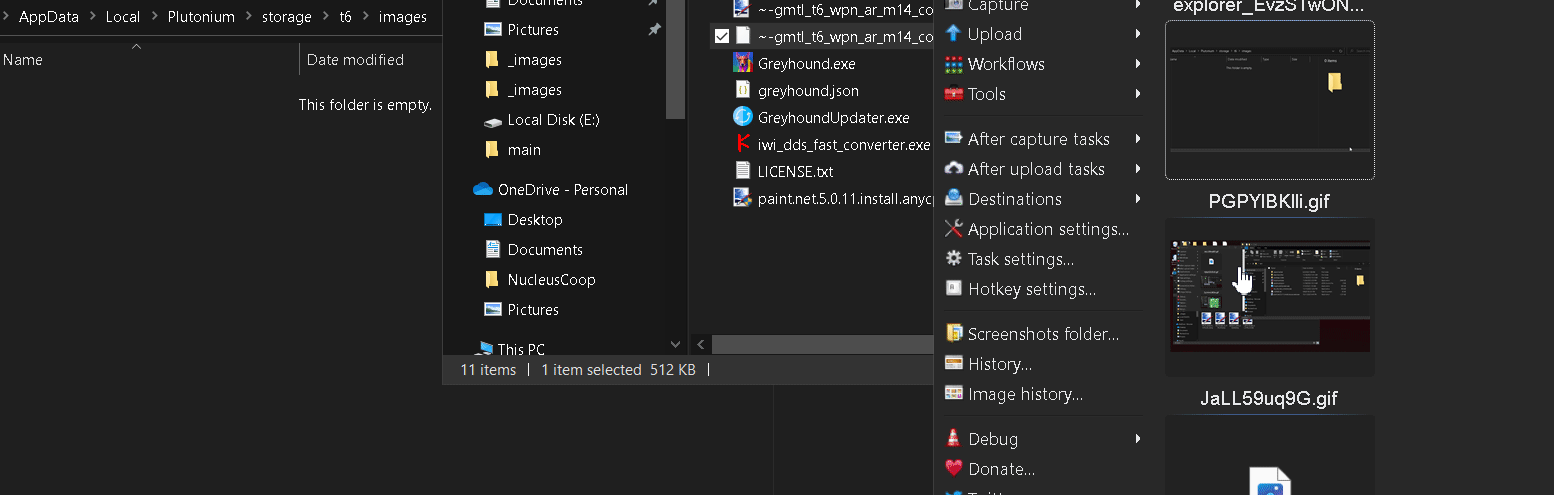
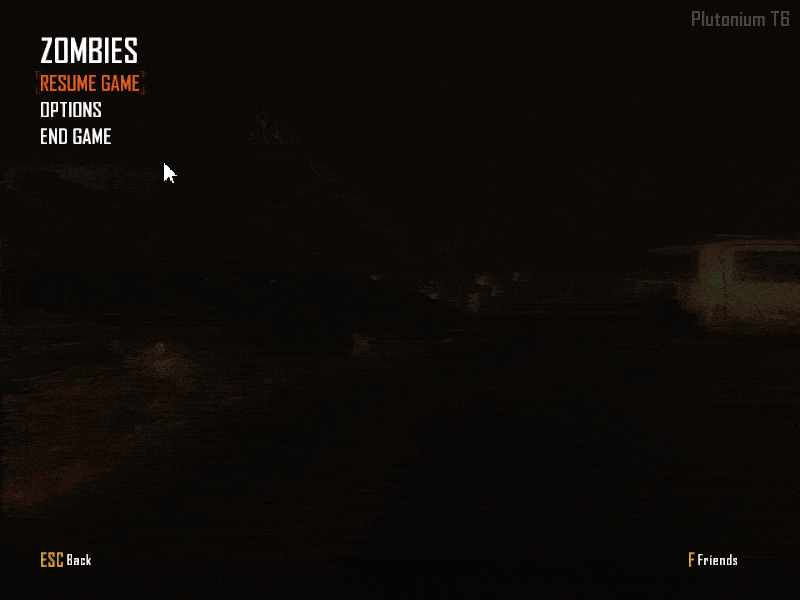
If you guys need leave a comment and i will get back to you when i am not busy for now have a great day i hope this helps.
-
uuuuff thank you very much, this will help me a lot, I used to struggle with where to find textures, now it should being super easy
-
uuuuff thank you very much, this will help me a lot, I used to struggle with where to find textures, now it should being super easy
im_foken_stup if you follow my wording to a tea you should have no issues if you do let me know.
-
W guide
-
im_foken_stup if you follow my wording to a tea you should have no issues if you do let me know.
@lazerr_c4t I did everything according to the guide, but on any map it gives this error
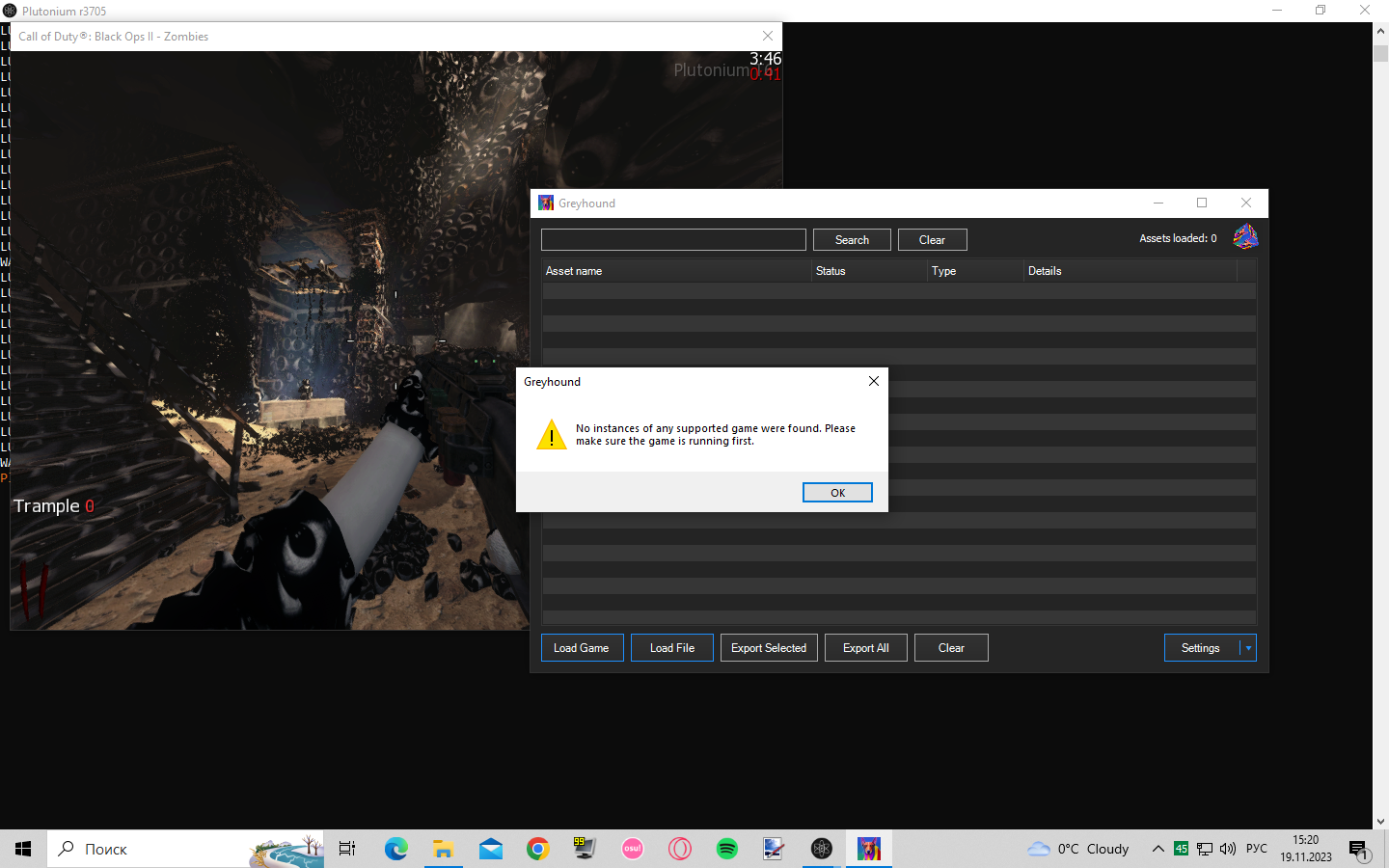
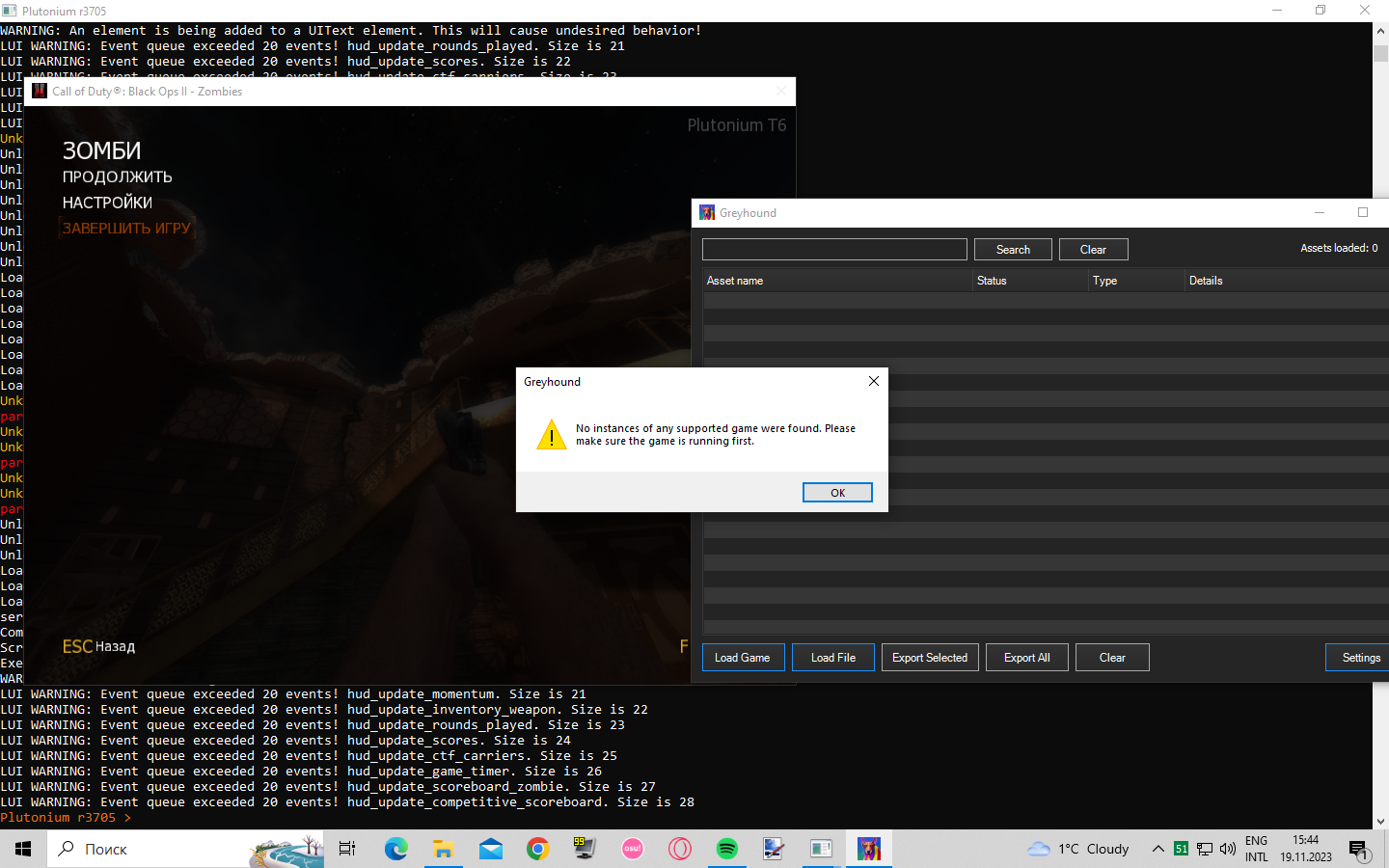
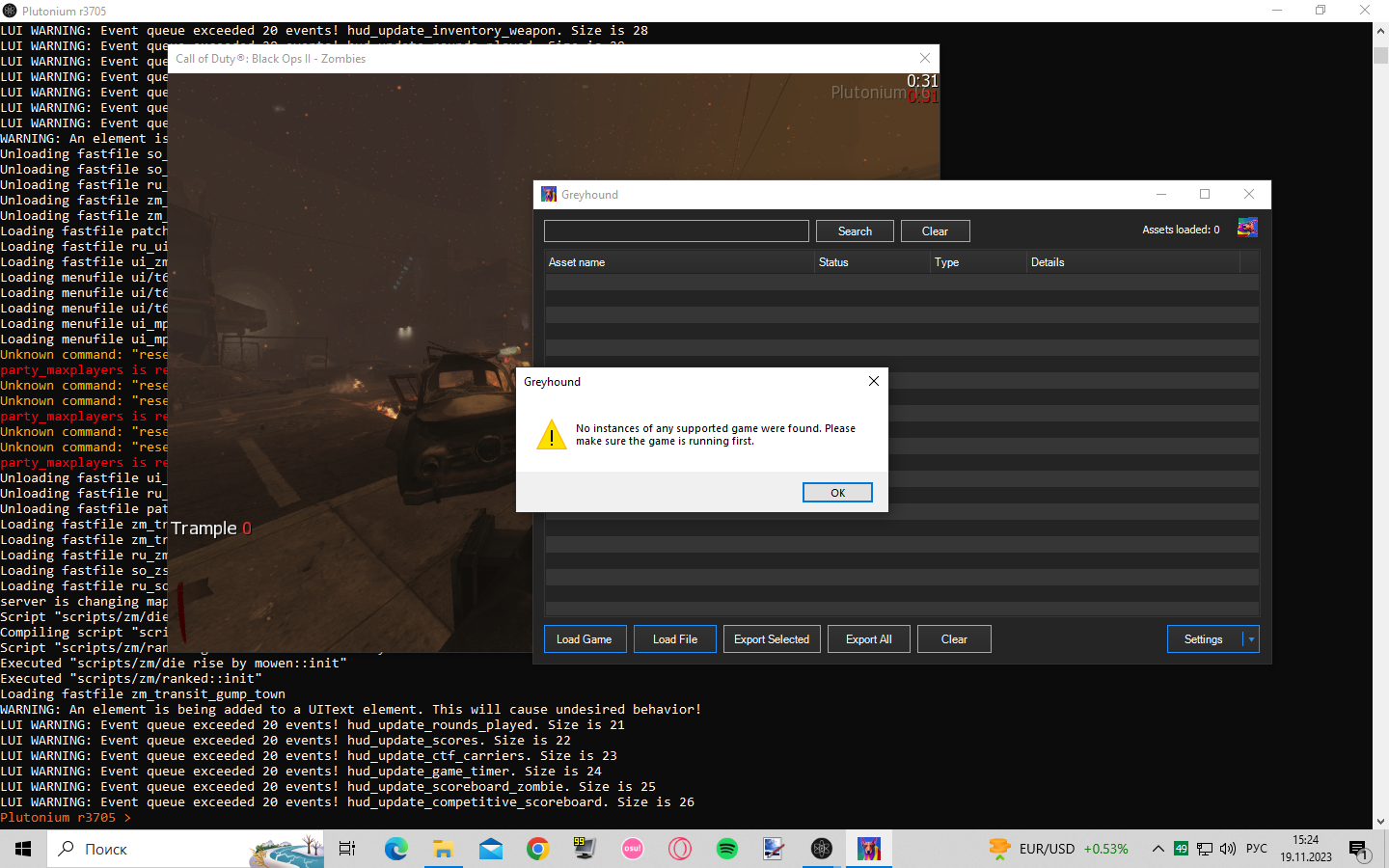
-
im_foken_stup what is that buried layout? why are there eyes everywhere? looks interesting
-
FaZe Flick I just did it for fun, I didn’t think of posting it, but I can post it if needed
-
By the way, I read on the forum about my mistake at the top, they write that you need licensed games to use the Greyhound program, if this is so then my big plans for retexturing all the maps and weapons are ruined
〈◕﹏◕〉
edit: yes, after a while I noticed that the guide contains plutonium and everything works -
@lazerr_c4t I did everything according to the guide, but on any map it gives this error
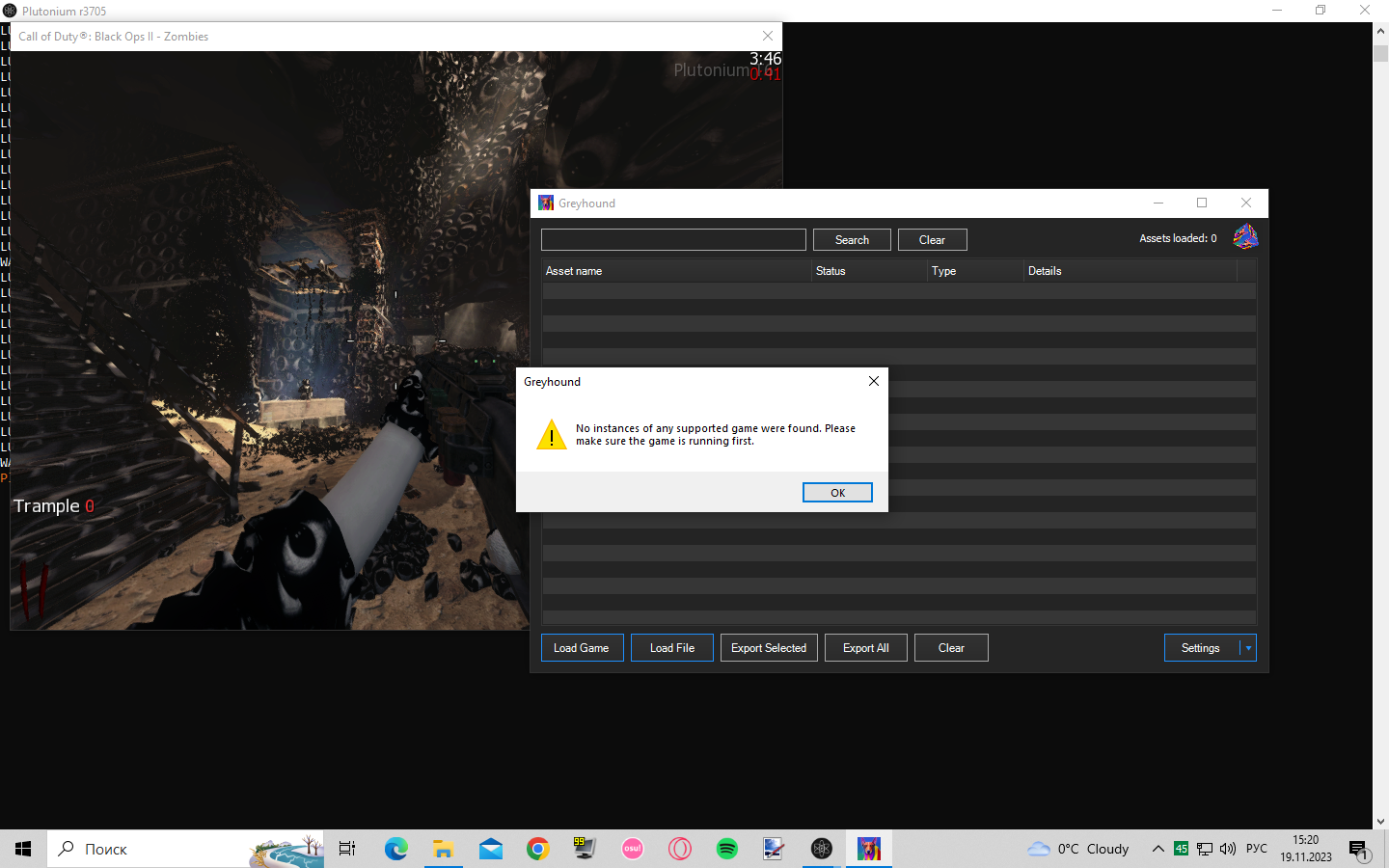
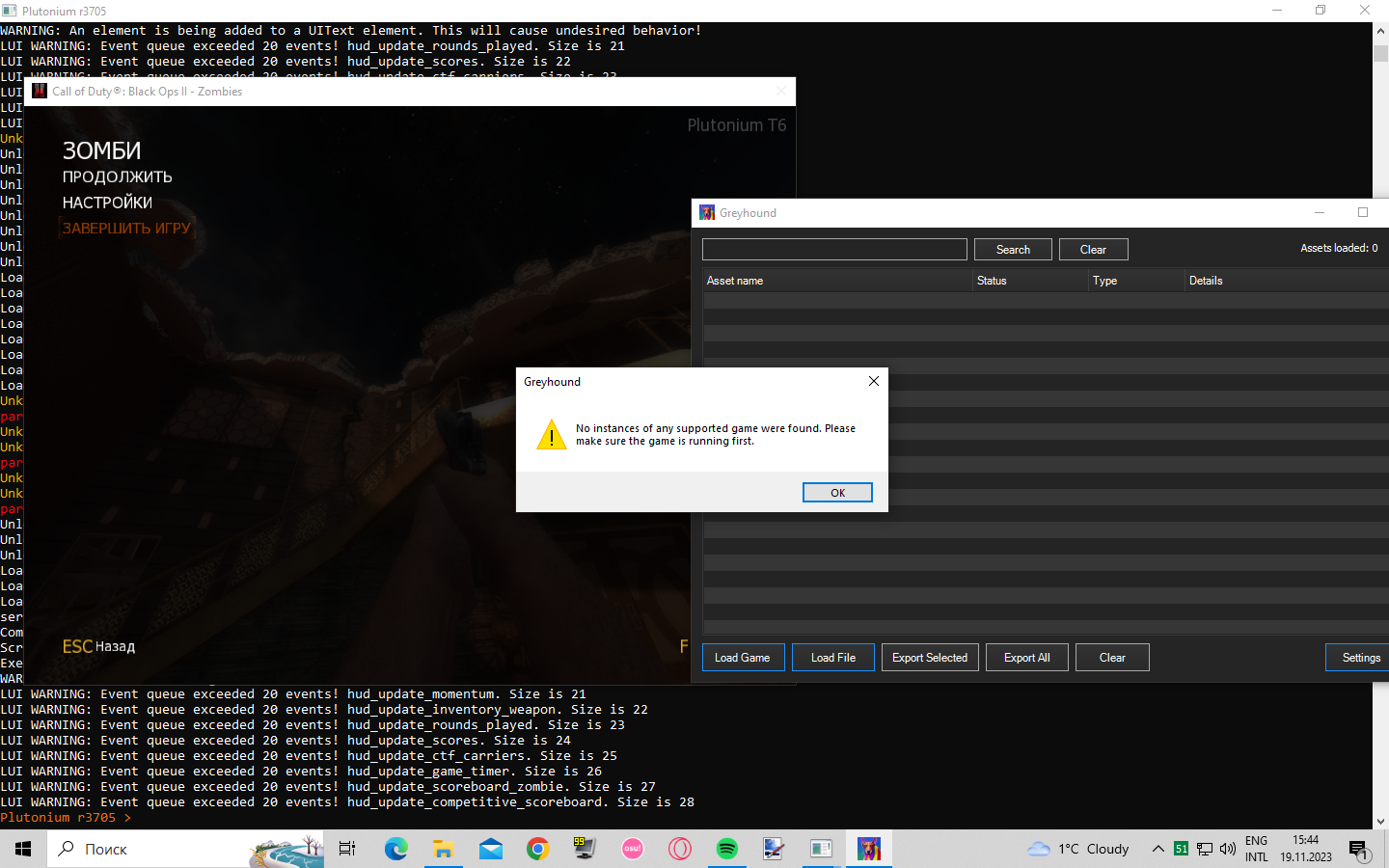
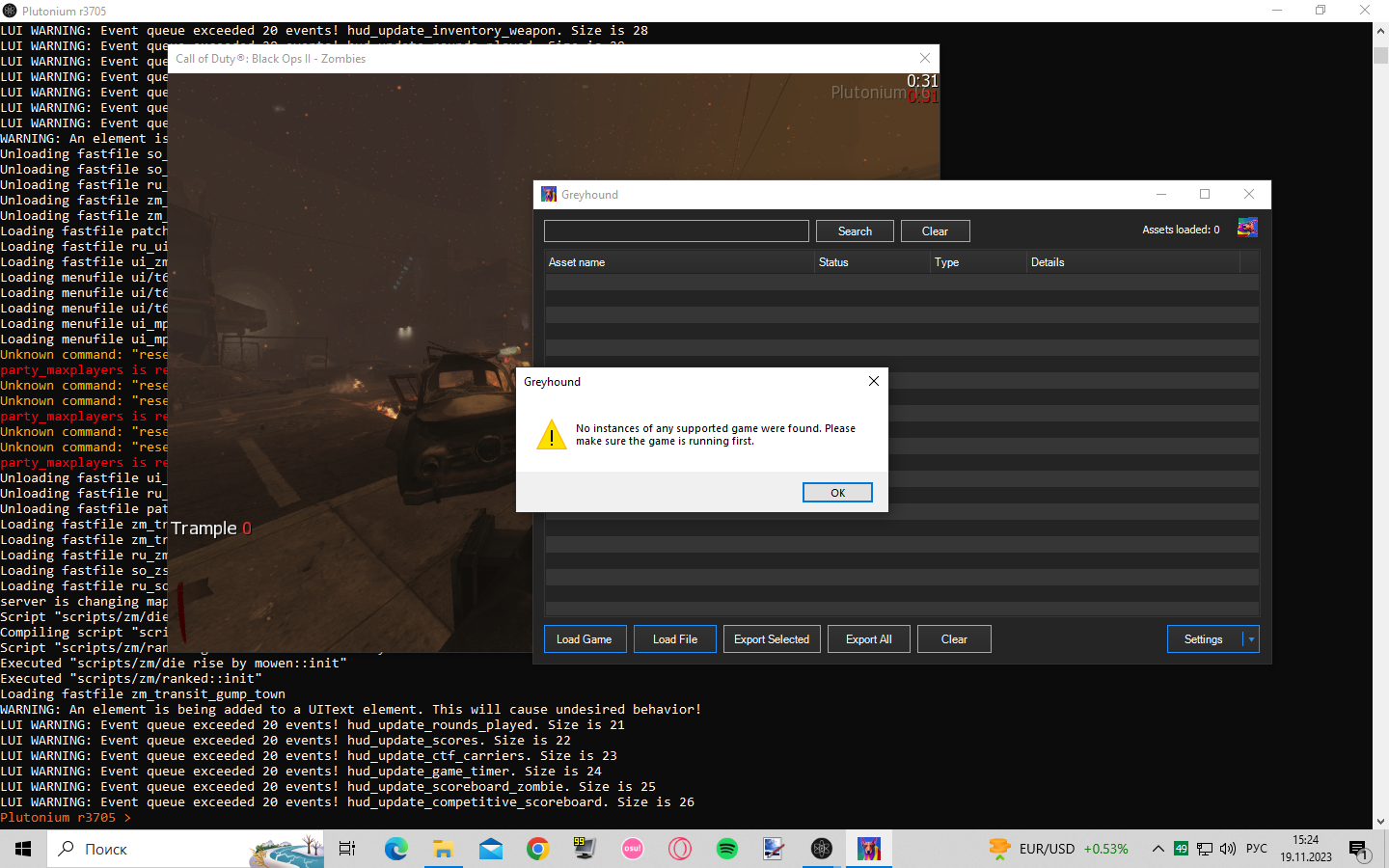
im_foken_stup you need to grab the textures from the steam version i forgot to include that
-
im_foken_stup you need to grab the textures from the steam version i forgot to include that
@lazerr_c4t hahahaha I'm a fucking beggar who can't afford to buy this game
but I already found the textures of all the maps on the Internet, I’m not sure about the weapons, but I think I saw a post with the retexture of all the weapons, I’ll take it from there.
still, thanks for the guide, I think it will be very helpful for those who also want to make skins -
im_foken_stup you need to grab the textures from the steam version i forgot to include that
@lazerr_c4t you can extract the .ipak files without owning the game on steam
It might take more time (we're talking about a few seconds here), but it's better than buying a game
However, it is the case for BO3 (only necessary to get the HUD) and BO4
-
@lazerr_c4t you can extract the .ipak files without owning the game on steam
It might take more time (we're talking about a few seconds here), but it's better than buying a game
However, it is the case for BO3 (only necessary to get the HUD) and BO4
LKurama no.
-
atomic-cat
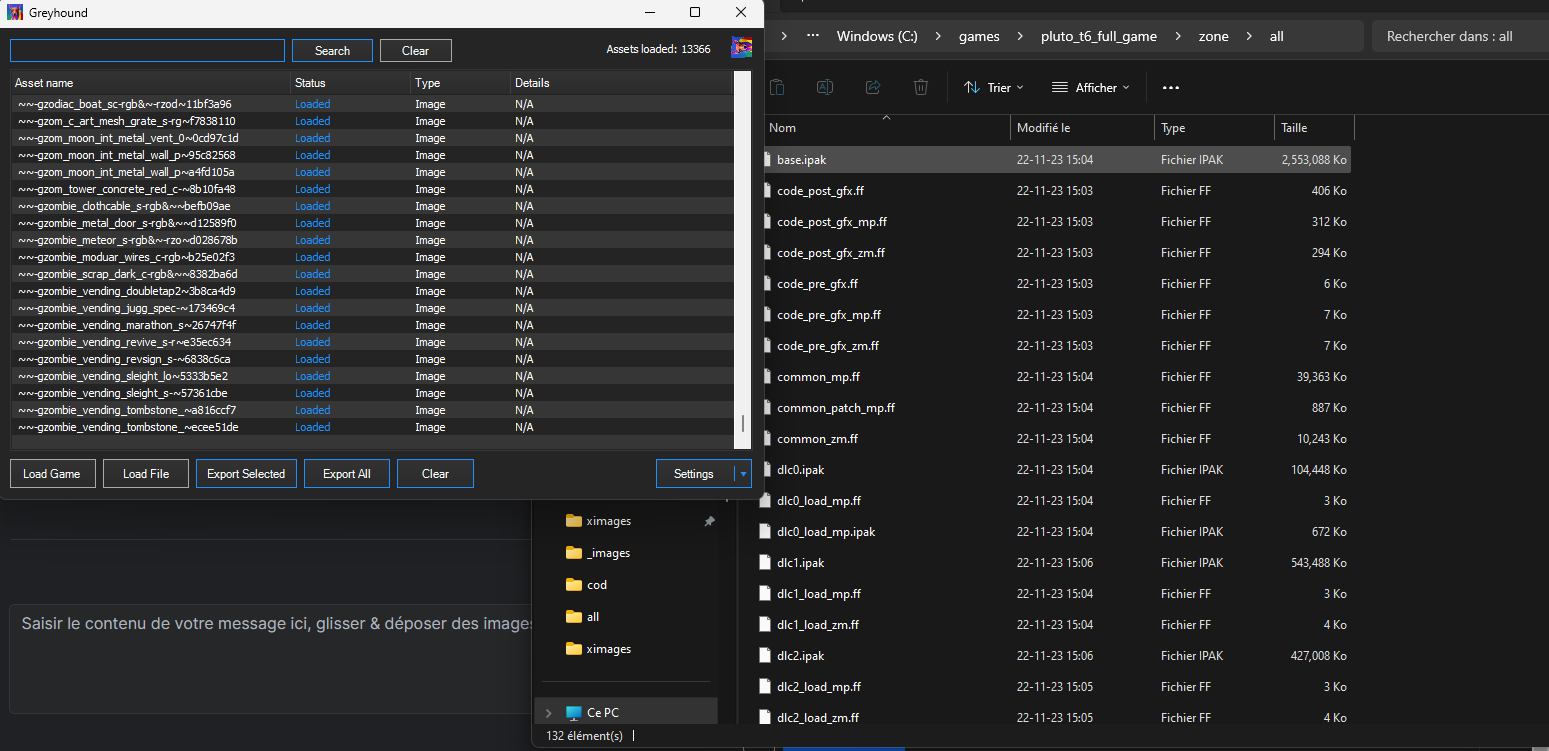
then explain -
@lazerr_c4t you can extract the .ipak files without owning the game on steam
It might take more time (we're talking about a few seconds here), but it's better than buying a game
However, it is the case for BO3 (only necessary to get the HUD) and BO4
LKurama ah ok didn't know that
-
atomic-cat thank you for teaching me another way to do this i was just basing the guide off of what i already knew
-
atomic-cat thank you for teaching me another way to do this i was just basing the guide off of what i already knew
atomic-cat i've never read the guide for that
When you see "load file" button, it's not really hard to see ".ipak/iwd files"