[GSC] [ZM] HealthBarV2
-
Modding: HealthBarV2
HUB: Bar / Map Detected / Name Player Detected / Health text / Color Detected..
Image:




Source code:
https://www.mediafire.com/file/7luatt8vo1wle1z/healthbarV2.gsc/fileInstall:
T6/Script/zm/healthbarV2"You compile it."
Video:
https://youtu.be/9ckGBlxYGyw?si=YDLy-22QT2C1IQXhVOTE TOPIC
 ️
️ -
brilliant! nice job

-
nice placemant but i prefer it to be in down left or right especially next to points love the colour change


-
@r4zor911 Thanks
 ️
️ -
nice placemant but i prefer it to be in down left or right especially next to points love the colour change


GhostRider0125 Wait for the second update, exciting things are coming.
-
Modding: HealthBarV2
HUB: Bar / Map Detected / Name Player Detected / Health text / Color Detected..
Image:




Source code:
https://www.mediafire.com/file/7luatt8vo1wle1z/healthbarV2.gsc/fileInstall:
T6/Script/zm/healthbarV2"You compile it."
Video:
https://youtu.be/9ckGBlxYGyw?si=YDLy-22QT2C1IQXhVOTE TOPIC
 ️
️Modding Update: HealthbarV2
HUB: Bar / Map Detected / Name Player Detected / Health text / Color Detected / Counter zombies
COMMAND:
Prefix: #
#bar top
#bar left
#bar offImage:


Sorce Code:
MEDIAFIREInstall:
T6/Script/zm/healthbarV2
"You compile it."Video:
YOUTUBEPd:
"If you find any bugs, please report them here with reasons and details."VOTE TOPIC

-
good job!ª very useful.. ..congratulations


-
Modding Update: HealthbarV2
HUB: Bar / Map Detected / Name Player Detected / Health text / Color Detected / Counter zombies
COMMAND:
Prefix: #
#bar top
#bar left
#bar offImage:


Sorce Code:
MEDIAFIREInstall:
T6/Script/zm/healthbarV2
"You compile it."Video:
YOUTUBEPd:
"If you find any bugs, please report them here with reasons and details."VOTE TOPIC

andresito_20 Hey bud, any idea how many Hud elements this uses?
-
@r4zor911 Thanks

-
Modding: HealthBarV2
HUB: Bar / Map Detected / Name Player Detected / Health text / Color Detected..
Image:




Source code:
https://www.mediafire.com/file/7luatt8vo1wle1z/healthbarV2.gsc/fileInstall:
T6/Script/zm/healthbarV2"You compile it."
Video:
https://youtu.be/9ckGBlxYGyw?si=YDLy-22QT2C1IQXhVOTE TOPIC
 ️
️andresito_20 great launch, but I wanted to know if there is a way to show the life bar without having to give a command, the player connects and the bar appears
-
andresito_20 great launch, but I wanted to know if there is a way to show the life bar without having to give a command, the player connects and the bar appears
badbug you can do that by editing the code
-
Resxt yes, but I'm not able to do this and it seems that the script is no longer working after this new plutonium update
-
Resxt yes, but I'm not able to do this and it seems that the script is no longer working after this new plutonium update
badbug works fine for me, I think the script is just poorly explained by the OP.
I read some comments here and it mentions having to type something like#bar topin the game's chat. I did and it works fine for me with no other script installed, on Town just like shown on the screenshotsIf you confirm that you can get it to work and that you still need it I can edit the script for you. Just tell me which one you want (top, right or left)

-
badbug works fine for me, I think the script is just poorly explained by the OP.
I read some comments here and it mentions having to type something like#bar topin the game's chat. I did and it works fine for me with no other script installed, on Town just like shown on the screenshotsIf you confirm that you can get it to work and that you still need it I can edit the script for you. Just tell me which one you want (top, right or left)

Resxt
Yes, I managed to make it work, but if you could make this edit to the script I would greatly appreciate it, as I tried everything and couldn't. can be in the top position -
Resxt
Yes, I managed to make it work, but if you could make this edit to the script I would greatly appreciate it, as I tried everything and couldn't. can be in the top positionbadbug remove the
command_barfunction and also remove its call at line 19.
Then line 29 (under the waitill, jump new line) pasteplayer thread bar_funtion_and_toogle(1);
-
badbug remove the
command_barfunction and also remove its call at line 19.
Then line 29 (under the waitill, jump new line) pasteplayer thread bar_funtion_and_toogle(1);
Resxt it worked out!! Thank you very much
-
New to all this, I compiled the script and put the compiled GSC in the same folder as my zombies++ file.
Maybe I am putting this in wrong place for my server, can someone help? -
New to all this, I compiled the script and put the compiled GSC in the same folder as my zombies++ file.
Maybe I am putting this in wrong place for my server, can someone help?BigWaterSvr
Hello friend, I'm glad you're testing my code, what exact error are you encountering?When entering the game, does the health bar not appear? Solution: Use the command with the prefix #bar top or #bar leftPD: Since I wrote this code quickly, I didn't set it to appear automatically when entering the game.
-
BigWaterSvr
Hello friend, I'm glad you're testing my code, what exact error are you encountering?When entering the game, does the health bar not appear? Solution: Use the command with the prefix #bar top or #bar leftPD: Since I wrote this code quickly, I didn't set it to appear automatically when entering the game.
andresito_20 Actually, I managed to get it to work by putting it in my _clientids.gsc, just now trying to get the text centred under the health bar instead of off center a bit by detault.

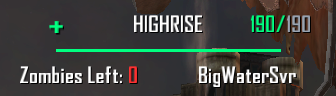
Edit: I think I see now, it is because I changed the text, it is requiring adjusting when setting the points.
-
andresito_20 Actually, I managed to get it to work by putting it in my _clientids.gsc, just now trying to get the text centred under the health bar instead of off center a bit by detault.

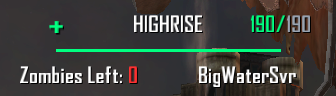
Edit: I think I see now, it is because I changed the text, it is requiring adjusting when setting the points.
BigWaterSvr
Sure buddy, remember you can modify it to your liking and make it fit your game, it all depends on you. Let me know about any bugs you encounter.