Problems with custom camos for BO2
-
So I was trying to make a simple gun camo for plutonium Black Ops 2. I ripped the blue tiger camo files from the game and changed them to this:
t6_camo_tiger_blue_solid:
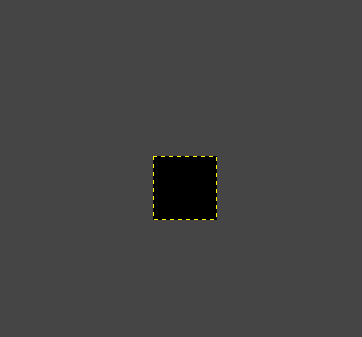
t6_camo_tiger_blue_pattern:
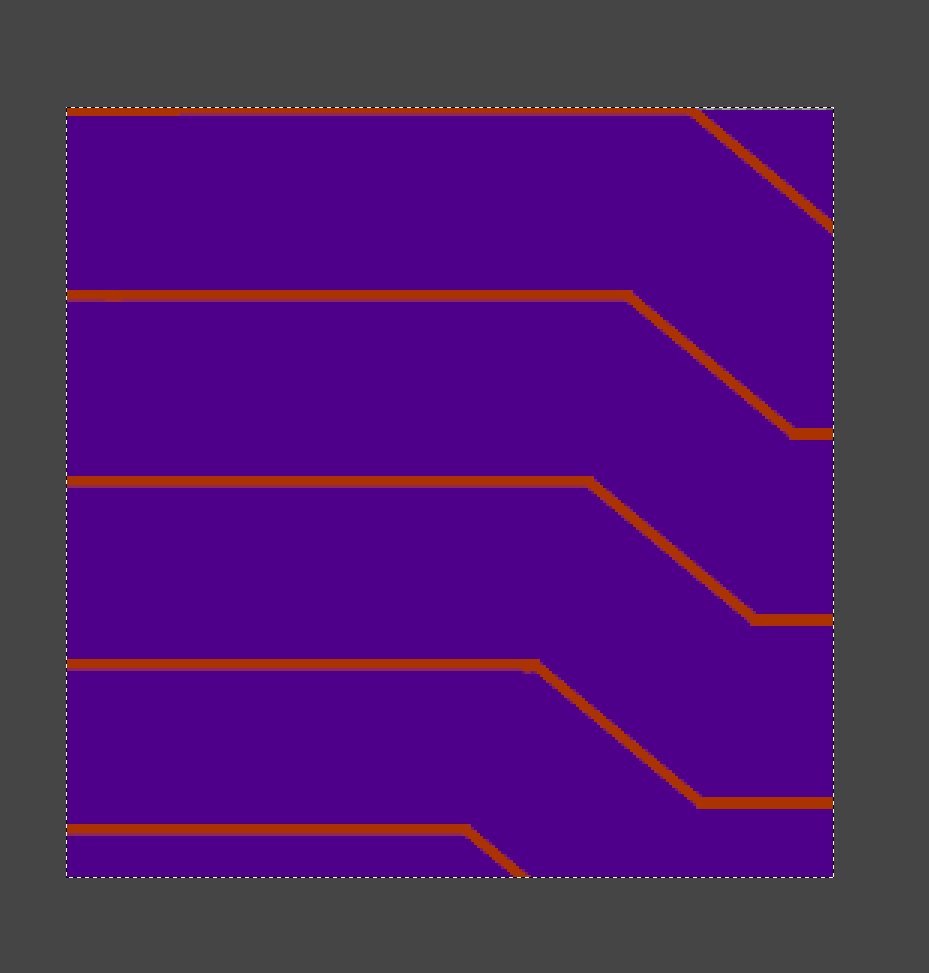
(The menu one is basically the same)Then I exported them to dds format. I checked and in dds format they looked the same still. Then I converted them to IWI files.
This is what I have in my t6 images folder:
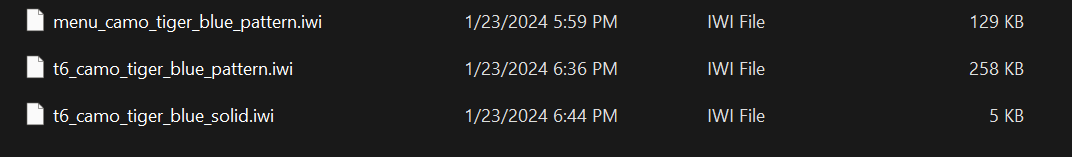
When I go into the game the colours are all messed up for some reason.



(Don't mind the lines not matching up, it was just a test.)
Does anyone know what's going on with this?
-
So I was trying to make a simple gun camo for plutonium Black Ops 2. I ripped the blue tiger camo files from the game and changed them to this:
t6_camo_tiger_blue_solid:
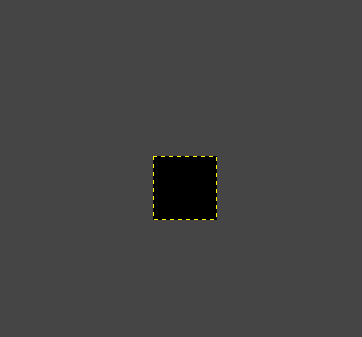
t6_camo_tiger_blue_pattern:
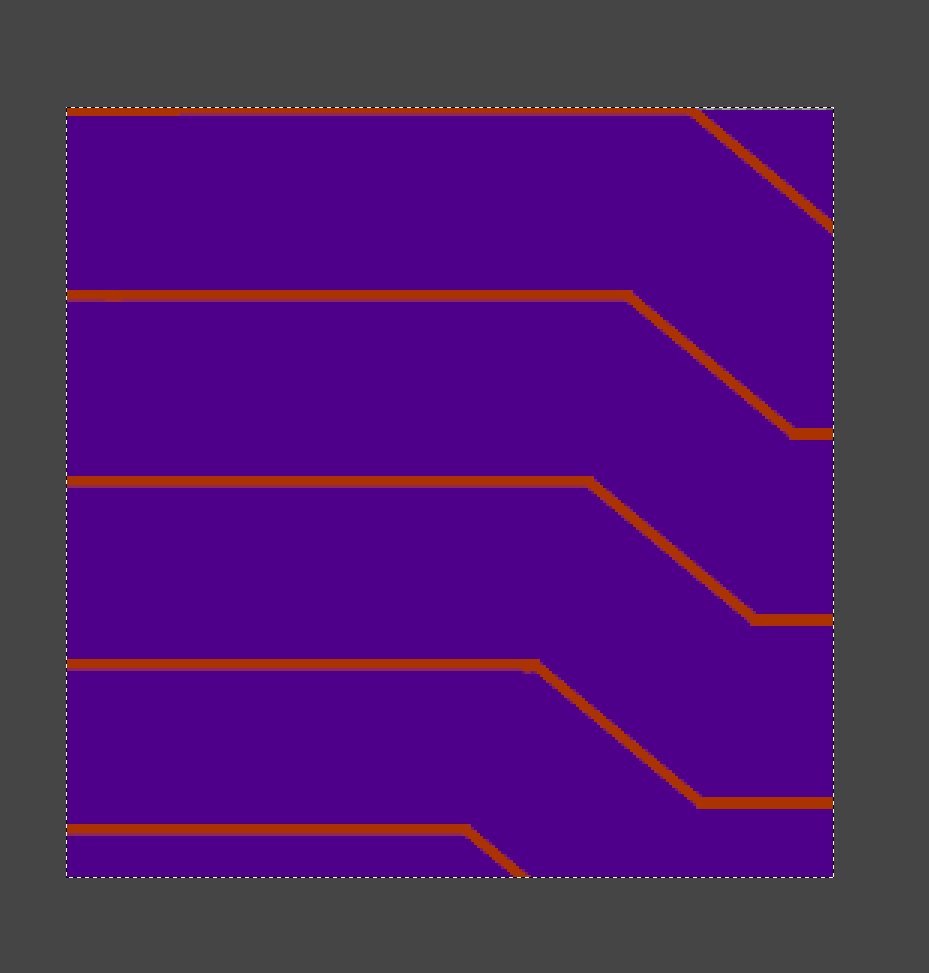
(The menu one is basically the same)Then I exported them to dds format. I checked and in dds format they looked the same still. Then I converted them to IWI files.
This is what I have in my t6 images folder:
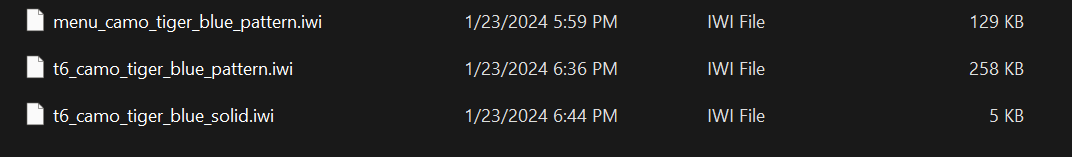
When I go into the game the colours are all messed up for some reason.



(Don't mind the lines not matching up, it was just a test.)
Does anyone know what's going on with this?
Chickenbob5 You should try to export as a PNG file and converting it by using XnConvert. It's the best converter to me. Less Normal map compression, less Alpha channel compression for a nice visual.
GIMP exports DDS files with flipped red and blue channels. Unless you flip'em again before exporting your texture, export as PNG and use XnConvert instead
-
Thanks it worked right away.

-
Thanks it worked right away.

Chickenbob5 Np dude