[Release] [Zombies] Cold War modern perk icons for Bo1
-

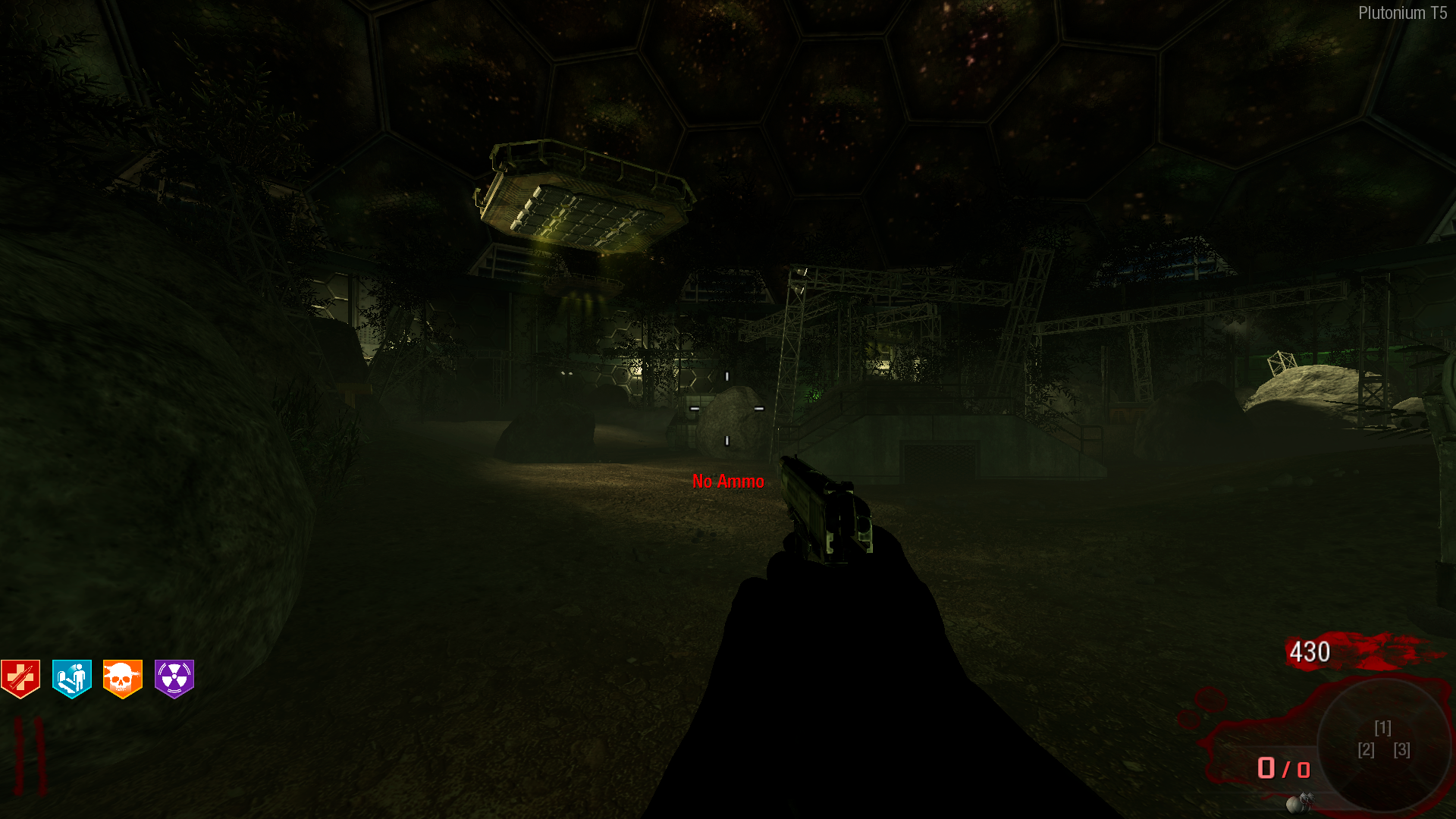
 INSTRUCTIONS
INSTRUCTIONS- Copy the following path, paste it in the file explorer and put all these ".iwi" files there.
➡️ %localappdata%\plutonium\storage\t5\imagesIf it tells you that the path does not exist, it is because the last folder is missing. go to %localappdata%\plutonium\storage\t5 and create a folder called "images" without the quotes.
-
wait what does this change? How do the perks there differ from BO1
-
wait what does this change? How do the perks there differ from BO1
claxtastic said in [Release] [Zombies] Cold War modern perks for Bo1:
wait what does this change? How do the perks there differ from BO1
Only in the design. The perks do not change anything, only the Bo1 icons change, which are in very low quality.
-
claxtastic said in [Release] [Zombies] Cold War modern perks for Bo1:
wait what does this change? How do the perks there differ from BO1
Only in the design. The perks do not change anything, only the Bo1 icons change, which are in very low quality.
@iAmKappy you could have made the title "Cold war perk icons for Black ops" instead of Cold war perks for black ops
-
@iAmKappy you could have made the title "Cold war perk icons for Black ops" instead of Cold war perks for black ops
@jason-blundell
Ok. Done. -

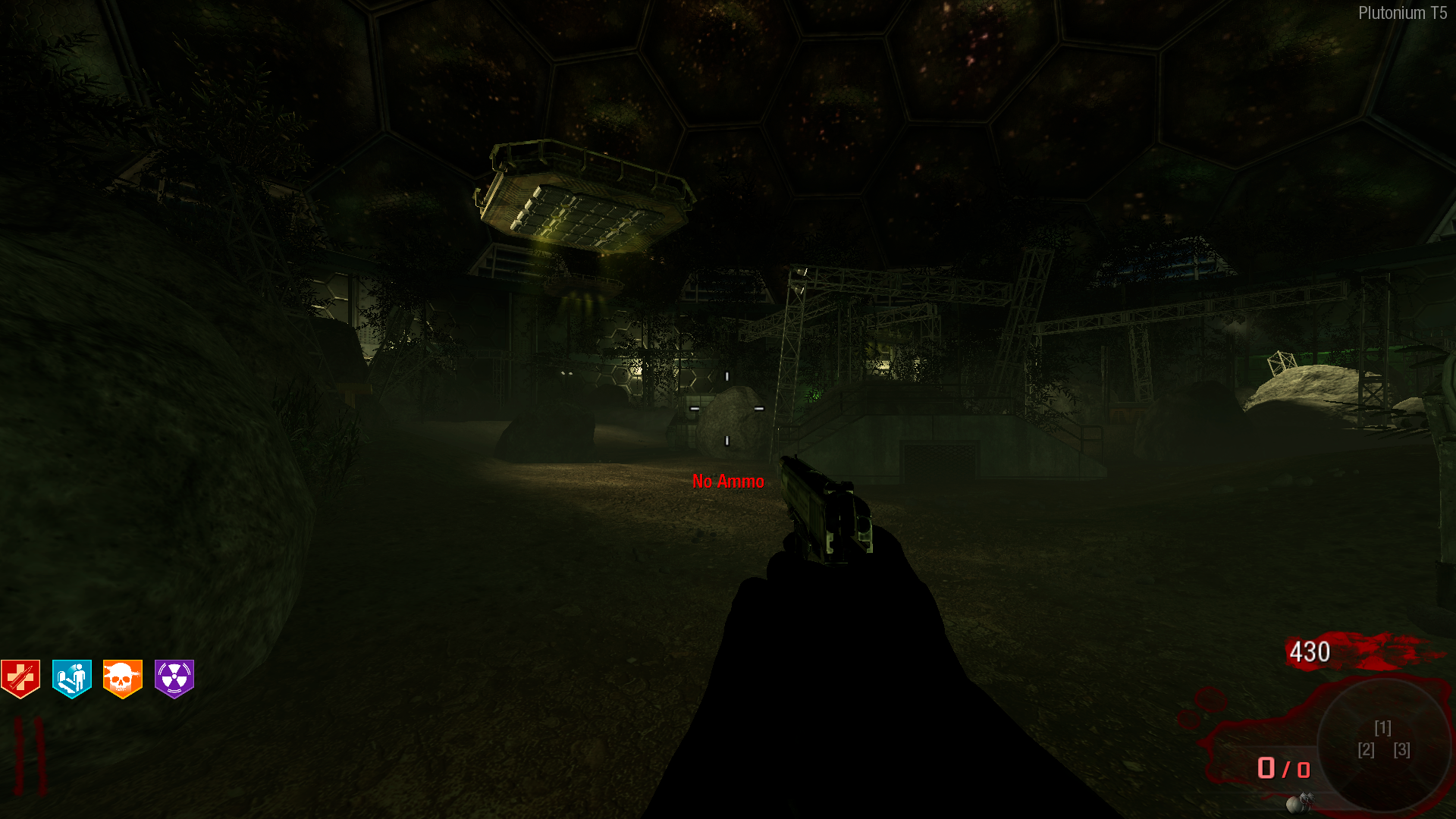
 INSTRUCTIONS
INSTRUCTIONS- Copy the following path, paste it in the file explorer and put all these ".iwi" files there.
➡️ %localappdata%\plutonium\storage\t5\imagesIf it tells you that the path does not exist, it is because the last folder is missing. go to %localappdata%\plutonium\storage\t5 and create a folder called "images" without the quotes.
SoyKappy when I make the images folder my game no longer opens. Would you know why?
-
SoyKappy when I make the images folder my game no longer opens. Would you know why?
Plexily It must be a generic bug in your computer. It has nothing to do with the game.
-
Plexily It must be a generic bug in your computer. It has nothing to do with the game.
SoyKappy Alright thanks
-
SoyKappy Hello Dear, I'm experiencing some difficulties and wanted to ask for your help with the installation. I own BO 1 via Steam, and yet I can't find an Images folder in the game's folder. So I followed your instructions by creating an images folder and pasting the .iwi files into it. Despite this, when I launch the game on both Steam and Plutonium, the perk icons remain those of BO1. Do you know what I should do? I've also created an images folder in the t5/storage folder, and pasted the files there too, and I'm having the same problem when I launch the game via Plutonium. Thank you for your help
-
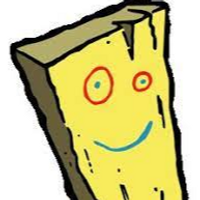 undefined bhfff referenced this topic on
undefined bhfff referenced this topic on
-
 undefined GhostRider0125 referenced this topic on
undefined GhostRider0125 referenced this topic on

 ️
️  DOWNLOAD
DOWNLOAD