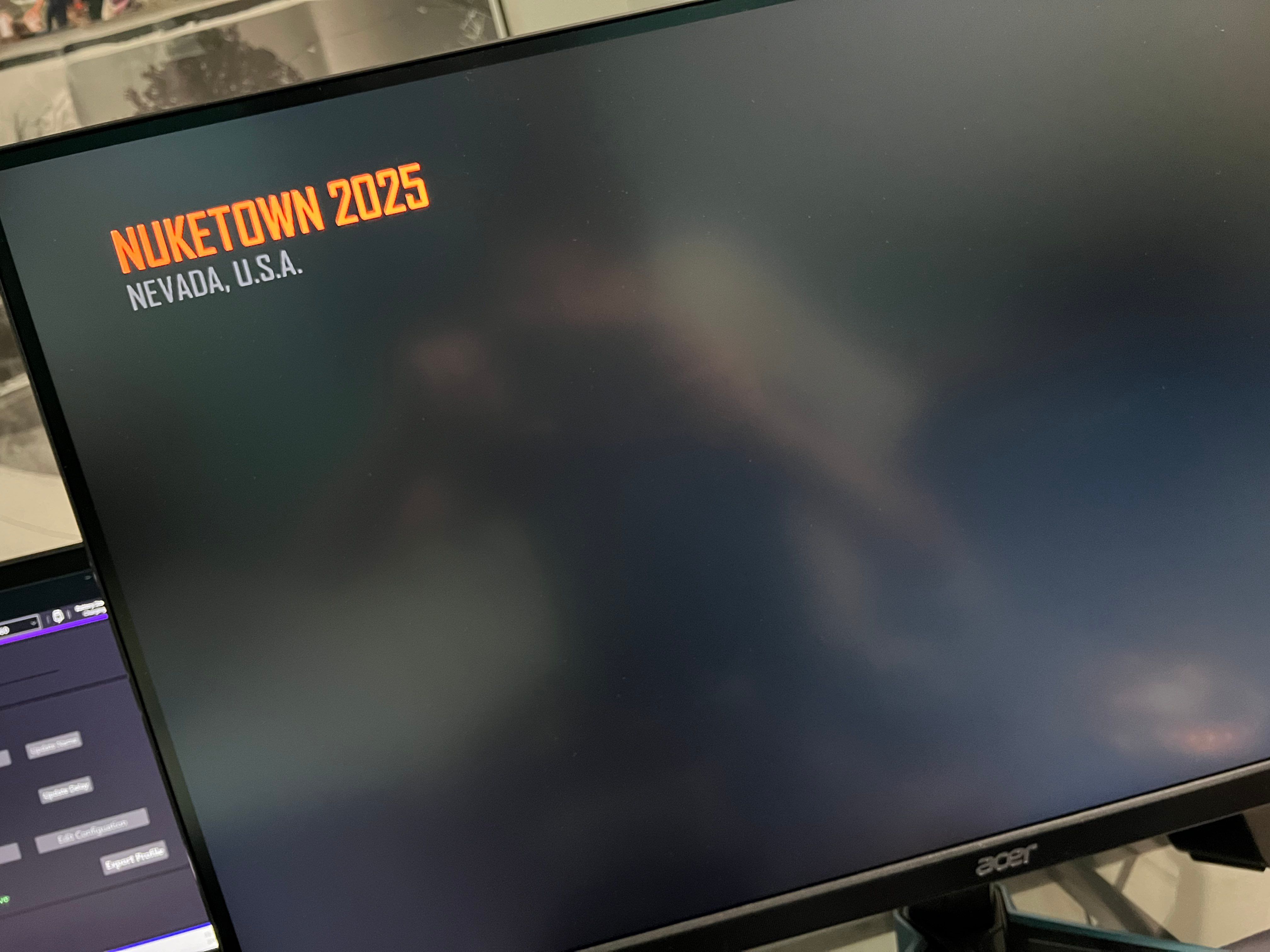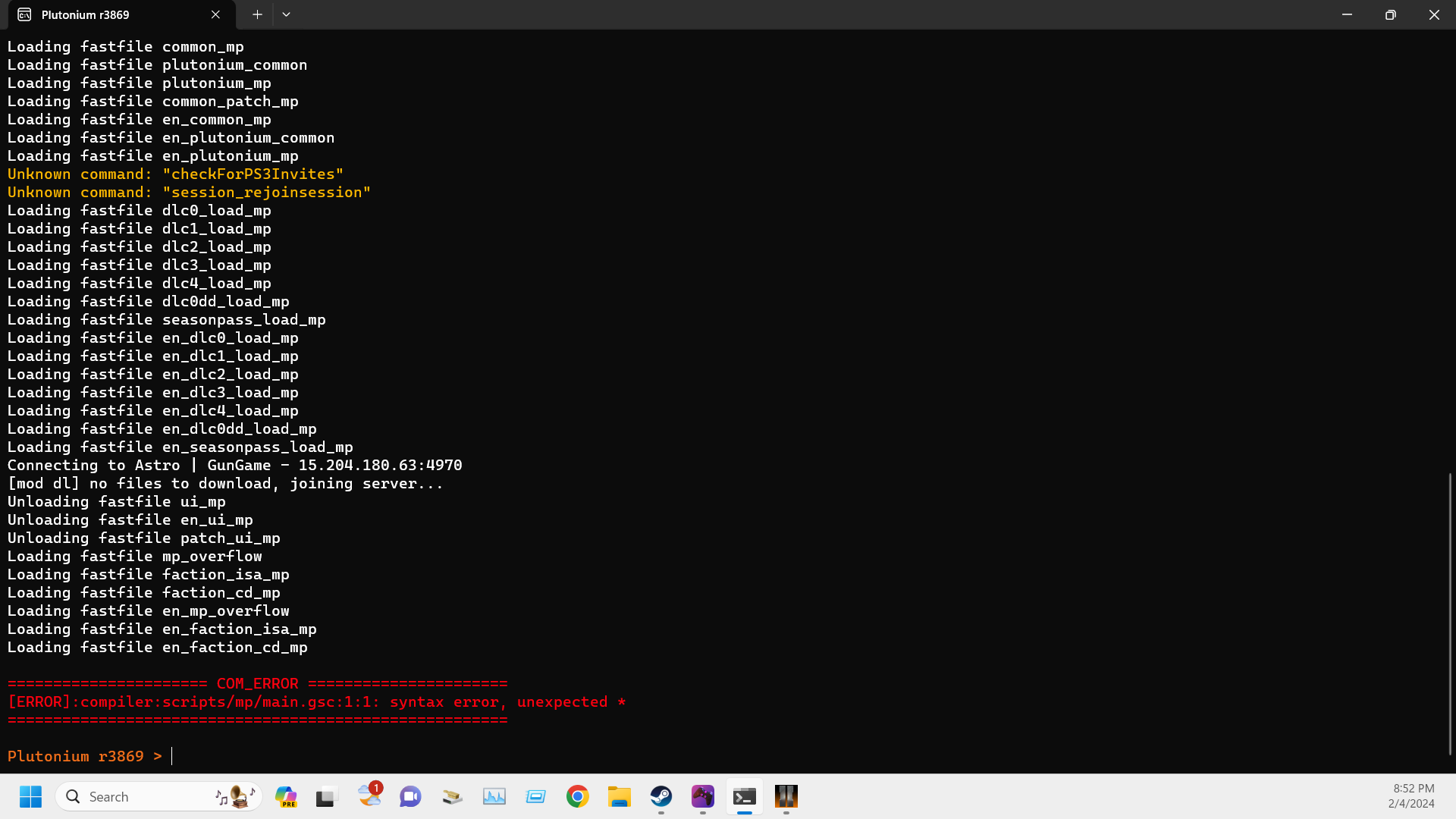Freezes when I join servers
BO2 Client Support
6
Posts
2
Posters
164
Views
1
Watching
-
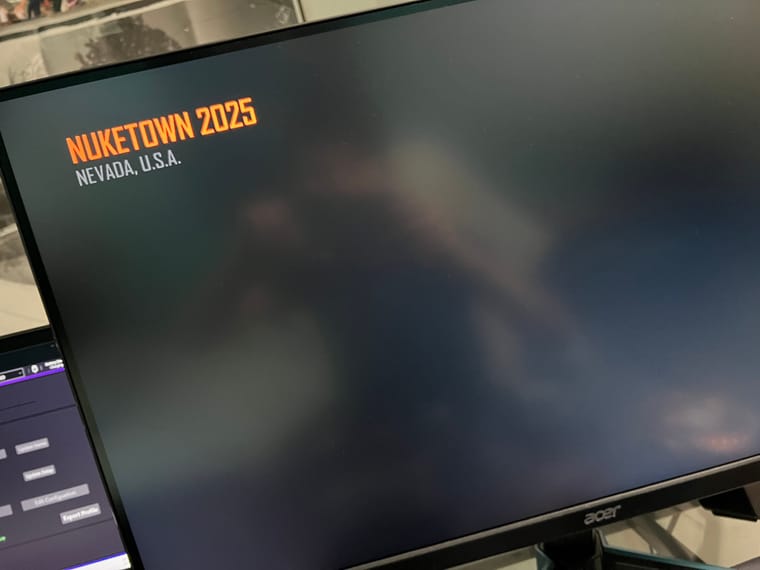
it gets stuck here
not with any specific servers. it happened after i updated plutonium today
-
There is one corner of the screen with useful information and you are not showing it.
Try again and use Win+Shift+s to take a screenshot. -
There is one corner of the screen with useful information and you are not showing it.
Try again and use Win+Shift+s to take a screenshot.is this what you are referring to? i do see an error though
-
No, but it also helps.
Remove the script you have installed. -
Xerxes thank you so much! I deleted the Scripts folder and now it’s good to go
-
Xerxes on the other hand, I seriously don’t even remember adding scripts.