[MP/ZM] Black Ops II Chat Commands
-
Lemonn_ you most likely installed chat_commands in mp or zm and didn't update the includes accordingly.
I'll update the readme soon to explain thatEdit: readme updated
-
how do i set permissions i have enabled "_permission_enabled" but dont no were to add myname to this "cc_permission_4"
-
Cant figure out how to give myself permissions. I get a script compile error. What is the correct way to implement? Currently I have set cc_permission_4 : myusername in the chat commands GSC in the InitChatCommandDvar is this the right spot?
-
Cant figure out how to give myself permissions. I get a script compile error. What is the correct way to implement? Currently I have set cc_permission_4 : myusername in the chat commands GSC in the InitChatCommandDvar is this the right spot?
Excitingtron "a script error" is very vague, can't really help here.
If you get an error without editing any of the scripts then I assume you didn't follow the install instructions and didn't read the instructions for when you don't either.The chat_commands.gsc script is made to be placed in the scripts folder.
If you place it in scripts\mp or scripts\zm then you need to edit the include of all the command script you addRead the [IMPORTANT] part
https://github.com/Resxt/Plutonium-T6-Scripts/tree/main/chat_commands#chat_commandsgsc
If this is not the issue then you will need to provide more details like a screenshot of the error.
As for the permission you can do it several ways and it depends on if you're using a server or custom games.
You can either edit the CFG of your server or addSetDvar("cc_permission_4", "Resxt");at the very bottom of this function
https://github.com/Resxt/Plutonium-T6-Scripts/blob/main/chat_commands/chat_commands.gsc#L34
Also please note that like explained on the repository the permission system is disabled by default to make it easier for beginners
You will need to changecc_permission_enabledto 1 as well -
Hey,
I took some time to work on a chat commands script and I decided that it's good enough to release it.
The idea behind this is to split the core system and each command in separate files to make it easy to work with, both for the end user and for developers (or people trying to create their own commands)The main script called
chat_commandsprovides most of what's used by other commands.
It does all the chat handling, the permission system, handles the errors, provides the utils functions that each command can use and so on.Each command has its own file which makes it very easy to configure, to pick the ones you want, to review and edit their code and even to create your own.
It works both in custom games and on dedicated servers and it also supports both MP and ZM.
Feel free to request any feature/improvement you would like to see added or to ask for commands to be added.
Feedback and bug/issue reports are also appreciated.Thanks to LKurama for helping me testing!
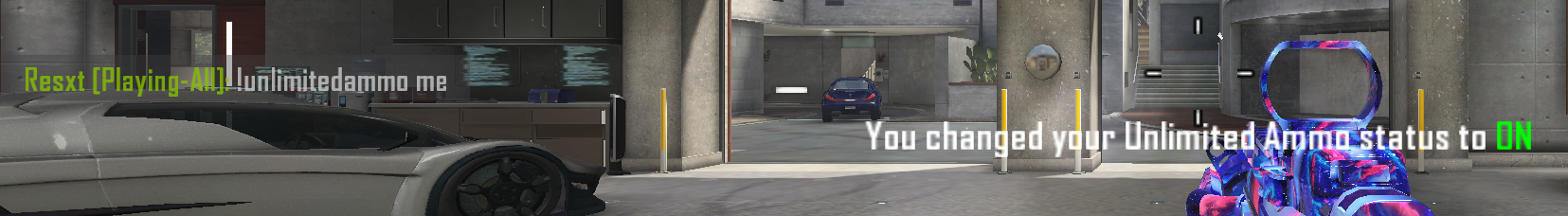
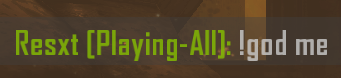



All information and downloads on my Github repository
For any information regarding how to download or install scripts go to the root of the repository
This chat commands system is also available on MW3.
If you're interested just click on the icon belowResxt hi, i correctly installed the scripts (i think), and the game console says that they're successfully loaded into the game, but only the ones with "cc_" can be enabled. When i enter the prefix ones, the game says "unknown command". Do you have any idea what am i doing wrong?
-
Does this not work anymore? God and Ufo are stuck on off and the !setpoints commands doesn't work at all. Any one else having issues?
-
Does this not work anymore? God and Ufo are stuck on off and the !setpoints commands doesn't work at all. Any one else having issues?
RYNO7965 the latest Plutonium update introduced issues with the compiler.
Before that update and since my chat commands release everything has been working fine and I didn't make any change.So the only thing to do is revert back to the previous Plutonium version (no I can't help with this) or wait for Plutonium to push an update that reverts the changes they made to the compiler.
Maybe you can try compiling all the chat commands you use including the main file with gsc-tool and see how it goes, might work.
-
Does this not work anymore? God and Ufo are stuck on off and the !setpoints commands doesn't work at all. Any one else having issues?
RYNO7965 Plutonium pushed the update. I tried it again and it works like before (version r3613)
-
I just pushed
chat_commands 1.1.2that allows you to type the beginning of a player's name instead of having to always type his full name. It's a small update but it will make it a lot better to use now so I recommend that you updatechat_commands.gscto get that feature -
is there a script like this for t5 zm
-
God Himself not to my knowledge but this should be doable. I won't make it tho
-
 undefined Draakoor referenced this topic on
undefined Draakoor referenced this topic on
-
There is a way to make commands private? When I write any command it’s sent on public chat everyone can see it. Thanks!
-
There is a way to make commands private? When I write any command it’s sent on public chat everyone can see it. Thanks!
poseid0n420 Put a / before your message, it should hide it while still sending the message/command
-
poseid0n420 Put a / before your message, it should hide it while still sending the message/command
Resxt said in [MP/ZM] Black Ops II Chat Commands:
poseid0n420 Put a / before your message, it should hide it while still sending the message/command
thanks!

