Missing config file "defualt_mp_controls.cfg"
-
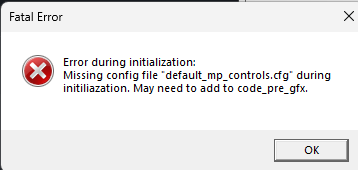
Hello, I know this problem has been reported before, but I'm here for a more definitive answer, I've tried all the methods in previous similar forums, i.e. putting all the BO2 games in the same drive as Plutonium, installing Multiplayer, I've tried verifying the integrity of the files multiple time, and have reinstalled BO2 and Plutonium multiple times. I am lost, I want to play BO2 zombies maps, and I don't know what to do.
Yes I have the Steam Version.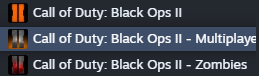
Yes I have played Multiplayer and Zombies
Please if you can, if there's anything I'm missing, tell me. -
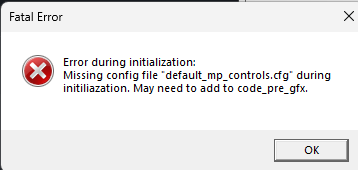
Hello, I know this problem has been reported before, but I'm here for a more definitive answer, I've tried all the methods in previous similar forums, i.e. putting all the BO2 games in the same drive as Plutonium, installing Multiplayer, I've tried verifying the integrity of the files multiple time, and have reinstalled BO2 and Plutonium multiple times. I am lost, I want to play BO2 zombies maps, and I don't know what to do.
Yes I have the Steam Version.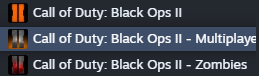
Yes I have played Multiplayer and Zombies
Please if you can, if there's anything I'm missing, tell me.If I were you, I’d check that where Steam currently has the game installed is what you have selected in the Plutonium launcher. If it is, I’d then try deleting the game’s appmanifest files, restart Steam, and click to install the mode(s) I’d want to play. These suggestions are detailed in my comment here: https://forum.plutonium.pw/topic/34150/cant-play-plutonium-error-during-initialization-missing-config-file-default_mp_controls-cfg-during-initiliazation-may-need-to-add-to-code_pre_gfx/2
-
Hello, I have tried the steps listed in the linked post, and yet they haven't worked. I appreciate your help though, I have not seen a guide listing this solution. However, I might be able to boil down the problem to 2 things
- I've noticed this whenever I validate the files on Steam:
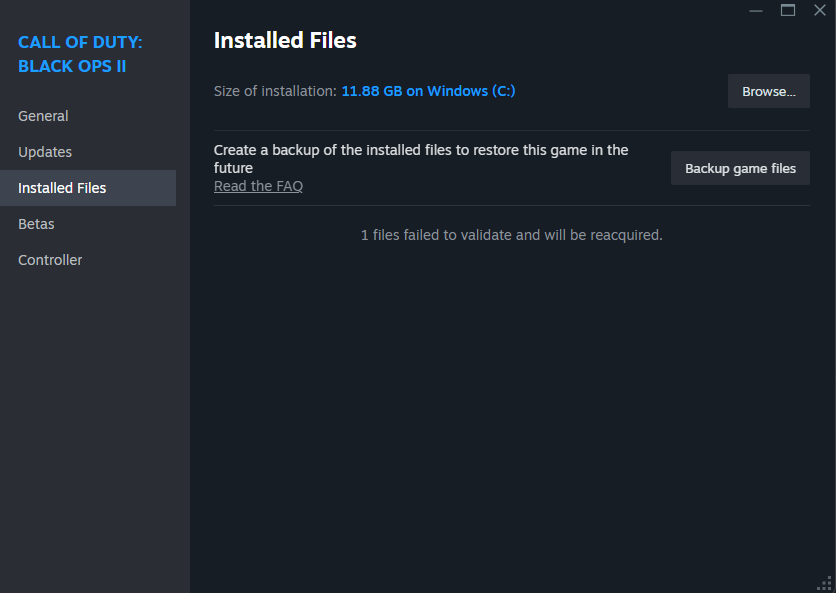
It always says a certain file is missing, yet no amount of clearing my download cache on Steam seems to fix this. - It might be a thing with my PC and its not liking plutonium and or BO2, which I hope its neither of those cause that would mean I can't play Plutonium.
- I've noticed this whenever I validate the files on Steam:
-
Hello, I have tried the steps listed in the linked post, and yet they haven't worked. I appreciate your help though, I have not seen a guide listing this solution. However, I might be able to boil down the problem to 2 things
- I've noticed this whenever I validate the files on Steam:
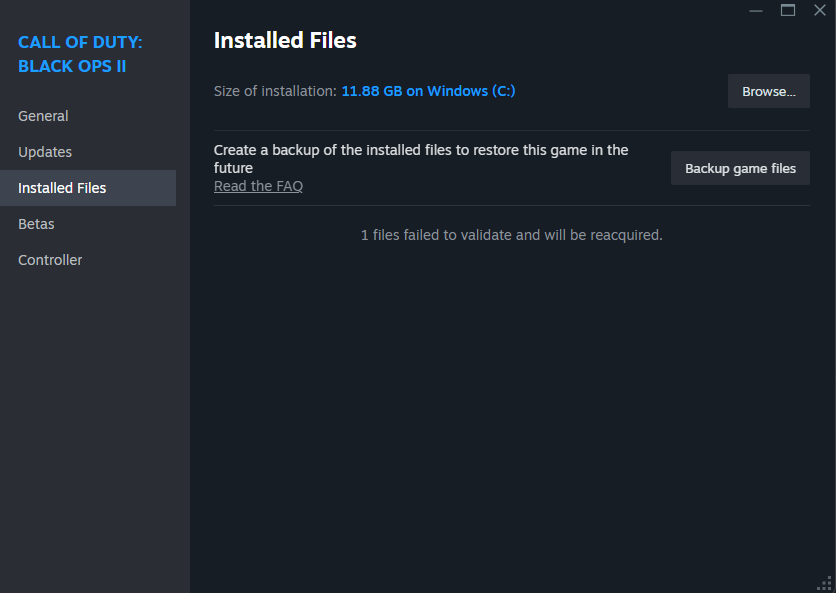
It always says a certain file is missing, yet no amount of clearing my download cache on Steam seems to fix this. - It might be a thing with my PC and its not liking plutonium and or BO2, which I hope its neither of those cause that would mean I can't play Plutonium.
foxxygamer that’s normal, as it simply just replaces the game’s exes from what I’ve seen. If you provide pictures of the following, I might be able to detect the problem:
- your game folder while showing the address bar;
- the
"t6Path"(make sure to NOT show the"token").
Preferably follow the 3rd method mentioned in the comment I linked for reaching them to make sure you’re opening the actual game folder Steam is using.
- I've noticed this whenever I validate the files on Steam:
-
Okay, I'm not sure what you mean by "game folder while showing the address bar" means but I presume its this:
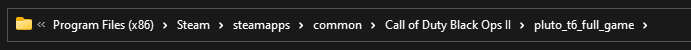
And the t6path without showing the token (which I also presume is the big string of text right after it says "token")
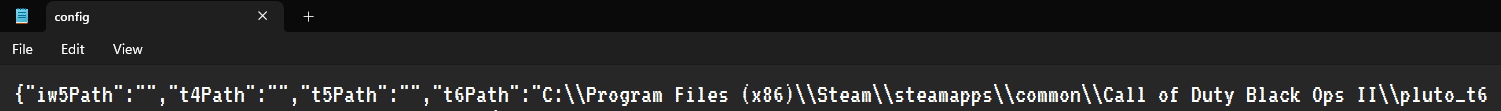
-
Okay, I'm not sure what you mean by "game folder while showing the address bar" means but I presume its this:
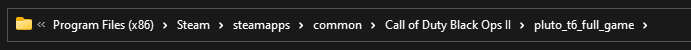
And the t6path without showing the token (which I also presume is the big string of text right after it says "token")
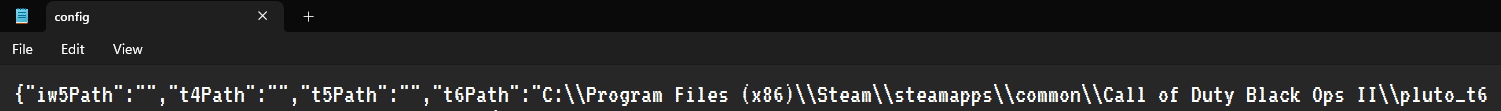
foxxygamer I see the problem. The problem is that what you’ve selected as your game folder is not what Steam is considering as your game folder. Your game folder is
"Call of Duty Black Ops II", not the folder inside it that you currently have selected.
If you still get errors after selecting that folder, show what’s inside"Call of Duty Black Ops II"and show the error if it’s different. -
I did manage to get the game to open by switching the file, however, another problem arose
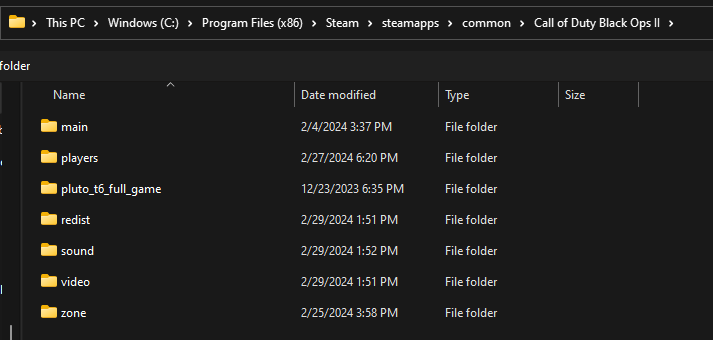
None of the DLC maps have any textures and crash whenever I try to start them.
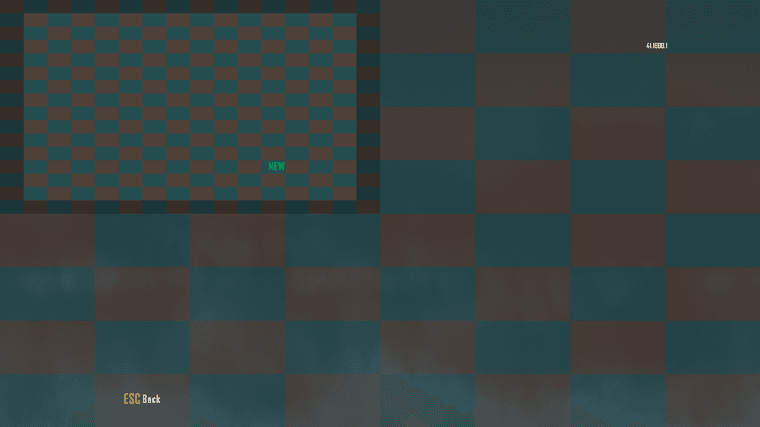
This is the Mob of the Dead map selection, If there is a solution to this fix please link anything. -
I did manage to get the game to open by switching the file, however, another problem arose
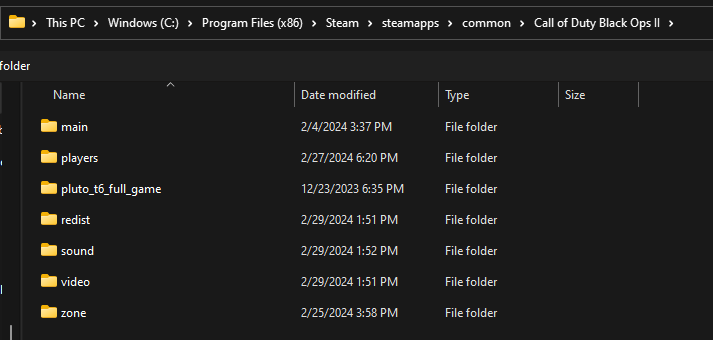
None of the DLC maps have any textures and crash whenever I try to start them.
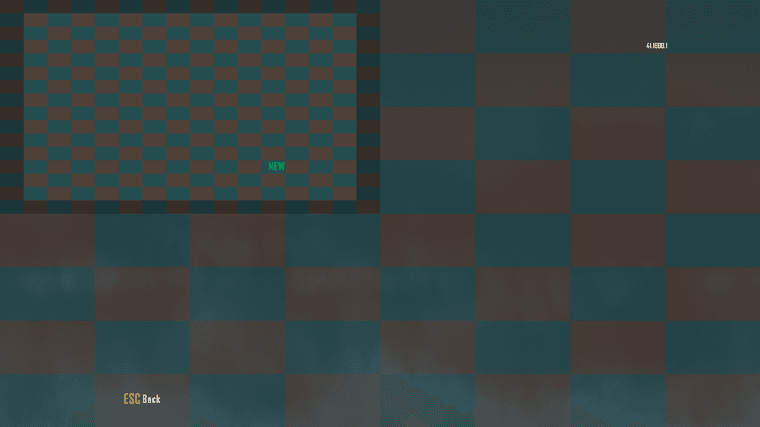
This is the Mob of the Dead map selection, If there is a solution to this fix please link anything.foxxygamer the problem is likely not having the DLCs installed, as described in the common issues post under “Error: Checkboard loading screens”. The fix is to install the DLC.