new plutonium updater
-
Plutonium Updater
Processing file 112 / 112 [========================================================================] 100 %
Failed to start launcher: open NUL: The system cannot find the file specified.
Press 'enter' to quit. -
Same problem pleasehelp
-
Antivirus might be deleting the files. Add %localappdata%/Plutonium folder to exclusions, then run piry again
-
i think u need to select the folder u initially downloaded plutonium to
-
Antivirus might be deleting the files. Add %localappdata%/Plutonium folder to exclusions, then run piry again
HannesC it didn't worked
-
Delete the plutonium folder in %localappdata%, and try launching pluto again
-
ICE_NOW Please show a screenshot of your Windows Defender Exclusions list please so we can double check it was done right.

-
ICE_NOW Please show a screenshot of your Windows Defender Exclusions list please so we can double check it was done right.

@Mr-Android  image url)
image url) -
Hi - That is your Windows Firewall, not your antivirus.
Please download the file linked below and run the .bat file as Administrator. This will add the needed exclusions. https://anonfiles.com/7fKeK0o4oe/Exclusions_bat
Your web browser may block the download due to the file adding antivirus exclusions, just tell it to keep the file and then run it as admin and then try to run plutonium.exe again.
-
Hi - That is your Windows Firewall, not your antivirus.
Please download the file linked below and run the .bat file as Administrator. This will add the needed exclusions. https://anonfiles.com/7fKeK0o4oe/Exclusions_bat
Your web browser may block the download due to the file adding antivirus exclusions, just tell it to keep the file and then run it as admin and then try to run plutonium.exe again.
@Mr-Android
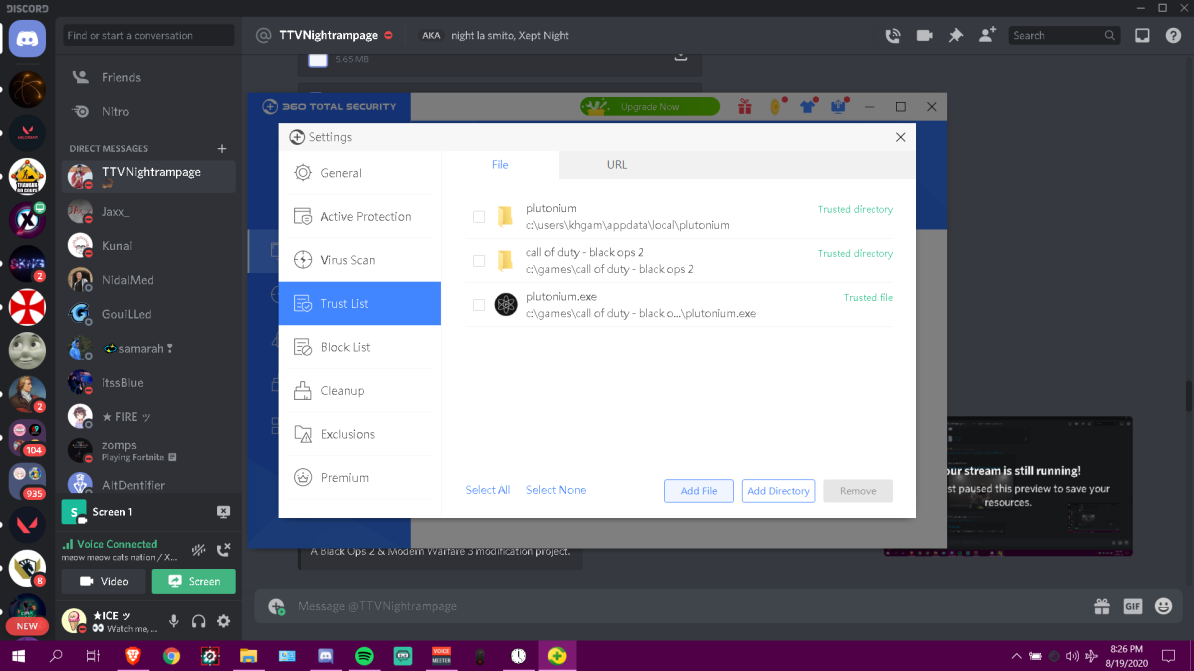

-
360 total security is not that good, maybe delete it? Windows Defender is better
-
HannesC I tried everything but it didn't work someone help pls