the game does not want to open
-
Hello again!
I have already updated the launcher, I got an error and I solved it with a file called Timeout Fix.bat.
The launcher opens, I enter my account, I select the game folder (which I download with the piry.exe), the launcher closes, a console opens and there it stays.
(the console says (bin\plutonium-bootstrapper-win32.exe) in the title)
do I need to have steam open?
-
This may be caused by a program causing incompatibility - please can you send a screenshot of your installed programs?
ONAR RADAR, SONAR STUDIO, GAMERSFIRST IV, NAHIMIC, ADVANCED SYSTEMCARE ULTIMATE, PREMIER OPINION are some of the programs that cause issue, uninstall them if you have them.
-
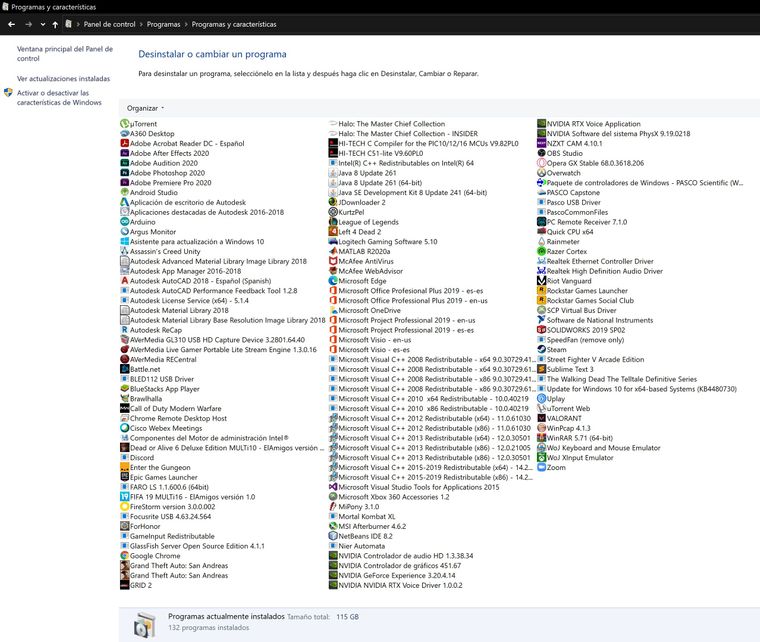
-
I have same problem. Tryed add excection to windows defender, but didnt work
-
It's mainly caused due to antivirus. What antivirus do you people have?
-
DarkNight oh I see, McAfee antivirus. Disable it, then try launching Pluto. If that doesn't help either, delete McAfee, it's not a good antivirus anyway(Windows Defender is enough)
-
Hello again!
I have already updated the launcher, I got an error and I solved it with a file called Timeout Fix.bat.
The launcher opens, I enter my account, I select the game folder (which I download with the piry.exe), the launcher closes, a console opens and there it stays.
(the console says (bin\plutonium-bootstrapper-win32.exe) in the title)
do I need to have steam open?
This post is deleted!