How to install a mod menu for t6 Black Ops 2 Plutonium
-
your mod menu must be .gsc, not .gscr
plutonium has a safe way for you to install a mod menu on bo2 for LAN mode. when you have a .gsc mod menu, put it in the following location:
C:\Users\You\AppData\Local\Plutonium\storage\t6\scripts\zm
your .gsc file must start with "zm_"
example: zm_modmenu.gsci don't know why, that's just how it is. here's what you're gonna do:
- find a .gsc mod menu
- edit the name of the file to have "zm_" at the beginning of it
- put it in C:\Users\You\AppData\Local\Plutonium\storage\t6\scripts\zm
- enjoy
note: when you load the game (LAN mode), you might select the in-game option "mods" expecting to see it listed there. it won't be, so go in the game and test the mod.
-
We have a documentation for this already and you gave some wrong info so idk how that's useful. Just read our official, up-to-date and no false info doc
-
We have a documentation for this already and you gave some wrong info so idk how that's useful. Just read our official, up-to-date and no false info doc
Resxt thanks but pluto's documentation for doing this isn't clear, in my opinion. this post might be easier to understand, and it will come up when searching the forums.
not sure what's unclear in the post so if you could explain that'd be appreciated. i just did all these steps in my post to know this is what works.
-
Resxt thanks but pluto's documentation for doing this isn't clear, in my opinion. this post might be easier to understand, and it will come up when searching the forums.
not sure what's unclear in the post so if you could explain that'd be appreciated. i just did all these steps in my post to know this is what works.
Slug Licker you say LAN is required, which unless you use a software, is false
How is this hard to understand?
It tells you to place a file in a folder
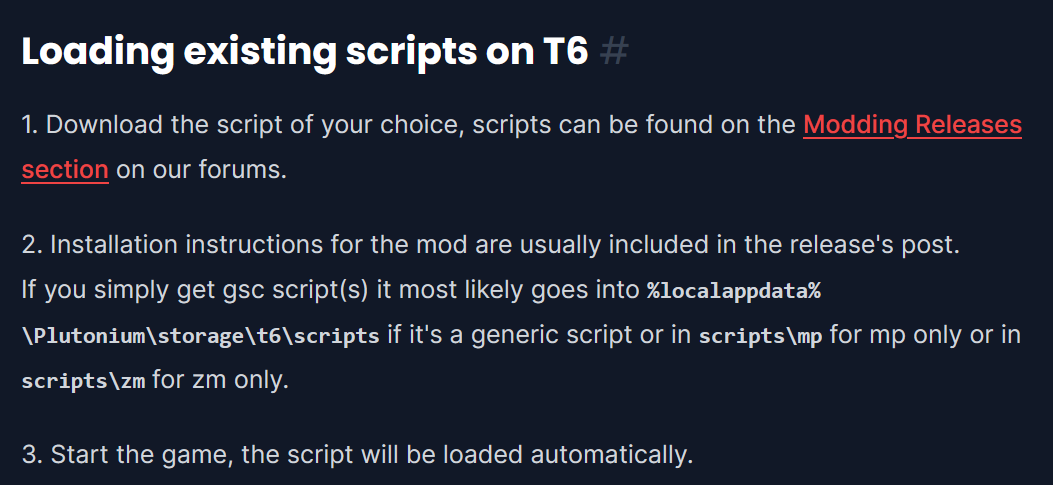
-
oh, so you don't need to be on LAN mode for the scripts to be loaded? i can just press "play" on plutonium, select solo and the scripts will work?
-
oh, so you don't need to be on LAN mode for the scripts to be loaded? i can just press "play" on plutonium, select solo and the scripts will work?
Slug Licker Plutonium is a modding client so yes
LAN is for offline or no anticheat
Anticheat detects the use of softwares that are/act like cheats -
Slug Licker Plutonium is a modding client so yes
LAN is for offline or no anticheat
Anticheat detects the use of softwares that are/act like cheatsResxt I'm unable to edit my post due to the 3600 second rule.
Can you change the 2nd sentence where it says "LAN" to "solo", and then at the bottom where I've put a note, delete where it says "(LAN mode)"?