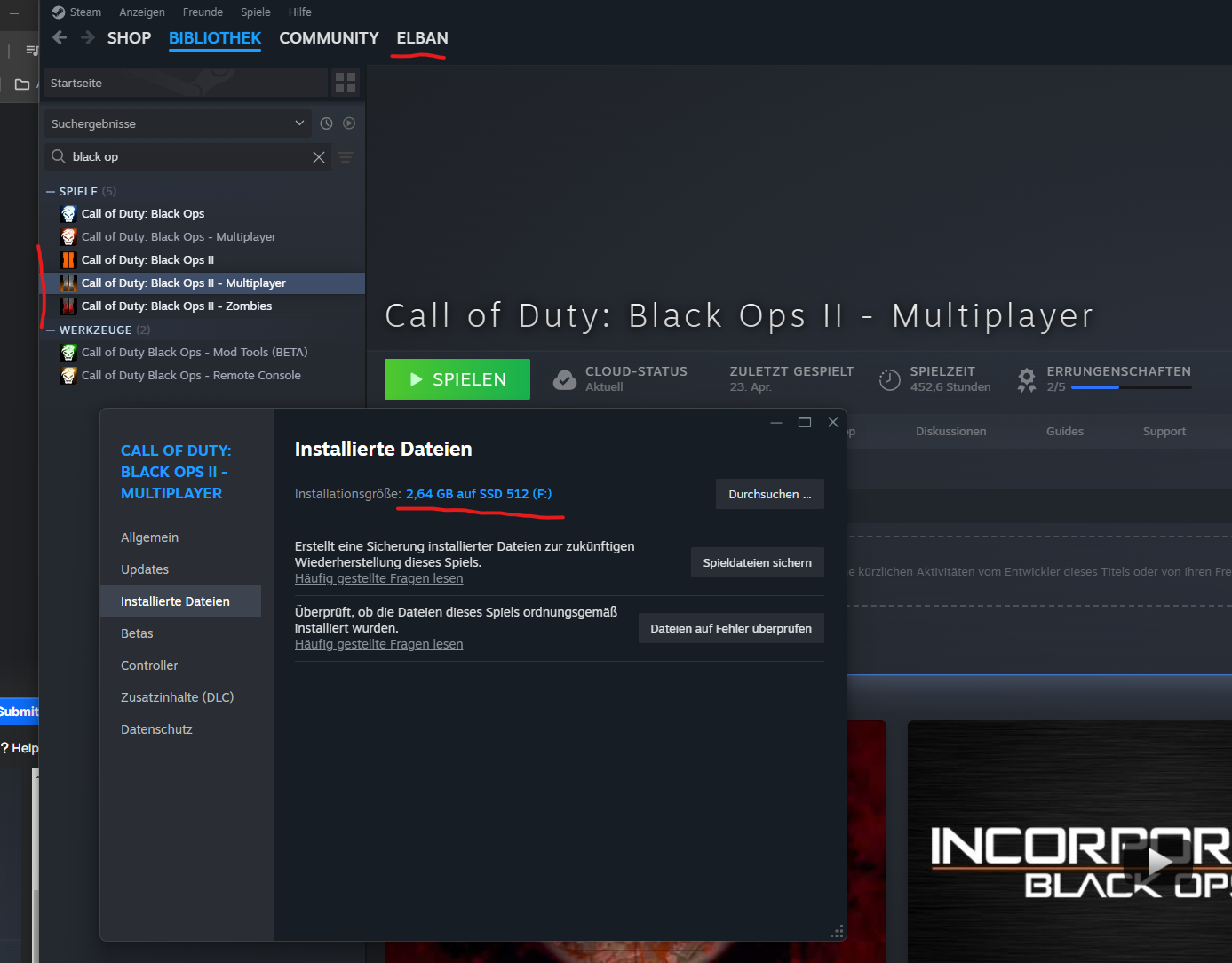Exception Code: 0xC0000005 Exception Address: 0x0054162C
-
Which OS have the people that do have these issues? Maybe the cause of the error that they have. So far, I have tested windows 10 LTSC 21h2 and windows 10 PRO 22h2, and I have never encountered this issue at all.I own a copy of the game on steam, and I download it through steam.
None of the OS that I have had used are custom ISOs. I have downloaded all of them from the Microsoft page. And also, I have debloated my self. -
Moonway I have the same error and i make this and is working fine now.
-
Moonway I have the same error and i make this and is working fine now.
KiriNeko1507 then you had a other issue, see related forum post, useless "restart the pc" post are not wished
-
Which OS have the people that do have these issues? Maybe the cause of the error that they have. So far, I have tested windows 10 LTSC 21h2 and windows 10 PRO 22h2, and I have never encountered this issue at all.I own a copy of the game on steam, and I download it through steam.
None of the OS that I have had used are custom ISOs. I have downloaded all of them from the Microsoft page. And also, I have debloated my self.To fill up the list of different env this is what already has been checked with other users in forum and mostly in discord:
Windows: 11 and 10
CPU: Intel and AMD
GPU: Nvidia and AMD
Network: UPNP disabled and enabled, checked in wireshark if we get network errors -> no
Firewall: On and off tested, Windows Defender and/or Aviraout of context:
If XDefiant is coming out and its great as it was in the beta then I probably don't care anymore, so happy waiting until next "Issue is fixed in next release" without debugging or dev even know what the issue is cuz they are too feared of their private source being leaked by a debug version -
Moonway I have the same error and i make this and is working fine now.
ChosenUndead Im using a windows 10 version 22H2 install which i was able to play plutonium on previously before a (presumably) plutonium update broke it. Unfortunately it does not matter in the slightest that you havent experienced this issue yourself as it does not fix it for everyone else that does have it, but hey good for you that your game works

KiriNeko1507 Ditto what Elbaan said. You did not have the same issue.
-
ChosenUndead Im using a windows 10 version 22H2 install which i was able to play plutonium on previously before a (presumably) plutonium update broke it. Unfortunately it does not matter in the slightest that you havent experienced this issue yourself as it does not fix it for everyone else that does have it, but hey good for you that your game works

KiriNeko1507 Ditto what Elbaan said. You did not have the same issue.
Moonway
An update from plutonium is unlikely to be connected to that issue. If that would be the case, you will encounter zero people playing the game. Which is not the case, in fact is some sort of isolated problem. A quick search of the code “0xC0000005” on google, will lead you to either a corrupted windows install or some hardware failure. -
Moonway
An update from plutonium is unlikely to be connected to that issue. If that would be the case, you will encounter zero people playing the game. Which is not the case, in fact is some sort of isolated problem. A quick search of the code “0xC0000005” on google, will lead you to either a corrupted windows install or some hardware failure.ChosenUndead and if you search more you will find more reasons why this error is thrown, nullptr can be everything, now I beg you to stop spamming the forum with lmgtfy answers, go on discord if you want to help clueless people
-
Moonway
An update from plutonium is unlikely to be connected to that issue. If that would be the case, you will encounter zero people playing the game. Which is not the case, in fact is some sort of isolated problem. A quick search of the code “0xC0000005” on google, will lead you to either a corrupted windows install or some hardware failure.ChosenUndead No that is entirely wrong. The phrase "works on my machine" is genuinely a possibility, because I'm a victim of the opposite where all the developers on our team who attempted could not replicate the issue that likely only happens on my computer. The steps to reproduce the error were 100% consistent, but only on my specific computer with its specific firmware, hardware, and software combination. However we did eventually figure out that the issue was caused by a Plutonium patch that was made sometime in the last 2 years, though which specific patch we don't actually know yet. Basically it is entirely possible for issues to exist that may only affect a small portion of users even if those users don't use the software in unusual ways or their setups are completely fine. Though it is always possible that even if only a small amount of the userbase is affected by symptoms of the erroneous code, it could simply have other effects which you may not notice unless it presents itself as a crash or other unexpected behavior.
While we would definitely like to detect all possible bugs before an update reaches prod, it is simply impossible for a team of our size, budget, and free time to actually reliably test enough different combinations of software, hardware, and firmware to have a chance of catching bugs like the one this topic is about.
Will the bug be fixed soon? Probably not unless we are able to learn of a semi-reliable way of replicating the issue under the debugger or learn commonalities between different user's crashes.
Will the bug be fixed eventually? I like to think we have a fairly good track record for eventually fixing bugs that are unintentionally introduced in our updates, so while it may take some time we should be able to fix this particular crash like many before it. -
Tested Black Ops II Zombies and it works fine there
Console log:
Loading fastfile code_pre_gfx_zm
Built adjacency info for IPaks 0ms
[STEAM] 1 calls ready, running...
[STEAM] running call 1
----- FS_Startup -----
Searching for iwds in F:\Games\Steam\steamapps\common\Call of Duty Black Ops II/players
Searching for iwds in F:\Games\Steam\steamapps\common\Call of Duty Black Ops II/main_shared
Searching for iwds in F:\Games\Steam\steamapps\common\Call of Duty Black Ops II/main
Searching for iwds in C:\Users\Elban\AppData\Local\Plutonium\storage\t6/main
Searching for iwds in F:\Games\Steam\steamapps\common\Call of Duty Black Ops II/t6r/data
Searching for iwds in C:\Users\Elban\AppData\Local\Plutonium\storage\t6/players
Searching for iwds in C:\Users\Elban\AppData\Local\Plutonium\storage\t6//
Current language: german
Current search path:
C:\Users\Elban\AppData\Local\Plutonium\storage\t6//
C:\Users\Elban\AppData\Local\Plutonium\storage\t6/players
F:\Games\Steam\steamapps\common\Call of Duty Black Ops II/t6r/data
C:\Users\Elban\AppData\Local\Plutonium\storage\t6/main
F:\Games\Steam\steamapps\common\Call of Duty Black Ops II/main
F:\Games\Steam\steamapps\common\Call of Duty Black Ops II/main_shared
F:\Games\Steam\steamapps\common\Call of Duty Black Ops II/players
Loading fastfile patch_zm
Loading fastfile ge_patch_zm
Loading fastfile code_post_gfx_zm
Loading fastfile ge_code_post_gfx_zm
Built adjacency info for IPaks 8ms
Setting new default microphone level to 65535
cg_hudGrenadeIconMaxRangeFrag is cheat protected
cg_drawCrosshair is cheat protected
cg_drawCrosshairNames is cheat protected
revive_time_taken is cheat protected
Unknown command: "resetCustomGametype"
bound socket to localhost:4976
Unknown command: "t6zm"
Loaded menu file: ui/t6/dvarleftrightselector.lua
Loaded menu file: ui_mp/t6/hud/team_marinesopfor.lua
Loaded menu file: ui_mp/t6/hud/class.lua
Loaded menu file: ui/t6/menus/optionscontrols.lua
Loaded menu file: ui/t6/menus/optionssettings.lua
Loaded menu file: ui/t6/menus/safeareamenu.lua
Loaded menu file: ui_mp/t6/hud/scoreboard.lua
Loaded menu file: ui_mp/t6/hud/spectateplayercard.lua
Loaded menu file: ui_mp/t6/hud/loading.lua
Loaded menu file: ui_mp/t6/zombie/hudcompetitivescoreboardzombie.lua
Loaded menu file: ui_mp/t6/zombie/hudcompetitivescoreboardzombieog.lua
Loading fastfile patch_ui_zm
Loading fastfile plutonium_ui_common
Loading fastfile plutonium_ui_zm
Loading fastfile ge_ui_zm
Loading fastfile ui_zm
Built adjacency info for IPaks 8ms
Loaded menu file: ui/t6/mainlobby.lua
Loaded menu file: ui/t6/menus/partyprivacypopup.lua
Loaded menu file: ui/t6/mods.lua
Loaded menu file: ui_mp/t6/menus/editgameoptionspopup.lua
Loaded menu file: ui_mp/t6/menus/privategamelobby_project.lua
Loaded menu file: ui_mp/t6/menus/theaterlobby.lua
Loaded menu file: ui/t6/partylobby.lua
Loading fastfile ffotd_tu13_zm_147
Built adjacency info for IPaks 8ms
Unknown command: "maxNumAvatarOffers"
cg_hudGrenadeIconMaxRangeFrag is cheat protected
ragdoll_explode_force is cheat protected
ragdoll_explode_upbias is cheat protected
jump_height is cheat protected
jump_slowdownEnable is cheat protected
bg_fallDamageMinHeight is cheat protected
bg_fallDamageMaxHeight is cheat protected
Unknown command: "bbdisable"
Unknown command: "bbenable"
Unknown command: "bbenable"
Unknown command: "bbenable"
Unknown command: "bbenable"
Unknown command: "bbenable"
Loading fastfile common_zm
Loading fastfile plutonium_common
Loading fastfile plutonium_zm
Loading fastfile ge_common_zm
Loading fastfile ge_plutonium_common
Loading fastfile ge_plutonium_zm
Built adjacency info for IPaks 8ms
Loading fastfile dlczm0_load_zm
Loading fastfile dlc1_load_zm
Loading fastfile dlc2_load_zm
Loading fastfile dlc3_load_zm
Loading fastfile dlc4_load_zm
Loading fastfile dlc0dd_load_zm
Loading fastfile seasonpass_load_zm
Loading fastfile ge_dlczm0_load_zm
Loading fastfile ge_dlc1_load_zm
Loading fastfile ge_dlc2_load_zm
Loading fastfile ge_dlc3_load_zm
Loading fastfile ge_dlc4_load_zm
Loading fastfile ge_dlc0dd_load_zm
Loading fastfile ge_seasonpass_load_zm
Built adjacency info for IPaks 9ms
Hitch warning: 559 msec frame time on main thread
Hitch warning: 8052 msec frame time on main thread
Unknown command: "session_rejoinsession"
Connecting to [CUK] Mob Of The Dead [EU] Bozos - 193.34.77.26:5017
[mod dl] no files to download, joining server...
Unloading fastfile ui_zm
Unloading fastfile ge_ui_zm
Unloading fastfile patch_ui_zm
Loading fastfile zm_prison_patch
Loading fastfile zm_prison
Loading fastfile ge_zm_prison
Loading fastfile so_zclassic_zm_prison
Loading fastfile ge_so_zclassic_zm_prison
Built adjacency info for IPaks 10ms====================== COM_ERROR ======================
EXE_CONFIGSTRINGMISMATCHLoading fastfile patch_ui_zm
Loading fastfile plutonium_ui_common
Loading fastfile plutonium_ui_zm
Loading fastfile ge_ui_zm
Loading fastfile ui_zm
Built adjacency info for IPaks 10ms
Hitch warning: 572 msec frame time on main thread
Connecting to # | DJ | Town 2 | 20 Perks | Ranks | #1 Modded | - 198.251.81.213:5007
[mod dl] no files to download, joining server...
Unloading fastfile ui_zm
Unloading fastfile ge_ui_zm
Unloading fastfile patch_ui_zm
Loading fastfile zm_transit_patch
Loading fastfile zm_transit
Loading fastfile ge_zm_transit
Loading fastfile so_zsurvival_zm_transit
Loading fastfile ge_so_zsurvival_zm_transit
Built adjacency info for IPaks 13ms
Script "scripts/zm/ranked.gsc" loaded successfully
Hitch warning: 5484 msec frame time on main thread
Not allowing server to override archive dvar "sm_sunquality"
Loading fastfile zm_transit_gump_town
Built adjacency info for IPaks 10ms
Plutonium r4047 >Elbaan So I'm very confused by your initial statement of "Tested Black Ops II Zombies and it works fine there", which is then followed by a console log with an error message that should NEVER happen in bold text. The only way that error can realistically occur is if the core fastfiles clientside or serverside are not identical to the other. More specifically it would be the file in each map's primary fastfile called mp/configstrings/configstrings_<mapname>.csv is not the same when loading that map when joining the server on both the client and server.
In this case your files are incorrect and you are not using the official Steam files as I tested joining the same exact server you triggered the error for and did not get the error. From what I can tell this is not related to what language you are playing the game in, as unlike the German version of Black Op 1 the executable is not modified nor are core fastfiles different from the other languages.
-
Elbaan So I'm very confused by your initial statement of "Tested Black Ops II Zombies and it works fine there", which is then followed by a console log with an error message that should NEVER happen in bold text. The only way that error can realistically occur is if the core fastfiles clientside or serverside are not identical to the other. More specifically it would be the file in each map's primary fastfile called mp/configstrings/configstrings_<mapname>.csv is not the same when loading that map when joining the server on both the client and server.
In this case your files are incorrect and you are not using the official Steam files as I tested joining the same exact server you triggered the error for and did not get the error. From what I can tell this is not related to what language you are playing the game in, as unlike the German version of Black Op 1 the executable is not modified nor are core fastfiles different from the other languages.
JezuzLizard the error being in bold seems to just be a formatting error, as evidenced by the missing line of equal signs below the error in the original message which shows properly when quoting the message. As for the error itself, it’s commonly caused by not having the files installed of the map they’re trying to join according to the common issues post, which in this case happens to be Mob of the Dead, a DLC map.
Here’s the console log provided in code block formatting:
Loading fastfile code_pre_gfx_zm Built adjacency info for IPaks 0ms [STEAM] 1 calls ready, running... [STEAM] running call 1 ----- FS_Startup ----- Searching for iwds in F:\Games\Steam\steamapps\common\Call of Duty Black Ops II/players Searching for iwds in F:\Games\Steam\steamapps\common\Call of Duty Black Ops II/main_shared Searching for iwds in F:\Games\Steam\steamapps\common\Call of Duty Black Ops II/main Searching for iwds in C:\Users\Elban\AppData\Local\Plutonium\storage\t6/main Searching for iwds in F:\Games\Steam\steamapps\common\Call of Duty Black Ops II/t6r/data Searching for iwds in C:\Users\Elban\AppData\Local\Plutonium\storage\t6/players Searching for iwds in C:\Users\Elban\AppData\Local\Plutonium\storage\t6// Current language: german Current search path: C:\Users\Elban\AppData\Local\Plutonium\storage\t6// C:\Users\Elban\AppData\Local\Plutonium\storage\t6/players F:\Games\Steam\steamapps\common\Call of Duty Black Ops II/t6r/data C:\Users\Elban\AppData\Local\Plutonium\storage\t6/main F:\Games\Steam\steamapps\common\Call of Duty Black Ops II/main F:\Games\Steam\steamapps\common\Call of Duty Black Ops II/main_shared F:\Games\Steam\steamapps\common\Call of Duty Black Ops II/players Loading fastfile patch_zm Loading fastfile ge_patch_zm Loading fastfile code_post_gfx_zm Loading fastfile ge_code_post_gfx_zm Built adjacency info for IPaks 8ms Setting new default microphone level to 65535 cg_hudGrenadeIconMaxRangeFrag is cheat protected cg_drawCrosshair is cheat protected cg_drawCrosshairNames is cheat protected revive_time_taken is cheat protected Unknown command: "resetCustomGametype" bound socket to localhost:4976 Unknown command: "t6zm" Loaded menu file: ui/t6/dvarleftrightselector.lua Loaded menu file: ui_mp/t6/hud/team_marinesopfor.lua Loaded menu file: ui_mp/t6/hud/class.lua Loaded menu file: ui/t6/menus/optionscontrols.lua Loaded menu file: ui/t6/menus/optionssettings.lua Loaded menu file: ui/t6/menus/safeareamenu.lua Loaded menu file: ui_mp/t6/hud/scoreboard.lua Loaded menu file: ui_mp/t6/hud/spectateplayercard.lua Loaded menu file: ui_mp/t6/hud/loading.lua Loaded menu file: ui_mp/t6/zombie/hudcompetitivescoreboardzombie.lua Loaded menu file: ui_mp/t6/zombie/hudcompetitivescoreboardzombieog.lua Loading fastfile patch_ui_zm Loading fastfile plutonium_ui_common Loading fastfile plutonium_ui_zm Loading fastfile ge_ui_zm Loading fastfile ui_zm Built adjacency info for IPaks 8ms Loaded menu file: ui/t6/mainlobby.lua Loaded menu file: ui/t6/menus/partyprivacypopup.lua Loaded menu file: ui/t6/mods.lua Loaded menu file: ui_mp/t6/menus/editgameoptionspopup.lua Loaded menu file: ui_mp/t6/menus/privategamelobby_project.lua Loaded menu file: ui_mp/t6/menus/theaterlobby.lua Loaded menu file: ui/t6/partylobby.lua Loading fastfile ffotd_tu13_zm_147 Built adjacency info for IPaks 8ms Unknown command: "maxNumAvatarOffers" cg_hudGrenadeIconMaxRangeFrag is cheat protected ragdoll_explode_force is cheat protected ragdoll_explode_upbias is cheat protected jump_height is cheat protected jump_slowdownEnable is cheat protected bg_fallDamageMinHeight is cheat protected bg_fallDamageMaxHeight is cheat protected Unknown command: "bbdisable" Unknown command: "bbenable" Unknown command: "bbenable" Unknown command: "bbenable" Unknown command: "bbenable" Unknown command: "bbenable" Loading fastfile common_zm Loading fastfile plutonium_common Loading fastfile plutonium_zm Loading fastfile ge_common_zm Loading fastfile ge_plutonium_common Loading fastfile ge_plutonium_zm Built adjacency info for IPaks 8ms Loading fastfile dlczm0_load_zm Loading fastfile dlc1_load_zm Loading fastfile dlc2_load_zm Loading fastfile dlc3_load_zm Loading fastfile dlc4_load_zm Loading fastfile dlc0dd_load_zm Loading fastfile seasonpass_load_zm Loading fastfile ge_dlczm0_load_zm Loading fastfile ge_dlc1_load_zm Loading fastfile ge_dlc2_load_zm Loading fastfile ge_dlc3_load_zm Loading fastfile ge_dlc4_load_zm Loading fastfile ge_dlc0dd_load_zm Loading fastfile ge_seasonpass_load_zm Built adjacency info for IPaks 9ms Hitch warning: 559 msec frame time on main thread Hitch warning: 8052 msec frame time on main thread Unknown command: "session_rejoinsession" Connecting to [CUK] Mob Of The Dead [EU] Bozos - 193.34.77.26:5017 [mod dl] no files to download, joining server... Unloading fastfile ui_zm Unloading fastfile ge_ui_zm Unloading fastfile patch_ui_zm Loading fastfile zm_prison_patch Loading fastfile zm_prison Loading fastfile ge_zm_prison Loading fastfile so_zclassic_zm_prison Loading fastfile ge_so_zclassic_zm_prison Built adjacency info for IPaks 10ms ====================== COM_ERROR ====================== EXE_CONFIGSTRINGMISMATCH ======================================================= Loading fastfile patch_ui_zm Loading fastfile plutonium_ui_common Loading fastfile plutonium_ui_zm Loading fastfile ge_ui_zm Loading fastfile ui_zm Built adjacency info for IPaks 10ms Hitch warning: 572 msec frame time on main thread Connecting to # | DJ | Town 2 | 20 Perks | Ranks | #1 Modded | - 198.251.81.213:5007 [mod dl] no files to download, joining server... Unloading fastfile ui_zm Unloading fastfile ge_ui_zm Unloading fastfile patch_ui_zm Loading fastfile zm_transit_patch Loading fastfile zm_transit Loading fastfile ge_zm_transit Loading fastfile so_zsurvival_zm_transit Loading fastfile ge_so_zsurvival_zm_transit Built adjacency info for IPaks 13ms Script "scripts/zm/ranked.gsc" loaded successfully Hitch warning: 5484 msec frame time on main thread Not allowing server to override archive dvar "sm_sunquality" Loading fastfile zm_transit_gump_town Built adjacency info for IPaks 10ms Plutonium r4047 > -
ChosenUndead No that is entirely wrong. The phrase "works on my machine" is genuinely a possibility, because I'm a victim of the opposite where all the developers on our team who attempted could not replicate the issue that likely only happens on my computer. The steps to reproduce the error were 100% consistent, but only on my specific computer with its specific firmware, hardware, and software combination. However we did eventually figure out that the issue was caused by a Plutonium patch that was made sometime in the last 2 years, though which specific patch we don't actually know yet. Basically it is entirely possible for issues to exist that may only affect a small portion of users even if those users don't use the software in unusual ways or their setups are completely fine. Though it is always possible that even if only a small amount of the userbase is affected by symptoms of the erroneous code, it could simply have other effects which you may not notice unless it presents itself as a crash or other unexpected behavior.
While we would definitely like to detect all possible bugs before an update reaches prod, it is simply impossible for a team of our size, budget, and free time to actually reliably test enough different combinations of software, hardware, and firmware to have a chance of catching bugs like the one this topic is about.
Will the bug be fixed soon? Probably not unless we are able to learn of a semi-reliable way of replicating the issue under the debugger or learn commonalities between different user's crashes.
Will the bug be fixed eventually? I like to think we have a fairly good track record for eventually fixing bugs that are unintentionally introduced in our updates, so while it may take some time we should be able to fix this particular crash like many before it.JezuzLizard Well first of all thank you for the clapback. Anyways if its any help for this particular issue i belive it was introduced in one of the latest updates (probably in r3855/r3869, r3903 or r3963) as i was able to play plutonium just fine with the exact same setup just a few months ago unless i just wasnt affected by the bug until now.
Another intestesting fact is that i booted up up an ancient bootdrive of mine which admiteddly is fairy fucked when it comes to being bloated but i experienced the exact same issue on that one as i did on my clean bootdrive, both of which had plutonium running just fine before. The only real link between my 2 bootdrives are everyday programs like firefox, discord etc and my GPU drivers, which is bad news because it doesnt seem to be a conflict with any software i recently installed. I also tested older GPU drivers that are known good with plutonium (since i played pluto with them before) but the issue still persisted. Other things ive tried where turning off stuff like Resizable bar which i thought might have a chance to mess with older games like BO2 but still no change :/. Compatability mode for t6mp was also a wash but thats to be expected.
I did also try BO2 zombies and that worked fine for the like 2 rounds i played on a populated server so its probably MP only unless the crash trigger didnt happen during my 5 min of playtime but happens almost instantly when joining a server in MP. I guess the next step would be to create an entirely new bootdrive with a fresh copy of windows so that the particular software combination might be figured out but i also might not have the energy for that for now.
This really is a frustratingly elusive bug. Anyways if you guys need someone to make a dump or something similar with a debugger i would be happy to help.
-
Elbaan So I'm very confused by your initial statement of "Tested Black Ops II Zombies and it works fine there", which is then followed by a console log with an error message that should NEVER happen in bold text. The only way that error can realistically occur is if the core fastfiles clientside or serverside are not identical to the other. More specifically it would be the file in each map's primary fastfile called mp/configstrings/configstrings_<mapname>.csv is not the same when loading that map when joining the server on both the client and server.
In this case your files are incorrect and you are not using the official Steam files as I tested joining the same exact server you triggered the error for and did not get the error. From what I can tell this is not related to what language you are playing the game in, as unlike the German version of Black Op 1 the executable is not modified nor are core fastfiles different from the other languages.
JezuzLizard Please read the Original Thread message, there was never a pirated version on my pc ever
"In this case your files are incorrect and you are not using the official Steam files as I tested joining the same exact server you triggered the error for and did not get the error."
Bo2 Zombies works, doesn't matter what errors I get in bo2 zombies , works so idc, let us keep this post about bo2 multiplayer
The game works fine without plutonium like all other games that I play these days
"While we would definitely like to detect all possible bugs before an update reaches prod, it is simply impossible for a team of our size, budget, and free time to actually reliably test enough different combinations of software, hardware, and firmware to have a chance of catching bugs like the one this topic is about."
How about proper logging where the error occurs? like this bug is now open since 2 months and all the time its "next update will fix the issue" and yet the error occurs, like I'm a software dev myself and this is not how you are supposed to work if you don't test nor even know why the issue occur
Just stop wasting time with forum post and give the people that have the issue a debug version where they can properly identify, why is this so god damn hard?
-
Elbaan So I'm very confused by your initial statement of "Tested Black Ops II Zombies and it works fine there", which is then followed by a console log with an error message that should NEVER happen in bold text. The only way that error can realistically occur is if the core fastfiles clientside or serverside are not identical to the other. More specifically it would be the file in each map's primary fastfile called mp/configstrings/configstrings_<mapname>.csv is not the same when loading that map when joining the server on both the client and server.
In this case your files are incorrect and you are not using the official Steam files as I tested joining the same exact server you triggered the error for and did not get the error. From what I can tell this is not related to what language you are playing the game in, as unlike the German version of Black Op 1 the executable is not modified nor are core fastfiles different from the other languages.
JezuzLizard I know you prolly don't care to hear this coming from me. But I hugely appreciate all the time and effort y'all put into this project. Like this guy said hes a software dev himself xD shiiiiiiitt id like to see him accomplish 1/500th of what yall have made for use
-
JezuzLizard Please read the Original Thread message, there was never a pirated version on my pc ever
"In this case your files are incorrect and you are not using the official Steam files as I tested joining the same exact server you triggered the error for and did not get the error."
Bo2 Zombies works, doesn't matter what errors I get in bo2 zombies , works so idc, let us keep this post about bo2 multiplayer
The game works fine without plutonium like all other games that I play these days
"While we would definitely like to detect all possible bugs before an update reaches prod, it is simply impossible for a team of our size, budget, and free time to actually reliably test enough different combinations of software, hardware, and firmware to have a chance of catching bugs like the one this topic is about."
How about proper logging where the error occurs? like this bug is now open since 2 months and all the time its "next update will fix the issue" and yet the error occurs, like I'm a software dev myself and this is not how you are supposed to work if you don't test nor even know why the issue occur
Just stop wasting time with forum post and give the people that have the issue a debug version where they can properly identify, why is this so god damn hard?
Elbaan We cannot just share a debug build of Plutonium. Because in order for it to be usable for debugging this issue we would have to remove the anti-cheat, and anti-tamper, and also allow the build to connect to regular servers online. This basically means that if this build is distributed to others there would be a build that anyone could use to cheat with completely invalidating the anti-cheat that was developed.
-
__EFK__ thx for sharing your information
-
Elbaan We cannot just share a debug build of Plutonium. Because in order for it to be usable for debugging this issue we would have to remove the anti-cheat, and anti-tamper, and also allow the build to connect to regular servers online. This basically means that if this build is distributed to others there would be a build that anyone could use to cheat with completely invalidating the anti-cheat that was developed.
JezuzLizard the Debug Version could also be just from a stable branch with more logging included, we don't ask for a build that allows more manipulation
-
In other news, free for all matches seems to work better i was able to join and play a whole match but it crashes after the map restarted.
-
I’ve found a reliable way to reproduce the problem, and my clue was my discoveries in this post.
To reiterate from the linked post, players outside of the range of the player’s
com_maxclientsdvar value appear invisible to the player. The crash seems to occur when an invisible player is killed, but not when visible players are killed. The following video shows the steps I’ve followed to reproduce the crash with bots on a locally hosted server: https://youtu.be/8UffSeXjC8Q
Crashdump files link: https://mega.nz/folder/IxMwjQrT#j-lUr0ojV4GEiV-eDEHruA -
__EFK__ your video doesn’t mention why the players appear invisible or why the functions can’t be read in the first place. I recall seeing one of the staff in Discord mentioning that the crash occurs when a corpse spawns. So, I’d imagine the information from your posts and your video are things the devs are already aware of, they just don’t know why it happens in the first place.
-
 undefined NotCracked referenced this topic on
undefined NotCracked referenced this topic on
-
Faeotic on discord found a workaround that acutally works:
"Goto the main menu of the affected game and hit p. Set your party limit to 1 then the max. This should allow you to join servers without crashing"
p => Set it to 1 => close then p => set it to 18 => join any server and it works