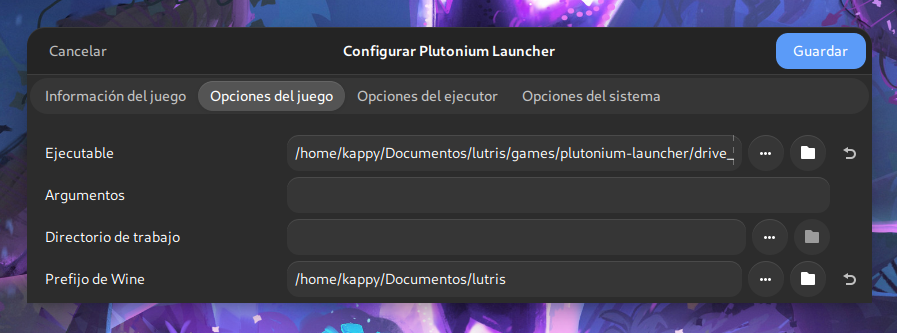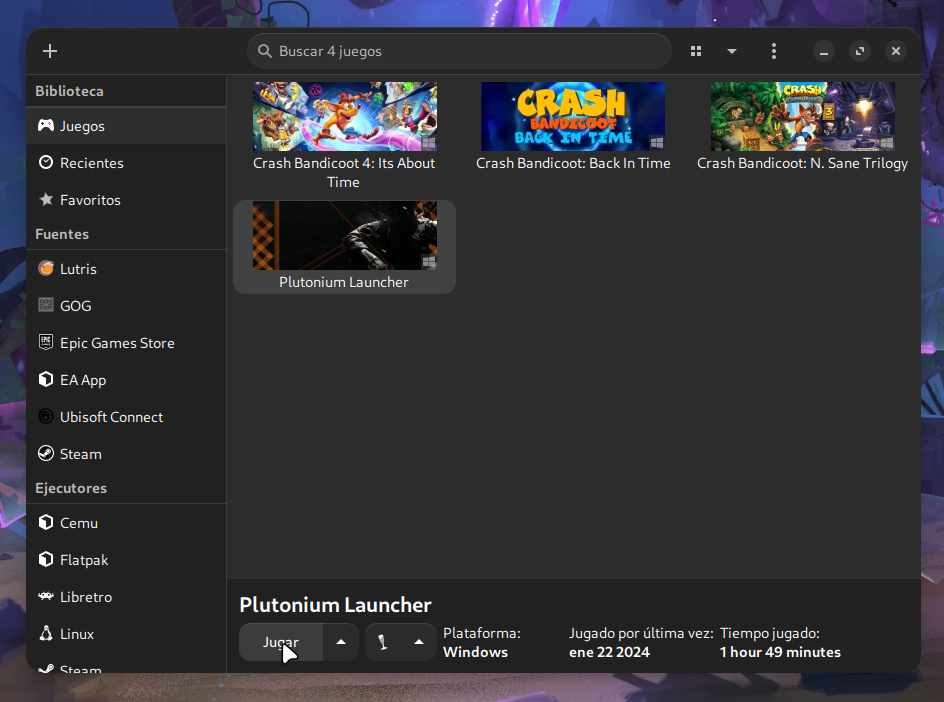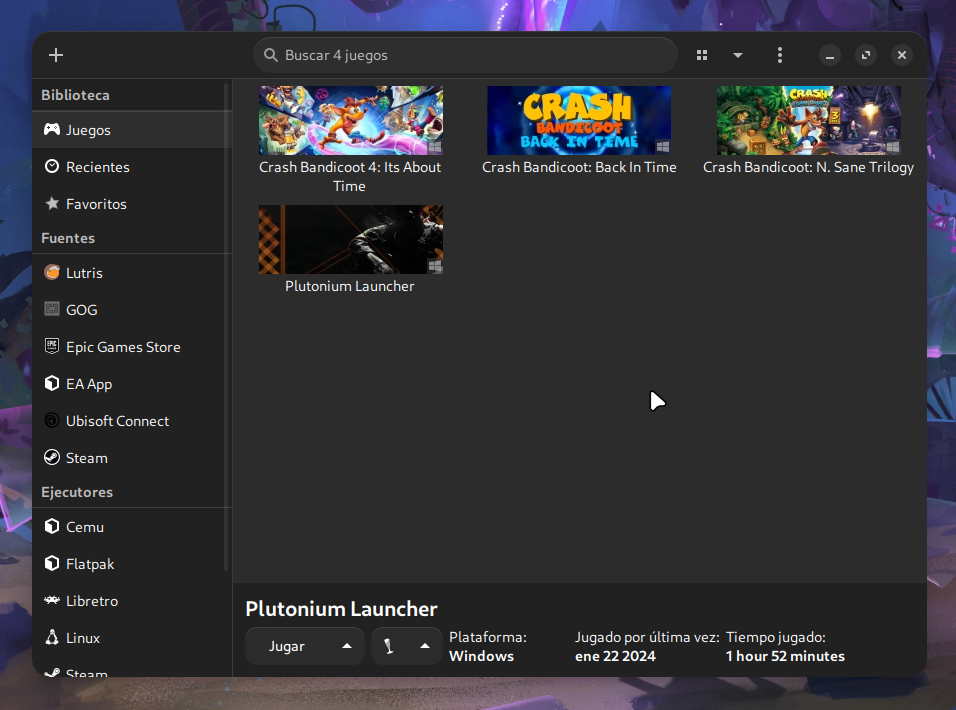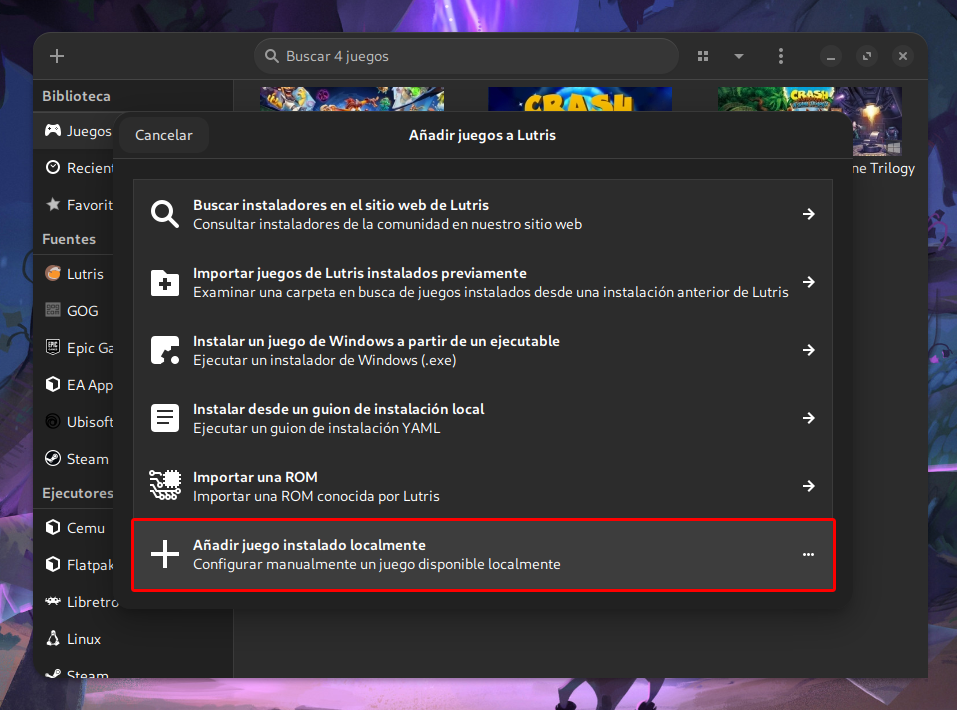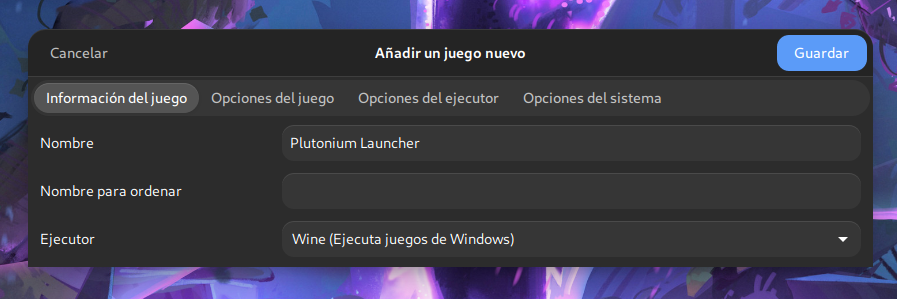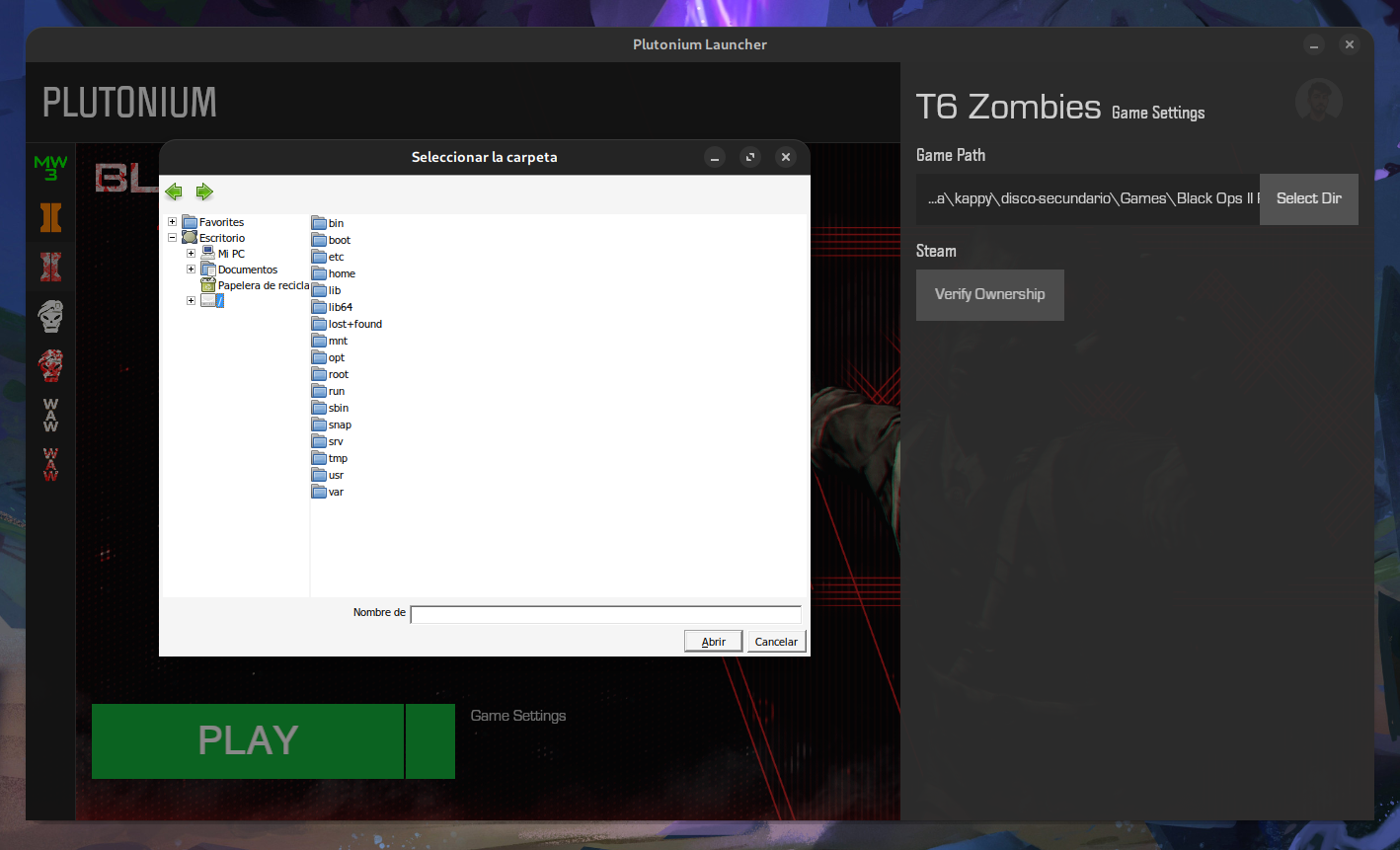Plutonium - Linux Install Guide
-
Do you know if I can do it on the heroic launcher?
-
Do you know if I can do it on the heroic launcher?
mikelxeneize I have no idea. I have only used Heroic on 2 occasions to install 2 games and both times it went wrong, so I usually use Lutris.
-
mikelxeneize I have no idea. I have only used Heroic on 2 occasions to install 2 games and both times it went wrong, so I usually use Lutris.
SoyKappy Hey Soy (or anyone else) would you mind seeing if you could reproduce an odd issue. I updated to wine 9.0-1 a few nights ago, and played plutonium the same day. Now, when trying to launch with lutris again, im getting thrown some errors. I downgraded to 8.21, it launched with no issue. I updated back to 9.0-1, tried running plutonium with just "wine plutonium.exe" and it ran with no issues. I tried again in Lutris, same issue as before. I tried switching my runner from system to any other runner, none of them work. It just throws me the same errors. I can only get the game to launch in Lutris if my system wine is 8.21 (assuming atp lutris isnt updated for wine 9.0-1) If someone could just confirm this is also happening to them with lutris, it would be appreciated.
-
SoyKappy Hey Soy (or anyone else) would you mind seeing if you could reproduce an odd issue. I updated to wine 9.0-1 a few nights ago, and played plutonium the same day. Now, when trying to launch with lutris again, im getting thrown some errors. I downgraded to 8.21, it launched with no issue. I updated back to 9.0-1, tried running plutonium with just "wine plutonium.exe" and it ran with no issues. I tried again in Lutris, same issue as before. I tried switching my runner from system to any other runner, none of them work. It just throws me the same errors. I can only get the game to launch in Lutris if my system wine is 8.21 (assuming atp lutris isnt updated for wine 9.0-1) If someone could just confirm this is also happening to them with lutris, it would be appreciated.
I pulled a rookie move and forgot to kill the old wineserver.....so nvm wine 9.0 brings no new issues. Bo1 still runs like garbo though (not surprising)
-
SoyKappy Hey Soy (or anyone else) would you mind seeing if you could reproduce an odd issue. I updated to wine 9.0-1 a few nights ago, and played plutonium the same day. Now, when trying to launch with lutris again, im getting thrown some errors. I downgraded to 8.21, it launched with no issue. I updated back to 9.0-1, tried running plutonium with just "wine plutonium.exe" and it ran with no issues. I tried again in Lutris, same issue as before. I tried switching my runner from system to any other runner, none of them work. It just throws me the same errors. I can only get the game to launch in Lutris if my system wine is 8.21 (assuming atp lutris isnt updated for wine 9.0-1) If someone could just confirm this is also happening to them with lutris, it would be appreciated.
@KutaG59 What distro are you on?
-
SoyKappy Arch on Wayland using Kernel 6.7 (zen).
-
Hi, you can help me? I can run game with plutonium but video is off, while other thinks the game, running, sounds and controls. You know how resolve this problem?
I use pop os.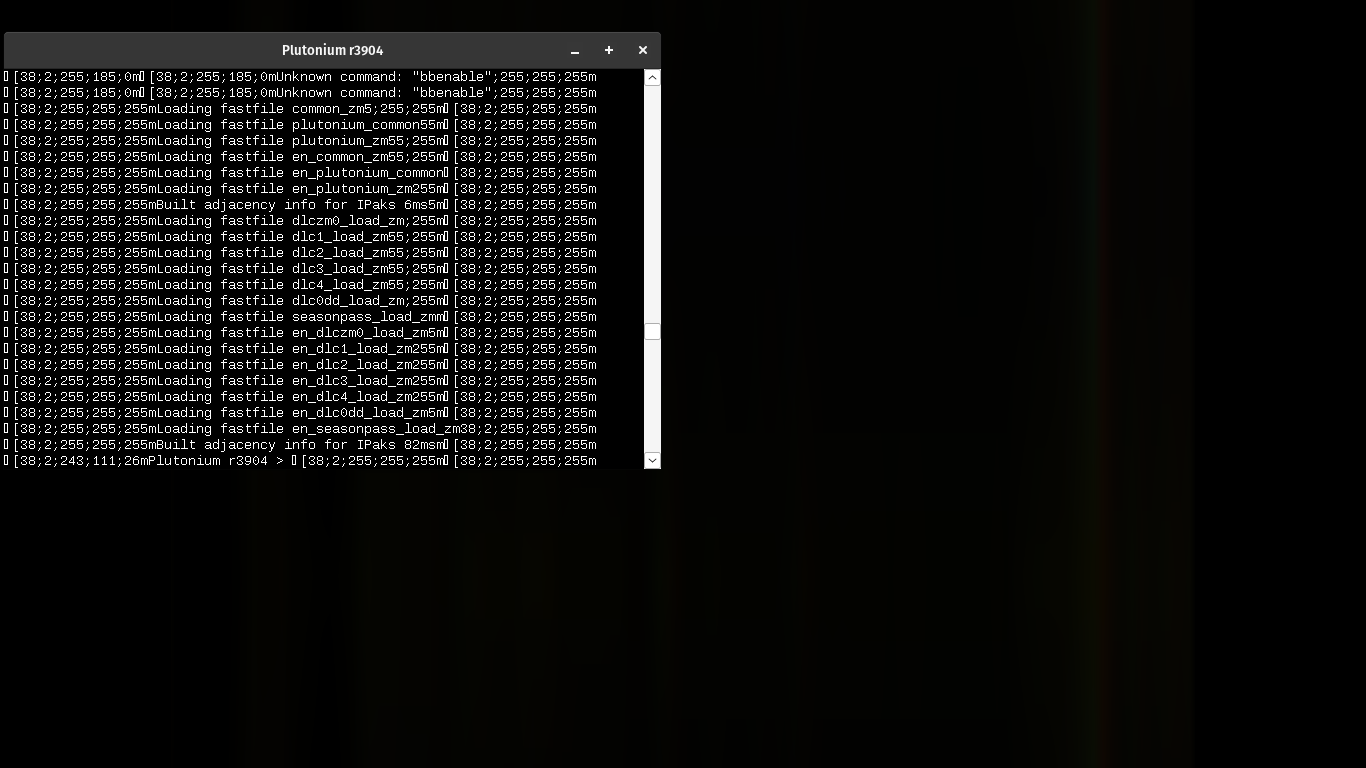
-
Is it possible to use the files from the steam version of the game? For instance can I download bo2 on steam, and when directing plutonium to the game files, just put 'Z:\home\user.steam\steam\steamapps\common\Call of Duty Black Ops II'? For some reason plutonium cannot find the exe.
-
For those following this guide, and encounter the error "Missing wine-mono". Use the wine runner "wine-ge". GE's version of wine includes wine-mono.
Other problems I encounter and their solution:
- White screen when booting game (Black ops 2 in my case). Solution was to move game files to another drive.
- Blurry text in Black ops 2. My solution was to reinstall Lutris from a binary .deb package, and move the BlackOps game files to Lutris' c_drive folder.
edit:
I don't understand the difference between installing Plutonium through the .exe vs installing from Lutris' prepacked Plutonium https://lutris.net/games/plutonium-launcher/. My latest install on Debian is working with installing from the prepacked Plutonium. -
Hello, I need help, my problem is, I have a friend who cannot run the launcher, I don't know why but every time we try to run it he needs some special permission and we don't know which one, if you can help us I would appreciate it.
-
Hello, I need help, my problem is, I have a friend who cannot run the launcher, I don't know why but every time we try to run it he needs some special permission and we don't know which one, if you can help us I would appreciate it.

I'm sorry if it is in Spanish but this is the error that is generating me
-
Hello, I need help, my problem is, I have a friend who cannot run the launcher, I don't know why but every time we try to run it he needs some special permission and we don't know which one, if you can help us I would appreciate it.
Miss Zeta Hello, I would assume they need to simply run "chmod +x plutonium.exe" wherever plutonium is located. The log you sent is no longer available so im just assuming based off your description.
-
 undefined Astrocule referenced this topic on
undefined Astrocule referenced this topic on
-
what runner settings would i want on when playing cause with default it lags and is very delayed and i cant even get to the game
but on windows ive gotten into maps no problem at 100 fps
-
Hi, followed your guide and managed to get Plutonium opened, i located the games in it and then moved to your optimizition guide right along, after setting it up step by step by that guide, i tried to launched plutonium but it won't start or even open for a second. I tried to setting everything back to my original setting before the optimization guide but no luck either. It won't start if i try any wine/proton version.
Linux Mint 22, Cinnamon 6.2.9If anyone is willing to help me, thank you!
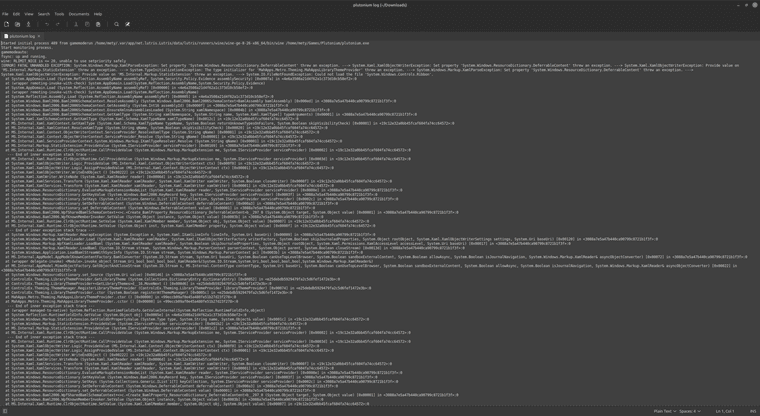
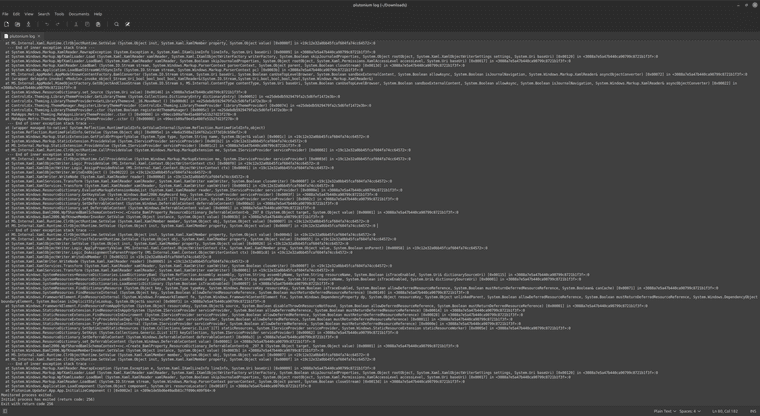
-
okey managed to get it working fine when i uninstalled my initial installation and downloaded plutonium thru Lutris site (link is up here in the discussion from user Cybergear791) then i just switched wine version to 9.0 which is my current and it worked perfectly
-
My copy of BO2 is on steam, I cannot access it from the wine file search and yes .file search is enable on winecfg. All the other people I find have it fixed once they turn it on but it doesn't work for me.
-
My copy of BO2 is on steam, I cannot access it from the wine file search and yes .file search is enable on winecfg. All the other people I find have it fixed once they turn it on but it doesn't work for me.
gaming_time In the Wine file explorer window that appears when you press the SETUP button inside the Plutonium Launcher there is usually a disk “Z:” which is usually the root of Linux, that is if you go to Z:Home there you should have your home user.
-
Lutris/Wine doesn't work. I can launch it from Steam (Proton) though.
-
Do you know if I can do it on the heroic launcher?
mikelxeneize It does work with heroic. Just install all the dependencies using your distro's package manager.
I did not install wine-staging as it conflicted with wine however. Worked for me though...
-
I know this thread is pretty old, but wanted to share my experience. To get Plutonium working for me in Linux (Arch), all I did was download the exe and added it to Steam as a non-Steam game. Once I did that, I downloaded my CoD MP titles from Steam (using Proton Experimental as my compatibility). I created a /home/myUser/Games/Plutonium directory and inside that directory, I symlinked the CoD directories that Steam created from the CoD MP downloads. I did this because the Plutonium Setup would not allow me to enter the .steam directory in my home for, but once I created a directory and symlinks that the Plutonium exe could view, Setup was a breeze. I then added the Plutonium exe to my Application Manager (in KDE) so that I could add the Plutonium launcher icon on my task bar.
Doing it this way, eliminates the need to use Wine or Lutris and was honestly, the easiest setup I have had for getting Plutonium to work on Linux. Hope this helps anyone who finds it!