BLACK OPS 2 SERIOUS ERROR
-
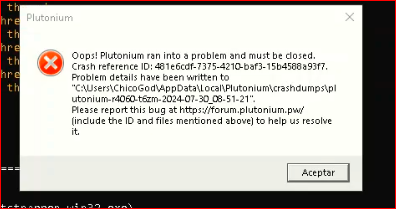
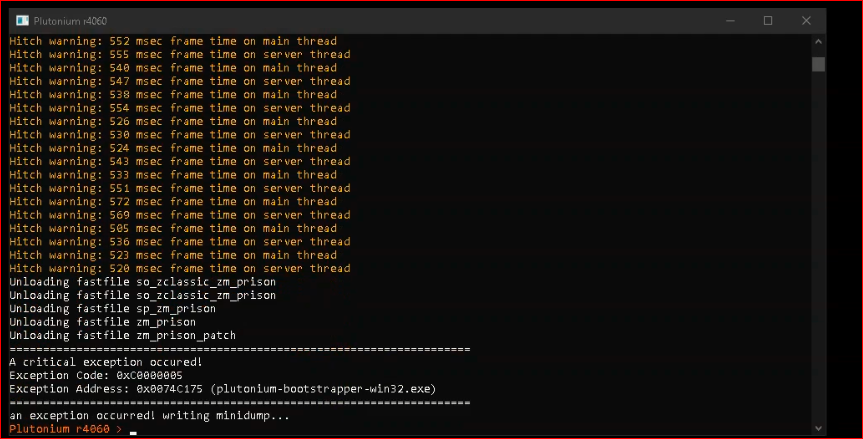 I HAVE PLAYED BLACK OPS 2 ZOMBIES NORMALLY, THIS TIME I WAS PLAYING MOB OF THE DEAD, WHEN THE GAME SCREEN IS MINIMIZED AND IT STAYS ON THE TASK BAR AND WHEN I TRY TO ENTER IT WON'T LET ME AND THE GAME STILL CONTINUES PLAYING AND WHEN IT IS AT THE END OF THE GAME I GET AN ERROR IN THE GAME, IF THERE IS SOMEONE WHO CAN HELP ME WITH THIS PROBLEM OR HAS THE SAME THING HAPPENED TO THEM, IT WOULD HELP ME A LOT. Thank you
I HAVE PLAYED BLACK OPS 2 ZOMBIES NORMALLY, THIS TIME I WAS PLAYING MOB OF THE DEAD, WHEN THE GAME SCREEN IS MINIMIZED AND IT STAYS ON THE TASK BAR AND WHEN I TRY TO ENTER IT WON'T LET ME AND THE GAME STILL CONTINUES PLAYING AND WHEN IT IS AT THE END OF THE GAME I GET AN ERROR IN THE GAME, IF THERE IS SOMEONE WHO CAN HELP ME WITH THIS PROBLEM OR HAS THE SAME THING HAPPENED TO THEM, IT WOULD HELP ME A LOT. Thank you -
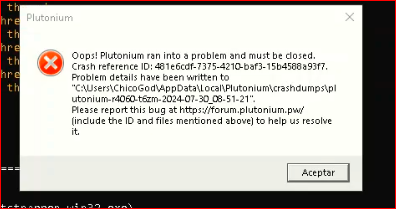
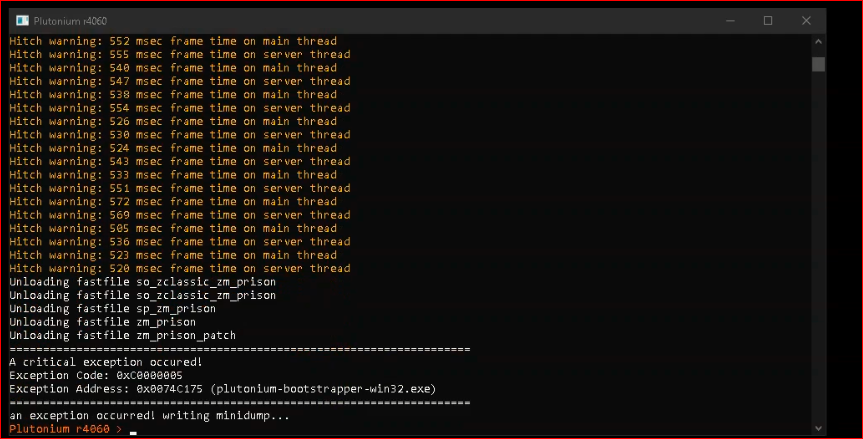 I HAVE PLAYED BLACK OPS 2 ZOMBIES NORMALLY, THIS TIME I WAS PLAYING MOB OF THE DEAD, WHEN THE GAME SCREEN IS MINIMIZED AND IT STAYS ON THE TASK BAR AND WHEN I TRY TO ENTER IT WON'T LET ME AND THE GAME STILL CONTINUES PLAYING AND WHEN IT IS AT THE END OF THE GAME I GET AN ERROR IN THE GAME, IF THERE IS SOMEONE WHO CAN HELP ME WITH THIS PROBLEM OR HAS THE SAME THING HAPPENED TO THEM, IT WOULD HELP ME A LOT. Thank you
I HAVE PLAYED BLACK OPS 2 ZOMBIES NORMALLY, THIS TIME I WAS PLAYING MOB OF THE DEAD, WHEN THE GAME SCREEN IS MINIMIZED AND IT STAYS ON THE TASK BAR AND WHEN I TRY TO ENTER IT WON'T LET ME AND THE GAME STILL CONTINUES PLAYING AND WHEN IT IS AT THE END OF THE GAME I GET AN ERROR IN THE GAME, IF THERE IS SOMEONE WHO CAN HELP ME WITH THIS PROBLEM OR HAS THE SAME THING HAPPENED TO THEM, IT WOULD HELP ME A LOT. Thank you@NEKR0X try what’s suggested here: https://forum.plutonium.pw/topic/36720/bo2-zombies-frozen-screen/2
If the compatibility mode suggested in the linked comment doesn’t work for you, try the other modes. -
@NEKR0X try what’s suggested here: https://forum.plutonium.pw/topic/36720/bo2-zombies-frozen-screen/2
If the compatibility mode suggested in the linked comment doesn’t work for you, try the other modes.Hadi77KSA Thank you. Is the compatibility mode for the application that is located in the folder called games and is called t6zm?
-
Hadi77KSA Thank you. Is the compatibility mode for the application that is located in the folder called games and is called t6zm?
@NEKR0X might work, but no, it’s supposed to be the one that’s in the folder you selected in the Plutonium launcher.