[Release][ZM] Replaced Nazi Symbols
-
Seeing as there is demand for this, I decided to make and publish this pack. This is a texture mod to replace the Nazi symbols utilising textures and files provided with the German language of the game.
Installation
Method 1: Individual Files
IWD File
- Download the file.
- Alternative download: iw_ReplacedNaziSymbols.iwd. If you choose this download method, the file will not download with the correct name. Make sure to rename the file to
iw_ReplacedNaziSymbols.iwd
- Alternative download: iw_ReplacedNaziSymbols.iwd. If you choose this download method, the file will not download with the correct name. Make sure to rename the file to
- Open your game folder, then open the
mainfolder. - Move
iw_ReplacedNaziSymbols.iwdto themainfolder.
FF File
Installing the file from the following steps is required to remove the eagle with swastika that is above the Pack-a-Punch in Der Riese. Not installing the file corresponding to the language you are playing the game on will result in not removing the eagle.
- Open this link, then select and download the
##_zombie_cod5_factory.fffile of the language you play the game on. - Go to
%localappdata%\Plutonium\storage\t5\zoneby pressing Win+R then pasting the mentioned path then pressing OK. - Copy the downloaded FF file and paste it into the
zonefolder.
- Versions available: English, French, Italian, Polish, Russian, Spanish.
- Versions which do not need the modification: German, Japanese.
I am not responsible for if you install the FF file into your game folder and replace the original file. If you have replaced the original file and if you own the game and would like to restore the original file, you can restore the file by verifying integrity of game files through Steam for the "Call of Duty: Black Ops" app.
Method 2: Mod Folder
- Open this link and click "Download as a ZIP file".
- Once the download finishes, extract the
ReplacedNaziSymbolsfolder from the ZIP file and make sure that it is not structured in a way that your folder contains anotherReplacedNaziSymbolsfolder. - Follow the steps provided in the following document: https://plutonium.pw/docs/modding/loading-mods/#loading-mods--custom-zombies-maps-for-bo1
Once done, the path of for example the
mod.fffile should be:
%localappdata%\Plutonium\storage\t5\mods\ReplacedNaziSymbols\mod.ffPreviews
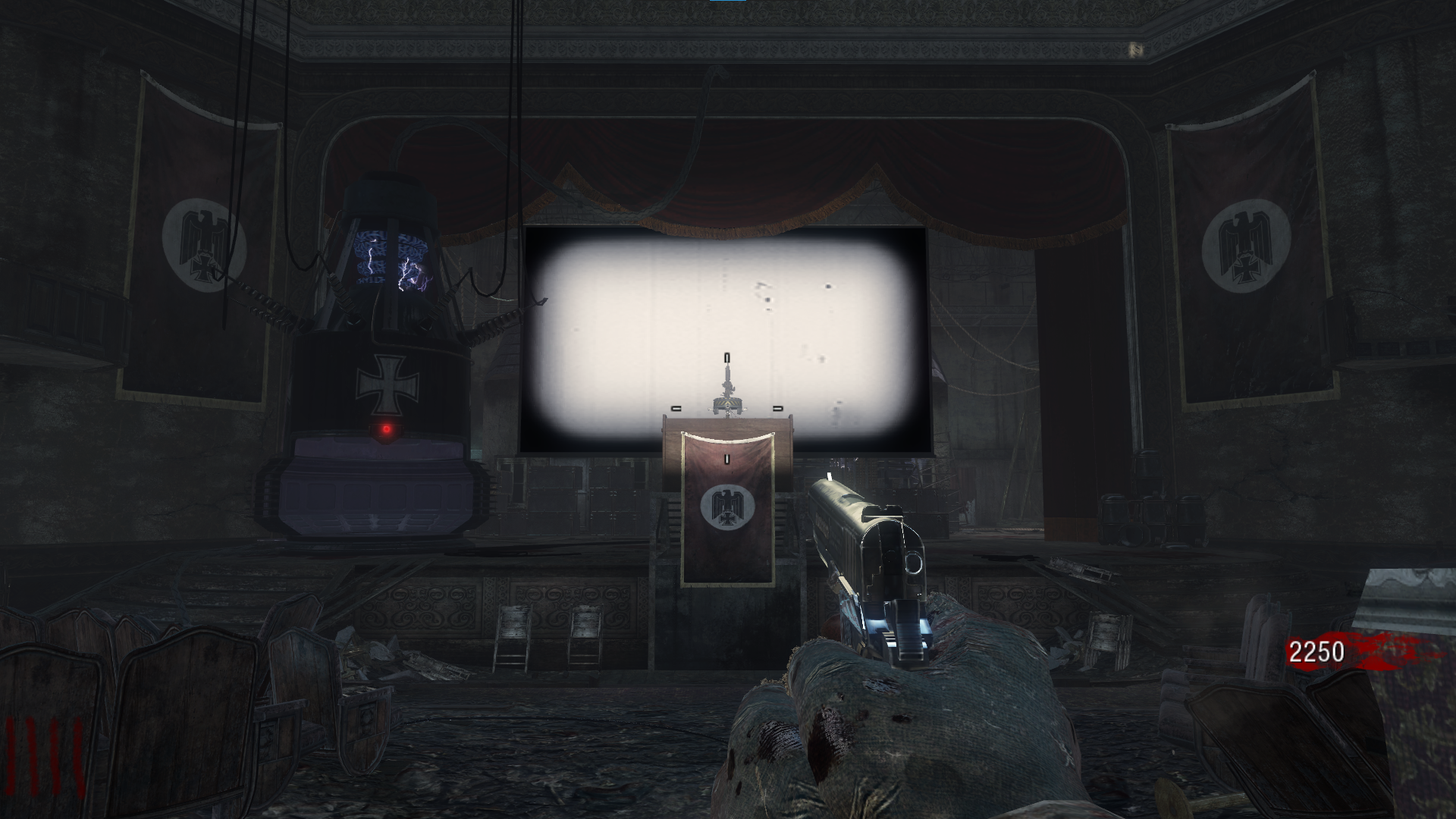
Kino der Toten, theatre area.
Der Riese, Teleporter C area.
Der Riese, Mainframe area.Credits
Hadi77KSA - Me - [email protected]
Notice
THIS MATERIAL IS NOT MADE OR SUPPORTED BY ACTIVISION.
Update (2024/08/29)
Figured out utilising OAT how to create files which remove the Reichsadler (eagle with swastika) that is above the Pack-a-Punch in Der Riese, and added steps for installing the file which removes it.
The zone_source file ofmod.ff, the bat files I’ve used for creating the FF files, in addition to a file containing the list of IWI files from the German pack which I’ve used for creating the IWD file; these can all be found here: https://github.com/Hadi77KSA/Plutonium-Scripts/tree/main/t5/mods/ReplacedNaziSymbolsUpdate (2024/08/30)
Added information regarding which languages do not require installing a modified FF file.
Update (2024/09/02)
Added the last missing version of the FF file.
- Download the file.
-
 undefined Hadi77KSA referenced this topic on
undefined Hadi77KSA referenced this topic on
-
This post is deleted!
-
very nice
-
Why ?
-
but they are funny
-
Why ?
NightWatch other countries find it offensive or it's just because the video gets taken down on Twitch and youtube sometimes.
-
Hadi77KSA Could you make a reverse of this mod for BO3? Adding the swazis back to the maps that have them censored?
-
Hadi77KSA Could you make a reverse of this mod for BO3? Adding the swazis back to the maps that have them censored?
NVMReload the mod All Around Enhancement has a patch which can be applied to the AAE mod to achieve that. Check the Discussions page of the mod.
-
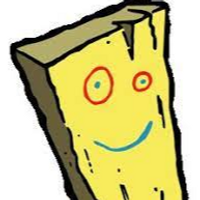 undefined bhfff referenced this topic on
undefined bhfff referenced this topic on
-
 undefined Hadi77KSA referenced this topic on
undefined Hadi77KSA referenced this topic on