HELP PLS !!! CUSTOM MAPS STARTUP ERROR !!!
-
Can u help me pls !!
Everytime I try to start custom maps or launch mods on waw this error appears and I dont have any idea what the problem is...... obv the game crashes when I try to join online mod server too....The error text file says this
Exception Code: 0xC0000005
Exception Address: 0x006FBE67and here the link for the other file
https://easyupload.io/kvvizw
-
Did you ever find a fix? I am having the exact same issue.
-
Piracy is no longer supported
-
I began with a pirated copy, but then I uninstalled it and purchased a legit copy on Steam, but I am still getting a freeze at the same point in the loading process.
-
I began with a pirated copy, but then I uninstalled it and purchased a legit copy on Steam, but I am still getting a freeze at the same point in the loading process.
criticalcentinel could you confirm your process with a screenshot?
-
Launching T4 is normal up until the point that I open a custom map. After clicking the launch button for the match, the game always freezes with the console in this state.
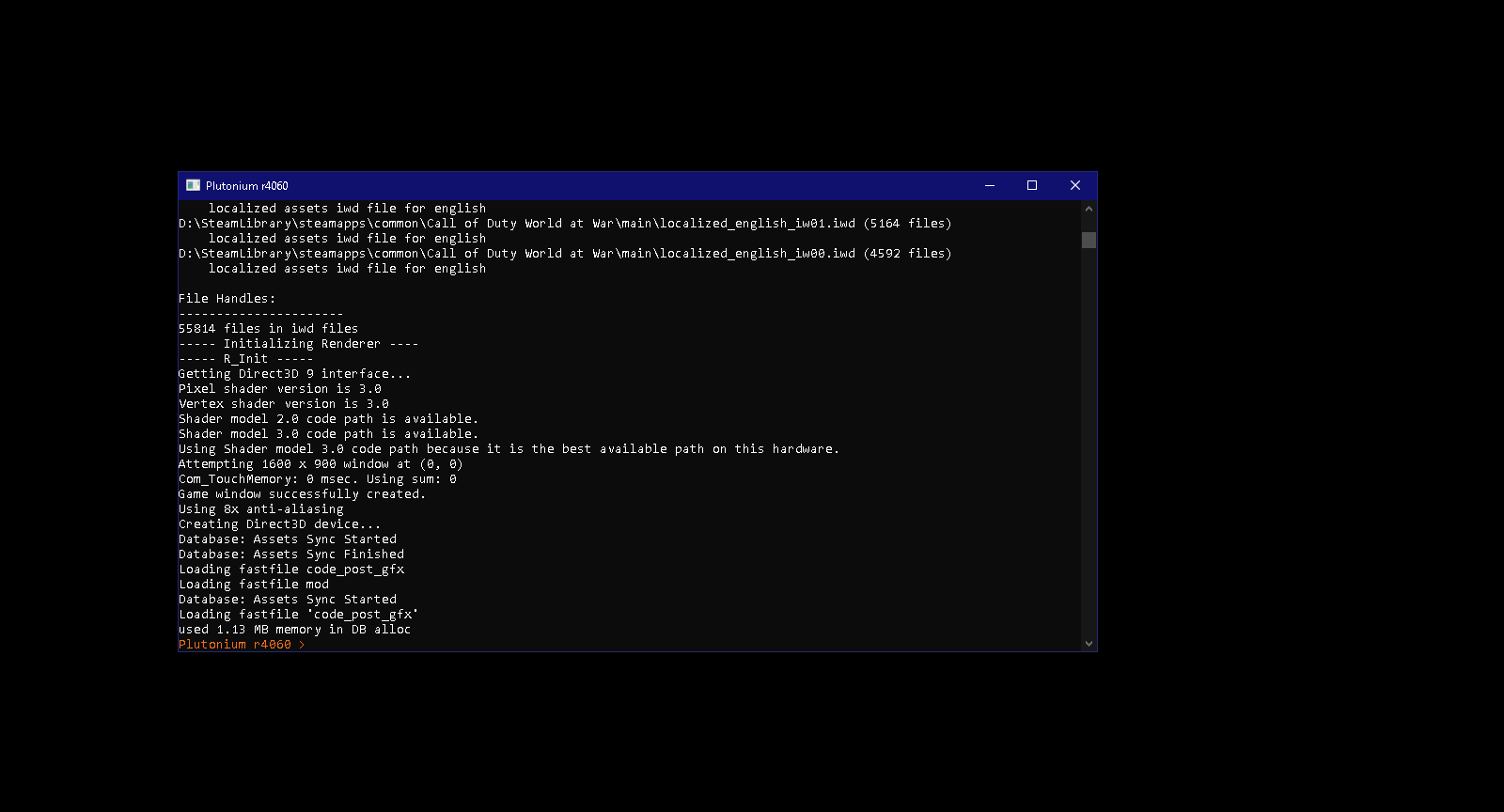
At the same time, the game display remains to be a black screen, until I click the game window or press any key, at which point I get this error for the Plutonium bootstrapper.
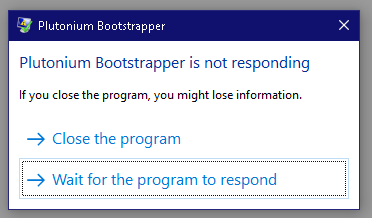
Please let me know if you need more info. Thanks in advance.
-
Launching T4 is normal up until the point that I open a custom map. After clicking the launch button for the match, the game always freezes with the console in this state.
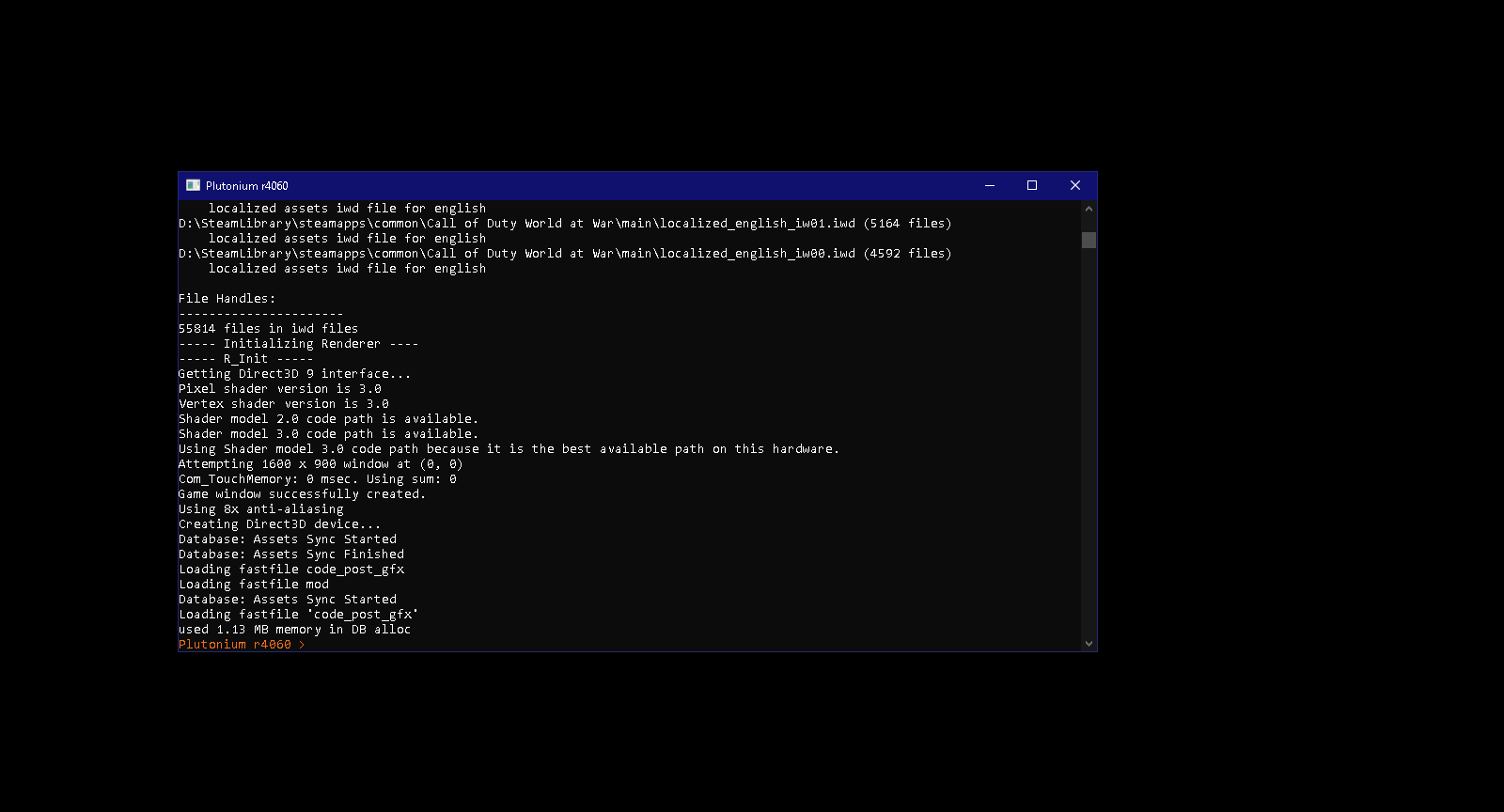
At the same time, the game display remains to be a black screen, until I click the game window or press any key, at which point I get this error for the Plutonium bootstrapper.
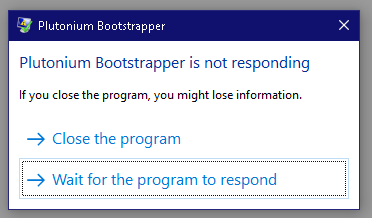
Please let me know if you need more info. Thanks in advance.
criticalcentinel make sure your game is in windowed borderless, never play waw in fullscreen
-
criticalcentinel make sure your game is in windowed borderless, never play waw in fullscreen
Resxt I made all adjustments to video settings before installing mods, including setting the game to borderless windowed. Is my error similar to the one for tabbing out of a fullscreen instance?
-
Resxt I made all adjustments to video settings before installing mods, including setting the game to borderless windowed. Is my error similar to the one for tabbing out of a fullscreen instance?
criticalcentinel if you had your game windowed fullscreen then no the issue is not fullscreen