Black Ops 1 wont stop crashing. Please Help.
-
Hi whatever I seem to do Black Ops 1 crashes constantly, can't load a single multiplayer, zombies or campaign level. And it often shuts down on startup.
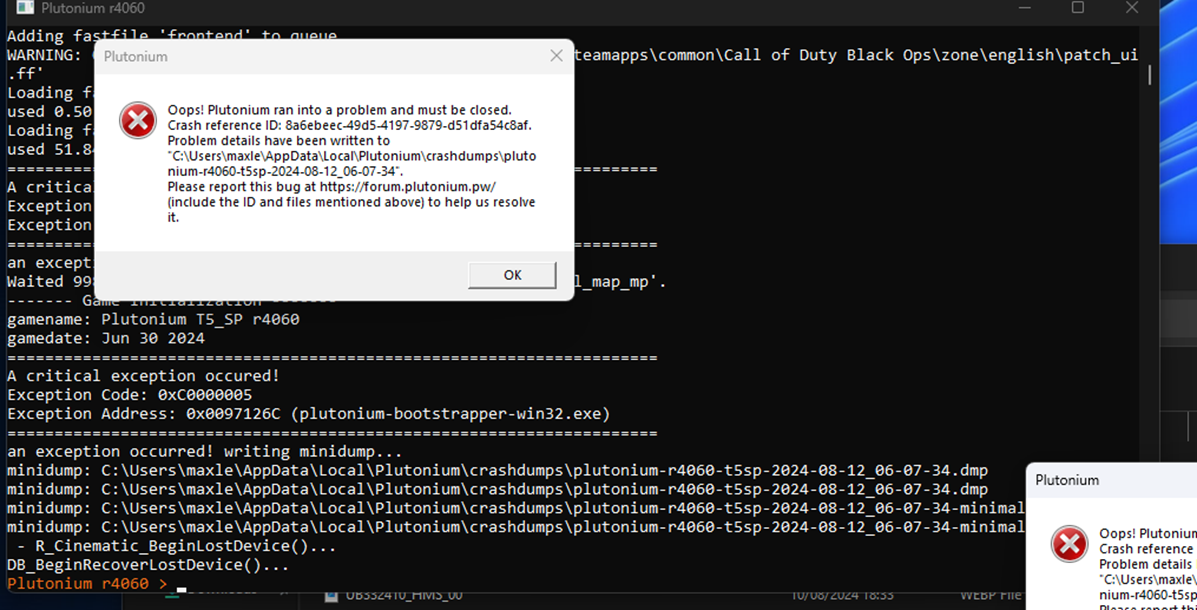
crash report give Exception Code: 0xC0000005
Exception Address: 0x0097126C.
These crashes happen with or without plutonium. I have reinstalled multiple times, tried countless fixes.
Drivers are all up to date, only using windows defender.
Please help/ -
I consider this a definitive solution so you can try it.
First of all you need these configuration files
https://forum.plutonium.pw/post/136780Once you have downloaded the text files you have to place them in the following location: %localappdata%\Plutonium\storage\t5\players
If the “players” folder does not exist, simply create it
If you want to play the campaign I think you need another file called config.cfg (which also goes in the same path already mentioned) Unfortunately I can't send you a direct link to that file, you will have to find it yourself on the internet.
-
I consider this a definitive solution so you can try it.
First of all you need these configuration files
https://forum.plutonium.pw/post/136780Once you have downloaded the text files you have to place them in the following location: %localappdata%\Plutonium\storage\t5\players
If the “players” folder does not exist, simply create it
If you want to play the campaign I think you need another file called config.cfg (which also goes in the same path already mentioned) Unfortunately I can't send you a direct link to that file, you will have to find it yourself on the internet.
Vellok as the person who posted the message you’re linking, it’s not a definitive solution. I doubt it fixes the problem in this post based on the exception address. It mainly solves the problem of 2 exception addresses and one additional problem, all of which you can find either in the thread itself or on the posts I’ve referenced the solution to.
-
Vellok as the person who posted the message you’re linking, it’s not a definitive solution. I doubt it fixes the problem in this post based on the exception address. It mainly solves the problem of 2 exception addresses and one additional problem, all of which you can find either in the thread itself or on the posts I’ve referenced the solution to.
Hadi77KSA Well I had the same error as this user, using the files you sent in that post I managed to solve the error, although I guess you are right because the numbers and letters are different in the exception code, although the user can try, in case it does not work I would apologize for not being helpful enough.