How to Play Plutonium (BO2) using Bottles (Linux)
BO2 Client Support
2
Posts
2
Posters
339
Views
1
Watching
-
How to Play Plutonium (BO2) using Bottles (Linux)
1- First let's install Plutonium
- download plutonium here
- I recommend saving the file in the Games folder
 you have there and creating a new folder
you have there and creating a new folder called Plutonium
called Plutonium - How to setup the game
- if you are downloading the games through the torrent offered by them, I recommend putting them in the Plutonium Folder

2- Let's give Bottles permission to access the external hard drive and other drivers you have
- you need to have flatseal installed or use new permissions setting in new version of KDE Plasma
- the
Other filessection of Bottles in Flatseal should look like this: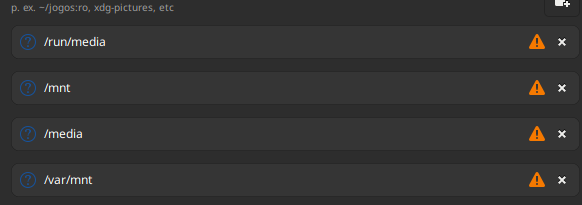
3- Let's create a new Bottle
- Select the
Custom Optionand import my configuration to install all dependecies needed to run the Launcher
this will take a long time...
- after bottles finish installing everything press the
okbutton - Add the Plutonium.exe in the shortcuts
- rename the shorcut, just change the p to a capital P
- add the launcher to the desktop
4- Let's open the Plutonium now
- login with your account
- and configure where the game is installed
The section below is only for those playing Black Ops 2 !!!
Let's open the game now
Do not despair if it appears that the game is not working just click
WaitConfigurations in game
Graphics
Display ModeI recommend leaving it onWindowed FullscreenField of ViewI recommend leaving it at 90
Advanced
Sync Every Framemust be disabled, this enabled causes a giant latency and makes the game strange to move.Max Frames per Secondis up to you.
Controls configuration
I recommend leaving it like this:
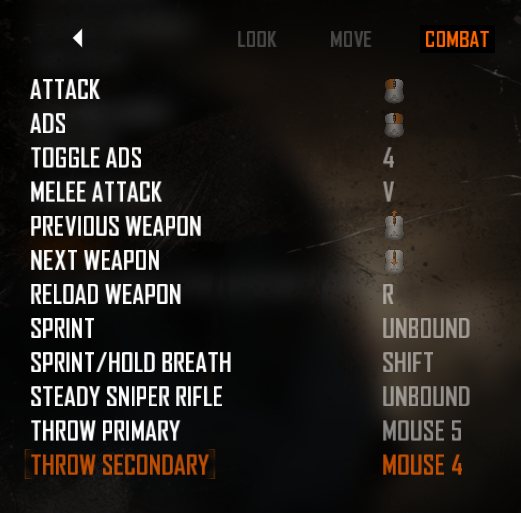
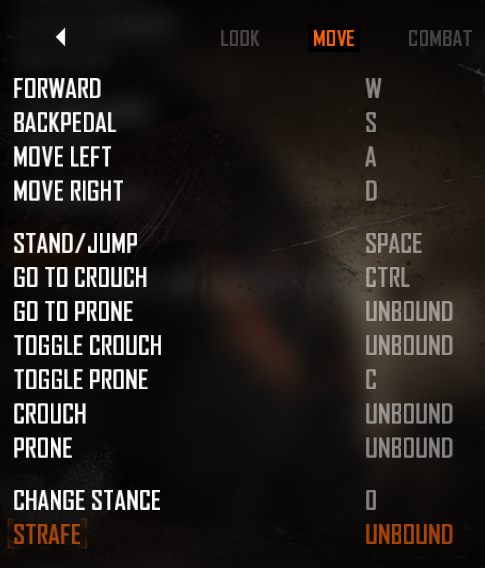
-
its telling me in the lanucher that it cant find that file directory