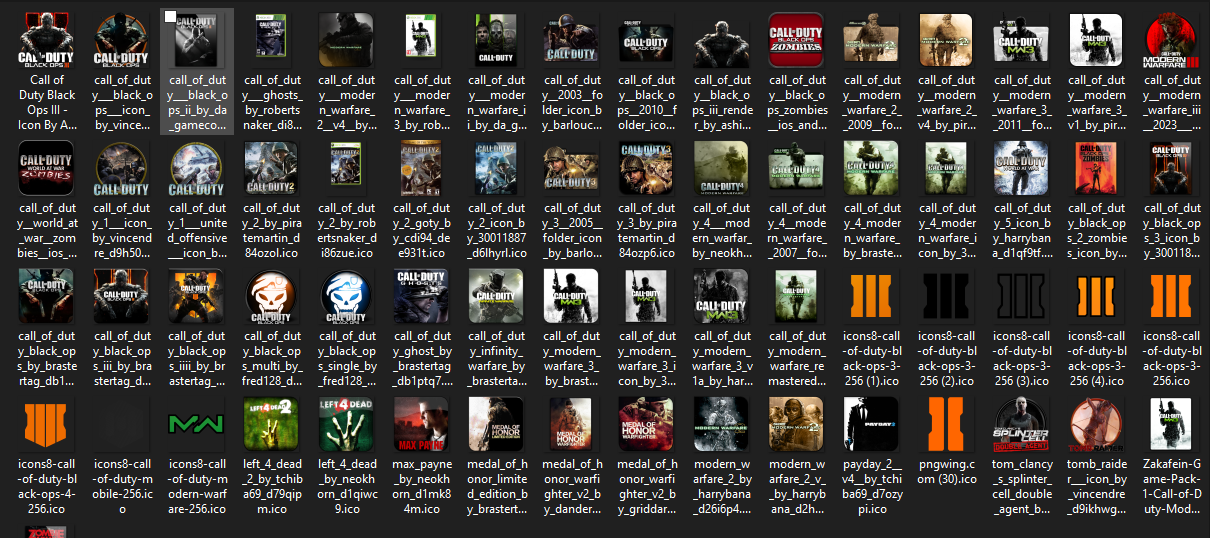[Release] Custom Icons [Call of Duty etc.]
-

1.Download Icon Pack Mega or Mediafire
Click "Download as zip if your using mega"2.After its Downloaded, Move Folder to your preferred path.
I moved mine to the desktop.3.Next locate the folder you want to change, example:

(A) Right click folder
(B) Select Properties
(C) Select Customize and then change icon.

(D) Select Browse and navigate to where you placed the icons folder.

I placed mine on the desktop so mine would beThis PC > Desktop > Icons(E) Select the one you want and press open then select ok.
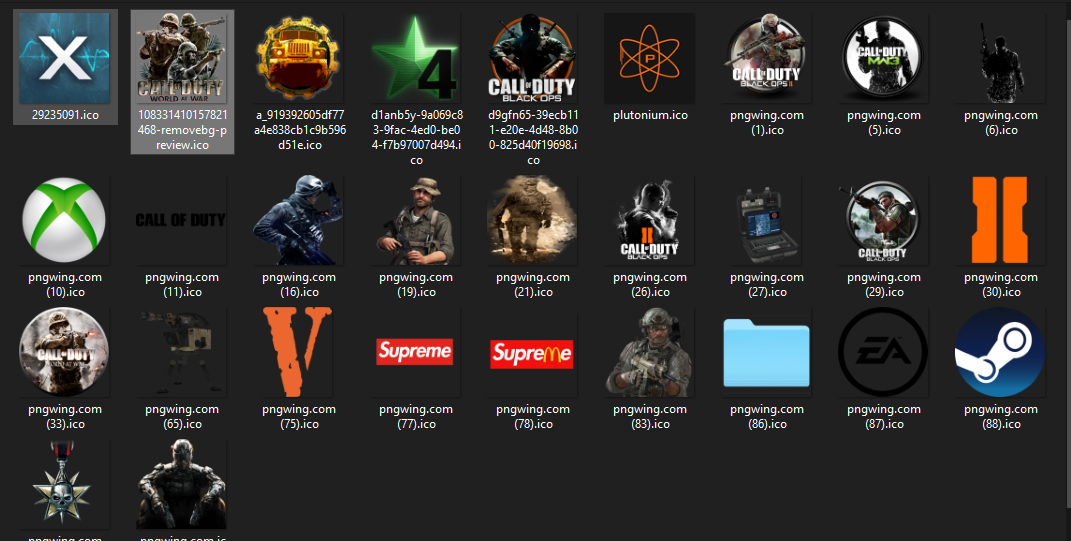
4.Select Apply and then ok.
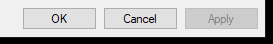
And that's it.
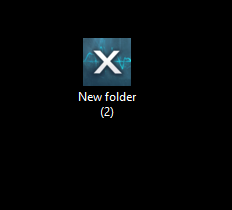
This icons folder has a couple icons to choose from.
I will be adding more well scaled icons.THIS DOES NOT AFFECT GAME. Can be used on any Folder, Script file (shortcut), .bat files (shortcut).
ENJOY!! -
cool idea i already done this for offline scripts


-
cool idea i already done this for offline scripts

 This post is deleted!
This post is deleted! -
cool ladi

-
-