how i fix this :(?
-
I just installed the program to play online but despite having put the bo2 files and trying to run the game it won't let me play and I get that (in case you're wondering, yes, I have the game in a not so legal way) and I don't know how to fix it

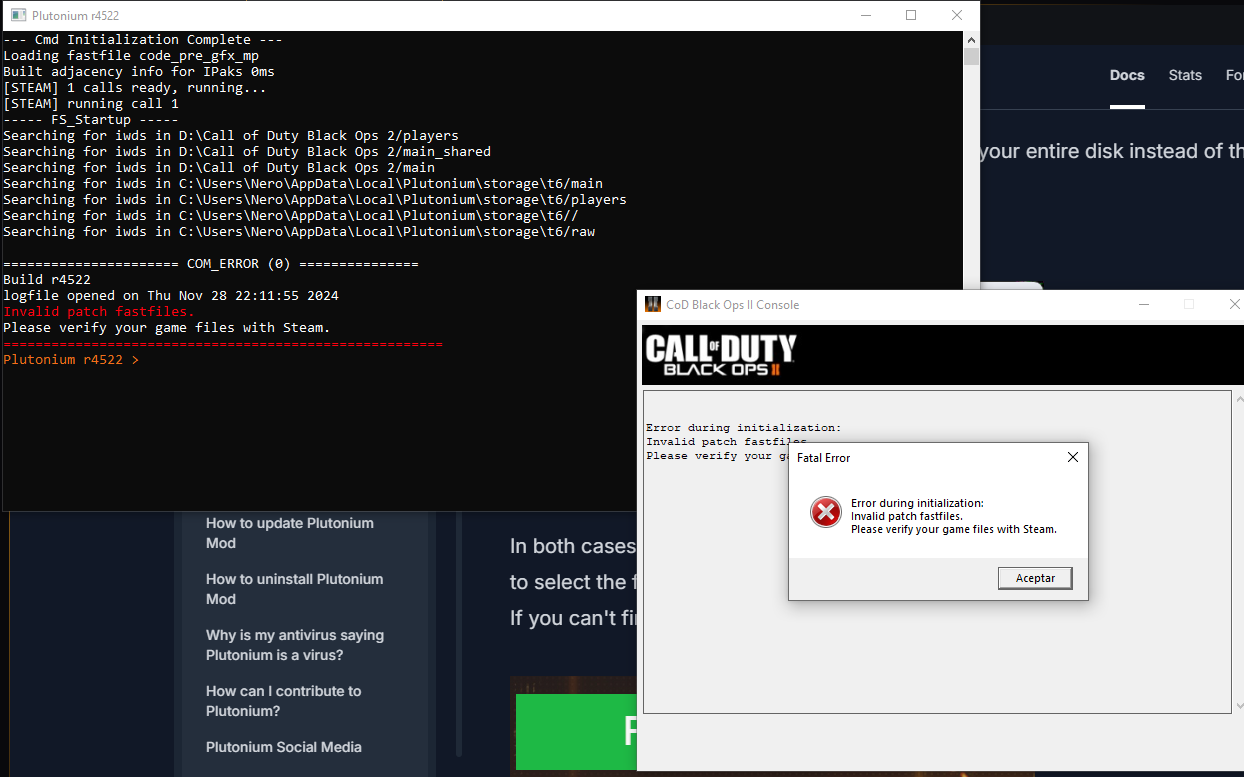
-
You need clean steam files and not something from skidrowunlockedprophetrazor.coom.
-
I just installed the program to play online but despite having put the bo2 files and trying to run the game it won't let me play and I get that (in case you're wondering, yes, I have the game in a not so legal way) and I don't know how to fix it

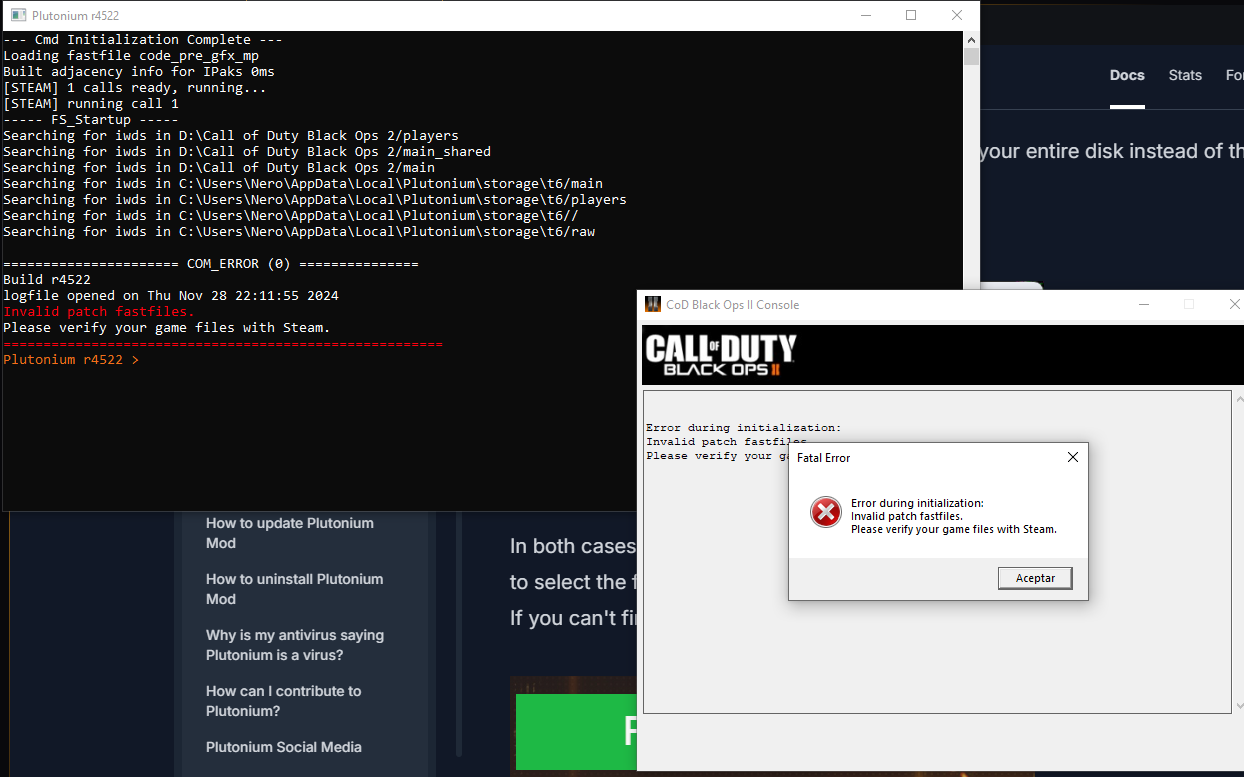 This post is deleted!
This post is deleted! -
You need clean steam files and not something from skidrowunlockedprophetrazor.coom.
Xerxes thanks you

-
You need clean steam files and not something from skidrowunlockedprophetrazor.coom.
Xerxes Do you think you could help me? I have it BO2 legally and I am still having issues with this exact problem. I have reinstalled the game and verified the game files multiple time with no fix.
-
Xerxes Do you think you could help me? I have it BO2 legally and I am still having issues with this exact problem. I have reinstalled the game and verified the game files multiple time with no fix.
roxers there are 3 apps for the game. Make sure you explicitly remember having clicked to install the one for the mode you’re trying to play, not just that it appeared as installed out of nowhere. Steam might’ve got bugged if the app for the mode appears installed but its size shows as “0 B” when you right-click it from your Steam library, select Properties… > Installed Files. If that’s the case or if the size of the app is not showing as 0 B on Steam but you’re still facing the problem, then check the list of suggestions here: https://forum.plutonium.pw/topic/34150/cant-play-plutonium-error-during-initialization-missing-config-file-default_mp_controls-cfg-during-initiliazation-may-need-to-add-to-code_pre_gfx/2