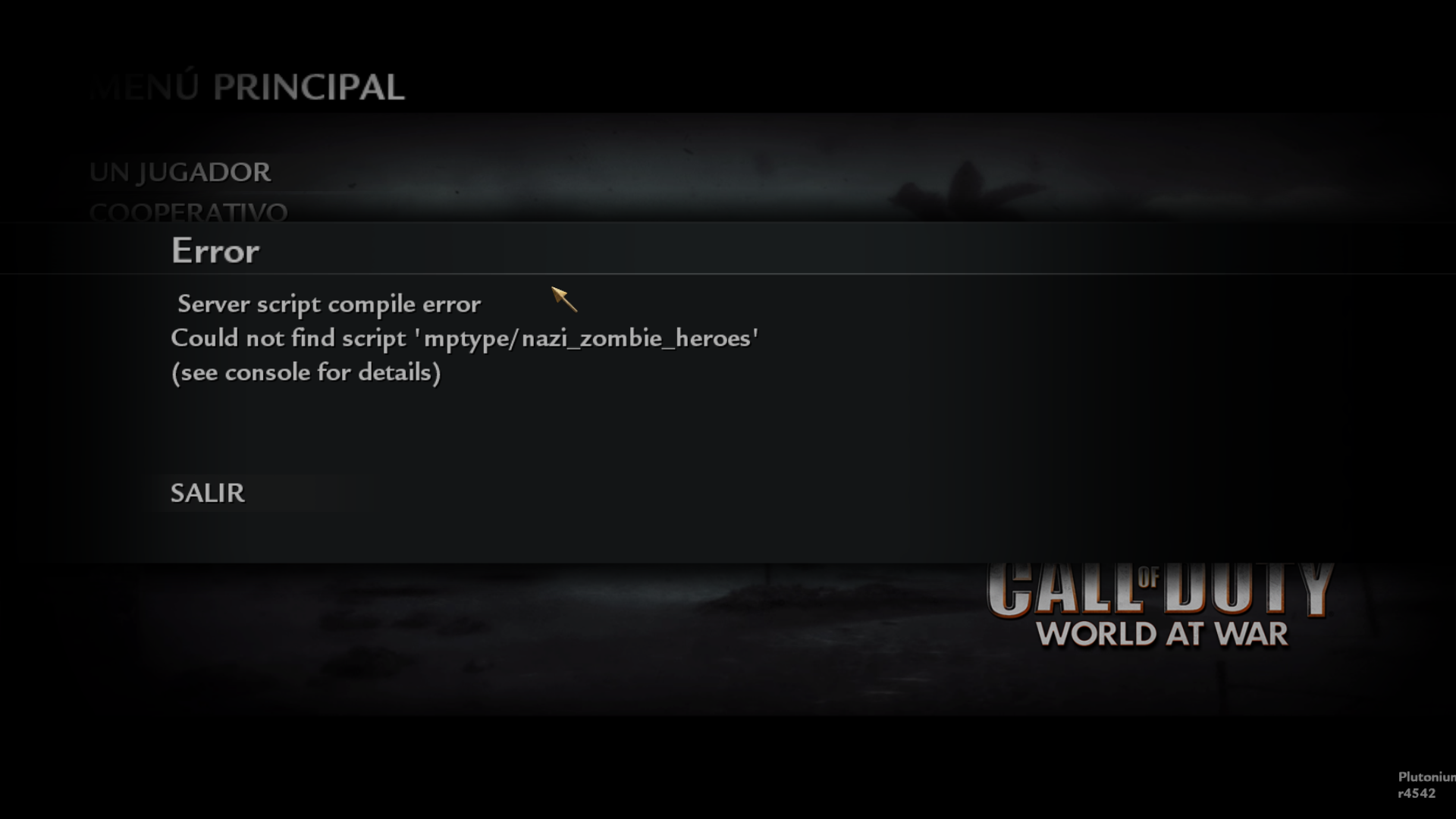"mytype/nazi_zombie_heroes" When I try to play Nacht Der Untoten or Verruckt in solo
-
This post is deleted!
This is very likely caused by some custom script you have installed. Remove the ones you have then check again.
If you don’t have custom scripts, open the console, write into it this command:developer 1, start any of the maps you face the error on, open the expanded console, scroll to where it shows the error log, and provide a screenshot of the error log. -
This is very likely caused by some custom script you have installed. Remove the ones you have then check again.
If you don’t have custom scripts, open the console, write into it this command:developer 1, start any of the maps you face the error on, open the expanded console, scroll to where it shows the error log, and provide a screenshot of the error log.This post is deleted! -
This post is deleted!
xKaiiser1000 yes. You likely have a custom
_loadout.gscfile installed somewhere. Did you remove custom scripts as suggested in my previous reply? Does the error only occur when you have a specific mod loaded? If you don’t have a mod selected but the error still happens, then you could probably find this custom file by pressing Win+R, pasting this:%localappdata%\Plutonium\storage\t4, pressing Ok, opening therawfolder, and deleting themapsfolder (or the_loadout.gscfile that’s inside themapsfolder) from there. -
xKaiiser1000 yes. You likely have a custom
_loadout.gscfile installed somewhere. Did you remove custom scripts as suggested in my previous reply? Does the error only occur when you have a specific mod loaded? If you don’t have a mod selected but the error still happens, then you could probably find this custom file by pressing Win+R, pasting this:%localappdata%\Plutonium\storage\t4, pressing Ok, opening therawfolder, and deleting themapsfolder (or the_loadout.gscfile that’s inside themapsfolder) from there.This post is deleted! -
This post is deleted!
xKaiiser1000 could you provide screenshots of the following?
- Your game folder, as well as:
- the
main_sharedfolder if it exists.
- the
- The
%localappdata%\Plutonium\storage\t4\rawpath.
Could you also get the error to occur after having used
developer 1, close the game, go to%localappdata%\Plutonium, findconsole.log, and upload it to here? - Your game folder, as well as:
-
xKaiiser1000 could you provide screenshots of the following?
- Your game folder, as well as:
- the
main_sharedfolder if it exists.
- the
- The
%localappdata%\Plutonium\storage\t4\rawpath.
Could you also get the error to occur after having used
developer 1, close the game, go to%localappdata%\Plutonium, findconsole.log, and upload it to here?This post is deleted! - Your game folder, as well as:
-
This post is deleted!
xKaiiser1000 out of the 4 things I asked for, you only provided a satisfactory answer for the
main_sharedone. Please, provide screenshots of (1) your game folder, (2) therawfolder, not any subfolder that’s inside of it, and provide (3) the full text (not screenshot. Copy and paste its content into here) of theconsole.logfile AFTER facing the error and closing the game. -
xKaiiser1000 out of the 4 things I asked for, you only provided a satisfactory answer for the
main_sharedone. Please, provide screenshots of (1) your game folder, (2) therawfolder, not any subfolder that’s inside of it, and provide (3) the full text (not screenshot. Copy and paste its content into here) of theconsole.logfile AFTER facing the error and closing the game.This post is deleted! -
This post is deleted!
xKaiiser1000 ok, for the console, could you copy and paste the terminal window's content? This picture shows the terminal window:
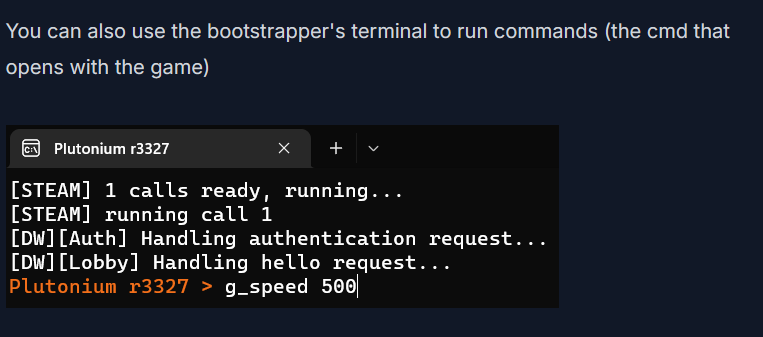
-
xKaiiser1000 ok, for the console, could you copy and paste the terminal window's content? This picture shows the terminal window:
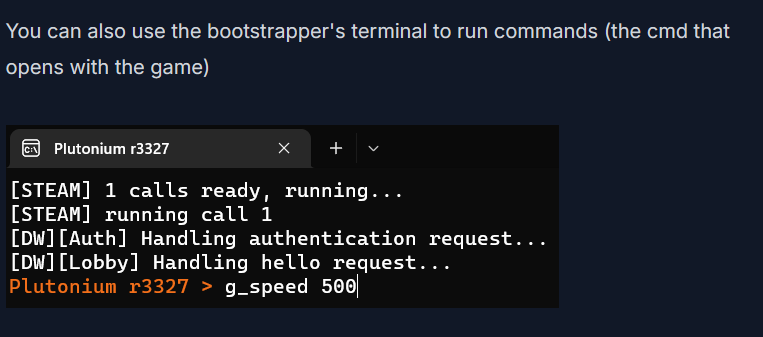 This post is deleted!
This post is deleted!