SOLUCIONAR ERROR (si ya tienes el launcher descargado)
-
Te ha pasado que cuando quieres jugar al BO2 o a otro COD te aparece este errorCrash ID: 90ee3008661a441894755d6d59b24eb8
System.Threading.Tasks.TaskCanceledException: Se canceló una tarea.
en System.Runtime.CompilerServices.TaskAwaiter.ThrowForNonSuccess(Task task)
en System.Runtime.CompilerServices.TaskAwaiter.HandleNonSuccessAndDebuggerNotification(Task task)
en Plutonium.Updater.Core.HTTP.<GetJsonAsync>d__3`1.MoveNext()
--- Fin del seguimiento de la pila de la ubicación anterior donde se produjo la excepción ---
en System.Runtime.ExceptionServices.ExceptionDispatchInfo.Throw()
en System.Runtime.CompilerServices.TaskAwaiter.ThrowForNonSuccess(Task task)
en Plutonium.Updater.Core.Updater.<Run>d__24.MoveNext()
--- Fin del seguimiento de la pila de la ubicación anterior donde se produjo la excepción ---
en System.Runtime.ExceptionServices.ExceptionDispatchInfo.Throw()
en System.Runtime.CompilerServices.TaskAwaiter.ThrowForNonSuccess(Task task)
en System.Runtime.CompilerServices.TaskAwaiter.HandleNonSuccessAndDebuggerNotification(Task task)
en Plutonium.Updater.App.Windows.UpdateWindow.<UpdateWindow_Loaded>d__6.MoveNext()pues hoy te enseño a arreglarlo
PASOS A SEGUIR
Primer Paso
desactivar el wifi o desconectar el cable ethernet*Segundo Paso
volver a abrir plutonium y te debe salir el siguiente mensajefailed to check for updates: Error al enviar la solicitud
Crash ID: cf11e230d604574a1eb5b3a75114e2ey le das en aceptar
Ultimo Paso
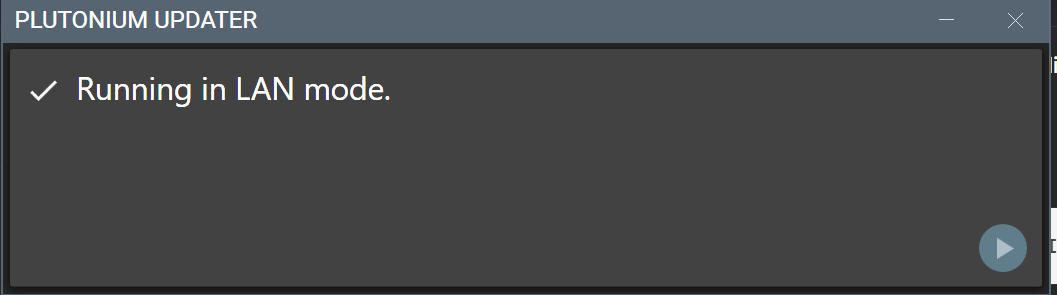
encender tu wifi o conectar tu cable ethernet y darle en ejecutar el modo lan y listo.Lo otro es utlizar un VPN
Gracias por su atención espero que les funcione
-
si sirve asi gracias pero siempre tocara hacer eso lo de desconectar el internet y conectarlo antes el plutonium no era asi la verdad da un poco de hueva tener que hacer eso

-
si sirve asi gracias pero siempre tocara hacer eso lo de desconectar el internet y conectarlo antes el plutonium no era asi la verdad da un poco de hueva tener que hacer eso

Bebeta el problema es la configuracion del modem es por eso que toca hacer este procedimiento
-
Gracias si funcionó, pero no puedo entrar en los servers, me dice q debo actualizar plutonium. Ayuda.
-
Gracias si funcionó, pero no puedo entrar en los servers, me dice q debo actualizar plutonium. Ayuda.
GUS_CHAOS En un rato si me queda tiempo publicare la solución de ese problema
-
hola, ago todos los pasos que dijiste pero al ultimo paso de abrirlo me sale un monton de mensajes
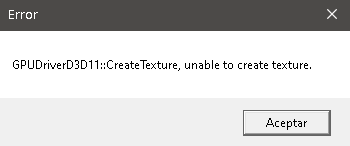 de ese estilo
de ese estilo
que devo hacer? -
This post is deleted!
-
no me deja descargar el plutonium, me sale:
Crash ID: 9cdec73d92e94368b7d3f329fb866b0a
System.Threading.Tasks.TaskCanceledException: A task was canceled.
at System.Runtime.CompilerServices.TaskAwaiter.ThrowForNonSuccess(Task task)
at System.Runtime.CompilerServices.TaskAwaiter.HandleNonSuccessAndDebuggerNotification(Task task)
at Plutonium.Updater.Core.HTTP.<GetJsonAsync>d__3`1.MoveNext()
--- End of stack trace from previous location where exception was thrown ---
at System.Runtime.ExceptionServices.ExceptionDispatchInfo.Throw()
at System.Runtime.CompilerServices.TaskAwaiter.ThrowForNonSuccess(Task task)
at Plutonium.Updater.Core.Updater.<Run>d__24.MoveNext()
--- End of stack trace from previous location where exception was thrown ---
at System.Runtime.ExceptionServices.ExceptionDispatchInfo.Throw()
at System.Runtime.CompilerServices.TaskAwaiter.ThrowForNonSuccess(Task task)
at System.Runtime.CompilerServices.TaskAwaiter.HandleNonSuccessAndDebuggerNotification(Task task)
at Plutonium.Updater.App.Windows.UpdateWindow.<UpdateWindow_Loaded>d__6.MoveNext() -
Te ha pasado que cuando quieres jugar al BO2 o a otro COD te aparece este errorCrash ID: 90ee3008661a441894755d6d59b24eb8
System.Threading.Tasks.TaskCanceledException: Se canceló una tarea.
en System.Runtime.CompilerServices.TaskAwaiter.ThrowForNonSuccess(Task task)
en System.Runtime.CompilerServices.TaskAwaiter.HandleNonSuccessAndDebuggerNotification(Task task)
en Plutonium.Updater.Core.HTTP.<GetJsonAsync>d__3`1.MoveNext()
--- Fin del seguimiento de la pila de la ubicación anterior donde se produjo la excepción ---
en System.Runtime.ExceptionServices.ExceptionDispatchInfo.Throw()
en System.Runtime.CompilerServices.TaskAwaiter.ThrowForNonSuccess(Task task)
en Plutonium.Updater.Core.Updater.<Run>d__24.MoveNext()
--- Fin del seguimiento de la pila de la ubicación anterior donde se produjo la excepción ---
en System.Runtime.ExceptionServices.ExceptionDispatchInfo.Throw()
en System.Runtime.CompilerServices.TaskAwaiter.ThrowForNonSuccess(Task task)
en System.Runtime.CompilerServices.TaskAwaiter.HandleNonSuccessAndDebuggerNotification(Task task)
en Plutonium.Updater.App.Windows.UpdateWindow.<UpdateWindow_Loaded>d__6.MoveNext()pues hoy te enseño a arreglarlo
PASOS A SEGUIR
Primer Paso
desactivar el wifi o desconectar el cable ethernet*Segundo Paso
volver a abrir plutonium y te debe salir el siguiente mensajefailed to check for updates: Error al enviar la solicitud
Crash ID: cf11e230d604574a1eb5b3a75114e2ey le das en aceptar
Ultimo Paso
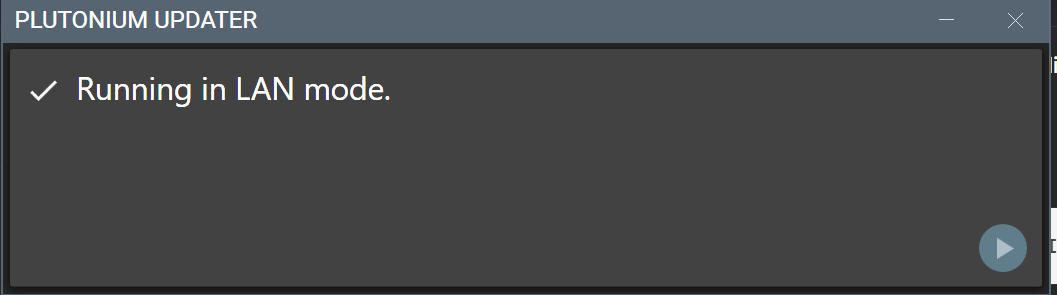
encender tu wifi o conectar tu cable ethernet y darle en ejecutar el modo lan y listo.Lo otro es utlizar un VPN
Gracias por su atención espero que les funcione
mauyi09072 como deberia de configurar el vpn para poder acceder?
-
Te ha pasado que cuando quieres jugar al BO2 o a otro COD te aparece este errorCrash ID: 90ee3008661a441894755d6d59b24eb8
System.Threading.Tasks.TaskCanceledException: Se canceló una tarea.
en System.Runtime.CompilerServices.TaskAwaiter.ThrowForNonSuccess(Task task)
en System.Runtime.CompilerServices.TaskAwaiter.HandleNonSuccessAndDebuggerNotification(Task task)
en Plutonium.Updater.Core.HTTP.<GetJsonAsync>d__3`1.MoveNext()
--- Fin del seguimiento de la pila de la ubicación anterior donde se produjo la excepción ---
en System.Runtime.ExceptionServices.ExceptionDispatchInfo.Throw()
en System.Runtime.CompilerServices.TaskAwaiter.ThrowForNonSuccess(Task task)
en Plutonium.Updater.Core.Updater.<Run>d__24.MoveNext()
--- Fin del seguimiento de la pila de la ubicación anterior donde se produjo la excepción ---
en System.Runtime.ExceptionServices.ExceptionDispatchInfo.Throw()
en System.Runtime.CompilerServices.TaskAwaiter.ThrowForNonSuccess(Task task)
en System.Runtime.CompilerServices.TaskAwaiter.HandleNonSuccessAndDebuggerNotification(Task task)
en Plutonium.Updater.App.Windows.UpdateWindow.<UpdateWindow_Loaded>d__6.MoveNext()pues hoy te enseño a arreglarlo
PASOS A SEGUIR
Primer Paso
desactivar el wifi o desconectar el cable ethernet*Segundo Paso
volver a abrir plutonium y te debe salir el siguiente mensajefailed to check for updates: Error al enviar la solicitud
Crash ID: cf11e230d604574a1eb5b3a75114e2ey le das en aceptar
Ultimo Paso
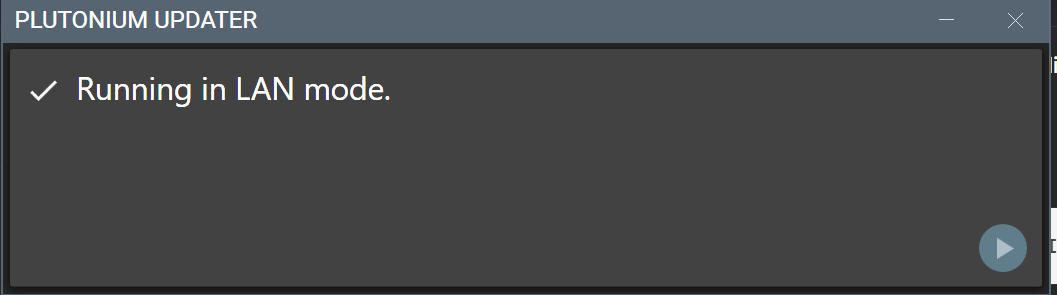
encender tu wifi o conectar tu cable ethernet y darle en ejecutar el modo lan y listo.Lo otro es utlizar un VPN
Gracias por su atención espero que les funcione
mauyi09072 said in SOLUCIONAR ERROR (si ya tienes el launcher descargado):
Te ha pasado que cuando quieres jugar al BO2 o a otro COD te aparece este errorCrash ID: 90ee3008661a441894755d6d59b24eb8
System.Threading.Tasks.TaskCanceledException: Se canceló una tarea.
en System.Runtime.CompilerServices.TaskAwaiter.ThrowForNonSuccess(Task task)
en System.Runtime.CompilerServices.TaskAwaiter.HandleNonSuccessAndDebuggerNotification(Task task)
en Plutonium.Updater.Core.HTTP.<GetJsonAsync>d__3`1.MoveNext()
--- Fin del seguimiento de la pila de la ubicación anterior donde se produjo la excepción ---
en System.Runtime.ExceptionServices.ExceptionDispatchInfo.Throw()
en System.Runtime.CompilerServices.TaskAwaiter.ThrowForNonSuccess(Task task)
en Plutonium.Updater.Core.Updater.<Run>d__24.MoveNext()
--- Fin del seguimiento de la pila de la ubicación anterior donde se produjo la excepción ---
en System.Runtime.ExceptionServices.ExceptionDispatchInfo.Throw()
en System.Runtime.CompilerServices.TaskAwaiter.ThrowForNonSuccess(Task task)
en System.Runtime.CompilerServices.TaskAwaiter.HandleNonSuccessAndDebuggerNotification(Task task)
en Plutonium.Updater.App.Windows.UpdateWindow.<UpdateWindow_Loaded>d__6.MoveNext()pues hoy te enseño a arreglarlo
PASOS A SEGUIR
Primer Paso
desactivar el wifi o desconectar el cable ethernet*Segundo Paso
volver a abrir plutonium y te debe salir el siguiente mensajefailed to check for updates: Error al enviar la solicitud
Crash ID: cf11e230d604574a1eb5b3a75114e2ey le das en aceptar
Ultimo Paso
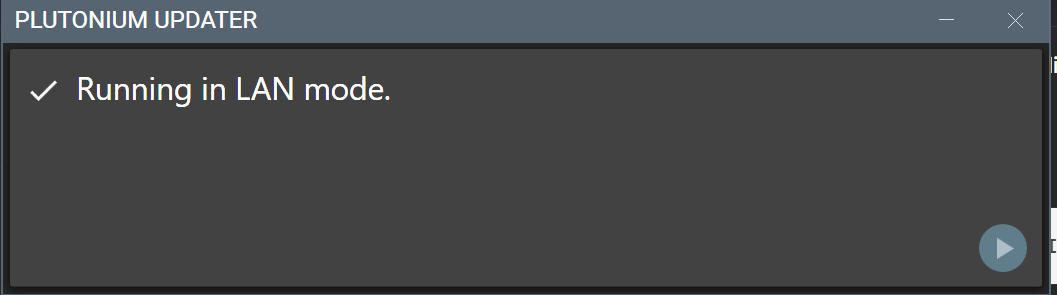
encender tu wifi o conectar tu cable ethernet y darle en ejecutar el modo lan y listo.Lo otro es utlizar un VPN
Gracias por su atención espero que les funcione
a mi el modo lan no me sale y no me deja pasar del cuadro que dice conectese a una red wi-fi
-
el mio queda descargando una eternidad y cuando llega al final sale un error

-
a mi cuando apago el internet me sale Not-up-to-date
You're missing critical Plutonium files. Restart updater with internet access to download them. -
Crash ID: 84afccb96bf14075b7e98d98920d9844
System.Threading.Tasks.TaskCanceledException: Se canceló una tarea.
en System.Runtime.CompilerServices.TaskAwaiter.ThrowForNonSuccess(Task task)
en System.Runtime.CompilerServices.TaskAwaiter.HandleNonSuccessAndDebuggerNotification(Task task)
en Plutonium.Updater.Core.HTTP.<GetJsonAsync>d__3`1.MoveNext()
--- Fin del seguimiento de la pila de la ubicación anterior donde se produjo la excepción ---
en System.Runtime.ExceptionServices.ExceptionDispatchInfo.Throw()
en System.Runtime.CompilerServices.TaskAwaiter.ThrowForNonSuccess(Task task)
en Plutonium.Updater.Core.Updater.<Run>d__24.MoveNext()
--- Fin del seguimiento de la pila de la ubicación anterior donde se produjo la excepción ---
en System.Runtime.ExceptionServices.ExceptionDispatchInfo.Throw()
en System.Runtime.CompilerServices.TaskAwaiter.ThrowForNonSuccess(Task task)
en System.Runtime.CompilerServices.TaskAwaiter.HandleNonSuccessAndDebuggerNotification(Task task)
en Plutonium.Updater.App.Windows.UpdateWindow.<UpdateWindow_Loaded>d__6.MoveNext()
No me deja ejecutar el lanucher Me podrian colaborar por favor