Some textures are BLACK!
-
Hello! :D.
The problem I have is pretty literal and self-explainatory. Im posting a thread about it right now, although I have that problem since I started playing BO1 on Plutonium. I've never seen anything like this when I used to play via Steam (cause the game has been bought there by me, along with all DLCs - it's not pirated, cracked or anything like this). So anyways, the game when it comes to performance (lag) doesn't make any difference compared to Steam version, but the graphics... Well...

This is something really unexplainable to me: box on Shangri-la. Sometimes it works just fine, and sometimes the beam (showcasing the box position) is there, but the box itself is locked, as if it was in other spot. Like this:


Honestly, I have no idea what it depends on. Going next: all of the zombies on all of the maps looks like Tony Hawk's American Wasteland's unlockable characters (INCLUDING GEORGE, who's now... hmm... of a diferent ethnicity...)

It doesn't really help, that on Ascension, for example, all of the screens (including TV sets showcasing the position of the box and rocket-launch panel) are black aswell.


Just out of curiosity, me and some randomly met players on Shangri-la, have triggered the EE procedure. 12 Stone panels in first step... Well, they are this now XD:
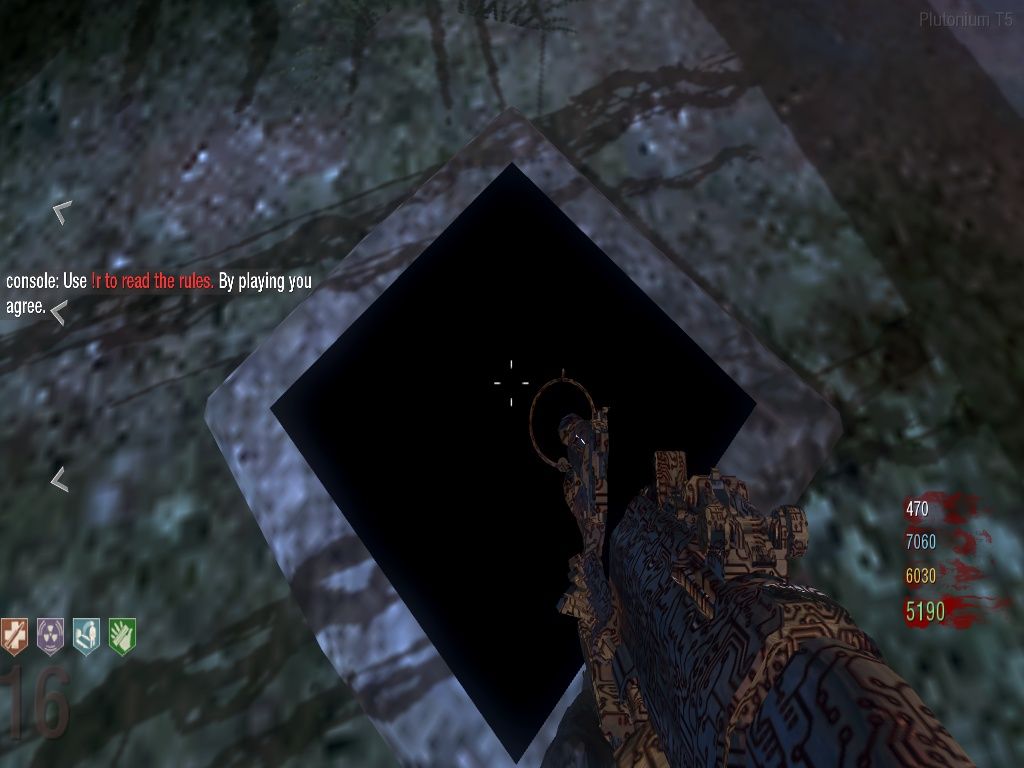
Yeah, sooo... I would be grateful for any information about why is this happening. In case it might help, this is my graphic settings panel:
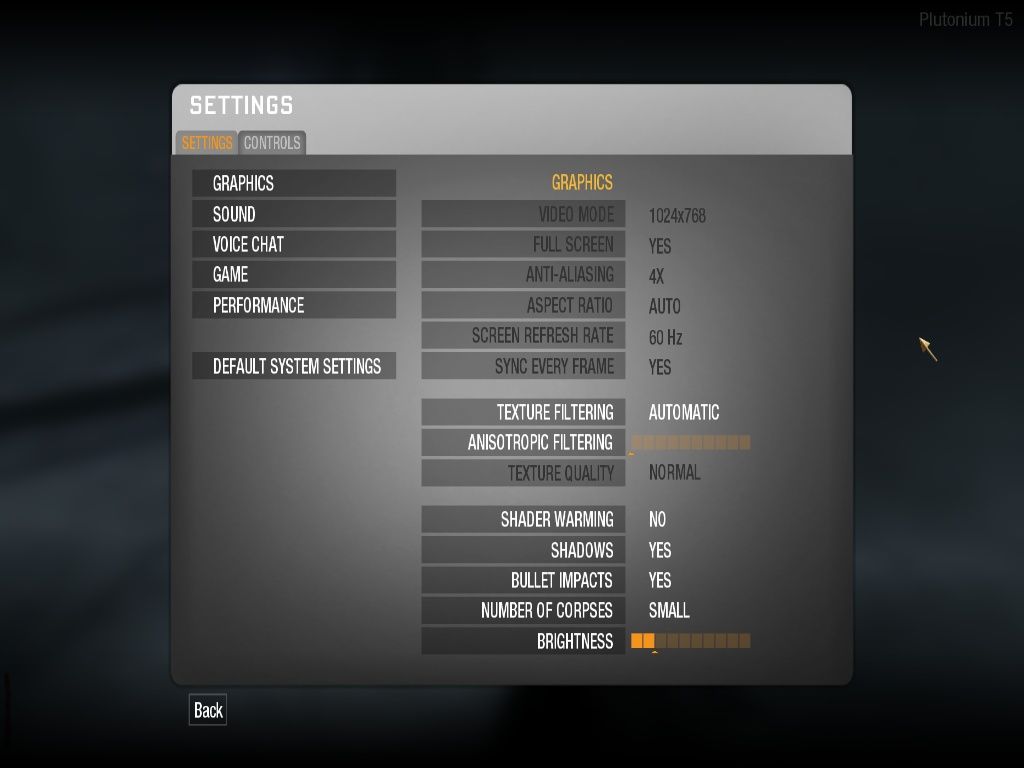
Ohh, and by the way, for some reason I can't change the grey stuff here, which is odd considering it was possible back in Steam version.THANK YOU in advance,

-
Hello! :D.
The problem I have is pretty literal and self-explainatory. Im posting a thread about it right now, although I have that problem since I started playing BO1 on Plutonium. I've never seen anything like this when I used to play via Steam (cause the game has been bought there by me, along with all DLCs - it's not pirated, cracked or anything like this). So anyways, the game when it comes to performance (lag) doesn't make any difference compared to Steam version, but the graphics... Well...

This is something really unexplainable to me: box on Shangri-la. Sometimes it works just fine, and sometimes the beam (showcasing the box position) is there, but the box itself is locked, as if it was in other spot. Like this:


Honestly, I have no idea what it depends on. Going next: all of the zombies on all of the maps looks like Tony Hawk's American Wasteland's unlockable characters (INCLUDING GEORGE, who's now... hmm... of a diferent ethnicity...)

It doesn't really help, that on Ascension, for example, all of the screens (including TV sets showcasing the position of the box and rocket-launch panel) are black aswell.


Just out of curiosity, me and some randomly met players on Shangri-la, have triggered the EE procedure. 12 Stone panels in first step... Well, they are this now XD:
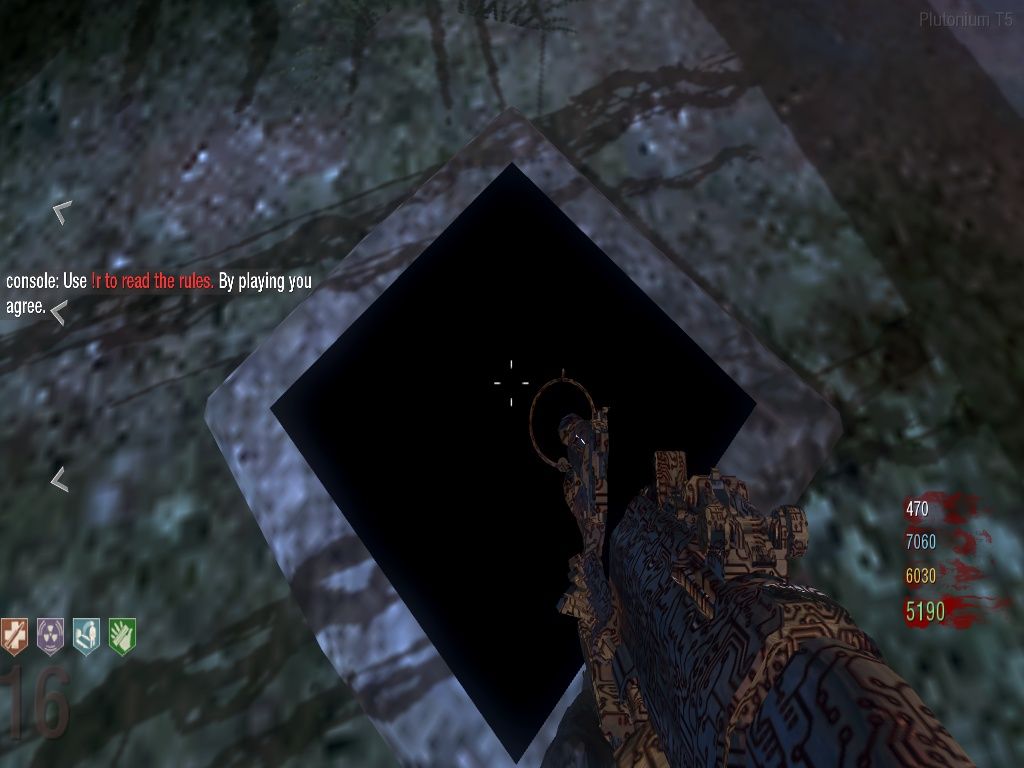
Yeah, sooo... I would be grateful for any information about why is this happening. In case it might help, this is my graphic settings panel:
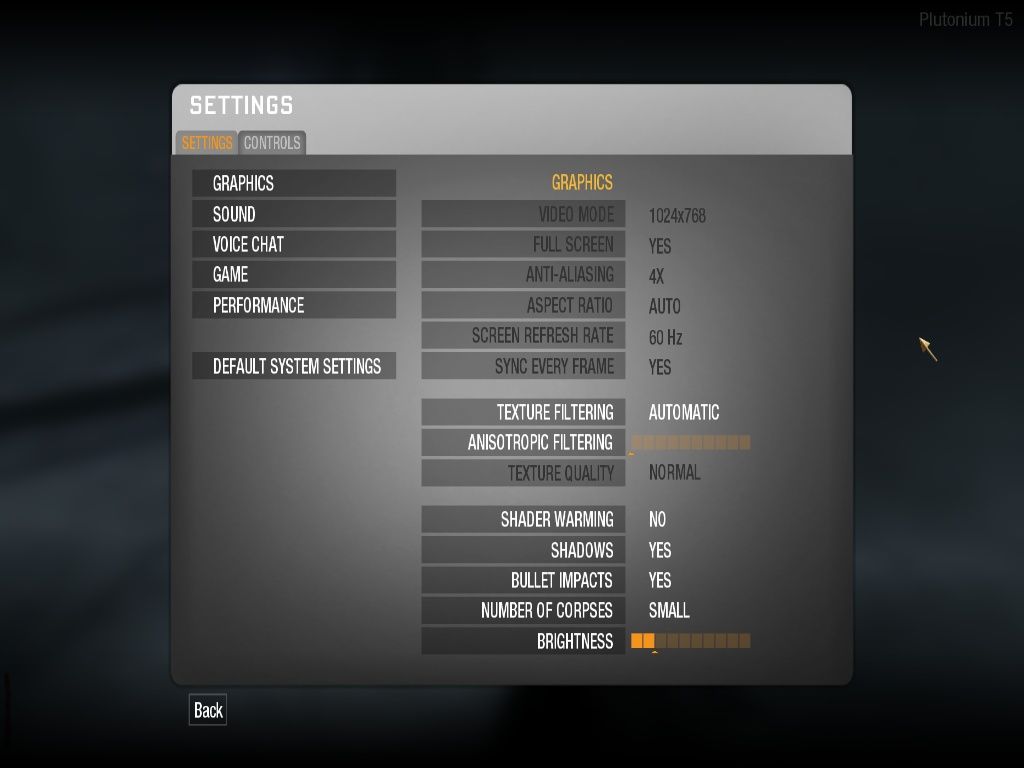
Ohh, and by the way, for some reason I can't change the grey stuff here, which is odd considering it was possible back in Steam version.THANK YOU in advance,

For the black textures, you’ll want to install the game’s Multiplayer app and its DLCs. For the settings, you’ll want to not be in an ongoing match to be able to change them.
-
For the black textures, you’ll want to install the game’s Multiplayer app and its DLCs. For the settings, you’ll want to not be in an ongoing match to be able to change them.
Hadi77KSA "Next time cuba libre is on me", Gracias amigo! xD
Ayee, I remember not being able to play DLC maps on Steam version without installing MP first, despite having them. It confused me, as I could technically launch DLC maps via Plutionum...
Any idea what about the Shangri-la box situation? It still is random, is there anything that could be done?


-
Hadi77KSA "Next time cuba libre is on me", Gracias amigo! xD
Ayee, I remember not being able to play DLC maps on Steam version without installing MP first, despite having them. It confused me, as I could technically launch DLC maps via Plutionum...
Any idea what about the Shangri-la box situation? It still is random, is there anything that could be done?


Seems to be specific to that FwG server from what I can tell, in which case it would likely be caused by a script the server is running. If it’s an issue that only happens on a specific server, report it to the moderators of the server.
-
Seems to be specific to that FwG server from what I can tell, in which case it would likely be caused by a script the server is running. If it’s an issue that only happens on a specific server, report it to the moderators of the server.
Hadi77KSA Okay, THANKS for help!
 I think this closes the discussion.
I think this closes the discussion.