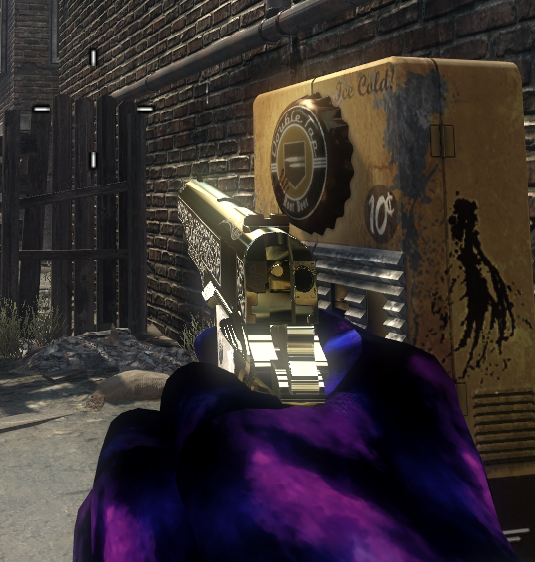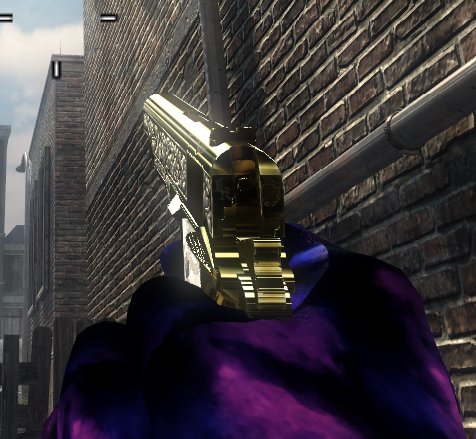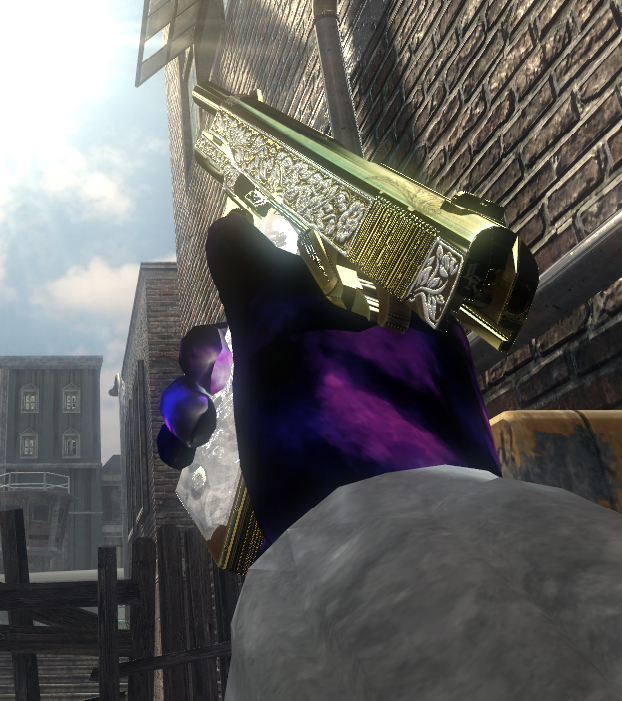Colt 1911 Government Series 70 Bo1 Port
-
What is the difference between the Tweaked version for the normal one? I didn't notice anything different in the photos
-
What is the difference between the Tweaked version for the normal one? I didn't notice anything different in the photos
Oloco Pedrin The normal is less saturated than the tweaked one, it also has less wet shine than the tweaked one. The tweaked one is a lot more yellow and has more shine. The normal one is more brass while the tweaked is more gold.
This is the specular map for the normal one;
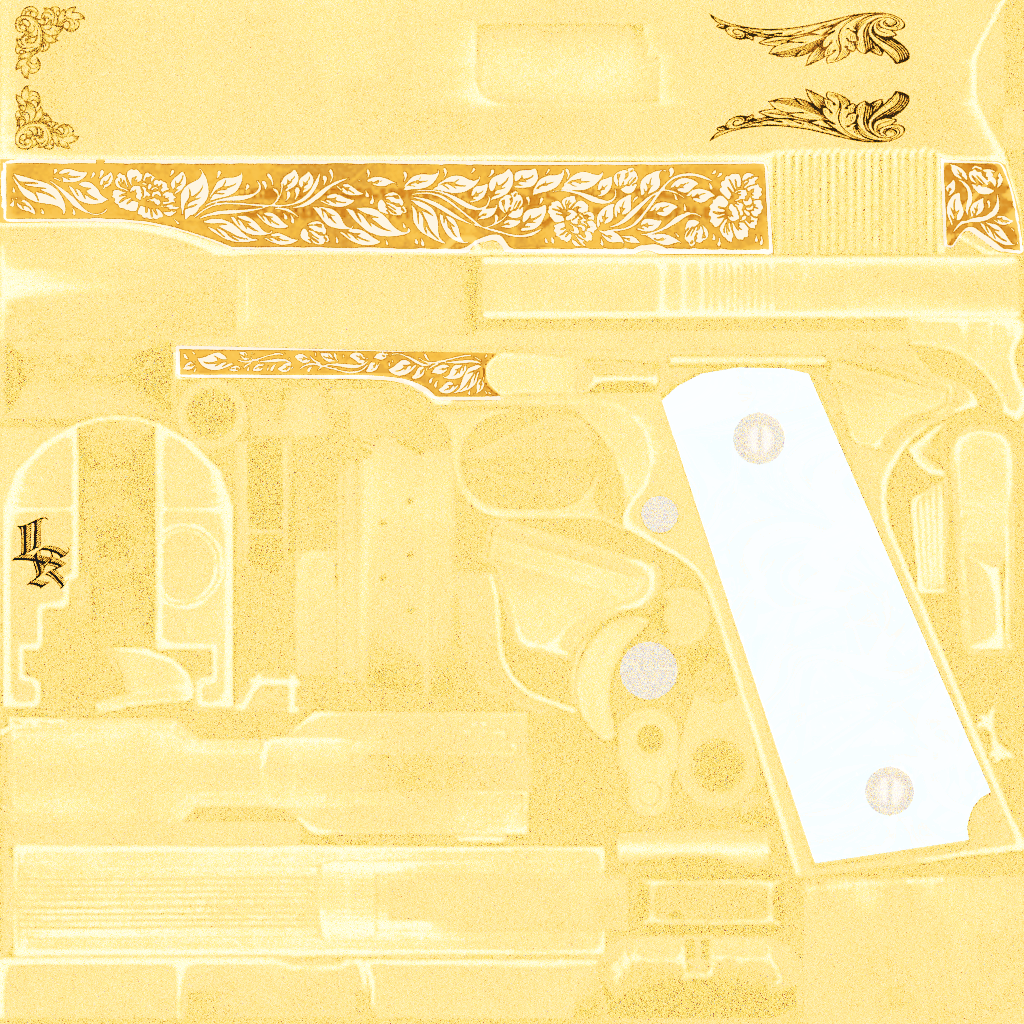
This is the spec map for the tweaked one;

The main texture of the gun is slightly different but most of the difference in color and shine comes from the spec maps.
Both spec maps are also in different opacity as well which has a change in how much shine it portrays in the Bo1 engine. -
The most difference you can see in the screenshots are these 2 images, they are in the same spot and lighting.
-
Normal

-
Tweaked

In conclusion; some people like a pure gold like look alike BO1 Multiplayer's gold camo, some people like a lighter brass like look. Not a huge change overall, just a change for those who care for it.
-
-
Goated, Thankyou!
-
mine is still coming out silver am i missing something?

-
MrPacas1 you need all 3 files in the mediafire link
-
should look like this

-
i have all 3 but its still silver the pattern is there tho just not the color. do i need to put it in a specific order?
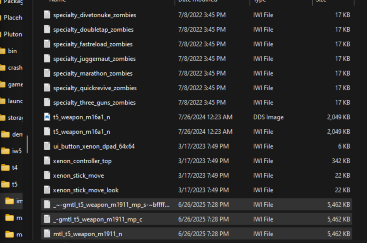
-
i have all 3 but its still silver the pattern is there tho just not the color. do i need to put it in a specific order?
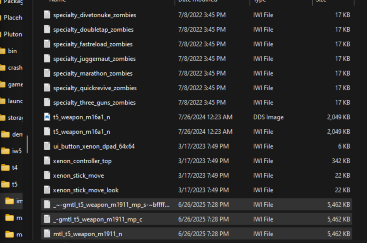
MrPacas1 you must have typed in underscores on the first 2 files' names. there isn't meant to be an _ in the beginning of the file names.
-
MrPacas1 you must have typed in underscores on the first 2 files' names. there isn't meant to be an _ in the beginning of the file names.
Brigeezy123 thanks for telling me about the underscores. also there was a second problem. when i downloaded the it would add underscores and one of the ~ would disappear from them. it worked after i added the ~.
-
Brigeezy123 thanks for telling me about the underscores. also there was a second problem. when i downloaded the it would add underscores and one of the ~ would disappear from them. it worked after i added the ~.
MrPacas1 weird, i tried downloading them and i had no problem.
-
Brigeezy123 thanks for telling me about the underscores. also there was a second problem. when i downloaded the it would add underscores and one of the ~ would disappear from them. it worked after i added the ~.
MrPacas1 ill prob have to start uploading rars then since you arent the only one its happening to
-
you could make .zip or .rar files of them then change the extension to .iwd which you can upload it to the forum then people could extract them and the names will be intact like this one


https://forum.plutonium.pw/topic/40122/low-health-red-screen-overlay -
you could make .zip or .rar files of them then change the extension to .iwd which you can upload it to the forum then people could extract them and the names will be intact like this one


https://forum.plutonium.pw/topic/40122/low-health-red-screen-overlayGhostRider0125 ok, thanks for letting me know.
-
GhostRider0125 ok, thanks for letting me know.
Brigeezy123 I would recommend against doing that.
Rather put your textures inside a images folder compress the folder as zip and then replace .zip with .iwd. Now you just have them place the iwd at
%localappdata%\Plutonium\storage\t4\main. -
 undefined GhostRider0125 referenced this topic on
undefined GhostRider0125 referenced this topic on