[ZM] WAW Weapons mod for bo1 maps v2.13
-
Roll_Hikari13 I could try that out. If it's a simple texture swap then I could try using the bo1 m1911 textures (just using a black variant). the mg42 and .357 I'll look into as well, but I'm a little surprised they do look so flat considering the models I used for those weapons were already in the bo1 game files.
HomerJay42 If I knew how to check myself I would, but I think the best way to figure it out would be to compare the bo1 version of a weapon like the kar98 and compare the textures with the waw k98. Like my guess is that they auto generated some new specular map for the waw weapons to bring it somewhat on par with the new bo1 weapons, since I don't think waw has specular maps on guns
-
HomerJay42 also there seems to be a bit of a bug where the pap camo turns out like this in bo1 maps,

i believe it has to do with the gblackness.iwi not being completely black in base game because of the cubemaps being different on der riese compared to the rest of the maps i guess. drop this in the .iwd and i think it should fix it.
https://www.mediafire.com/file/shsfrj8s71b3s00/%257E-gblackness_c.rar/file(nvm its just because i alt tabbed in fullscreen, dw ab putting it in, they left the gblackness as is just because of the engine i guess.)
theres also a bug here where javascript couldnt pick up his papped weapon - https://youtu.be/DIV9yDQE7-Q?si=58CZVcWJuMlgTGO9&t=1460
and i would recommend changing some of the bo1 map wallbuys and making the kar98k 200 pts. in ascension you should change the m1garand buy to an mp40
Brigeezy123 that bug might be because of the camo table responsible for applying the pap camo to bo1 weapons, I say that because I faced that bug when making the waw pap camo for bo1 weapons and fixed it by removing all weapons from the camo table.
also that bug javascript faced is fixed, I listed it in the update change log at the top
the method I used for changing the wallbuys wouldn't allow me to change the m1 garand to the mp40 or else kino and cotd would have 2 mp40 wallbuys.
for some reason I couldn't change the price for the kar98 which is why I buffed itI'll look into fixing the pap camo soon
-
Brigeezy123 that bug might be because of the camo table responsible for applying the pap camo to bo1 weapons, I say that because I faced that bug when making the waw pap camo for bo1 weapons and fixed it by removing all weapons from the camo table.
also that bug javascript faced is fixed, I listed it in the update change log at the top
the method I used for changing the wallbuys wouldn't allow me to change the m1 garand to the mp40 or else kino and cotd would have 2 mp40 wallbuys.
for some reason I couldn't change the price for the kar98 which is why I buffed itI'll look into fixing the pap camo soon
i think it was just on my end because when i papped my guns and got the camo it looked fine but when i accidentally alt tabbed and went back it looked like that
-
i think it was just on my end because when i papped my guns and got the camo it looked fine but when i accidentally alt tabbed and went back it looked like that
Brigeezy123 I attempted to fix it, but I never had the issue to start so I couldn't say for sure
-
HomerJay42 If I knew how to check myself I would, but I think the best way to figure it out would be to compare the bo1 version of a weapon like the kar98 and compare the textures with the waw k98. Like my guess is that they auto generated some new specular map for the waw weapons to bring it somewhat on par with the new bo1 weapons, since I don't think waw has specular maps on guns
Roll_Hikari13 I added specular map textures for the m1911 and mg42, the 357 however I'll probably have to make myself so I'll look into that some other time
-
Roll_Hikari13 I added specular map textures for the m1911 and mg42, the 357 however I'll probably have to make myself so I'll look into that some other time
HomerJay42 this is how it looks normally, it was just cause i alt tabbed in fullscreen and it changed to pure white.

ill check it out the update tho
-
looks like you updated the 1911 camo, looks sick
-
also im not sure how you did the etchings part, it looks like the normal map is overlaying some kind of chrome texture. though thats how the ppsh drum mag should look. if you can keep it looking that way that would be great. but if youd like to give the etchings some depth i would say to have the ~orniment_silver_ao-rgbl.iwi be more visible somehow idk how scripts work lol
this file may be better than the one i provided on my mod,
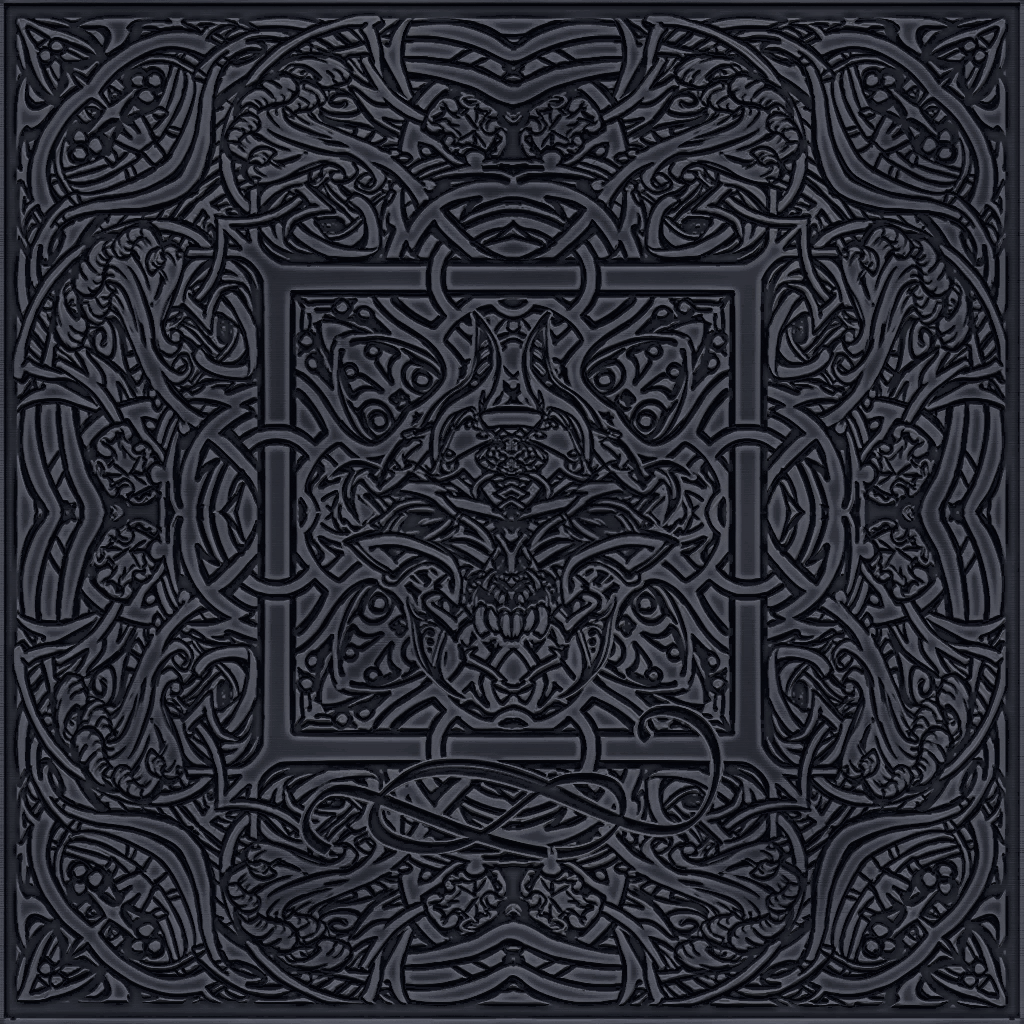
and this is the spec map im currently using

very small ik lol
you could potentially get it to look closer to this
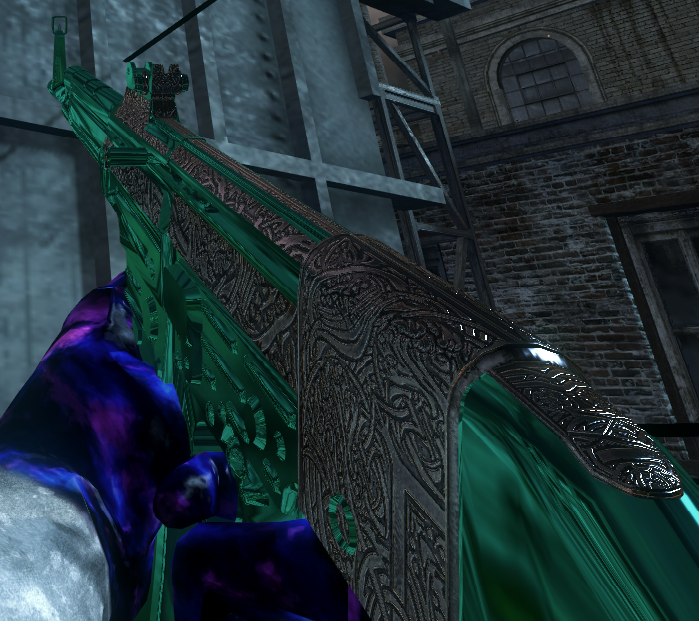
dont mean to be annoying if i am lol
-
Thanks for creating this mod, I’ve been waiting for someone to make a weapon pack like this for BO1 for a long time
One thing I wanna ask is: is there a way to have World at War’s Pack-a-Punch Muzzle effects in Black Ops 1. It’s a bit different as WaW was more vibrant and sexy looking than BO1 flashing orange
-
Thanks for creating this mod, I’ve been waiting for someone to make a weapon pack like this for BO1 for a long time
One thing I wanna ask is: is there a way to have World at War’s Pack-a-Punch Muzzle effects in Black Ops 1. It’s a bit different as WaW was more vibrant and sexy looking than BO1 flashing orange
playerlsaysr69 wow i never noticed they werent included in bo1 lol
-
just focus on the most important stuff in the mod and add more updates and other changes later HomerJay42
-
@Brigeezy123. I know it’s good for now, we can wait. But it’s important to point out and help out this mod.
Here’s a side by side comparison with BO1 and WAW pack a punch muzzle effects
BO1
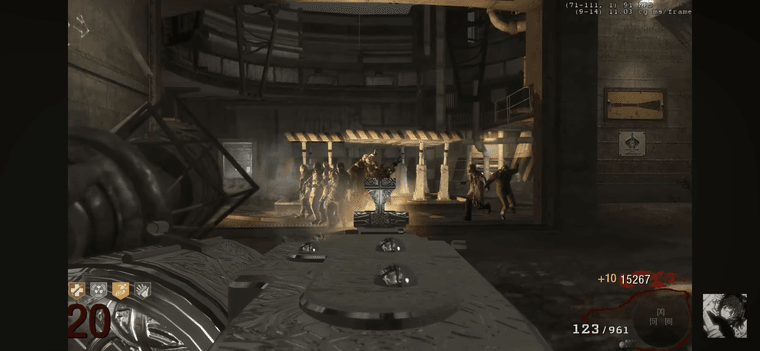
WAW

-
just focus on the most important stuff in the mod and add more updates and other changes later HomerJay42
Brigeezy123 Sorry I haven't been very attentive with this mod lately, I've been trying to finish a map with these waw weapons which should be done today or tomorrow. After that I'll work on the mod a little more
-
Thanks for creating this mod, I’ve been waiting for someone to make a weapon pack like this for BO1 for a long time
One thing I wanna ask is: is there a way to have World at War’s Pack-a-Punch Muzzle effects in Black Ops 1. It’s a bit different as WaW was more vibrant and sexy looking than BO1 flashing orange
playerlsaysr69 I'll do that, some of the upgraded muzzle flashes looking yellow instead of red/purple is just an oversight on my part
-
@Brigeezy123. I know it’s good for now, we can wait. But it’s important to point out and help out this mod.
Here’s a side by side comparison with BO1 and WAW pack a punch muzzle effects
BO1
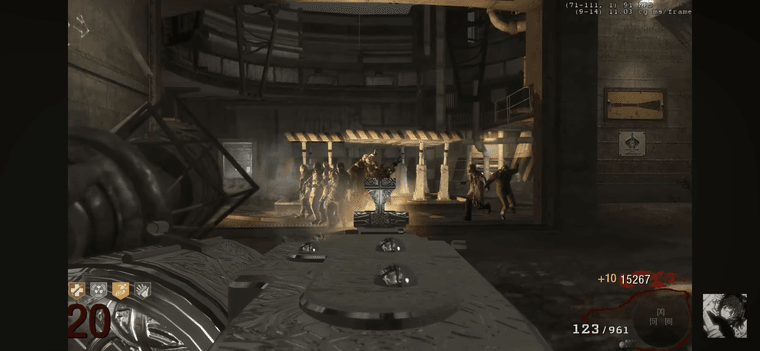
WAW

playerlsaysr69 yeah i also really like the ppsh muzzle flares and hope they can be added later on
https://youtu.be/wbbY1fnDug4 -
Brigeezy123 that bug might be because of the camo table responsible for applying the pap camo to bo1 weapons, I say that because I faced that bug when making the waw pap camo for bo1 weapons and fixed it by removing all weapons from the camo table.
also that bug javascript faced is fixed, I listed it in the update change log at the top
the method I used for changing the wallbuys wouldn't allow me to change the m1 garand to the mp40 or else kino and cotd would have 2 mp40 wallbuys.
for some reason I couldn't change the price for the kar98 which is why I buffed itI'll look into fixing the pap camo soon
HomerJay42 i had that bug javascript had but with the arisaka on der riese lol. i mean whos gonna be papping it anyway lol
-
also the papped browning's metal bumps looks a bit weird too, it shares textures with the papped waffe

-
playerlsaysr69 yeah i also really like the ppsh muzzle flares and hope they can be added later on
https://youtu.be/wbbY1fnDug4Brigeezy123 I changed the muzzle flashes to be purple when papped, however I had to use the base bo1 muzzle flashes since when I was making this mod I faced an issue where loading this mod on some maps would cause the "exceeded limit of 500 fx assets" error. each waw weapon uses it's own unique fx asset for the muzzle flashes which I had to change for this mod in order to not exceed the fx limit.
also fixed the arisaka
-
hmm. thanks for the update
-
Hey just wondering is there maybe a way you could combine the Black Ops 1 weapons with the world at war weapons because I did check if some of the weapons were replaced and they were




